作者:jiankunking 出处:http://blog.csdn.net/jiankunking
错误信息:
无法激活服务,因为它不支持 ASP.NET 兼容性。已为此应用程序启用了 ASP.NET 兼容性。请在 web.config 中关闭 ASP.NET 兼容性模式,或将 AspNetCompatibilityRequirements 特性添加到服务类型且同时将 RequirementsMode 设置为“Allowed”或“Required”。
说明: 执行当前 Web 请求期间,出现未经处理的异常。请检查堆栈跟踪信息,以了解有关该错误以及代码中导致错误的出处的详细信息。
异常详细信息: System.InvalidOperationException: 无法激活服务,因为它不支持 ASP.NET 兼容性。已为此应用程序启用了 ASP.NET 兼容性。请在 web.config 中关闭 ASP.NET 兼容性模式,或将 AspNetCompatibilityRequirements 特性添加到服务类型且同时将 RequirementsMode 设置为“Allowed”或“Required”。
源错误:
执行当前 Web 请求期间生成了未经处理的异常。可以使用下面的异常堆栈跟踪信息确定有关异常原因和发生位置的信息。
堆栈跟踪:
[InvalidOperationException: 无法激活服务,因为它不支持 ASP.NET 兼容性。已为此应用程序启用了 ASP.NET 兼容性。请在 web.config 中关闭 ASP.NET 兼容性模式,或将 AspNetCompatibilityRequirements 特性添加到服务类型且同时将 RequirementsMode 设置为“Allowed”或“Required”。]
System.ServiceModel.Activation.HostedAspNetEnvironment.ValidateCompatibilityRequirements(AspNetCompatibilityRequirementsMode compatibilityMode) +184808
System.ServiceModel.Description.DispatcherBuilder.ValidateDescription(ServiceDescription description, ServiceHostBase serviceHost) +391
System.ServiceModel.Description.DispatcherBuilder.InitializeServiceHost(ServiceDescription description, ServiceHostBase serviceHost) +306
System.ServiceModel.ServiceHostBase.InitializeRuntime() +82
System.ServiceModel.ServiceHostBase.OnOpen(TimeSpan timeout) +64
System.ServiceModel.Channels.CommunicationObject.Open(TimeSpan timeout) +789
System.ServiceModel.HostingManager.ActivateService(String normalizedVirtualPath) +287
System.ServiceModel.HostingManager.EnsureServiceAvailable(String normalizedVirtualPath) +1132
[ServiceActivationException: 由于编译过程中出现异常,无法激活服务“/AMACTEST/RightManagementServer.svc”。异常消息为: 无法激活服务,因为它不支持 ASP.NET 兼容性。已为此应用程序启用了 ASP.NET 兼容性。请在 web.config 中关闭 ASP.NET 兼容性模式,或将 AspNetCompatibilityRequirements 特性添加到服务类型且同时将 RequirementsMode 设置为“Allowed”或“Required”。。]
System.Runtime.AsyncResult.End(IAsyncResult result) +890624
System.ServiceModel.Activation.HostedHttpRequestAsyncResult.End(IAsyncResult result) +180062
System.Web.CallHandlerExecutionStep.OnAsyncHandlerCompletion(IAsyncResult ar) +136解决方案:
1、修改相应服务.svc.cs,在类上添加以下标识
using System.ServiceModel.Activation ;
[AspNetCompatibilityRequirements (RequirementsMode=AspNetCompatibilityRequirementsMode.Required)]据说:启用了AJAX的WCF服务是默认添加的
请移步到小注中的链接,谢谢
小注:
更详细的问题分析参考:









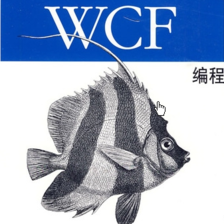














 7903
7903

 被折叠的 条评论
为什么被折叠?
被折叠的 条评论
为什么被折叠?








