下载了汉化版的joomla后,发现其中是文章的pdf报错
Warning : include(D:/mjwork/ZHJoomla_1.5.16-Stable-Full_Package_zh-CN/language/pdf_fonts/gbsn00lp.php) [function.include ]: failed to open stream: No such file or directory in D:/mjwork/ZHJoomla_1.5.16-Stable-Full_Package_zh-CN/libraries/tcpdf/tcpdf.php on line 1909
Warning : include() [function.include ]: Failed opening 'D:/mjwork/ZHJoomla_1.5.16-Stable-Full_Package_zh-CN/language/pdf_fonts/gbsn00lp.php' for inclusion (include_path='.;c:/php/includes;D:/mjwork/mail/PHPMailer_v5.1') in D:/mjwork/ZHJoomla_1.5.16-Stable-Full_Package_zh-CN/libraries/tcpdf/tcpdf.php on line 1909
TCPDF error: Could not include font definition file
后来在网上找了下说是汉化版的gbsn00lp有问题,具体原因我也不知道。按照这个链接的做法。http://www.joomlagate.com/article/joomla15-tutorial/how-to-generate-pdf-for-chinese-article-in-joomla15/
把language目录下的zh-CN的zh-CN.xml中的<pdfFontName> gbsn00lp </pdfFontName> 这句改为 <pdfFontName>DroidSansFallback</pdfFontName> (大概第20行左右),然后将
droidsansfallback.ctg.z
droidsansfallback.z
droidsansfallback.php
这三个文件(可以在网上搜到)复制到pdf_fonts文件夹下。欧克!
-------------------------------------------------------------------
----------------------------------------------------------------------
DroidSansFallback 字体是 Google公司发布的,很好。用 ttf2ufm 处理 DroidSansFallback 之后生成的 .z 格式字体文件;处理方法如下:首先下载字体DroidSansFallback.ttf;ttf2ufm工具。其中ttf2ufm包含两个文件:ttf2ufm.exe和makefontuni.php。
找到php的安装文件,进入php.exe所在的文件夹,新建一个文件夹font,将上面三个文件放入此目录中。
进入dos下的命令行模式,首先进入php.exe所在的文件夹(我的php安装在d盘下我web目录中)
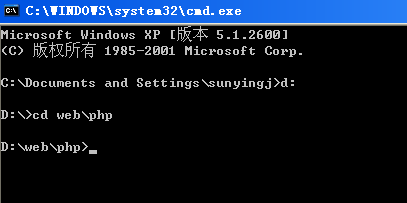
接着按如下输入

此时将在font文件夹下生成三个文件:DroidSansFallback.afm ,DroidSansFallback.t1a,DroidSansFallback.ufm
下一步生成.z的文件
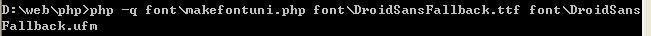
此时将生成三个文件:DroidSansFallback.ctg.z,DroidSansFallback.z,DroidSansFallback.php。
将这三个文件复制到joomla中的 pdf_fonts目录下,在按前面的方法修改zh-CN响应的地方




















 1677
1677











 被折叠的 条评论
为什么被折叠?
被折叠的 条评论
为什么被折叠?








