Annotation 其实就是代码里的特殊标记, 它用于替代配置文件
1、@SuppressWarnings@deprecated@override的介绍
加了@deprecated注解,当调用这个方法时,会提示过时
加@override注解,是覆盖父类方法
package com.xiaozhi.annotacation;
public class Test {
@SuppressWarnings("deprecation")
public static void main(String[] args) {
System.runFinalizersOnExit(true);
}
@Deprecated
public static void sayHello()
{
System.out.println("传智播客!");
}
@Override
public String toString() {
return super.toString();
}
}
2、自己动手写注解,@Retention,决定注解存在的时期,@Target决定注解使用的地方
public @interface MyAnnotation {
}
Test.java
@MyAnnotation
public class Test {
public static void main(String[] args) {
if(Test.class.isAnnotationPresent(MyAnnotation.class)){
MyAnnotation myAnnotation=Test.class.getAnnotation(MyAnnotation.class);
System.out.println(myAnnotation);
}
}
}
在自己写的注解前加一个元注解,保证这个注解在运行时仍然存在。
import java.lang.annotation.Retention;
import java.lang.annotation.RetentionPolicy;
@Retention(RetentionPolicy.RUNTIME)
public @interface MyAnnotation {
}
运行结果:
_______________________________________________________________________________________
@Retention元注解,决定注解使用的时期,有三个取值,RetetionPolicy.SOURCE、RetetionPolicy.CLASS、Retetion.RUNTIME,分别对应
java源文件--------------->class文件--------------->内存中的字节码
@override和@SuppressWarnings是在源文件时存在
@Deprecated是在runtime时存在(因为我们需要调用方法才知道方法过时,首先需要把类加载到内存中)
@Target决定注解使用的地方,@Target({ElementType.METHOD , ElementType.TYPE})//这个注解可以加在方法和类上
_______________________________________________________________________________________
3、为注解增加属性,以及使用反射得到注解以及注解内的属性
如果注解中有一个名称为value的属性,且你只想设置value的属性(即其他属性都采用默认值或者只有一个value属性),那么可以省略value=部分。
如果数组属性中只有一个元素,这时候属性值部分可以省略大括号
@Target(value={ElementType.TYPE})可以省略value=部分,由于数组只有一个元素,所以可以省略大括号。简写成@Target(ElementType.TYPE)
MyAnnotation.java
import java.lang.annotation.ElementType;
import java.lang.annotation.Retention;
import java.lang.annotation.RetentionPolicy;
import java.lang.annotation.Target;
@Retention(RetentionPolicy.RUNTIME)
@Target(value={ElementType.TYPE})
public @interface MyAnnotation {
String color() default"green";
String value();
int [] array() default {1,2,3,3};
Grade grade() default Grade.A;
MyAnnotation2 annotation();
}
enum Grade{
A("90-100"){
public String getScore(){
return "优";
}
},
B("80-90"){
public String getScore(){
return "良";
}
},
C("70-80"){
public String getScore(){
return "中";
}
},
D("60-70"){
public String getScore(){
return "差";
}
};
private String value;
private Grade(String value) {
this.value = value;
}
public String getValue() {
return value;
}
public void setValue(String value) {
this.value = value;
}
public abstract String getScore();
}
public @interface MyAnnotation2 {
String value();
}
@MyAnnotation(color="blue",value="hello",array={1,2,2},grade=Grade.B,annotation=@MyAnnotation2(value="haha"))
public class Test {
public static void main(String[] args) {
if(Test.class.isAnnotationPresent(MyAnnotation.class)){
MyAnnotation myAnnotation=Test.class.getAnnotation(MyAnnotation.class);
System.out.println(myAnnotation.color());
System.out.println(myAnnotation.value());
System.out.println(myAnnotation.array().length);
System.out.println(myAnnotation.grade());
System.out.println(myAnnotation.annotation().value());
}
}
}








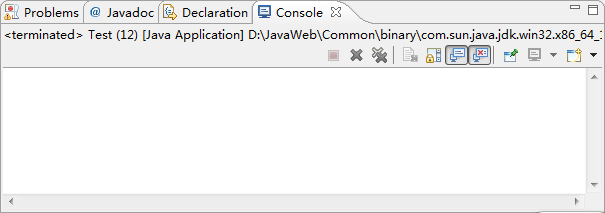
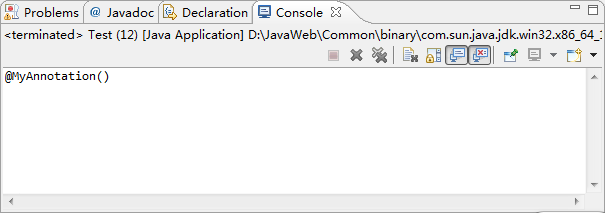













 2万+
2万+











 被折叠的 条评论
为什么被折叠?
被折叠的 条评论
为什么被折叠?








