读写中文文件时,不需要考虑编码的情况。此时虽然可以正常从文件中读取中文,也可以正常地将中文写入文件中,但是无法正常打印中文字段到屏幕上:
# coding=utf-8
SRC_PATH = './src.txt'
DST_PATH = './dst.txt'
src_file = open(SRC_PATH, 'r')
dst_file = open(DST_PATH, 'w')
for line in src_file.readlines():
dst_file.writelines(line)
print line
src_file.close()
dst_file.close()琛��夸腑蹇�����浜���
����涓�蹇��ㄤ�娴枫��
Hello world! Hello python!
打印中文字段时,需要提前把系统编码由 ascii 转换到 utf-8:
# coding=utf-8
SRC_PATH = './src.txt'
DST_PATH = './dst.txt'
import sys # new added
reload(sys) # new added
sys.setdefaultencoding('utf-8') # new added
src_file = open(SRC_PATH, 'r')
dst_file = open(DST_PATH, 'w')
for line in src_file.readlines():
dst_file.writelines(line)
print line.encode('gb18030') # new added
src_file.close()
dst_file.close()行政中心是北京。
金融中心在上海。
Hello world! Hello python!
查看系统编码的具体转换状况:
# coding=utf-8
import sys
print ('origin_encoding = {}'.format(sys.getdefaultencoding()))
reload(sys)
sys.setdefaultencoding('utf-8')
print ('new_encoding = {}\n'.format(sys.getdefaultencoding()))origin_encoding = ascii
new_encoding = utf-8
在不转换系统编码下直接输出中文字段:
print u'中文'
print u'中文'.encode('gbk')
print u'中文'.encode('gb18030')
print
print '中文'
print u'中文'.encode('utf-8')中文
中文
中文
涓���
涓���
在转换系统编码下直接输出中文字段:
import sys
reload(sys)
sys.setdefaultencoding('utf-8')
print u'中文'
print '中文'.encode('gbk')
print '中文'.encode('gb18030')
print u'中文'.encode('gbk')
print u'中文'.encode('gb18030')
print
print '中文'
print '中文'.encode('utf-8')
print u'中文'.encode('utf-8')中文
中文
中文
中文
中文
涓���
涓���
涓���






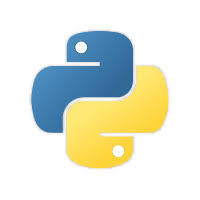













 2万+
2万+











 被折叠的 条评论
为什么被折叠?
被折叠的 条评论
为什么被折叠?








