Microsoft Visual C++ 6.0 Enterprise Edition
环境: OS Windows 7 Home Basic SP1 x64 ThinkPad OEM
使用打开(O)菜单,或快捷键Ctrl+O时崩溃
同一套件中VB等组件没有问题
搜索到微软官方给出的解决方案:
Q241396
SUMMARY
Launching the Open File dialog box in Visual C++ using the keyboard shortcut key or from theFile menu results in the following error:
DevShl.Dll referenced memory at 0x0000000. The memory could not be read.
FileTool.exe is a sample that replaces the Open andAdd to Project menu items in Visual C++ using the Developer Studio Object Model.
The Developer Studio Object Model contains methods that both open files and add files to a project. TheBuildProject object contains an AddFile method that adds files to a project. The Documents object contains anOpen method that can open files into Developer Studio. These can be used in either a macro or Add-In.
提供了补丁下载
<a id="kb-link-1" href="http://download.microsoft.com/download/vc60ent/s1/6.0/w9xnt4/en-us/filetool.exe">FileTool.exe</a>
Installing the Add-In
Run FileTool.Exe to extract the Visual C++ 6.0 project.
Build the project in Visual C++ in Release or Debug configuration.
In Visual C++, click Customize from the Tools menu.
In the Customize dialog box, click the Add-Ins and Macro Files tab.
Click the Browse button and locate the FileTool.dll file that was built in step 2.
Click OK to save the settings.
A toolbar for the two commands appears.
NOTE: Only the Open command works in Visual C++ 5.0. The AddFile method was added with the Visual Studio 6.0 release.
简要翻译如下:
1、下载上述补丁,打开解压出的FileTool.dsw,编译生成Filetool.dll,将此dll放至安装位置\Microsoft Visual Studio\Common\MSDev98\AddIns。(可能需要使用Regsvr32手动注册)
2、工具→自定义
3、在Add-ins选项卡中将FileTool.DSAddIn.1勾选即可
4、使用A、O按钮来实现添加或打开文件。
Reference
微软知识库








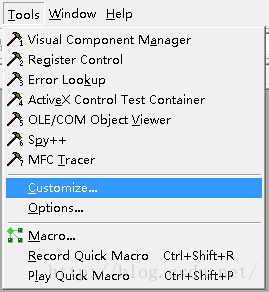















 1630
1630











 被折叠的 条评论
为什么被折叠?
被折叠的 条评论
为什么被折叠?








