UIKeyboardType是一个枚举;如下
typedef enum {
UIKeyboardTypeDefault, // Default type for the current input method.
UIKeyboardTypeASCIICapable, // Displays a keyboard which can enter ASCII characters, non-ASCII keyboards remain active
UIKeyboardTypeNumbersAndPunctuation, // Numbers and assorted punctuation.
UIKeyboardTypeURL, // A type optimized for URL entry (shows . / .com prominently).
UIKeyboardTypeNumberPad, // A number pad (0-9). Suitable for PIN entry.
UIKeyboardTypePhonePad, // A phone pad (1-9, *, 0, #, with letters under the numbers).
UIKeyboardTypeNamePhonePad, // A type optimized for entering a person's name or phone number.
UIKeyboardTypeEmailAddress, // A type optimized for multiple email address entry (shows space @ . prominently).
#if __IPHONE_4_1 <= __IPHONE_OS_VERSION_MAX_ALLOWED
UIKeyboardTypeDecimalPad, // A number pad with a decimal point.
#endif
#if __IPHONE_5_0 <= __IPHONE_OS_VERSION_MAX_ALLOWED
UIKeyboardTypeTwitter, // A type optimized for twitter text entry (easy access to @ #)
#endif
UIKeyboardTypeAlphabet = UIKeyboardTypeASCIICapable, // Deprecated
} UIKeyboardType;
下面是各个类型的样式
UIKeyboardTypeAlphabet(Alphabet字母),UIKeyboardTypeASCIICapable,UIKeyboardTypeDefault: (这三个默认都显示字母表--下面第一幅图,另外可以切换倒--下面第二幅图)


UIKeyboardTypeDecimalPad: (Decimal十进制)

UIKeyboardTypeEmailAddress:
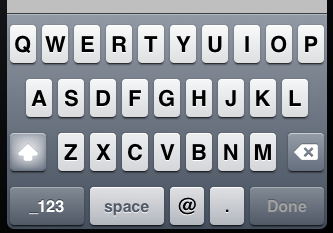
UIKeyboardTypeNamePhonePad:(这个类型默认显示第一幅图片,如果点击123按钮则会显示第二副键盘)
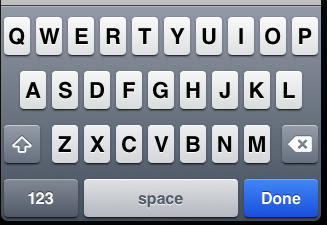

UIKeyboardTypeNumberPad:(下图显示)
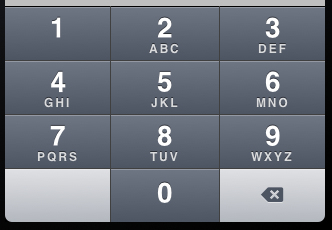
UIKeyboardTypeNumbersAndPunctuation:(默认显示下面第一幅图,切换显示第二幅)


UIKeyboardTypePhonePad:(默认显示下面第一幅图,切换显示第二幅)

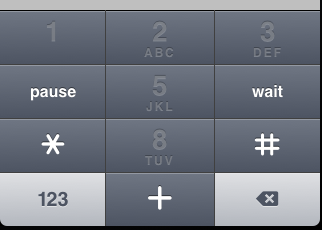
UIKeyboardTypeTwitter:(默认显示下面第一幅图,切换显示第二幅)

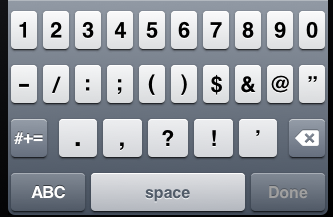
来自 http://blog.csdn.net/iukey/article/details/7242498




















 2882
2882











 被折叠的 条评论
为什么被折叠?
被折叠的 条评论
为什么被折叠?








