公司里要求做一个登录注册的界面,要求在两个BUTTON间动态切换界面。当时纠结了半天。于是百度,谷歌之,阅读别人的代码。终于弄出来了。
思想上,可能跟他人的思路一致。但不管如何,自己是把它弄出来了。思路是借鉴他人的,也可以说是抄袭他人的。但代码不是全抄。勉强算是自己的吧。还望各位大人别喷我,骂我。
不会做动态的图片。只好截图上传了。

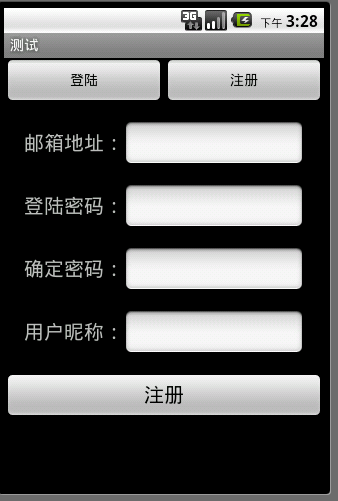
代码如下:
首先设置布局
main.xml,用于首界面的布局
<?xml version="1.0" encoding="utf-8"?>
<LinearLayout xmlns:android="http://schemas.android.com/apk/res/android"
android:orientation="vertical"
android:layout_width="fill_parent"
android:layout_height="fill_parent">
<LinearLayout
android:orientation="horizontal"
android:layout_width="fill_parent"
android:layout_height="wrap_content">
<Button
android:id="@+id/btn_land"
android:layout_width="fill_parent"
android:layout_height="wrap_content"
android:text="登陆"
android:layout_weight="1"></Button>
<Button
android:id="@+id/btn_regedit"
android:text="注册"
android:layout_width="fill_parent"
android:layout_height="wrap_content"
android:layout_weight="1"></Button>
</LinearLayout>
<LinearLayout
android:id="@+id/mainLayout"
android:orientation="vertical"
android:layout_width="fill_parent"
android:layout_height="fill_parent"
></LinearLayout>
</LinearLayout>其次是landing.xml,用于登陆界面的布局
<?xml version="1.0" encoding="utf-8"?>
<LinearLayout xmlns:android="http://schemas.android.com/apk/res/android"
android:orientation="vertical"
android:id="@+id/lineayLand"
android:layout_width="fill_parent"
android:layout_height="fill_parent">
<LinearLayout
android:orientation="horizontal"
android:layout_width="fill_parent"
android:layout_height="wrap_content">
<TextView
android:text="用户名:"
android:layout_width="wrap_content"
android:layout_height="wrap_content"></TextView >
<EditText
android:id="@+id/et_userName"
android:layout_width="fill_parent"
android:inputType="textEmailAddress"
android:layout_height="wrap_content"></EditText>
</LinearLayout>
<LinearLayout
android:orientation="horizontal"
android:layout_width="fill_parent"
android:layout_height="wrap_content">
<TextView
android:text="密 码:"
android:layout_width="wrap_content"
android:layout_height="wrap_content"></TextView >
<EditText
android:id="@+id/et_userPass"
android:inputType="textPassword"
android:layout_width="fill_parent"
android:layout_height="wrap_content"></EditText>
</LinearLayout>
<Button
android:id="@+id/btn_subland"
android:layout_width="fill_parent"
android:layout_height="wrap_content"
android:text="登 陆"></Button>
<TextView
android:layout_width="wrap_content"
android:layout_height="wrap_content"
android:text="随便看看>>"
></TextView>
</LinearLayout>再次是regedit.xml 用于注册界面的布局
<?xml version="1.0" encoding="utf-8"?>
<LinearLayout xmlns:android="http://schemas.android.com/apk/res/android"
android:orientation="vertical"
android:id="@+id/lineayRegeidt"
android:layout_width="fill_parent"
android:layout_height="fill_parent">
<LinearLayout
android:orientation="horizontal"
android:layout_width="fill_parent"
android:layout_marginLeft="20dip"
android:layout_marginTop="15dip"
android:layout_marginRight="20dip"
android:layout_height="wrap_content">
<TextView
android:text="邮箱地址:"
android:textSize="20sp"
android:layout_width="wrap_content"
android:layout_height="wrap_content"></TextView>
<EditText
android:id="@+id/et_ruserEmailName"
android:layout_width="fill_parent"
android:layout_height="wrap_content"
android:inputType="textEmailAddress"></EditText>
</LinearLayout>
<LinearLayout
android:orientation="horizontal"
android:layout_width="fill_parent"
android:layout_marginLeft="20dip"
android:layout_marginTop="15dip"
android:layout_marginRight="20dip"
android:layout_height="wrap_content">
<TextView
android:text="登陆密码:"
android:textSize="20sp"
android:layout_width="wrap_content"
android:layout_height="wrap_content"></TextView>
<EditText
android:id="@+id/et_rRegistPass"
android:layout_width="fill_parent"
android:layout_height="wrap_content"
android:inputType="textEmailAddress"></EditText>
</LinearLayout>
<LinearLayout
android:orientation="horizontal"
android:layout_width="fill_parent"
android:layout_marginLeft="20dip"
android:layout_marginTop="15dip"
android:layout_marginRight="20dip"
android:layout_height="wrap_content">
<TextView
android:text="确定密码:"
android:textSize="20sp"
android:layout_width="wrap_content"
android:layout_height="wrap_content"></TextView>
<EditText
android:id="@+id/et_rotherPass"
android:layout_width="fill_parent"
android:layout_height="wrap_content"
android:inputType="textEmailAddress"></EditText>
</LinearLayout>
<LinearLayout
android:orientation="horizontal"
android:layout_width="fill_parent"
android:layout_marginTop="15dip"
android:layout_marginLeft="20dip"
android:layout_marginRight="20dip"
android:layout_height="wrap_content">
<TextView
android:text="用户昵称:"
android:textSize="20sp"
android:layout_width="wrap_content"
android:layout_height="wrap_content"></TextView>
<EditText
android:id="@+id/et_ruserOtherName"
android:layout_width="fill_parent"
android:layout_height="wrap_content"
android:inputType="textEmailAddress"></EditText>
</LinearLayout>
<LinearLayout
android:orientation="horizontal"
android:layout_width="fill_parent"
android:layout_marginTop="15dip"
android:layout_height="wrap_content">
<Button
android:id="@+id/btn_subRegist"
android:text="注册"
android:textSize="20sp"
android:layout_width="fill_parent"
android:layout_height="wrap_content"
android:layout_weight="1"></Button>
</LinearLayout>
</LinearLayout>然后再写activity类。
package com.kazeik;
import android.app.Activity;
import android.os.Bundle;
import android.view.LayoutInflater;
import android.view.View;
import android.view.View.OnClickListener;
import android.widget.Button;
import android.widget.EditText;
import android.widget.LinearLayout;
import android.widget.Toast;
public class testActivity extends Activity {
private LayoutInflater mainLayout = null;
private LinearLayout landLayout = null;
private LinearLayout regeditLayout = null;
LinearLayout mian = null;
private Button btn_land = null;
private Button btn_regedit = null;
/** Called when the activity is first created. */
@Override
public void onCreate(Bundle savedInstanceState) {
super.onCreate(savedInstanceState);
setContentView(R.layout.main);
init();
}
private void init() {
mainLayout = LayoutInflater.from(this);
mian = (LinearLayout) findViewById(R.id.mainLayout);
showLandinfo();
btn_land = (Button) findViewById(R.id.btn_land);
btn_land.setOnClickListener(new OnClickListener() {
@Override
public void onClick(View v) {
showLandinfo();
}
});
btn_regedit = (Button) findViewById(R.id.btn_regedit);
btn_regedit.setOnClickListener(new OnClickListener() {
@Override
public void onClick(View v) {
// TODO Auto-generated method stub
showRegeditInfo();
}
});
}
private void showLandinfo() {
landLayout = (LinearLayout) mainLayout.inflate(R.layout.landing,
null).findViewById(R.id.lineayLand);
final EditText userName = (EditText) landLayout.getChildAt(0)
.findViewById(R.id.et_userName);
final EditText user = (EditText) landLayout.getChildAt(1)
.findViewById(R.id.et_userPass);
Button btn = (Button) landLayout.getChildAt(2).findViewById(
R.id.btn_subland);
btn.setOnClickListener(new OnClickListener() {
@Override
public void onClick(View v) {
// TODO Auto-generated method stub
System.out.println(userName.getText().toString());
System.out.println(user.getText().toString());
Toast.makeText(testActivity.this,
userName.getText().toString(), Toast.LENGTH_SHORT)
.show();
}
});
mian.removeAllViews();
mian.addView(landLayout);
}
private void showRegeditInfo() {
regeditLayout = (LinearLayout) mainLayout.inflate(R.layout.regedit,
null).findViewById(R.id.lineayRegeidt);
// EditText regeUesrName = (EditText) regeditLayout.getChildAt(0);
mian.removeAllViews();
mian.addView(regeditLayout);
}
}
这样便完成了界面的动态切换。写得不好,思路上也是源自于网络。将就着看吧。第一次写这博客。代码都不知道如何上传。





















 1125
1125











 被折叠的 条评论
为什么被折叠?
被折叠的 条评论
为什么被折叠?








