使用 Elasticsearch 中重要的一个插件为 kibana ,是一个免费的web数据显示客户端。提供了非常美观和友好的浏览器界面,可用于对数据展示、汇总、分析、搜索等。
下载和安装参考:Download Kibana (默认最新版本)
安装参考:Installing Kibana » Install Kibana with .tar.gz
Elasticsearch 5.0 安装参考:CentOS 5.6 安装 Elasticsearch 5.0
kibana 在 5.0 后可独立安装,放任意位置都可以,安装很简单。
安装配置
> wget https://artifacts.elastic.co/downloads/kibana/kibana-5.0.0-linux-x86.tar.gz
> sha1sum kibana-5.0.0-linux-x86.tar.gz
> tar -xzf kibana-5.0.0-linux-x86.tar.gz
> mkdir -p /usr/local/elasticsearch/files
> mv kibana-5.0.0-linux-x86 /usr/local/elasticsearch/files/kibana
> cd /usr/local/elasticsearch/files/kibana配置文件
> vi config/kibana.yml
server.port: 5601
server.name: "kibanatest"
server.host: "192.168.1.222"
elasticsearch.url: "http://192.168.1.222:9200"启动服务
> ./bin/kibana
log [01:53:00.949] [info][status][plugin:kibana@5.0.0] Status changed from uninitialized to green - Ready
log [01:53:01.067] [info][status][plugin:elasticsearch@5.0.0] Status changed from uninitialized to yellow - Waiting for Elasticsearch
log [01:53:01.189] [info][status][plugin:console@5.0.0] Status changed from uninitialized to green - Ready
log [01:53:02.156] [info][status][plugin:timelion@5.0.0] Status changed from uninitialized to green - Ready
log [01:53:02.194] [info][listening] Server running at http://192.168.1.222:5601
log [01:53:02.197] [info][status][ui settings] Status changed from uninitialized to yellow - Elasticsearch plugin is yellow
log [01:53:07.258] [info][status][plugin:elasticsearch@5.0.0] Status changed from yellow to yellow - No existing Kibana index found
log [01:53:09.287] [info][status][plugin:elasticsearch@5.0.0] Status changed from yellow to green - Kibana index ready
log [01:53:09.288] [info][status][ui settings] Status changed from yellow to green - Ready
浏览器访问地址 http://192.168.1.222:5601/
kibana 5.0 已经集成了各插件实现了常用和重要的功能,Marvel 和 sense 已不再需要安装了,kibana 中的 Dev Tools 实现了这样的功能。
哪些插件有用,参考官方文档: https://www.elastic.co/downloads





 本文介绍如何安装配置 Kibana 5.0,并提供详细的步骤说明,包括下载、配置文件修改及启动服务等内容。此外还介绍了 Kibana 5.0 已集成的功能插件。
本文介绍如何安装配置 Kibana 5.0,并提供详细的步骤说明,包括下载、配置文件修改及启动服务等内容。此外还介绍了 Kibana 5.0 已集成的功能插件。
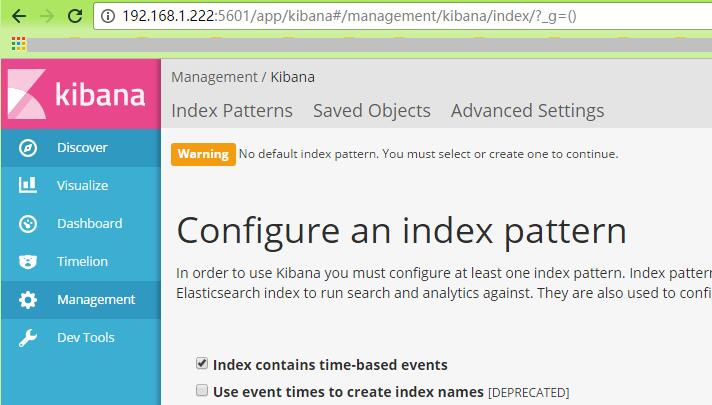
















 132
132

 被折叠的 条评论
为什么被折叠?
被折叠的 条评论
为什么被折叠?








