目的:用C#操作MySQL数据库
代码如下:
using System;
using System.Collections.Generic;
using System.ComponentModel;
using System.Data;
using System.Drawing;
using System.Linq;
using System.Text;
using System.Threading.Tasks;
using System.Windows.Forms;
using MySql.Data.MySqlClient;
using System.Data.OleDb;
namespace WindowsFormsApplication12
{
public partial class Form1 : Form
{
public string Query = "";
public Form1()
{
InitializeComponent();
}
private void label6_Click(object sender, EventArgs e)
{
}
private void button1_Click(object sender, EventArgs e)
{
Query = "select * from txt";
}
private void button2_Click(object sender, EventArgs e)
{
Query = "select * from xls";
}
private void button3_Click(object sender, EventArgs e)
{
MySqlConnection myConnection = new MySqlConnection("server=localhost;user id=root;password=123456;database=lq;");
MySqlCommand myCommand = new MySqlCommand(Query, myConnection);
DataSet ds1 = new DataSet();
MySqlDataAdapter adap = new MySqlDataAdapter(myCommand);
switch (Query)
{
case "select * from txt":
adap.Fill(ds1);
dataGridView1.DataSource = ds1.Tables[0].DefaultView;
break;
case "select * from xls":
adap.Fill(ds1);
dataGridView2.DataSource = ds1.Tables[0].DefaultView;
break;
default: MessageBox.Show("请选择要操作的表");
break;
}
}
private void button4_Click(object sender, EventArgs e)
{
try
{
string id = textBox1.Text;
string sno = textBox2.Text;
string name = textBox3.Text;
string Class = textBox4.Text;
string sex = textBox5.Text;
string gno = textBox6.Text;
string website = textBox7.Text;
string query1 = "set names utf8";
string query2 = "insert into txt values(" + id + ",'" + sno + "','" + name + "','" + Class + "','" + sex + "')";
string query3 = "insert into xls values(" + id + ",'" + sno + "','" + name + "'," + gno + ",'" + website + "')";
MySqlConnection myConnection = new MySqlConnection("server=localhost;user id=root;password=123456;database=lq;");
MySqlCommand myCommand = new MySqlCommand(Query, myConnection);
MySqlCommand myCommand1 = new MySqlCommand(query1, myConnection);
MySqlCommand myCommand2 = new MySqlCommand(query2, myConnection);
MySqlCommand myCommand3 = new MySqlCommand(query3, myConnection);
DataSet ds1 = new DataSet();
MySqlDataAdapter adap = new MySqlDataAdapter(myCommand);
MySqlDataAdapter adap1 = new MySqlDataAdapter(myCommand1);
MySqlDataAdapter adap2 = new MySqlDataAdapter(myCommand2);
MySqlDataAdapter adap3 = new MySqlDataAdapter(myCommand3);
switch (Query)
{
case "select * from txt":
adap1.Fill(ds1);
adap2.Fill(ds1);
adap.Fill(ds1);
dataGridView1.DataSource = ds1.Tables[0].DefaultView;
break;
case "select * from xls":
adap1.Fill(ds1);
adap3.Fill(ds1);
adap.Fill(ds1);
dataGridView2.DataSource = ds1.Tables[0].DefaultView;
break;
default: MessageBox.Show("请选择要操作的表");
break;
}
}
catch
{
MessageBox.Show("插入有误!");
}
}
private void button5_Click(object sender, EventArgs e)
{
try
{
string id = textBox1.Text;
string query1 = "delete from txt where id=" + id;
string query2 = "delete from xls where id=" + id;
MySqlConnection myConnection = new MySqlConnection("server=localhost;user id=root;password=123456;database=lq;");
MySqlCommand myCommand = new MySqlCommand(Query, myConnection);
MySqlCommand myCommand1 = new MySqlCommand(query1, myConnection);
MySqlCommand myCommand2 = new MySqlCommand(query2, myConnection);
DataSet ds1 = new DataSet();
MySqlDataAdapter adap = new MySqlDataAdapter(myCommand);
MySqlDataAdapter adap1 = new MySqlDataAdapter(myCommand1);
MySqlDataAdapter adap2 = new MySqlDataAdapter(myCommand2);
switch (Query)
{
case "select * from txt":
adap1.Fill(ds1);
adap.Fill(ds1);
dataGridView1.DataSource = ds1.Tables[0].DefaultView;
break;
case "select * from xls":
adap2.Fill(ds1);
adap.Fill(ds1);
dataGridView2.DataSource = ds1.Tables[0].DefaultView;
break;
default: MessageBox.Show("请选择要操作的表");
break;
}
}
catch
{
MessageBox.Show("删除有误!");
}
}
private void button6_Click(object sender, EventArgs e)
{
try
{
int i = 0;
string query = "";
string query1 = "set names utf8";
string id = textBox1.Text;
switch (Query)
{
case "select * from txt":
query = "update txt set ";
if (checkBox2.Checked)
{
i++;
query = query + "sno=" + "'" + textBox2.Text + "'";
}
if (checkBox3.Checked)
{
i++;
if (i == 2)
{
query = query + ",";
i = 1;
}
query = query + "name=" + "'" + textBox3.Text + "'";
}
if (checkBox4.Checked)
{
i++;
if (i == 2)
{
query = query + ",";
i = 1;
}
query = query + "class=" + "'" + textBox4.Text + "'";
}
if (checkBox5.Checked)
{
i++;
if (i == 2)
{
query = query + ",";
i = 1;
}
query = query + "sex=" + "'" + textBox5.Text + "'";
}
query = query +" "+"where id=" + textBox1.Text;
break;
case "select * from xls":
query = "update xls set ";
if (checkBox2.Checked)
{
i++;
query = query + "sno=" + "'" + textBox2.Text + "'";
}
if (checkBox3.Checked)
{
i++;
if (i == 2)
{
query = query + ",";
i = 1;
}
query = query + "name=" + "'" + textBox3.Text + "'";
}
if (checkBox6.Checked)
{
i++;
if (i == 2)
{
query = query + ",";
i = 1;
}
query = query + "gno=" + textBox6.Text;
}
if (checkBox7.Checked)
{
i++;
if (i == 2)
{
query = query + ",";
i = 1;
}
query = query + "website=" + "'" + textBox7.Text + "'";
}
query = query +" "+"where id=" + textBox1.Text;
break;
default: MessageBox.Show("请选择要操作的表");
break;
}
MySqlConnection myConnection = new MySqlConnection("server=localhost;user id=root;password=123456;database=lq;");
MySqlCommand myCommand = new MySqlCommand(Query, myConnection);
MySqlCommand myCommand1 = new MySqlCommand(query, myConnection);
MySqlCommand myCommand2 = new MySqlCommand(query1, myConnection);
DataSet ds1 = new DataSet();
MySqlDataAdapter adap = new MySqlDataAdapter(myCommand);
MySqlDataAdapter adap1 = new MySqlDataAdapter(myCommand1);
MySqlDataAdapter adap2 = new MySqlDataAdapter(myCommand2);
switch (Query)
{
case "select * from txt":
adap2.Fill(ds1);
adap1.Fill(ds1);
adap.Fill(ds1);
dataGridView1.DataSource = ds1.Tables[0].DefaultView;
break;
case "select * from xls":
adap2.Fill(ds1);
adap1.Fill(ds1);
adap.Fill(ds1);
dataGridView2.DataSource = ds1.Tables[0].DefaultView;
break;
default: MessageBox.Show("请选择要操作的表");
break;
}
}
catch
{
MessageBox.Show("修改有误!");
}
}
private void label1_Click(object sender, EventArgs e)
{
}
}
}结果截图
打开程序
显示txt 和xls表的内容
插入功能
删除功能
指定删除表中特定id的数据
然后刚才插入的那条数据就没了
修改功能
指定修改表中特定id的数据,并且在你要修改的数据前面打勾
例如修改下图id为29的数据
请在选择了你想操作的表后再点击操作功能按钮,否则会弹出警告







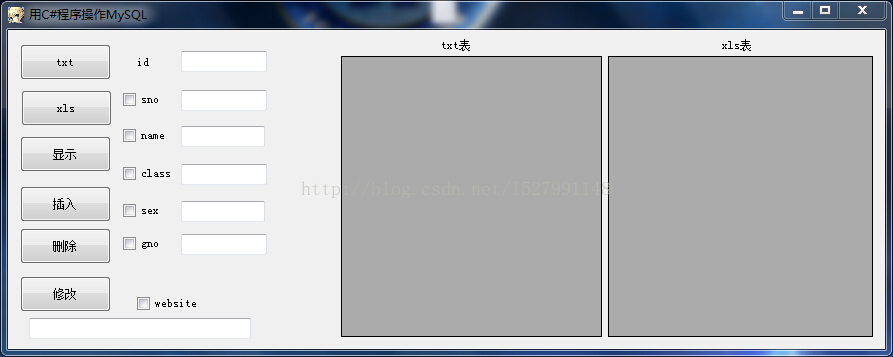
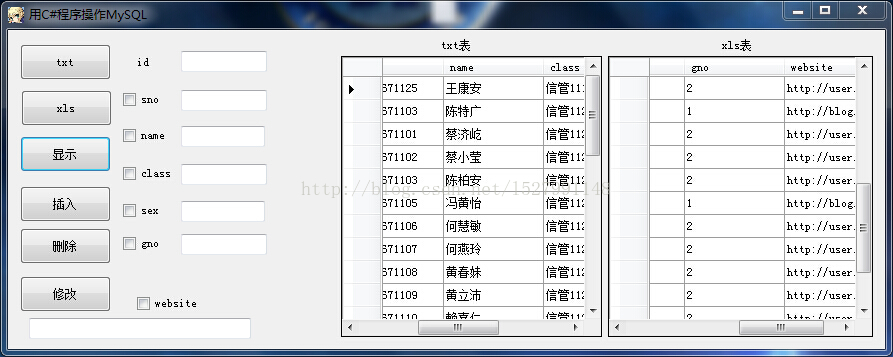
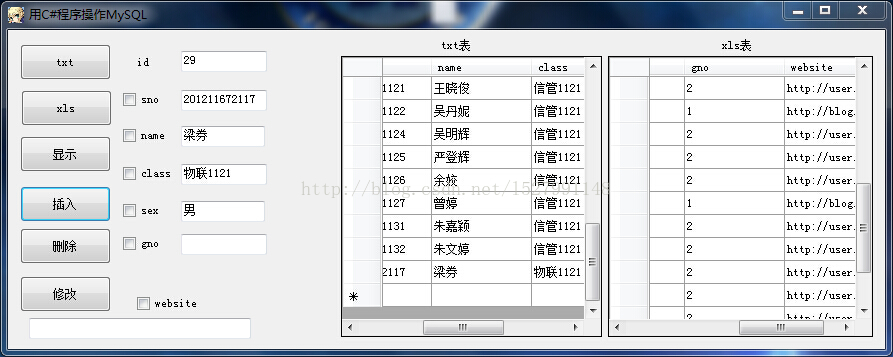
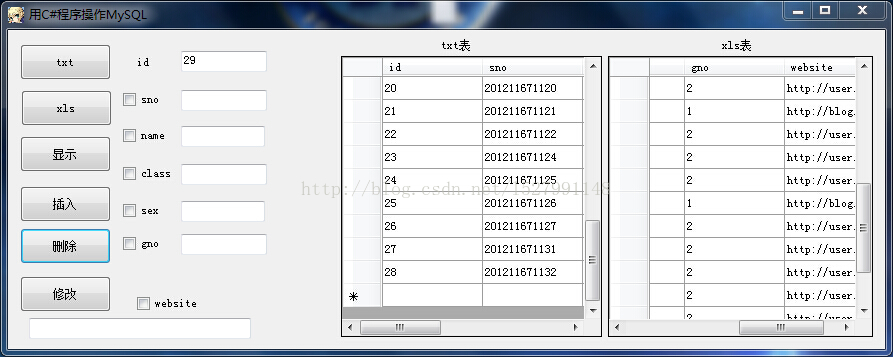
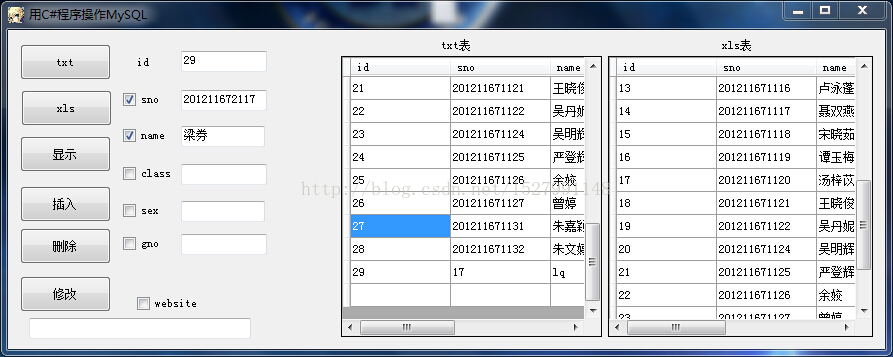
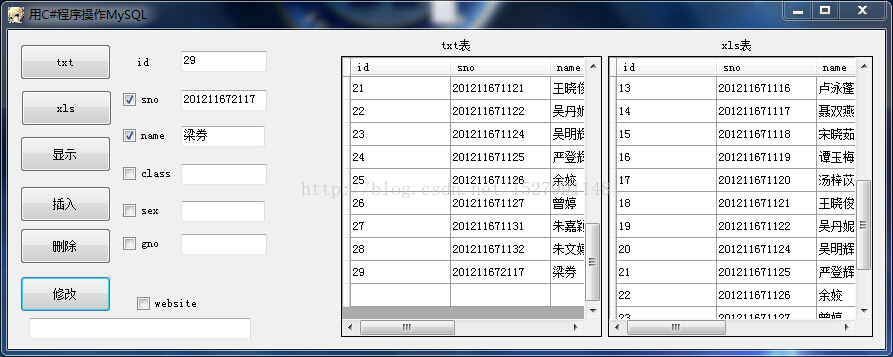
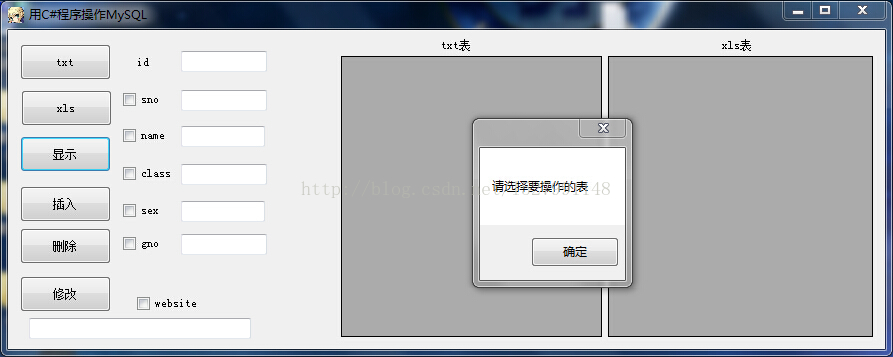













 986
986











 被折叠的 条评论
为什么被折叠?
被折叠的 条评论
为什么被折叠?








