Oracle数据库11gR2的卸载 - deinstall
从Oracle 11gR2开始,Oracle推荐使用deinstall来卸载Oracle数据库。使用Oracle Universal Install(OUI) 的图形方式来卸载Oracle数据库软件了,会看到下图警告:
"请运行命令D:\app\admin\product\11.2.0\dbhome_1\deinstall\deinstall"来卸载此Oracle主目录"
Oracle卸载工具 - deinstall 的介绍:http://docs.oracle.com/cd/E11882_01/install.112/e24186/deinstall.htm
The deinstall command uses the information you provide and the information gathered from the software home to create a parameter file. Alternatively, you can supply a parameter file generated previously by the deinstall command using the –checkonly option, or by editing the response file template.
The deinstall tool stops Oracle software, and removes Oracle software and configuration files on the operating system for a specific Oracle home.
Example of Running the Deinstall Command
- D:\app\admin\product\11.2.0\dbhome_1\deinstall>deinstall.bat -paramfile D:\app\admin\product\11.2.0\dbhome_1\deinstall\response\deinstall.rsp.tmpl
- Checking for required files and bootstrapping ...
- Please wait ...
- 复制了 14 个文件
- 复制了 793 个文件
- 已复制 1 个文件。
- 已复制 1 个文件。
- Location of logs C:\Users\admin\AppData\Local\Temp\OraDeinstall周一-07-08_14-47-27\logs\
- ############ ORACLE DEINSTALL & DECONFIG TOOL START ############








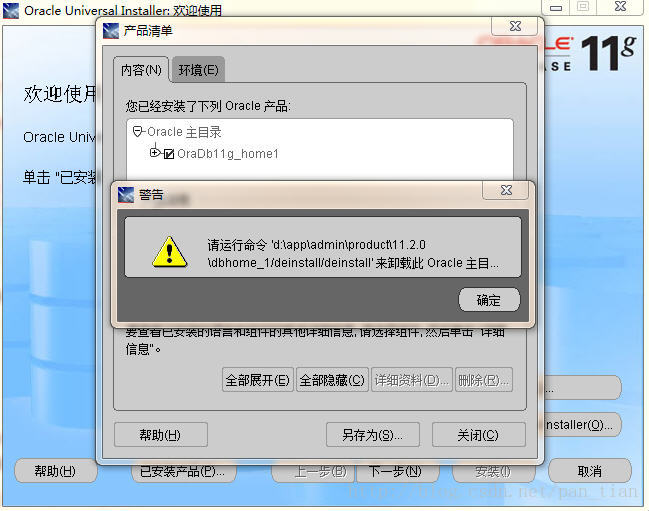
 最低0.47元/天 解锁文章
最低0.47元/天 解锁文章














 2304
2304











 被折叠的 条评论
为什么被折叠?
被折叠的 条评论
为什么被折叠?








