To display many forms and web pages, we need to run several queries. For example, it's
common to display search results one page at a time. This typically requires two queries. The
first counts all the available results, and the second fetches the data for only 10 or 20 results.
MultiCriteria allows us to combine these two queries into a single database round
trip, speeding up our application. In this recipe, I'll show you how to use MultiCriteria to
fetch a paged result set of product
1. Complete the setup steps in the introduction at the beginning of this chapter.
2. Add the following structure inside the Queriesclass:
public struct PageOf<T>
{
public int PageCount;
public int PageNumber;
public IEnumerable<T> PageOfResults;
}3. Add the following methods to the Queriesclass:
public PageOf<Product> GetPageOfProducts(
int pageNumber,
int pageSize)
{
var skip = (pageNumber - 1) * pageSize;
var countQuery = GetCountQuery();
var resultQuery = GetPageQuery(skip, pageSize);
var multiCrit = _session.CreateMultiCriteria().Add<int>("count", countQuery).Add<Product>("page", resultQuery);
var productCount = ((IList<int>)multiCrit.GetResult("count")).Single();
var products = (IList<Product>)multiCrit.GetResult("page");
var pageCount = (int) Math.Ceiling(productCount/(double) pageSize);
return new PageOf<Product>()
{
PageCount = pageCount,
PageOfResults = products,
PageNumber = pageNumber
};
}
private ICriteria GetCountQuery()
{
return _session.QueryOver<Product>()
.Select(list => list
.SelectCount(m => m.Id))
.UnderlyingCriteria;
}
private ICriteria GetPageQuery(int skip, int take)
{
return _session.QueryOver<Product>()
.OrderBy(m => m.UnitPrice).Asc
.Skip(skip)
.Take(take)
.UnderlyingCriteria;
}static void RunQueries(ISession session)
{
var queries = new Queries(session);
var result = queries.GetPageOfProducts(1, 2);
var heading = string.Format("Page {0} of {1}",
result.PageNumber,result.PageCount);
Show(heading, result.PageOfResults);
}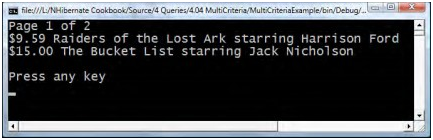





















 1329
1329











 被折叠的 条评论
为什么被折叠?
被折叠的 条评论
为什么被折叠?








