资源例子http://msdn2.microsoft.com/en-us/library/system.web.ui.clientscriptmanager.getwebresourceurl.aspx
Setting the Build Action to Embedded Resource is only half of what needs to be done to enable access to embedded resources using the WebResource.axd handler. In addition to setting the Build Action, the resources need to be declared in AssemblyInfo. Only then can they be accessed through WebResource.axd / GetWebResourceURL.
Here's how (apologies to C# people - I only do VB):
- Open up AssemblyInfo.vb . You may need to click the Show All Files button to be able to see AssemblyInfo - it's inside My Project .
- If not already there, add System.Web.Ui to the file Imports declarations.
- For each embedded resource, append the following line to the end of the file:
<Assembly: WebResource("RootNamespace.filename.extension
", "mime/type
")>
收藏“农民伯伯 ”的文章,http://www.cnblogs.com/zengxlf/archive/2009/05/17/1458992.html
前言
出于安全以及移植考虑,近两天有看关于WebResource 方面的资料,有点点心得和不明白。这里鄙视下那些狂抄袭的论坛和博客,一搜索几乎全一样,也没多说一个字的!!
感谢
1.MSDN 直到这个例子出现,我才真正做出自己想要的东西,但是也带来了一些不明白
2.利用WebResource.axd通过一个URL来访问装配件的内置资源(译) 这篇文章给了我基础代码
3.在自定义Server Control中捆绑JS文件 这是一篇好文章,虽然没有用到,但是值得推荐
正题
先看下我的最终的目录结构(这是工程结构就是利用WebResource.axd通过一个URL来访问装配件的内置资源(译) 英文原站下载的代码):
这里需要说明几点:
1. 对于以下这行资源注册代码放在AssemblyInfo.cs中和放在DLL中任何类的namespace 前效果是一样的。(我个人建议统一放在AssemblyInfo.cs中便于统一管理)[assembly: WebResource( " FunkyTextBox.Resources.test.jpg " , " image/jpeg " )]2. 资源文件在DLL中的位置和访问是有关系的!!我把图上test.jpg放在根目录和放在Resources目录下访问起来是不一样的,注册资源的时候就是根据这个来(也就是说如果放在根目录的话注册资源的名称就是"FunkyTextBox.test.jpg ")。
现在我们先分析FunkyTextBox他原来的代码架构,也是很多网上示例的架构:
1. 把资源文件拷贝到项目中
2. 编写自己的用户控件,继承WebControl如 TextBox,也就是说在DLL内部调用资源文件
3. 在用户控件中注册资源(也可以在AssemblyInfo.cs中)
基本上看到的都是在DLL内部调用资源文件然后再从外部引用该自定义控件。这里我主要讨论的是想在外部直接引用DLL内部的资源文件,相信很多朋 友和我一样,把DLL内部引用资源文件的代码复制出来拷贝到ASPX里面图片怎么都出不来,包括注册httphandles里面截获 WebResource.axd也不管用。直到在MSDN上看到那段代码才有所感悟:using System;
using System.Web;
using System.Web.UI;
using System.Security.Permissions;
[assembly: WebResource( " Samples.AspNet.CS.Controls.script_include.js " , " application/x-javascript " )]
namespace Samples.AspNet.CS.Controls
{
[AspNetHostingPermission(SecurityAction.Demand, Level = AspNetHostingPermissionLevel.Minimal)]
public class ClientScriptResourceLabel
{
// Class code goes here.
}
}
<% @ Page Language = " C# " %>
<% @ Import Namespace = " Samples.AspNet.CS.Controls " %>
<! DOCTYPE html PUBLIC " -//W3C//DTD XHTML 1.0 Transitional//EN "
" http://www.w3.org/TR/xhtml1/DTD/xhtml1-transitional.dtd " >
< script runat = " server " >
public void Page_Load(Object sender, EventArgs e)
{
// Define the resource name and type.
String rsname = " Samples.AspNet.CS.Controls.script_include.js " ;
Type rstype = typeof (ClientScriptResourceLabel);
// Get a ClientScriptManager reference from the Page class.
ClientScriptManager cs = Page.ClientScript;
// Write out the web resource url.
ResourcePath.InnerHtml = cs.GetWebResourceUrl(rstype, rsname);
// Register the client resource with the page.
cs.RegisterClientScriptResource(rstype, rsname);
}
</ script >
< html >
< head >
< title > ClientScriptManager Example </ title >
</ head >
< body >
< form id = " Form1 " runat = " server " >
The web resource path is
< span id = " ResourcePath " runat = " server " /> .
< br />< br />
< input type = " text " id = " Message " />
< input type = " button " onclick = " DoClick() " value = " ClientClick " />
</ form >
</ body >
</ html >
为了方便直接看到效果,我把上面从DLL中读取JS的代码改成了从DLL中读取图片的代码,改动如下
1. 将ClientScriptResourceLabel命名空间改为FunkyTextBox
2. 将资源注册代码改成如下(注意资源路径):[assembly: WebResource( " FunkyTextBox.Resources.test.jpg " , " image/jpeg " )]3. 为ASPX页面添加一个图片按钮并把读取的相应改成如下:
< script runat = " server " >上面访问代码可以简化如下:
public void Page_Load(Object sender, EventArgs e)
{
// Define the resource name and type.
String rsname = " FunkyTextBox.Resources.test.jpg " ;
Type rstype = typeof (ClientScriptResourceLabel);
// Get a ClientScriptManager reference from the Page class.
ClientScriptManager cs = Page.ClientScript;
// Write out the web resource url.
imgpath.Src = cs.GetWebResourceUrl(rstype, rsname);
// ResourcePath.InnerHtml =
// Register the client resource with the page.
// cs.RegisterClientScriptResource(rstype, rsname);
}
</ script >
< html xmlns = " http://www.w3.org/1999/xhtml " >
< head runat = " server " >
< title > WebResources </ title >
</ head >
< body >
< form id = " form1 " runat = " server " >
< div >
< img runat = " server " id = " imgpath " alt = "" />


mgpath.Src = ClientScript.GetWebResourceUrl( typeof (FunkyTextBox), " FunkyTextBox.Resources.test.jpg " );由上面的代码我们可以看得出,ClientScriptResourceLabel 类里面是空的,唯一有用的就是注册了一下资源,接下来我们把ClientScriptResourceLabel 里面的资源注释掉,把资源注册到AssemblyInfo.cs 中,也能够正确显示。这就让我纳闷了!type指向的是一个空的类也能够显示资源,但是我用this.GetType()或用typeof(_Default )通通都不行!!我猜想这个GetWebResourceUrl 第一个参数只需要我们把他指引向正确的DLL空间就行了,然后就可以找到资源了!?还有我用Assembly.Load("FunkyTextBox").GetType() 来指定Type也是不行的,感觉还是学得比较浅:)
现在基本能达到我的直接访问内部资源文件的要求了,只是需要多一个空类来指定type,暂时满足我的要求,目前可以考虑把JS放到这个里面来,这样一来如果拷贝生成JS的SRC链接直接访问可是不行的哦!就到这里,欢迎多多交流!补充 ——代码下载[2008-9-24]:
当时写的Demo,是在别人的源码基础上改的:http://files.cnblogs.com/over140/FunkyTextBox.rar








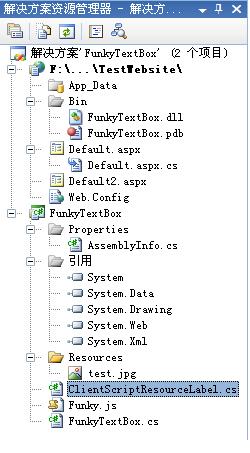













 226
226











 被折叠的 条评论
为什么被折叠?
被折叠的 条评论
为什么被折叠?








