1、一列布局
<meta charset="UTF-8"> <title>Title</title> <style type="text/css"> body{ margin: 0; padding: 0; } .top{ height: 100px; background-color: aqua; } .main{ width: 800px; height: 300px; background-color: gainsboro; margin:0 auto ; } .foot{ width: 800px; height: 100px; background-color: bisque; margin: 0 auto; } </style> </head> <body> <div class="top"></div> <div class="main"></div> <div class="foot"></div> </body> </html>
2、自适应宽度及固定宽度的二列布局
2.1自适应宽度
<!DOCTYPE html> <html lang="en"> <head> <meta charset="UTF-8"> <title>Title</title> <style type="text/css"> body{ margin: 0; padding: 0; } .left{ height: 500px; width: 20%; float: left; background: #ccc; } .right{ width: 80%; height: 500px; background-color: gainsboro; float: right; } </style> </head> <body> <div class="left"></div> <div class="right"></div> </body> </html>
2.2固定宽度
<!DOCTYPE html> <html lang="en"> <head> <meta charset="UTF-8"> <title>Title</title> <style type="text/css"> body{ margin: 0; padding: 0; } .main{ width: 800px; margin: 0 auto; } .left{ height: 500px; width: 220px; float: left; background: #ccc; } .right{ width: 580px; height: 500px; background-color: gainsboro; float: right; } </style> </head> <body> <div class="main"> <div class="left"></div> <div class="right"></div> </div> </body> </html>
2.3 使用absolute实现横向两列布局(常用于一列用于固定宽度,另一列宽度自适应)
主要应用技能:
relative——父元素相对定位
absolute——自适应宽度元素绝对定位
注意:固定宽度列的高度>自适应宽度的列
3、三列布局
3.1 全部自适应
<!DOCTYPE html> <html lang="en"> <head> <meta charset="UTF-8"> <title>Title</title> <style type="text/css"> body{ margin: 0; padding: 0; } .left{ height: 500px; width: 33.33%; float: left; background: #ccc; } .middle{ height: 500px; width: 33.33%; float: left; background: #999999; } .right{ width: 33.33%; height: 500px; background:#000000; float: right; } </style> </head> <body> <div class="left"></div> <div class="middle"></div> <div class="right"></div> </body> </html>
3.2 两边固定宽度,中间自适应(用到绝对定位)
<!DOCTYPE html> <html lang="en"> <head> <meta charset="UTF-8"> <title>Title</title> <style type="text/css"> body{ margin: 0; padding: 0; } .left{ height: 500px; width: 200px; position: absolute; left: 0px; top: 0px; background: #ccc; } .middle{ height: 500px; margin: 0 310px 0 210px; background: #999999; } .right{ width: 300px; height: 500px; background:#000000; position: absolute; right: 0px; top: 0px; } </style> </head> <body> <div class="left">200px</div> <div class="middle">物理是理解性记忆的学科,如果你明白了它的来龙去脉,那些公式就是小菜一碟。所有的难题都会让你一笑置之。物理是理解性记忆的学科,如果你明白了它的来龙去脉,那些公式就是小菜一碟。所有的难题都会让你一笑置之。物理是理解性记忆的学科,如果你明白了它的来龙去脉,那些公式就是小菜一碟。所有的难题都会让你一笑置之。物理是理解性记忆的学科,如果你明白了它的来龙去脉,那些公式就是小菜一碟。所有的难题都会让你一笑置之。物理是理解性记忆的学科,如果你明白了它的来龙去脉,那些公式就是小菜一碟。所有的难题都会让你一笑置之。物理是理解性记忆的学科,如果你明白了它的来龙去脉,那些公式就是小菜一碟。所有的难题都会让你一笑置之。</div> <div class="right">300px</div> </body> </html>
4、混合布局
4.1 混合布局1
<meta charset="UTF-8"> <title>Title</title> <style type="text/css"> body{ margin: 0; padding: 0; } .top{ height: 100px; background-color: aqua; } .main{ width: 800px; height: 600px; background-color: gainsboro; margin:0 auto ; } .left{ width: 200px; height: 600px; background: rebeccapurple; float: left; } .right{ width: 600px; height: 600px; background: goldenrod; float: left; } .foot{ width: 800px; height: 100px; background-color: bisque; margin: 0 auto; } </style> </head> <body> <div class="top"></div> <div class="main"> <div class="left"></div> <div class="right"></div> </div> <div class="foot"></div> </body> </html>
4.2 混合布局2
<meta charset="UTF-8"> <title>Title</title> <style type="text/css"> body{ margin: 0; padding: 0; } .top{ height: 100px; background-color: aqua; } .main{ width: 800px; height: 600px; background-color: gainsboro; margin:0 auto ; } .left{ width: 200px; height: 600px; background: rebeccapurple; float: left; } .right{ width: 600px; height: 600px; background: goldenrod; float: left; } .sub_l{ width: 400px; height: 600px; background: greenyellow; float: left; } .sub_2{ width: 200px; height: 600px; background: wheat; float: left; } .foot{ width: 800px; height: 100px; background-color: bisque; margin: 0 auto; } </style> </head> <body> <div class="top"></div> <div class="main"> <div class="left"></div> <div class="right"> <div class="sub_l"></div> <div class="sub_2"></div> </div> </div> <div class="foot"></div> </body> </html>
4.3 混合布局3
<meta charset="UTF-8"> <title>Title</title> <style type="text/css"> body{ margin: 0; padding: 0; } .top{ height: 100px; background-color: aqua; } .head{ height: 100px; width: 800px; background: royalblue; margin: 0 auto; } .main{ width: 800px; height: 600px; background-color: gainsboro; margin:0 auto ; } .left{ width: 200px; height: 600px; background: rebeccapurple; float: left; } .right{ width: 600px; height: 600px; background: goldenrod; float: left; } .sub_l{ width: 400px; height: 600px; background: greenyellow; float: left; } .sub_2{ width: 200px; height: 600px; background: wheat; float: left; } .foot{ width: 800px; height: 100px; background-color: bisque; margin: 0 auto; } </style> </head> <body> <div class="top"> <div class="head"></div> </div> <div class="main"> <div class="left"></div> <div class="right"> <div class="sub_l"></div> <div class="sub_2"></div> </div> </div> <div class="foot"></div> </body> </html>
4.4 混合布局4
<!DOCTYPE html PUBLIC "-//W3C//DTD XHTML 1.0 Transitional//EN" "http://www.w3.org/TR/xhtml1/DTD/xhtml1-transitional.dtd"> <html xmlns="http://www.w3.org/1999/xhtml"> <head> <meta http-equiv="Content-Type" content="text/html; charset=utf-8" /> <title>混合布局</title> <style> body{ margin:0; padding:0; font-size:30px; font-weight:bold} div{ text-align:center; line-height:50px} .top{ height:100px;background:#9CF} .head,.main{ width:960px; margin:0 auto;} .head{ height:100px; background:#F90} .left{ width:220px; height:600px; background:#ccc; float:left;} .right{ width:740px; height:600px;background:#FCC; float:right} .r_sub_left{ width:540px; height:600px; background:#9C3; float:left} .r_sub_right{ width:200px; height:600px; background:#9FC; float:left;} .footer{ height:50px; background:#9F9;clear:both; } </style> </head> <body> <div class="top"> <div class="head">head</div> </div> <div class="main"> <div class="left">left</div> <div class="right"> <div class="r_sub_left">sub_left </div> <div class=" r_sub_right">sub_right </div> </div> </div> <div class="footer">footer</div> </body> </html>
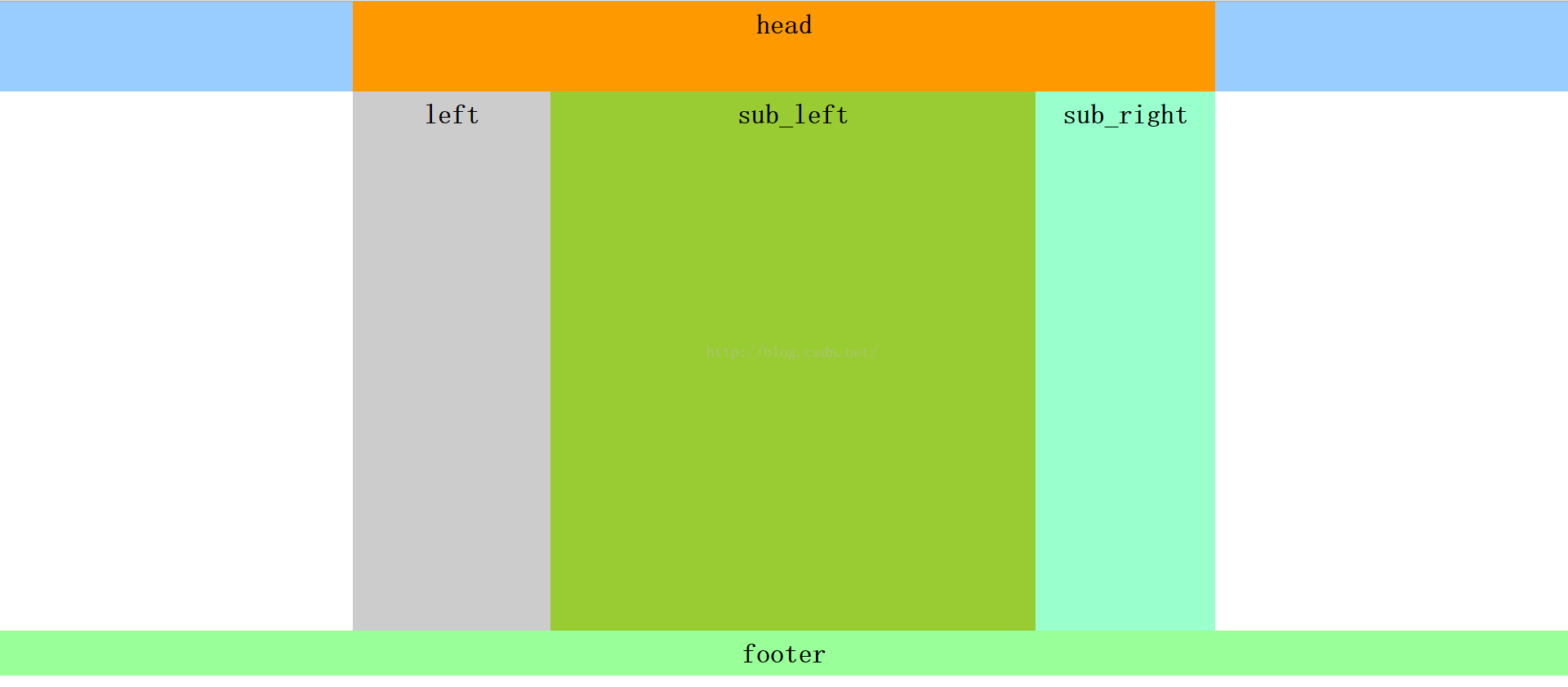








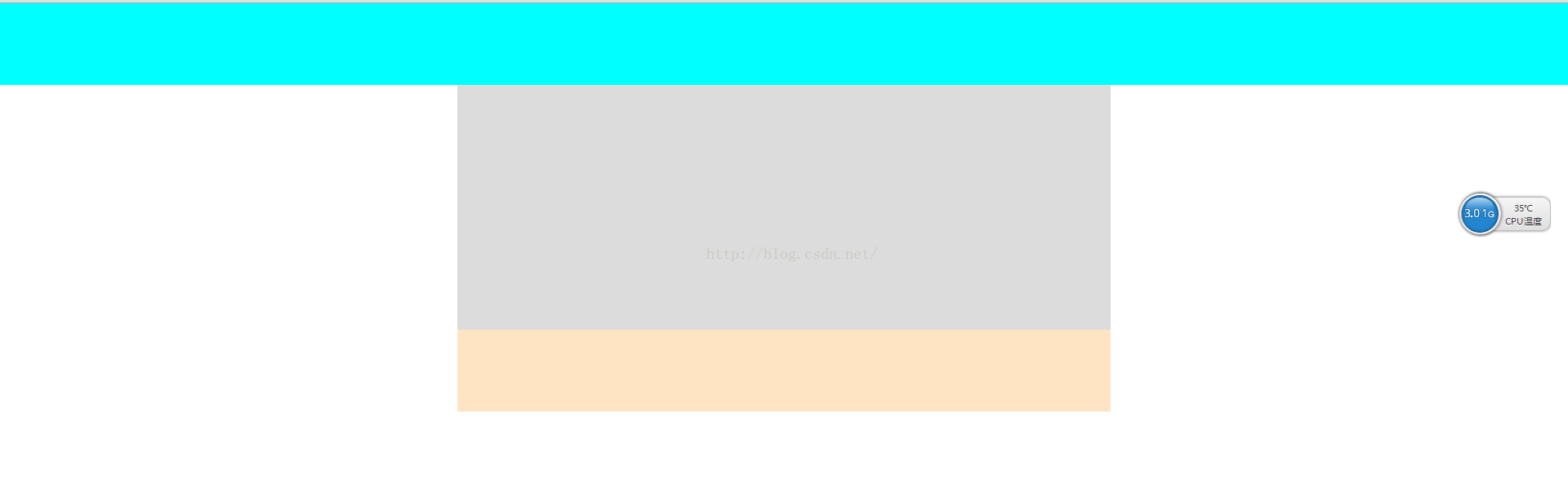
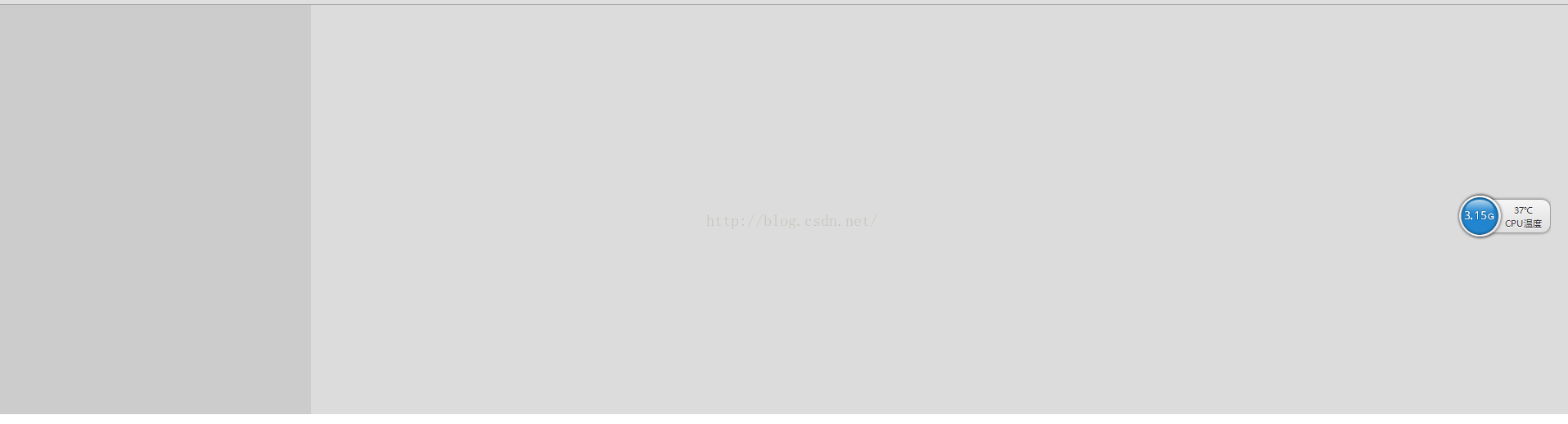
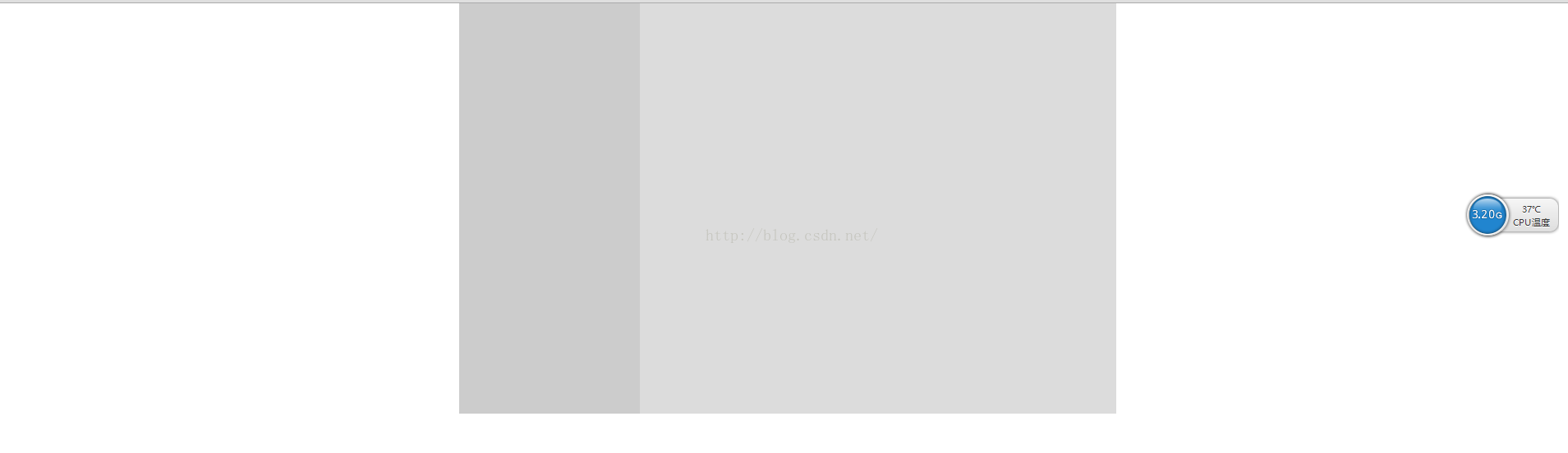
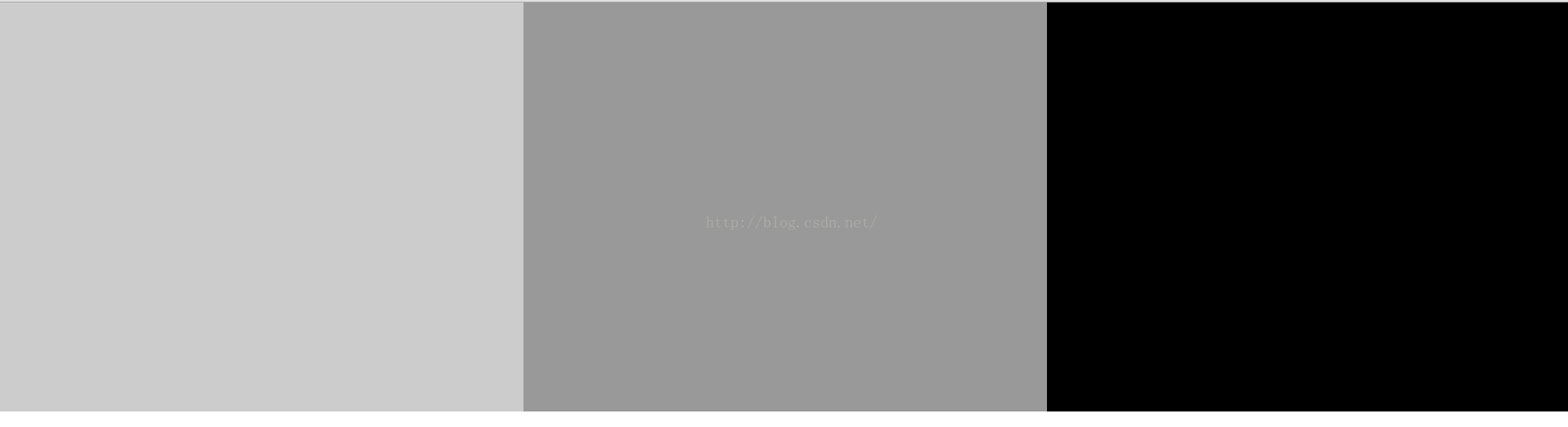
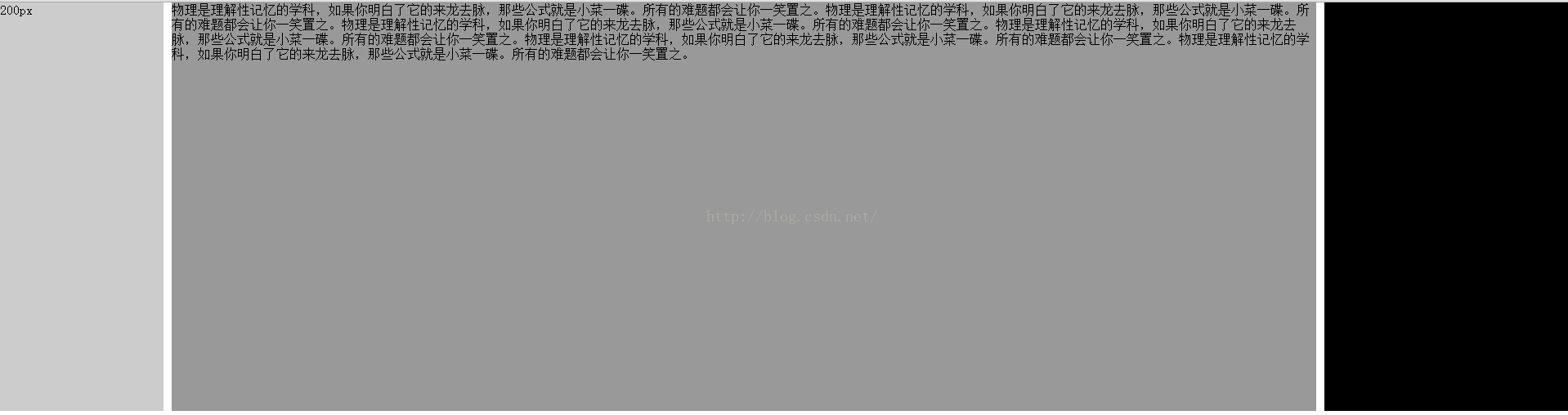
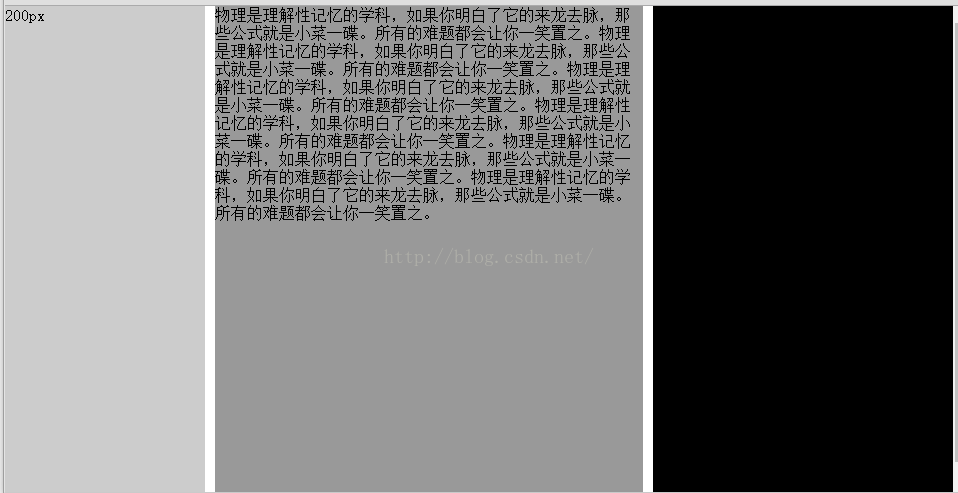
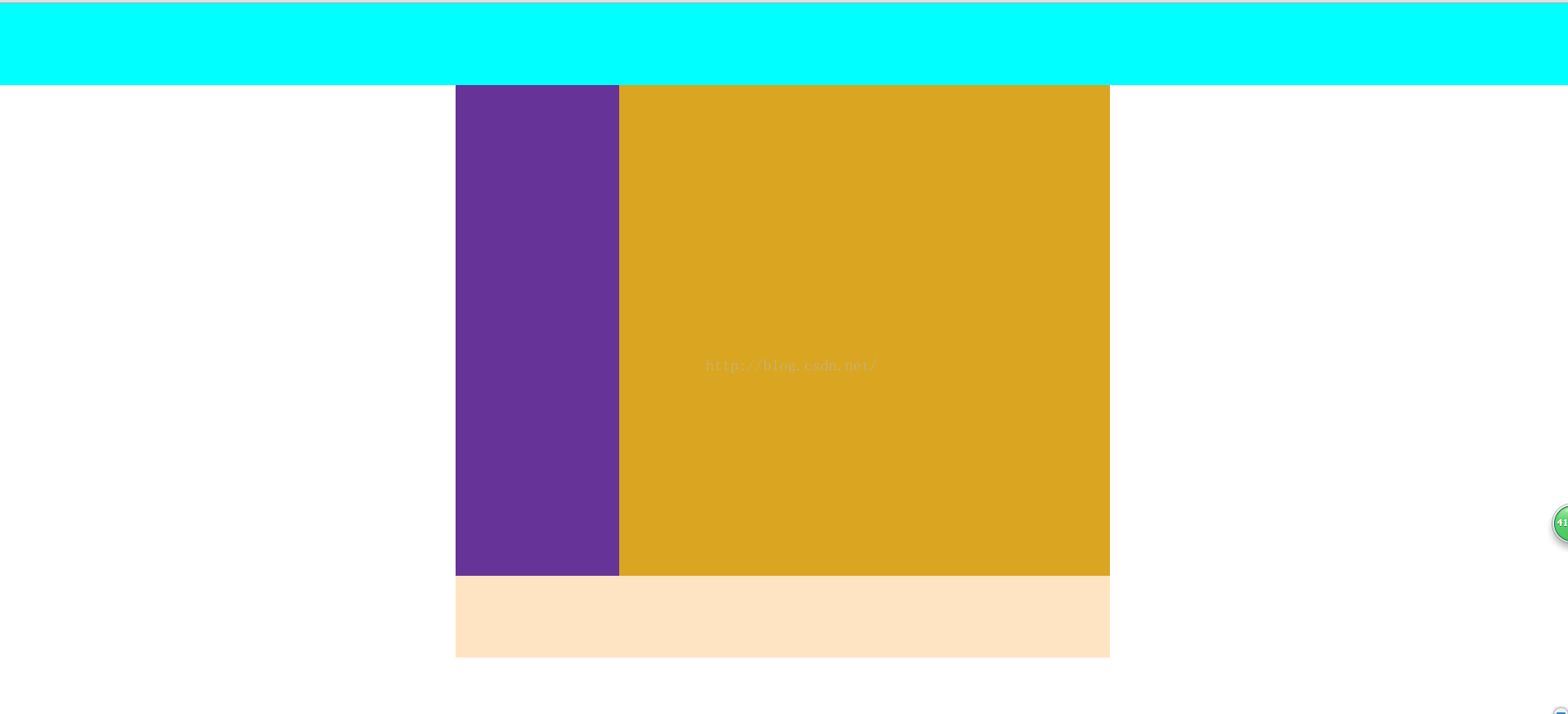
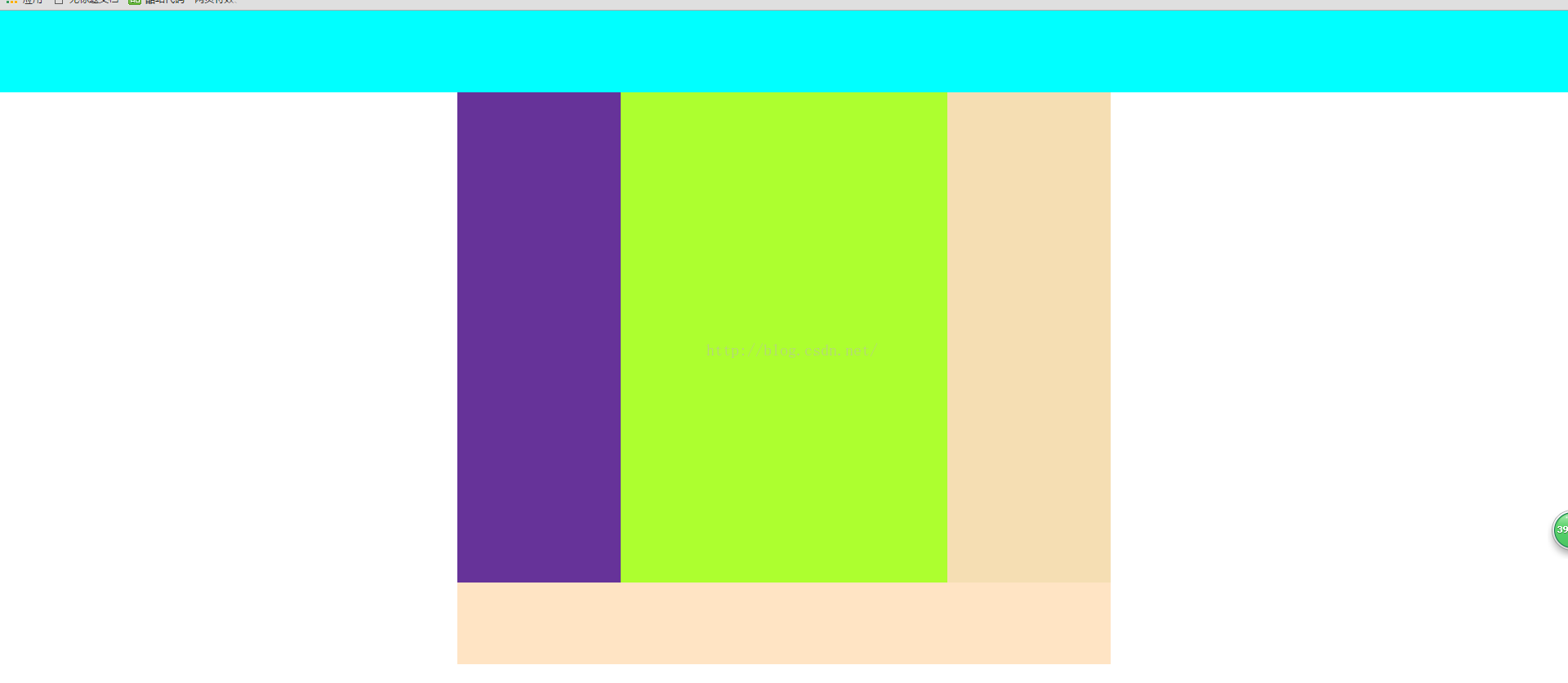
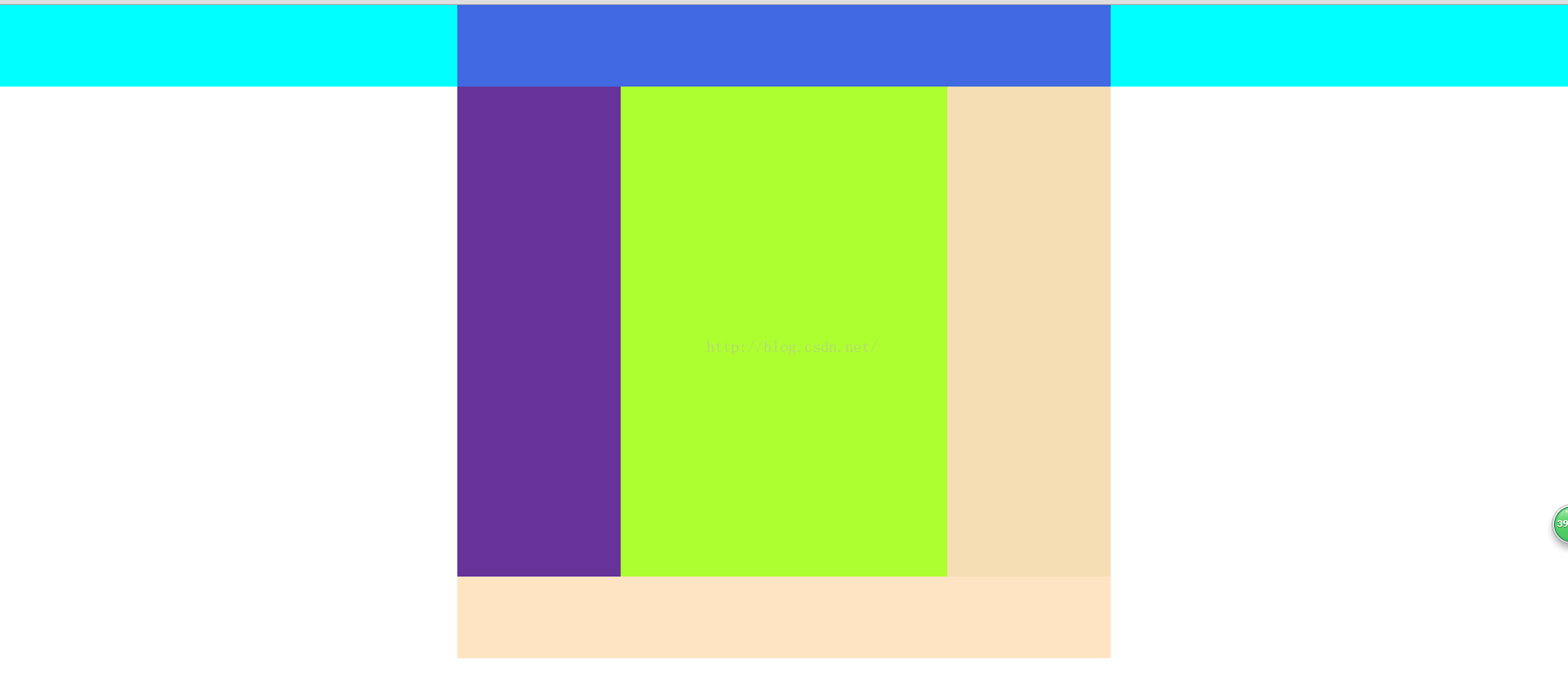













 2656
2656











 被折叠的 条评论
为什么被折叠?
被折叠的 条评论
为什么被折叠?








