Login.html
<!DOCTYPE html>
<html lang="en">
<head>
<meta charset="UTF-8">
<title>Title</title>
<link href="style.css" rel="stylesheet" type="text/css">
</head>
<body>
<div class="wrapper">
<div class="header">Login to <span>iyaq</span></div>
<form action="" method="post">
<ul>
<li>
<div class="text">
<span class="yonghu"></span><input type="text" placeholder="请输入用户名">
</div>
</li>
<li>
<div class="password">
<span class="mima"></span><input type="password" placeholder="请输入密码">
</div>
</li>
<li class="remember">
<input type="checkbox">记住我
</li>
<li>
<a href="">忘记我</a>
</li>
<li>
<input type="button" value="登陆">
</li>
</ul>
</form>
<div class="footer">
<p>iyaq Personal Blog <a href="">Copyright ©2012 Wang Yuyan</a></p>
<p><a href="">iiyaq Home</a> | <a href="">Bolg
</a> | <a href="">Work</a> | <a href="">Terms of Use</a> | <a href="">Contact Me</a></p>
</div>
</div>
</body>
</html>style.css
@font-face {
font-family: 'iconfont';
src: url('//at.alicdn.com/t/font_1463147324_946932.eot'); /* IE9*/
src: url('//at.alicdn.com/t/font_1463147324_946932.eot?#iefix') format('embedded-opentype'), /* IE6-IE8 */
url('http://at.alicdn.com/t/font_1463147324_946932.woff') format('woff'), /* chrome、firefox */
url('http://at.alicdn.com/t/font_1463147324_946932.ttf') format('truetype'), /* chrome、firefox、opera、Safari, Android, iOS 4.2+*/
url('//at.alicdn.com/t/font_1463147324_946932.svg#iconfont') format('svg'); /* iOS 4.1- */
}
*{margin: 0;padding: 0}
li{list-style: none;}
form a{text-decoration: none;}
html,body {
background: #fff;
width: 100%;
height: 100%;
display: flex;
flex-flow: column nowrap;
justify-content: center;
}
.wrapper{text-align: center;}
.header{
font-size: 25px;
font-family: 微软雅黑;
color: rgb(98,94,91);
}
.header span{
font-size: 30px;
font-family: "Brush Script Std";
}
form{
background: url(input-bg.png);
width: 260px;
height: 260px;
margin: 35px auto;
padding: 30px;
box-shadow:0px 1px 2px 1px #aaaaaa,
inset 0px 1px 1px rgba(255,255,255,0.7);
border-radius: 3px;
}
form ul{
width: 100%;
height: 100%;
text-align: left;
display: flex;
flex-flow: column nowrap;
justify-content: space-between;
}
ul li div{
width: 260px;
height: 40px;
background: #e1dcd8;
color: rgb(98,94,91);
box-shadow: inset 0px 2px 5px #aaaaaa;
border-radius: 5px;
position: relative;
}
ul li .yonghu{
font-family: iconfont;
position: absolute;
top: 12px;
left: 10px;
}
ul li .mima{
font-family: iconfont;
position: absolute;
top: 12px;
left: 10px;
}
ul li div input{
height: 40px;
width: 190px;
padding: 0 35px;
border: none;
background: #e1dcd8;
color: rgb(98,94,91);
box-shadow:
0px 1px 1px rgba(255,255,255,0.7),
inset 0px 2px 5px #aaaaaa;
border-radius: 5px;
}
ul li input:focus{
outline: none;
background: #f5f2ef;
}
ul .remember{
font-size: 14px;
font-family: 微软雅黑;
font-weight: bold;
color: rgb(98,94,91);
position: relative;
display: flex;
justify-content: center;
}
ul .remember input[type*="checkbox"]{
width: 20px;
height: 20px;
vertical-align: super;
margin-right: 12px;
}
.remember label {
cursor: pointer;
position: absolute;
width: 22px;
height: 22px;
top: 7px;
left: 0;
background: #eee;
border:1px solid #cccccc;
border-radius: 4px;
}
/*Display the tick inside the checkbox*/
.remember label:after {
opacity: 0.4;
content: '';
position: absolute;
width: 12px;
height: 5px;
background: transparent;
top: 6px;
left: 4px;
border: 3px solid #74884a;
border-top: none;
border-right: none;
-webkit-transform: rotate(-45deg);
-moz-transform: rotate(-45deg);
-o-transform: rotate(-45deg);
-ms-transform: rotate(-45deg);
transform: rotate(-45deg);
}
/*Create the hover event of the tick*/
.remember label:hover::after {
opacity: 0.7;
}
/*Create the checkbox state for the tick*/
.remember input[type=checkbox]:checked + label:after {
opacity: 1;
border-color: #74884a;
}
ul li a{
font-size: 14px;
font-family: 黑体;
color: rgb(152,142,135);
display: flex;
justify-content: center;
}
ul li input[type*="button"]{
width: 100%;
height: 40px;
font-family: Arial, Helvetica, sans-serif;
font-size: 18px;
color: #ffffff;
background: -moz-linear-gradient(
top,
#94aa64 0%,
#7a924a 50%,
#607738);
background: -webkit-gradient(
linear, left top, left bottom,
from(#94aa64),
color-stop(0.50, #7a924a),
to(#607738));
-moz-border-radius: 5px;
-webkit-border-radius: 5px;
border-radius: 5px;
border: 1px solid #7d8862;
-moz-box-shadow:
0px 1px 0px rgba(170,170,170,1),
inset 0px 1px 1px rgba(255,255,255,0.7);
-webkit-box-shadow:
0px 1px 0px rgba(170,170,170,1),
inset 0px 1px 1px rgba(255,255,255,0.7);
box-shadow:
0px 1px 0px rgba(170,170,170,1),
inset 0px 1px 1px rgba(255,255,255,0.7);
text-shadow:
0px -1px 0px rgba(000,000,000,0.3),
0px 0px 0px rgba(255,255,255,0);
}
ul li input[type*="button"]:hover{
opacity: 0.8;
}
ul li input[type*="button"]:active{
width: 100%;
height: 40px;
font-family: Arial, Helvetica, sans-serif;
font-size: 18px;
color: #ffffff;
background: -moz-linear-gradient(
top,
#607738 0%,
#7a924a 50%,
#94aa64 );
background: -webkit-gradient(
linear, left top, left bottom,
from(#607738),
color-stop(0.50, #7a924a),
to(#94aa64));
-moz-border-radius: 5px;
-webkit-border-radius: 5px;
border-radius: 5px;
border: 1px solid #7d8862;
-moz-box-shadow:
0px -1px 0px rgba(170,170,170,1),
inset 0px -1px 1px rgba(255,255,255,0.7);
-webkit-box-shadow:
0px -1px 0px rgba(170,170,170,1),
inset 0px -1px 1px rgba(255,255,255,0.7);
box-shadow:
0px -1px 0px rgba(170,170,170,1),
inset 0px -1px 1px rgba(255,255,255,0.7);
text-shadow:
0px 1px 0px rgba(000,000,000,0.3),
0px 0px 0px rgba(255,255,255,0);
}
.footer{
font-size: 12px;
font-family: 黑体;
color: rgb(98,94,91);
}
.footer a{
color: rgb(152,142,135);
}
效果图:










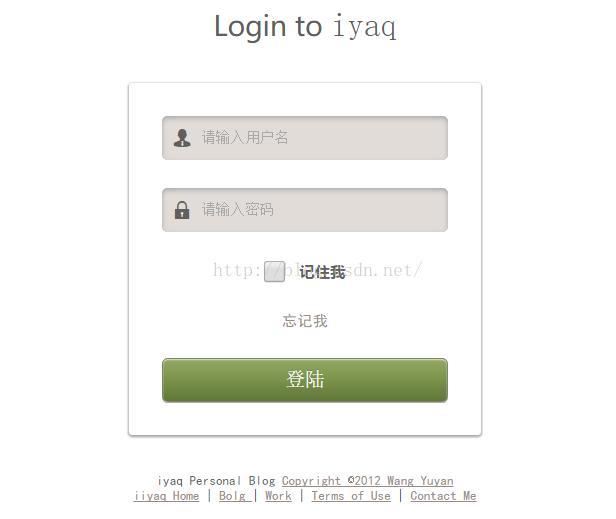













 1471
1471











 被折叠的 条评论
为什么被折叠?
被折叠的 条评论
为什么被折叠?








