QEMU is a processor emulator that relies on dynamic binary translation to achieve a reasonable speed while being easy to port on new host CPU architectures.
When used as a machine emulator, QEMU can run Operating Systems and programs made for one machine on a different machine. By using dynamic translation, it achieves very good performance.
When used as a virtualizer, QEMU achieves near native performances by executing the guest code directly on the host CPU.
1. Install QEMU
To install QEMU under FreeBSD, enter:
# make install clean -C /usr/ports/emulators/qemu
Install QEMU with options showed in the following image:
Edit /boot/loader.conf to load required kernel modules at start up.
Add the following lines to /boot/loader.conf:
aio_load="YES"
kqemu_load="YES"
To load the kernel modules, enter:
To create QEMU image for the new operating system, enter:
Typical usage of operating system under QEMU:
To switch focus between QEMU mouse focus and X11 mouse focus use left_CTRL+left_ALT
To ensure that You use kqemu kernel module in user mode hit left_CTRL+left_ALT+2 and type info kqemu, if everything is fine you will see:
kqemu support: enabled for user code
To switch between QEMU console and QEMU opearating system emulation use left_CTRL+left_ALT+2 to go to console and left_CTRL+left_ALT+1 to back to emulation.
To enable network on emulated operating system, use DHCP configuration inside the emulated operating system to get automatic IP address 10.x.x.x.
After you quit the emulated operating system, use this command to launch again your emulated operating system:








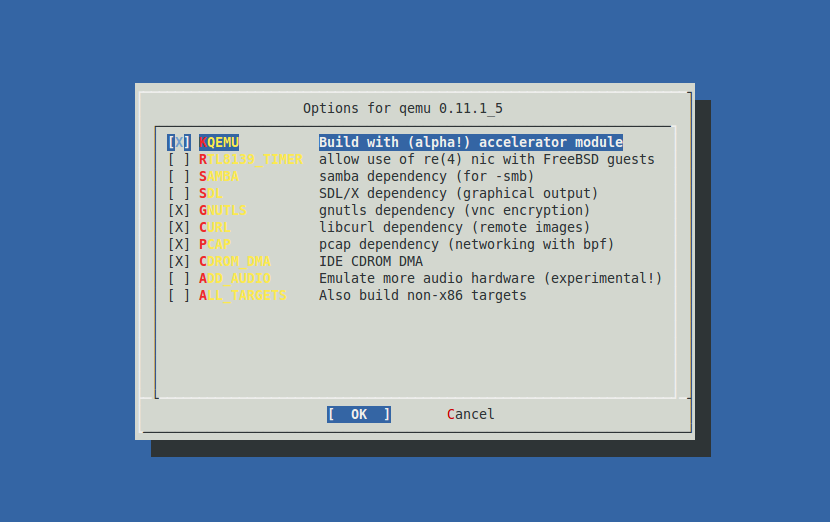













 2101
2101











 被折叠的 条评论
为什么被折叠?
被折叠的 条评论
为什么被折叠?








