2:php把html中的内容生成到word文档中时,不居中显示问题,即会默认按照web视图进行显示。
Word.class.php:
class word
{
function start()
{
ob_start();
echo '<html xmlns:o="urn:schemas-microsoft-com:office:office" xmlns:w="urn:schemas-microsoft-com:office:word" xmlns="http://www.w3.org/TR/REC-html40">
<head>
<meta http-equiv="Content-Type" content="text/html; charset=utf-8"/>
<xml><w:WordDocument><w:View>Print</w:View></xml>
</head><body>';
}
function save($path)
{
echo "</body></html>";
$data = ob_get_contents();
ob_end_clean();
$this->wirtefile ($path,$data);
}
function wirtefile ($fn,$data)
{
$fp=fopen($fn,"wb");
fwrite($fp,$data);
fclose($fp);
}
}
index.php
/*生成doc文件*/
$html = '<style>
.onle_bm{ width:50%; line-height:50px; font-size:24px; text-align:center; color:#000;margin: 0px auto;}
.onle_bts{ width:50%; line-height:30px; font-size:16px; color:#666; margin:0px auto;}
.onle_bd{ width:50%; margin:0px auto; padding-top:20px;}
.onle_bd table{ border-right: 1px solid #000; border-bottom: 1px solid #000;height: 40px;}
.onle_bd td{font-size: 14px; color: #000; border-left: 1px solid #000; border-top: 1px solid #000;height: 40px;}
</style><div class="onle_bm">国家登记表</div>
<div class="onle_bts">报名序号:<span>20170001</span></div>
<div class="onle_bd">
<form action="" method="get">
<table width="100%" border="0" cellspacing="0" cellpadding="0">
<tr>
<td width="14%" align="center"><p >报考岗位</p></td>
<td width="34%"><label for="textfield"><p>'.$_POST['bkgw'].'</p></label>
</td>
<td width="11%" align="center"><p >专业类别</p></td>
<td colspan="2">'.$_POST['sxzy'].'</td>
<td width="18%" rowspan="4"><img src="'.$zhaopian.'" width="50px" height="100px" /></td>
</tr>
<tr>
<td align="center"><p >姓名 </p></td>
<td><p>'.$_POST['username'].'</p></td>
<td align="center"><p >出生年月</p></td>
<td colspan="2" align="center"><p >'.$_POST['csmy'].'</p></td>
</tr>
<tr>
<td align="center"><p >户口所在地</p></td>
<td><p >'.$_POST['hjaddress'].'</p></td>
<td align="center"><p >性别</p></td>
<td colspan="2" align="center"><p >'.$_POST['sex'].'</p></td>
</tr>
<tr>
<td align="center"><p >政治面貌</p></td>
<td align="center"><p >'.$_POST['zzmm'].'</p></td>
<td align="center"><p >婚姻状况</p></td>
<td colspan="2" align="center"><p >'.$_POST['hyzk'].'</p></td>
</tr>
<tr>
<td align="center"><p >最高学历 </p></td>
<td align="center"><p >'.$_POST['zgxl'].'</p></td>
<td align="center"><p >毕业证号</p></td>
<td width="11%" align="center"><p>'.$_POST['byzh'].'</p></td>
<td width="12%" align="center"><p >学位</p></td>
<td align="center"><p >'.$_POST['degree'].'</p></td>
</tr>
<tr>
<td align="center"><p >毕业院校 </p></td>
<td colspan="3"><p>'.$_POST['byyx'].'</p></td>
<td align="center"><p >所学专业</p></td>
<td align="center"><p >'.$_POST['sxzy'].'</p></td>
</tr>
<tr>
<td align="center"><p >现工作单位</p></td>
<td colspan="3"><p>'.$_POST['xgzdw'].'</p></td>
<td align="center"><p >曾担任职务 </p></td>
<td align="center"><p >'.$_POST['cdrzw'].'</p></td>
</tr>
<tr>
<td align="center"><p >通讯地址</p></td>
<td colspan="3"><p>'.$_POST['txaddress'].'</p></td>
<td align="center"><p >邮政编码</p></td>
<td align="center"><p >'.$_POST['yzbm'].'</p></td>
</tr>
<tr>
<td align="center"><p >现居住地</p></td>
<td colspan="3">'.$_POST['xjzaddress'].'</td>
<td align="center"><p >移动电话</p></td>
<td align="center"><p>'.$_POST['ydphone'].'</p></td>
</tr>
<tr>
<td align="center"><p >身份证号</p></td>
<td><p>'.$_POST['idcard'].'</p></td>
<td align="center"><p >电子邮箱</p></td>
<td colspan="3"><p>'.$_POST['email'].'</p></td>
</tr>
<tr>
<td align="center"><p >掌握何种外语及程度</p></td>
<td align="center"><p >'.$_POST['zwwycd'].'</p></td>
<td align="center"><p >计算机掌握程度</p></td>
<td align="center"><p >'.$_POST['jsjzwcd'].'</p></td>
<td align="center"><p >有无刑事记录</p></td>
<td align="center"><p >'.$_POST['xsfzjl'].'</p></td>
</tr>
<tr>
<td align="center"><p >毕业年份</p></td>
<td align="center"><p >'.$_POST['bynf'].'</p></td>
<td colspan="3" align="center"><p >直系亲属是否从事商标代理</p></td>
<td align="center"><p >'.$_POST['zxqscssbdl'].'</p></td>
</tr>
<tr>
<td align="center"><p >学习经历 </p></td>
<td colspan="5"><label for="textarea"></label><p>
'.$_POST['xxjsxjl'].'</p></td>
</tr>
<tr>
<td align="center"><p >工作经历 </p></td>
<td colspan="5"><p>'.$_POST['gzjl'].'</p></td>
</tr>
<tr>
<td align="center"><p >奖惩情况</p></td>
<td colspan="5"><p>'.$_POST['jcqk'].'</p></td>
</tr>
<tr>
<td rowspan="2" align="center"><p align="center" >家庭成员和 <br />
主要社会 <br />
关系 </p></td>
<td align="center"><p >姓名 </p></td>
<td align="center"><p >关系 </p></td>
<td colspan="2" align="center"><p >所在单位职务 </p></td>
<td align="center"><p >政治面貌 </p></td>
</tr>
<tr>
<td colspan="5"></td>
</tr>
<tr>
<td align="center"><p >备注</p></td>
<td colspan="5">'.$_POST['bz'].'</td>
</tr>
</table>
</form>
</div>
<div class="onle_bts">注:最高学历为国家承认的学历</div>
';
$word = new word();
$word->start();
$wordname = '../asset/jianli/'.$newname.".doc";//生成文件路径
echo $html;
$word->save($wordname);
ob_flush();//每次执行前刷新缓存
flush();
/*生成doc文件 end*/
针对第2个问题,下载到本地的word文档打开后显示默认按照web视图进行显示的问题:如下图:
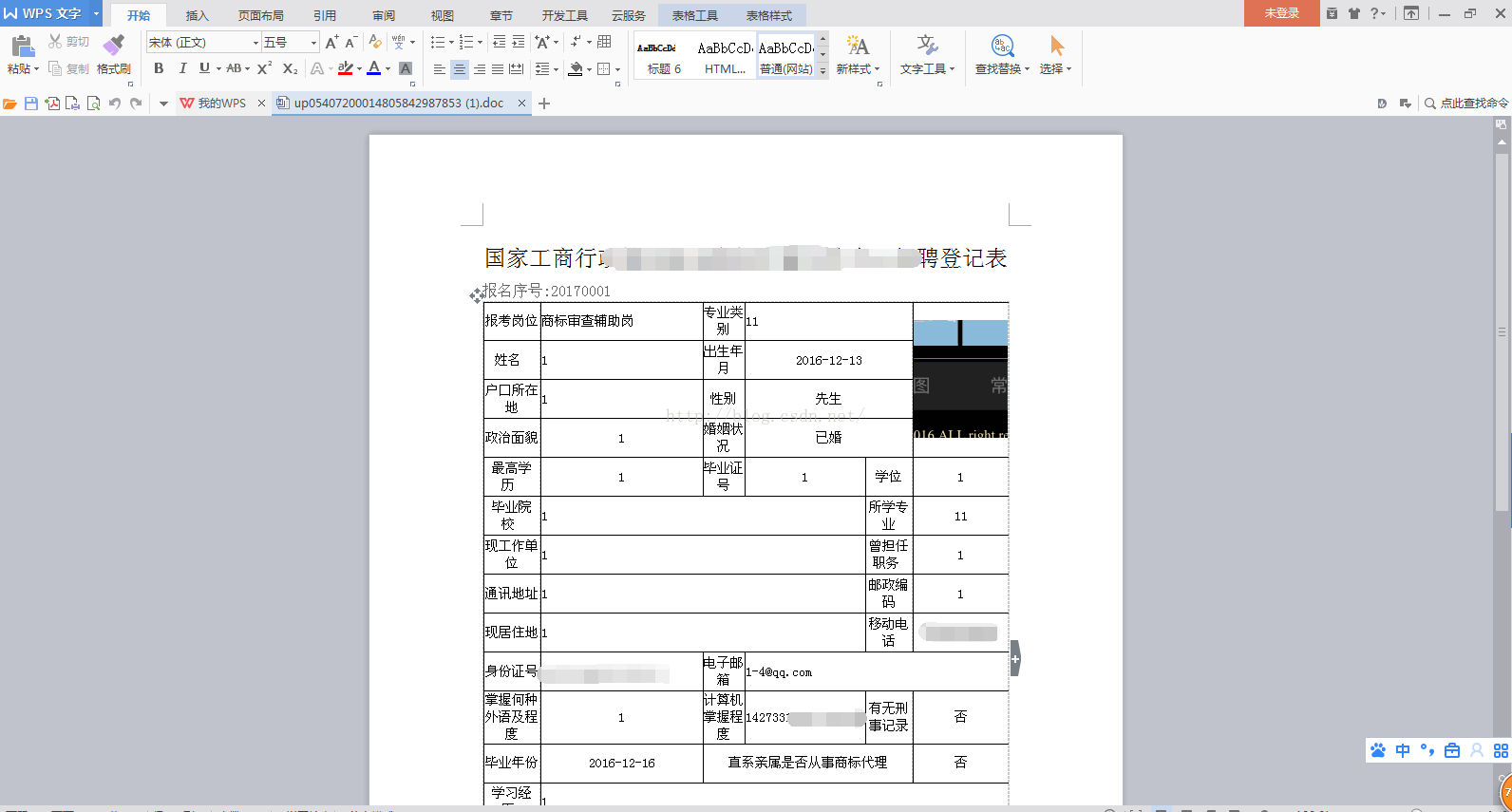
按照正常的页面视图进行显示的话,需要在头部添加一行xml标示进行设置(蓝色代码部分):<xml><w:WordDocument><w:View>Print</w:View></xml>,







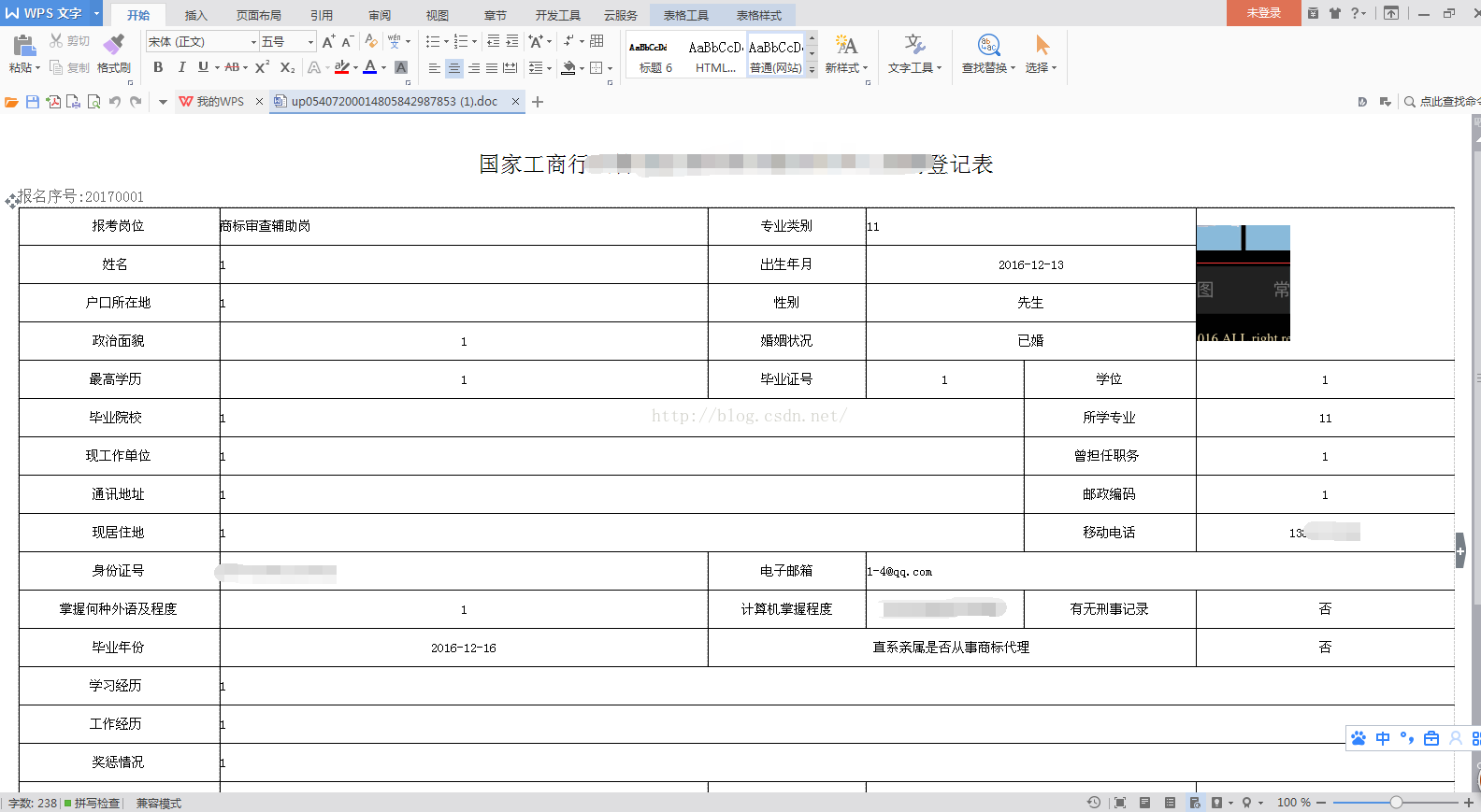













 905
905











 被折叠的 条评论
为什么被折叠?
被折叠的 条评论
为什么被折叠?








