FFMPEG学习资料少之又少,在此推荐雷神的博客:
http://blog.csdn.net/leixiaohua1020
在这里,我们把打印视频里的相关信息作为学习FFMPEG的 Hello World程序。
#include <stdio.h>
#include <string.h>
extern "C"
{
#include "libavformat/avformat.h"
#include "libavutil/dict.h"
};
#pragma comment(lib, "avformat.lib")
#pragma comment(lib, "avutil.lib")
#pragma comment(lib, "avcodec.lib")
int main()
{
AVFormatContext *pFormatCtx = NULL;
AVCodecContext *pCodecCtx = NULL;
AVCodec *pCodec;
AVDictionaryEntry *dict = NULL;
AVInputFormat *pInputFormat = NULL;
int iHour, iMinute, iSecond, iTotalSeconds;//HH:MM:SS
int videoIndex, audioIndex;
char *fileName = "bad.mp4";
//char *fileName = "Titanic.ts";
av_register_all();//注册所有组件
if (avformat_open_input(&pFormatCtx, fileName, NULL, NULL) != 0)//打开输入视频文件
{
printf("Couldn't open input stream.\n");
return -1;
}
if (avformat_find_stream_info(pFormatCtx, NULL) < 0)
{
printf("Couldn't find stream information.\n");
return -1;
}
videoIndex = -1;
for (int i = 0; i < pFormatCtx->nb_streams; i++)
{
if (pFormatCtx->streams[i]->codec->codec_type == AVMEDIA_TYPE_VIDEO)//查找音频
{
videoIndex = i;
break;
}
}
if (videoIndex == -1)
{
printf("Couldn't find a video stream.\n");
return -1;
}
pCodecCtx = pFormatCtx->streams[videoIndex]->codec; //指向AVCodecContext的指针
pCodec = avcodec_find_decoder(pCodecCtx->codec_id); //指向AVCodec的指针.查找解码器
if (pCodec == NULL)
{
printf("Codec not found.\n");
return -1;
}
//打开解码器
if (avcodec_open2(pCodecCtx, pCodec, NULL) < 0)
{
printf("Could not open codec.\n");
return -1;
}
audioIndex = -1;
for (int i = 0; i < pFormatCtx->nb_streams; i++)
{
if (pFormatCtx->streams[i]->codec->codec_type == AVMEDIA_TYPE_AUDIO)
{
audioIndex = i;
break;
}
}
if (audioIndex == -1)
{
printf("Couldn't find a audio stream.\n");
return -1;
}
//打印结构体信息
puts("AVFormatContext信息:");
puts("---------------------------------------------");
printf("文件名:%s\n", pFormatCtx->filename);
iTotalSeconds = (int)pFormatCtx->duration / 1000000;
iHour = iTotalSeconds / 3600;//小时
iMinute = iTotalSeconds % 3600 / 60;//分钟
iSecond = iTotalSeconds % 60;//秒
printf("持续时间:%02d:%02d:%02d\n", iHour, iMinute, iSecond);
printf("平均混合码率:%d kb/s\n", pFormatCtx->bit_rate / 1000);
printf("视音频个数:%d\n", pFormatCtx->nb_streams);
puts("---------------------------------------------");
puts("FFMPEG支持的所有的输入文件格式:");
puts("---------------------------------------------");
pInputFormat = pFormatCtx->iformat;
while (pInputFormat)
{
printf("%s ", pInputFormat->name);
pInputFormat = pInputFormat->next;
}
puts("\n---------------------------------------------");
puts("AVInputFormat信息:");
puts("---------------------------------------------");
printf("封装格式名称:%s\n", pFormatCtx->iformat->name);
printf("封装格式长名称:%s\n", pFormatCtx->iformat->long_name);
printf("封装格式扩展名:%s\n", pFormatCtx->iformat->extensions);
printf("封装格式ID:%d\n", pFormatCtx->iformat->raw_codec_id);
puts("---------------------------------------------");
puts("AVStream信息:");
puts("---------------------------------------------");
printf("视频流标识符:%d\n", pFormatCtx->streams[videoIndex]->index);
printf("音频流标识符:%d\n", pFormatCtx->streams[audioIndex]->index);
printf("视频流长度:%d微秒\n", pFormatCtx->streams[videoIndex]->duration);
printf("音频流长度:%d微秒\n", pFormatCtx->streams[audioIndex]->duration);
puts("---------------------------------------------");
puts("AVCodecContext信息:");
puts("---------------------------------------------");
printf("视频码率:%d kb/s\n", pCodecCtx->bit_rate / 1000);
printf("视频大小:%d * %d\n", pCodecCtx->width, pCodecCtx->height);
puts("---------------------------------------------");
puts("AVCodec信息:");
puts("---------------------------------------------");
printf("视频编码格式:%s\n", pCodec->name);
printf("视频编码详细格式:%s\n", pCodec->long_name);
puts("---------------------------------------------");
printf("视频时长:%d微秒\n", pFormatCtx->streams[videoIndex]->duration);
printf("音频时长:%d微秒\n", pFormatCtx->streams[audioIndex]->duration);
printf("音频采样率:%d\n", pFormatCtx->streams[audioIndex]->codec->sample_rate);
printf("音频信道数目:%d\n", pFormatCtx->streams[audioIndex]->codec->channels);
puts("AVFormatContext元数据:");
puts("---------------------------------------------");
while (dict = av_dict_get(pFormatCtx->metadata, "", dict, AV_DICT_IGNORE_SUFFIX))
{
printf("[%s] = %s\n", dict->key, dict->value);
}
puts("---------------------------------------------");
puts("AVStream视频元数据:");
puts("---------------------------------------------");
dict = NULL;
while (dict = av_dict_get(pFormatCtx->streams[videoIndex]->metadata, "", dict, AV_DICT_IGNORE_SUFFIX))
{
printf("[%s] = %s\n", dict->key, dict->value);
}
puts("---------------------------------------------");
puts("AVStream音频元数据:");
puts("---------------------------------------------");
dict = NULL;
while (dict = av_dict_get(pFormatCtx->streams[audioIndex]->metadata, "", dict, AV_DICT_IGNORE_SUFFIX))
{
printf("[%s] = %s\n", dict->key, dict->value);
}
puts("---------------------------------------------");
av_dump_format(pFormatCtx, -1, fileName, 0);
printf("\n\n编译信息:\n%s\n\n", avcodec_configuration());
avcodec_close(pCodecCtx);
avformat_close_input(&pFormatCtx);
return 0;
}
/*
*打印FFmpeg支持的解码器
int main(void)
{
char *info = (char *)malloc(40000);
memset(info, 0, 40000);
av_register_all();
AVCodec *c_temp = av_codec_next(NULL);
while (c_temp != NULL)
{
if (c_temp->decode != NULL)
{
strcat(info, "[Decode]");
}
else
{
strcat(info, "[Encode]");
}
switch (c_temp->type)
{
case AVMEDIA_TYPE_VIDEO:
strcat(info, "[Video]");
break;
case AVMEDIA_TYPE_AUDIO:
strcat(info, "[Audeo]");
break;
default:
strcat(info, "[Other]");
break;
}
sprintf(info, "%s %10s\n", info, c_temp->long_name);
c_temp = c_temp->next;
}
puts(info);
free(info);
return 0;
}
*/
/*
avcodec:编解码(最重要的库)
avformat:封装格式处理的库
avfilter:滤镜特效处理的库
avdevice:各种设备的输入输出
avutil:工具库(大部分库都依赖这个库)
postproc:后加工
swresample:音频采样数据格式转换
swscale:视频像素数据格式转换
*/VS2013环境下error
error C4996: 'AVStream::codec': 被声明为已否决
解决:
输出:
AVFormatContext信息:
---------------------------------------------
文件名:bad.mp4
持续时间:00:03:39
平均混合码率:803 kb/s
视音频个数:2
---------------------------------------------
FFMPEG支持的所有的输入文件格式:
---------------------------------------------
mov,mp4,m4a,3gp,3g2,mj2 mp3 mpc mpc8 mpeg mpegts mpegtsraw mpegvideo mpjpeg mpl2
mpsub msf msnwctcp mtv musx mv mvi mxf mxg nc nistsphere nsv nut nuv ogg oma pa
f alaw mulaw f64be f64le f32be f32le s32be s32le s24be s24le s16be s16le s8 u32b
e u32le u24be u24le u16be u16le u8 pjs pmp pva pvf qcp r3d rawvideo realtext red
spark rl2 rm roq rpl rsd rso rtp rtsp sami sap sbg sdp sdr2 film_cpk shn siff sl
n smk smjpeg smush sol sox spdif srt psxstr stl subviewer1 subviewer sup svag sw
f tak tedcaptions thp 3dostr tiertexseq tmv truehd tta txd tty v210 v210x vag vc
1 vc1test vivo vmd vobsub voc vpk vplayer vqf w64 wav wc3movie webm_dash_manifes
t webvtt wsaud wsvqa wtv wve wv xa xbin xmv xvag xwma yop yuv4mpegpipe bmp_pipe
dds_pipe dpx_pipe exr_pipe j2k_pipe jpeg_pipe jpegls_pipe pcx_pipe pictor_pipe p
ng_pipe qdraw_pipe sgi_pipe sunrast_pipe tiff_pipe webp_pipe libgme libmodplug
---------------------------------------------
AVInputFormat信息:
---------------------------------------------
封装格式名称:mov,mp4,m4a,3gp,3g2,mj2
封装格式长名称:QuickTime / MOV
封装格式扩展名:mov,mp4,m4a,3gp,3g2,mj2
封装格式ID:0
---------------------------------------------
AVStream信息:
---------------------------------------------
视频流标识符:0
音频流标识符:1
视频流长度:3362816微秒
音频流长度:9660425微秒
---------------------------------------------
AVCodecContext信息:
---------------------------------------------
视频码率:669 kb/s
视频大小:1440 * 1080
---------------------------------------------
AVCodec信息:
---------------------------------------------
视频编码格式:h264
视频编码详细格式:H.264 / AVC / MPEG-4 AVC / MPEG-4 part 10
---------------------------------------------
视频时长:3362816微秒
音频时长:9660425微秒
音频采样率:44100
音频信道数目:2
AVFormatContext元数据:
---------------------------------------------
[major_brand] = isom
[minor_version] = 512
[compatible_brands] = isomiso2avc1mp41
[encoder] = Lavf57.34.100
[title] = BadApple
[comment] = FFMPEG TEST
---------------------------------------------
AVStream视频元数据:
---------------------------------------------
[language] = und
[handler_name] = VideoHandler
---------------------------------------------
AVStream音频元数据:
---------------------------------------------
[language] = und
[handler_name] = SoundHandler
---------------------------------------------
Input #-1, mov,mp4,m4a,3gp,3g2,mj2, from 'bad.mp4':
Metadata:
major_brand : isom
minor_version : 512
compatible_brands: isomiso2avc1mp41
encoder : Lavf57.34.100
title : BadApple
comment : FFMPEG TEST
Duration: 00:03:39.06, start: 0.000000, bitrate: 803 kb/s
Stream #-1:0(und): Video: h264 (High) (avc1 / 0x31637661), yuv420p, 1440x108
0 [SAR 1:1 DAR 4:3], 669 kb/s, 15 fps, 15 tbr, 15360 tbn (default)
Metadata:
handler_name : VideoHandler
Stream #-1:1(und): Audio: aac (LC) (mp4a / 0x6134706D), 44100 Hz, stereo, fl
tp, 130 kb/s (default)
Metadata:
handler_name : SoundHandler
编译信息:
--disable-static --enable-shared --enable-gpl --enable-version3 --disable-w32thr
eads --enable-avisynth --enable-bzlib --enable-fontconfig --enable-frei0r --enab
le-gnutls --enable-iconv --enable-libass --enable-libbluray --enable-libbs2b --e
nable-libcaca --enable-libfreetype --enable-libgme --enable-libgsm --enable-libi
lbc --enable-libmodplug --enable-libmfx --enable-libmp3lame --enable-libopencore
-amrnb --enable-libopencore-amrwb --enable-libopenjpeg --enable-libopus --enable
-librtmp --enable-libschroedinger --enable-libsnappy --enable-libsoxr --enable-l
ibspeex --enable-libtheora --enable-libtwolame --enable-libvidstab --enable-libv
o-amrwbenc --enable-libvorbis --enable-libvpx --enable-libwavpack --enable-libwe
bp --enable-libx264 --enable-libx265 --enable-libxavs --enable-libxvid --enable-
libzimg --enable-lzma --enable-decklink --enable-zlib
请按任意键继续. . .FFMPEG入门第一个程序。
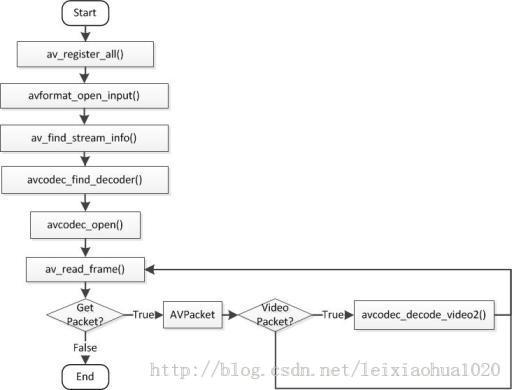








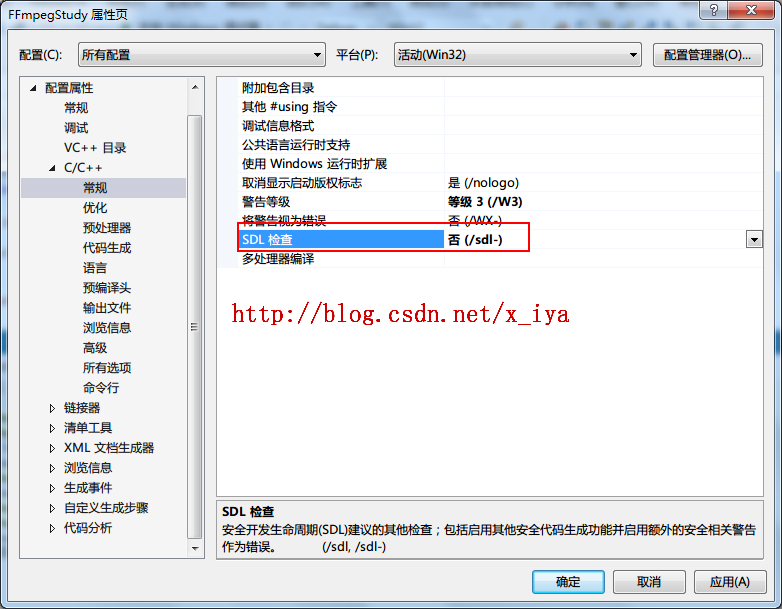














 4842
4842











 被折叠的 条评论
为什么被折叠?
被折叠的 条评论
为什么被折叠?










