我的博客中讲述过WMS9,可以实现流媒体服务器,但没有WME(windows media encoder)的支持,总觉得缺少点什么,这里就讲述一下如何通过.net实现WME获取设备视频音频流,并推送到远程(本地当然可以)流媒体广播发布点。
一.下载了wme9的SDK,安装完毕:这一步主要体验一下WME能够实现那些功能。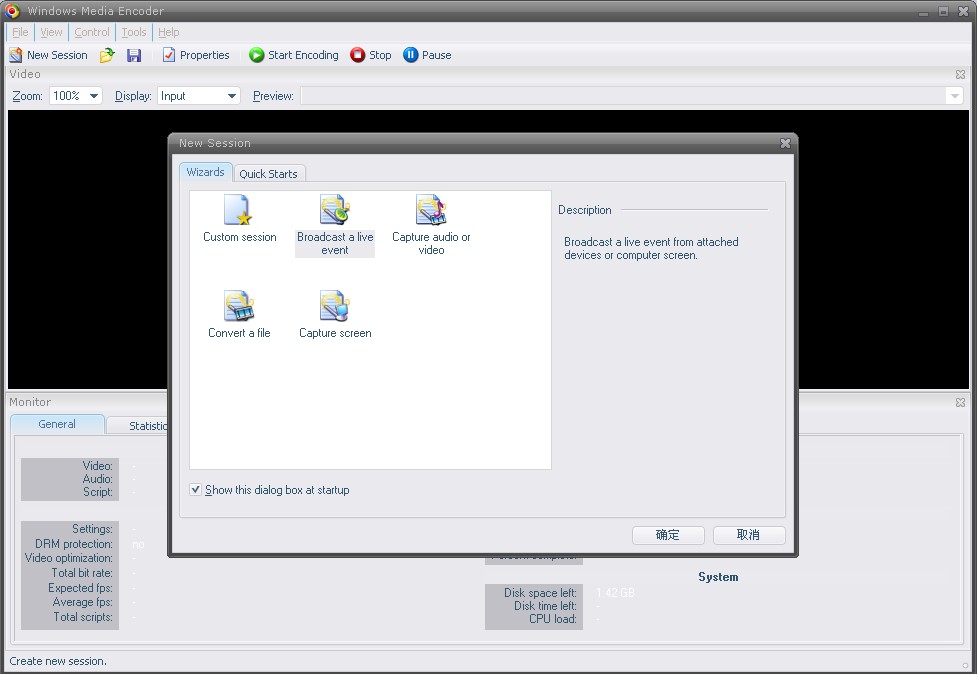
读者可以自行安装试试。
二.创建.net winform Application,添加引用
 using WMEncoderLib;
using WMEncoderLib;WMEncoderLib是一个assemble,通过它,我们可以方便实现WME的操作。
三.获取本地屏幕,并转换为视频信号
 IWMEncSource SrcAud = SrcGrp.AddSource(WMENC_SOURCE_TYPE.WMENC_AUDIO);
IWMEncSource SrcAud = SrcGrp.AddSource(WMENC_SOURCE_TYPE.WMENC_AUDIO); IWMEncSource SrcVid = SrcGrp.AddSource(WMENC_SOURCE_TYPE.WMENC_VIDEO);
IWMEncSource SrcVid = SrcGrp.AddSource(WMENC_SOURCE_TYPE.WMENC_VIDEO); SrcAud.SetInput("Default_Audio_Device", "Device", "");
SrcAud.SetInput("Default_Audio_Device", "Device", ""); SrcVid.SetInput("ScreenCapture1", "ScreenCap", "");
SrcVid.SetInput("ScreenCapture1", "ScreenCap", "");
四.启动Encoder,推送到远程WMS服务器
 //Set up the push broadcast.
//Set up the push broadcast. IWMEncPushDistribution PushDist = (IWMEncPushDistribution)Encoder.Broadcast;
IWMEncPushDistribution PushDist = (IWMEncPushDistribution)Encoder.Broadcast; string strServerName = this.TB_ServerName.Text.Trim() + ":" + this.TB_Port.Text.Trim();
string strServerName = this.TB_ServerName.Text.Trim() + ":" + this.TB_Port.Text.Trim(); string strPubPoint = "TmpBroadCastPubPoint";
string strPubPoint = "TmpBroadCastPubPoint"; // Remove the publishing point when the broadcast is over.
// Remove the publishing point when the broadcast is over. PushDist.AutoRemovePublishingPoint = true;
PushDist.AutoRemovePublishingPoint = true; // Set the push distribution variables.
// Set the push distribution variables. PushDist.ServerName = strServerName;
PushDist.ServerName = strServerName;  PushDist.PublishingPoint = strPubPoint;
PushDist.PublishingPoint = strPubPoint; // PushDist.Template = strPubTemplate;
// PushDist.Template = strPubTemplate; // Initialize the encoding process.
// Initialize the encoding process. Encoder.PrepareToEncode(true);
Encoder.PrepareToEncode(true);注意:在这里,直接推送到远程服务器,如果服务器不在同一域内,或在不可信任区域,推送时应该会需要验证用户名和密码。因此我们需要创建一个委托:
 Encoder.OnAcquireCredentials += new _IWMEncoderEvents_OnAcquireCredentialsEventHandler(OnUserAuth);
Encoder.OnAcquireCredentials += new _IWMEncoderEvents_OnAcquireCredentialsEventHandler(OnUserAuth);
 public void OnUserAuth(string bstrRealm, string bstrSite, ref object pvarUser, ref object pvarPassword, ref object plFlags)
public void OnUserAuth(string bstrRealm, string bstrSite, ref object pvarUser, ref object pvarPassword, ref object plFlags)
 ...{
...{ pvarUser = "administrator";
pvarUser = "administrator"; pvarPassword = "622316";
pvarPassword = "622316"; plFlags = 4;
plFlags = 4; }
}五.到这里就差不多了,完整代码贴出来:
 using System;
using System; using System.Collections.Generic;
using System.Collections.Generic; using System.ComponentModel;
using System.ComponentModel; using System.Data;
using System.Data; using System.Drawing;
using System.Drawing; using System.Text;
using System.Text; using System.Windows.Forms;
using System.Windows.Forms; using WMEncoderLib;
using WMEncoderLib;
 namespace Project2
namespace Project2
 ...{
...{ public partial class Form1 : Form
public partial class Form1 : Form
 ...{
...{ static bool bDone;
static bool bDone; private WMEncoder Encoder;
private WMEncoder Encoder; public Form1()
public Form1()
 ...{
...{ InitializeComponent();
InitializeComponent(); Encoder = new WMEncoder();
Encoder = new WMEncoder(); Encoder.OnStateChange += new _IWMEncoderEvents_OnStateChangeEventHandler(OnWmeStatusChange);
Encoder.OnStateChange += new _IWMEncoderEvents_OnStateChangeEventHandler(OnWmeStatusChange); Encoder.OnError += new _IWMEncoderEvents_OnErrorEventHandler(Encoder_OnError);
Encoder.OnError += new _IWMEncoderEvents_OnErrorEventHandler(Encoder_OnError); Encoder.OnAcquireCredentials += new _IWMEncoderEvents_OnAcquireCredentialsEventHandler(OnUserAuth);
Encoder.OnAcquireCredentials += new _IWMEncoderEvents_OnAcquireCredentialsEventHandler(OnUserAuth); }
}
 private void Btn_Start_Click(object sender, EventArgs e)
private void Btn_Start_Click(object sender, EventArgs e)
 ...{
...{ this.StartBroadCast();
this.StartBroadCast(); }
}
 private void Btn_Close_Click(object sender, EventArgs e)
private void Btn_Close_Click(object sender, EventArgs e)
 ...{
...{ this.StopBroadCast();
this.StopBroadCast(); }
}

 /**//// <summary>
/**//// <summary> /// 停止广播服务
/// 停止广播服务 /// </summary>
/// </summary> public void StopBroadCast()
public void StopBroadCast()
 ...{
...{ this.Encoder.Stop();
this.Encoder.Stop(); }
}

 /**//// <summary>
/**//// <summary> /// 启动广播服务
/// 启动广播服务 /// </summary>
/// </summary> public void StartBroadCast()
public void StartBroadCast()
 ...{
...{ if (Encoder != null)
if (Encoder != null)
 ...{
...{ 

 // Retrieve the source group collection.
// Retrieve the source group collection. IWMEncSourceGroupCollection SrcGrpColl = Encoder.SourceGroupCollection;
IWMEncSourceGroupCollection SrcGrpColl = Encoder.SourceGroupCollection;
 // Add a source group to the collection.
// Add a source group to the collection. IWMEncSourceGroup SrcGrp = SrcGrpColl.Add("SG_2");
IWMEncSourceGroup SrcGrp = SrcGrpColl.Add("SG_2");
 IWMEncSource SrcAud = SrcGrp.AddSource(WMENC_SOURCE_TYPE.WMENC_AUDIO);
IWMEncSource SrcAud = SrcGrp.AddSource(WMENC_SOURCE_TYPE.WMENC_AUDIO); IWMEncSource SrcVid = SrcGrp.AddSource(WMENC_SOURCE_TYPE.WMENC_VIDEO);
IWMEncSource SrcVid = SrcGrp.AddSource(WMENC_SOURCE_TYPE.WMENC_VIDEO); SrcAud.SetInput("Default_Audio_Device", "Device", "");
SrcAud.SetInput("Default_Audio_Device", "Device", ""); SrcVid.SetInput("ScreenCapture1", "ScreenCap", "");
SrcVid.SetInput("ScreenCapture1", "ScreenCap", "");

 // Choose a profile from the collection.
// Choose a profile from the collection. IWMEncProfileCollection ProColl = Encoder.ProfileCollection;
IWMEncProfileCollection ProColl = Encoder.ProfileCollection; IWMEncProfile Pro;
IWMEncProfile Pro; for (int i = 0; i < ProColl.Count; i++)
for (int i = 0; i < ProColl.Count; i++)
 ...{
...{ Pro = ProColl.Item(i);
Pro = ProColl.Item(i); if (Pro.Name == "Windows Media Video 8 for Local Area Network (384 Kbps)")
if (Pro.Name == "Windows Media Video 8 for Local Area Network (384 Kbps)")
 ...{
...{ SrcGrp.set_Profile(Pro);
SrcGrp.set_Profile(Pro); break;
break; }
} }
}
 //Set up the push broadcast.
//Set up the push broadcast. IWMEncPushDistribution PushDist = (IWMEncPushDistribution)Encoder.Broadcast;
IWMEncPushDistribution PushDist = (IWMEncPushDistribution)Encoder.Broadcast;
 // Specify the push distribution variables, including the Windows Media
// Specify the push distribution variables, including the Windows Media // server name, publishing point, and announcement files.
// server name, publishing point, and announcement files. string strServerName = this.TB_ServerName.Text.Trim() + ":" + this.TB_Port.Text.Trim();
string strServerName = this.TB_ServerName.Text.Trim() + ":" + this.TB_Port.Text.Trim(); string strPubPoint = "TmpBroadCastPubPoint";
string strPubPoint = "TmpBroadCastPubPoint"; //string strPubTemplate = "AnotherPubPoint";
//string strPubTemplate = "AnotherPubPoint"; //string MyNSCFile = "//localhost/test/MyPubPoint.nsc";
//string MyNSCFile = "//localhost/test/MyPubPoint.nsc"; //string MyNSCURL = "//localhost/MyPubPoint.nsc";
//string MyNSCURL = "//localhost/MyPubPoint.nsc"; //string MyASXFile = @"C:InetpubwwwrootMyPubPoint.asx";
//string MyASXFile = @"C:InetpubwwwrootMyPubPoint.asx";
 // Remove the publishing point when the broadcast is over.
// Remove the publishing point when the broadcast is over. PushDist.AutoRemovePublishingPoint = true;
PushDist.AutoRemovePublishingPoint = true; // Set the push distribution variables.
// Set the push distribution variables. PushDist.ServerName = strServerName;
PushDist.ServerName = strServerName;
 PushDist.PublishingPoint = strPubPoint;
PushDist.PublishingPoint = strPubPoint; // PushDist.Template = strPubTemplate;
// PushDist.Template = strPubTemplate; // Initialize the encoding process.
// Initialize the encoding process.

 Encoder.PrepareToEncode(true);
Encoder.PrepareToEncode(true);
 // Generate the announcement file.
// Generate the announcement file. //PushDist.GenerateMulticastInfoFile(MyNSCFile);
//PushDist.GenerateMulticastInfoFile(MyNSCFile); //PushDist.GenerateAnnouncementFile(MyNSCURL, MyASXFile);
//PushDist.GenerateAnnouncementFile(MyNSCURL, MyASXFile);
 // Start the encoding process.
// Start the encoding process. Encoder.Start();
Encoder.Start(); // wmp.openPlayer("mms://LIH-M/test");
// wmp.openPlayer("mms://LIH-M/test"); this.wmp.URL = "mms://192.168.1.108/TmpBroadCastPubPoint";
this.wmp.URL = "mms://192.168.1.108/TmpBroadCastPubPoint"; }
} }
}
 public void OnUserAuth(string bstrRealm, string bstrSite, ref object pvarUser, ref object pvarPassword, ref object plFlags)
public void OnUserAuth(string bstrRealm, string bstrSite, ref object pvarUser, ref object pvarPassword, ref object plFlags)
 ...{
...{ pvarUser = "administrator";
pvarUser = "administrator"; pvarPassword = "622316";
pvarPassword = "622316"; plFlags = 4;
plFlags = 4; }
}
 public void Encoder_OnError(int Result)
public void Encoder_OnError(int Result)
 ...{
...{ this.RTB_Error.Text = "运行状态:出错代码 " + Result + " 【" + Encoder.ErrorState.ToString() + "】";
this.RTB_Error.Text = "运行状态:出错代码 " + Result + " 【" + Encoder.ErrorState.ToString() + "】"; }
}
 public void OnWmeStatusChange(WMENC_ENCODER_STATE enumState)
public void OnWmeStatusChange(WMENC_ENCODER_STATE enumState)
 ...{
...{
 switch (enumState)
switch (enumState)
 ...{
...{ case WMENC_ENCODER_STATE.WMENC_ENCODER_RUNNING:
case WMENC_ENCODER_STATE.WMENC_ENCODER_RUNNING: RTB_Error.Text += " 运行状态:Encoder正在运行";
RTB_Error.Text += " 运行状态:Encoder正在运行"; break;
break;
 case WMENC_ENCODER_STATE.WMENC_ENCODER_STOPPED:
case WMENC_ENCODER_STATE.WMENC_ENCODER_STOPPED: // TODO: Handle stopped state.
// TODO: Handle stopped state. bDone = true;
bDone = true; RTB_Error.Text += " 运行状态:Encoder已经停止";
RTB_Error.Text += " 运行状态:Encoder已经停止"; break;
break;
 case WMENC_ENCODER_STATE.WMENC_ENCODER_STARTING:
case WMENC_ENCODER_STATE.WMENC_ENCODER_STARTING: RTB_Error.Text += " 运行状态:Encoder正在启动";
RTB_Error.Text += " 运行状态:Encoder正在启动"; break;
break;
 case WMENC_ENCODER_STATE.WMENC_ENCODER_PAUSING:
case WMENC_ENCODER_STATE.WMENC_ENCODER_PAUSING: // TODO: Handle pausing state.
// TODO: Handle pausing state. RTB_Error.Text += " 运行状态:Encoder正在暂停";
RTB_Error.Text += " 运行状态:Encoder正在暂停"; break;
break;
 case WMENC_ENCODER_STATE.WMENC_ENCODER_STOPPING:
case WMENC_ENCODER_STATE.WMENC_ENCODER_STOPPING: // TODO: Handle stopping state.
// TODO: Handle stopping state. RTB_Error.Text += " 运行状态:Encoder正在停止";
RTB_Error.Text += " 运行状态:Encoder正在停止"; break;
break;
 case WMENC_ENCODER_STATE.WMENC_ENCODER_PAUSED:
case WMENC_ENCODER_STATE.WMENC_ENCODER_PAUSED: // TODO: Handle paused state.
// TODO: Handle paused state. RTB_Error.Text += " 运行状态:Encoder已暂停";
RTB_Error.Text += " 运行状态:Encoder已暂停"; break;
break;
 case WMENC_ENCODER_STATE.WMENC_ENCODER_END_PREPROCESS:
case WMENC_ENCODER_STATE.WMENC_ENCODER_END_PREPROCESS: // TODO: Handle end preprocess state.
// TODO: Handle end preprocess state. RTB_Error.Text += " 运行状态:Encoder正在处理结束前操作";
RTB_Error.Text += " 运行状态:Encoder正在处理结束前操作"; break;
break; }
}
 }
} }
} }
}
WME可以捕捉机器音频和视频等设备,如:摄像头,桌面,光驱,声卡,电视卡等等。因此我们可以通过它实现网上电视直播,视频、音频捕捉等等功能。有兴趣的话可以研究一下。








 本文介绍如何利用.NET框架结合Windows Media Encoder (WME) 实现从本地设备捕获音视频流,并推送到远程流媒体服务器进行广播。通过详细步骤和示例代码,展示了整个流程,包括设备视频音频的获取、配置远程广播参数以及处理编码过程中的状态变化。
本文介绍如何利用.NET框架结合Windows Media Encoder (WME) 实现从本地设备捕获音视频流,并推送到远程流媒体服务器进行广播。通过详细步骤和示例代码,展示了整个流程,包括设备视频音频的获取、配置远程广播参数以及处理编码过程中的状态变化。
















 4581
4581

 被折叠的 条评论
为什么被折叠?
被折叠的 条评论
为什么被折叠?








