1.结果EXCEL
2.
@Override
public void downloadDetail(HttpServletRequest request,
HttpServletResponse response) {
String projectId = request.getParameter("projectId");
String projectName = request.getParameter("projectName");
PrintUtils pu = new PrintUtils();
JSONObject json = new JSONObject();
try {
projectName=new String(projectName.getBytes("ISO8859-1"),"UTF-8");
projectName = URLDecoder.decode(projectName, "utf-8");
String title = projectName + "进度查看";
String path = request.getSession().getServletContext()
.getRealPath("")
+ "\\exportfile\\";
OutputStream output = new FileOutputStream(path + title + ".xls");
ExcelExp2(title, request, output);
String newPath=request.getSession().getServletContext().getRealPath(
"exportfile");
newPath = newPath + "\\"+title+".xls";
// 得到要下载的文件
File file = new File(newPath);
// 得到要下载的文件名
String fileName = file.getName(); // 2323928392489-美人鱼.avi
// fileName = new String(fileName.getBytes("iso8859-1"), "UTF-8");
// 如果文件不存在
if (!file.exists()) {
request.setAttribute("message", "您要下载的资源已被删除!!");
return;
}
// 设置响应头,控制浏览器下载该文件
response.setHeader("content-disposition", "attachment;filename="
+ URLEncoder.encode(fileName, "UTF-8"));
// 读取要下载的文件,保存到文件输入流
FileInputStream in = new FileInputStream(file);
// 创建输出流
OutputStream out = response.getOutputStream();
// 创建缓冲区
byte buffer[] = new byte[1024];
int len = 0;
// 循环将输入流中的内容读取到缓冲区当中
while ((len = in.read(buffer)) > 0) {
// 输出缓冲区的内容到浏览器,实现文件下载
out.write(buffer, 0, len);
}
// 关闭文件输入流
in.close();
// 关闭输出流
out.close();
} catch (Exception e) {
}
}@SuppressWarnings("deprecation")
private void ExcelExp2(String title, HttpServletRequest request,
OutputStream output) {
String projectId = request.getParameter("projectId");
String projectName = request.getParameter("projectName");
try {
projectName=new String(projectName.getBytes("ISO8859-1"),"UTF-8");
projectName = URLDecoder.decode(projectName, "utf-8");
} catch (UnsupportedEncodingException e1) {
// TODO Auto-generated catch block
e1.printStackTrace();
}
Map projectMain = this.getProjectInfo(projectId);
List<Map<String, Object>> projectDetailList = this
.getProjectDetailList(projectId);
// 创建HSSFWorkbook对象(excel的文档对象)
HSSFWorkbook wkb = new HSSFWorkbook();
// 生成一个样式
HSSFCellStyle style = wkb.createCellStyle();
style.setAlignment(HSSFCellStyle.ALIGN_CENTER);
style.setVerticalAlignment(HSSFCellStyle.VERTICAL_CENTER);
// 生成一个字体
HSSFFont font = wkb.createFont();
font.setFontHeightInPoints((short) 20);
font.setBoldweight(HSSFFont.BOLDWEIGHT_BOLD);
// 把字体应用到当前的样式
style.setFont(font);
// 再定义一个style,设置单元格为自动换行
HSSFCellStyle style2 = wkb.createCellStyle();
style2.setWrapText(true);
style2.setBorderTop(HSSFCellStyle.BORDER_THIN);
style2.setBorderBottom(HSSFCellStyle.BORDER_THIN);
style2.setBorderLeft(HSSFCellStyle.BORDER_THIN);
style2.setBorderRight(HSSFCellStyle.BORDER_THIN);
style2.setAlignment(HSSFCellStyle.ALIGN_CENTER);
style2.setVerticalAlignment(HSSFCellStyle.VERTICAL_CENTER);
HSSFFont font2 = wkb.createFont();
font2.setFontHeightInPoints((short) 10);
font2.setBoldweight(HSSFFont.BOLDWEIGHT_BOLD);
style2.setFont(font2);
// 再定义一个style,
HSSFCellStyle style3 = wkb.createCellStyle();
style3.setWrapText(true);
style3.setBorderTop(HSSFCellStyle.BORDER_THIN);
style3.setBorderBottom(HSSFCellStyle.BORDER_THIN);
style3.setBorderLeft(HSSFCellStyle.BORDER_THIN);
style3.setBorderRight(HSSFCellStyle.BORDER_THIN);
style3.setAlignment(HSSFCellStyle.ALIGN_CENTER);
style3.setVerticalAlignment(HSSFCellStyle.VERTICAL_CENTER);
HSSFFont font3 = wkb.createFont();
font3.setFontHeightInPoints((short) 10);
style3.setFont(font3);
// 建立新的sheet对象(excel的表单)
HSSFSheet sheet = wkb.createSheet(title);
//设置列宽
sheet.setColumnWidth(0, 256*20);
sheet.setColumnWidth(1, 256*20);
sheet.setColumnWidth(2, 256*20);
sheet.setColumnWidth(3, 256*20);
sheet.setColumnWidth(4, 256*20);
sheet.setColumnWidth(5, 256*20);
sheet.setColumnWidth(6, 256*20);
// 设置横向打印
sheet.getPrintSetup().setLandscape(true);
// 设置纸张类型
sheet.getPrintSetup().setPaperSize(HSSFPrintSetup.A4_PAPERSIZE);
// 设置上下左右页边距
sheet.setMargin(HSSFSheet.TopMargin, 0.1);
sheet.setMargin(HSSFSheet.BottomMargin, 0.01);
sheet.setMargin(HSSFSheet.LeftMargin, 0.03);
sheet.setMargin(HSSFSheet.RightMargin, 0.01);
// 表名
// 创建单元格(excel的单元格,参数为列索引,可以是0~255之间的任何一个
HSSFRow row0 = sheet.createRow(0);
row0.setHeightInPoints((short) 50);
HSSFCell cell = row0.createCell(0);
cell.setCellStyle(style);
cell.setCellValue(title);
// 合并单元格CellRangeAddress构造参数依次表示起始行,截至行,起始列, 截至列
sheet.addMergedRegion(new CellRangeAddress(0, 0, 0, 6));
sheet.addMergedRegion(new CellRangeAddress(1, 2, 0, 0));
/**
* 固定内容开始
*/
// 第一行
HSSFRow row1 = sheet.createRow(1);
HSSFCell cell1_1 = row1.createCell(0);
cell1_1.setCellStyle(style2);
cell1_1.setCellValue("项目概况");
HSSFCell cell1_2 = row1.createCell(1);
cell1_2.setCellStyle(style2);
cell1_2.setCellValue("项目名称");
HSSFCell cell1_3 = row1.createCell(2);
cell1_3.setCellStyle(style3);
cell1_3.setCellValue(projectName);
HSSFCell cell1_4 = row1.createCell(3);
cell1_4.setCellStyle(style2);
cell1_4.setCellValue("建设单位");
HSSFCell cell1_5 = row1.createCell(4);
cell1_5.setCellStyle(style3);
cell1_5.setCellValue(projectMain.get("DEPARTNAME") == null ? ""
: projectMain.get("DEPARTNAME").toString());
HSSFCell cell1_6 = row1.createCell(5);
cell1_6.setCellStyle(style2);
cell1_6.setCellValue("责任人");
HSSFCell cell1_7 = row1.createCell(6);
cell1_7.setCellStyle(style3);
cell1_7.setCellValue(projectMain.get("USER_NAME") == null ? ""
: projectMain.get("USER_NAME").toString());
// 第二行
HSSFRow row2 = sheet.createRow(2);
HSSFCell cell2_1 = row2.createCell(1);
cell2_1.setCellStyle(style2);
cell2_1.setCellValue("资金预算");
HSSFCell cell2_2 = row2.createCell(2);
cell2_2.setCellStyle(style3);
cell2_2.setCellValue(projectMain.get("FUND_SPEND") == null ? ""
: projectMain.get("FUND_SPEND").toString());
HSSFCell cell2_3 = row2.createCell(3);
cell2_3.setCellStyle(style2);
cell2_3.setCellValue("合同签订时间");
HSSFCell cell2_4 = row2.createCell(4);
cell2_4.setCellStyle(style3);
cell2_4.setCellValue(projectMain.get("PROJECT_START_DATE") == null ? ""
: projectMain.get("PROJECT_START_DATE").toString());
HSSFCell cell2_5 = row2.createCell(5);
cell2_5.setCellStyle(style2);
cell2_5.setCellValue("合同完成时间");
HSSFCell cell2_6 = row2.createCell(6);
cell2_6.setCellStyle(style3);
cell2_6.setCellValue(projectMain.get("PROJECT_END_DATE") == null ? ""
: projectMain.get("PROJECT_END_DATE").toString());
/**
* 固定内容结束,循环部分开始
*/
int indexrow = 3;
int indexrowmini = 3;
if (projectDetailList.size() > 0) {
// sheet.addMergedRegion(new CellRangeAddress(0, 0, 0, 6));
// sheet.addMergedRegion(new CellRangeAddress(1, 2, 0, 0));
HSSFRow row3 = null;
HSSFRow row4 = null;
HSSFRow row5 = null;
Map maptemp = null;
Map maptempmini = null;
List DETAILLIST = null;
/**
* 填充右边最小的格子
*/
int start=3;
for (int i = 0; i < projectDetailList.size(); i++) {
maptemp = projectDetailList.get(i);
DETAILLIST = (List) maptemp.get("DETAILLIST");
for (int j = 0; j < DETAILLIST.size(); j++) {
maptempmini = (Map) DETAILLIST.get(j);
sheet.addMergedRegion(new CellRangeAddress(start, start, 4, 6));
row3 = sheet.createRow(indexrowmini);
HSSFCell celln_3 = row3.createCell(3);
celln_3.setCellStyle(style2);
celln_3.setCellValue("建设目标");
HSSFCell celln_3v = row3.createCell(4);
celln_3v.setCellStyle(style3);
String NEXT_GOAL=maptempmini.get("NEXT_GOAL") == null ? ""
: maptempmini.get("NEXT_GOAL").toString();
celln_3v.setCellValue(NEXT_GOAL);
//合并单元格要把后面的格子补上,不然没有边框
row3.createCell(0).setCellStyle(style3);
row3.createCell(1).setCellStyle(style3);
row3.createCell(5).setCellStyle(style3);
row3.createCell(6).setCellStyle(style3);
start=start+1;
sheet.addMergedRegion(new CellRangeAddress(start, start, 4, 6));
row4 = sheet.createRow(indexrowmini+1);
HSSFCell celln_4 = row4.createCell(3);
celln_4.setCellStyle(style2);
celln_4.setCellValue("进展情况");
HSSFCell celln_4v = row4.createCell(4);
celln_4v.setCellStyle(style3);
String PROGRESS_DESCRIBE=maptempmini.get("PROGRESS_DESCRIBE") == null ? ""
: maptempmini.get("PROGRESS_DESCRIBE").toString();
celln_4v.setCellValue(PROGRESS_DESCRIBE);
//合并单元格要把后面的格子补上,不然没有边框
row4.createCell(0).setCellStyle(style3);
row4.createCell(1).setCellStyle(style3);
row4.createCell(5).setCellStyle(style3);
row4.createCell(6).setCellStyle(style3);
indexrowmini = indexrowmini + 2;
start=start+1;
}
}
indexrowmini=3;
/**
* 填充中间的格子
*/
for (int i = 0; i < projectDetailList.size(); i++) {
maptemp = projectDetailList.get(i);
DETAILLIST = (List) maptemp.get("DETAILLIST");
for (int j = 0; j < DETAILLIST.size(); j++) {
maptempmini = (Map) DETAILLIST.get(j);
sheet.addMergedRegion(new CellRangeAddress(indexrowmini,
indexrowmini + 2 - 1, 2, 2));
row3 = sheet.getRow(indexrowmini);
//合并单元格要把后面的格子补上,不然没有边框
sheet.getRow(indexrowmini+1).createCell(2).setCellStyle(style2);
HSSFCell celln_3 = row3.createCell(2);
celln_3.setCellStyle(style2);
String PROJECT_NODE_NAME = maptempmini.get(
"PROJECT_NODE_NAME").toString();
celln_3.setCellValue(PROJECT_NODE_NAME);
indexrowmini = indexrowmini + 2;
}
}
/**
* 填充最左边的大格子
*/
for (int i = 0; i < projectDetailList.size(); i++) {
maptemp = projectDetailList.get(i);
int nodecount = (Integer) maptemp.get("NODECOUNT");
sheet.addMergedRegion(new CellRangeAddress(i + indexrow, i
+ indexrow + nodecount - 1, 0, 0));
row3 = sheet.getRow(i + indexrow);
HSSFCell celln_1 = row3.createCell(0);
celln_1.setCellStyle(style2);
celln_1.setCellValue("");
sheet.addMergedRegion(new CellRangeAddress(i + indexrow, i
+ indexrow + nodecount - 1, 1, 1));
HSSFCell celln_2 = row3.createCell(1);
celln_2.setCellStyle(style2);
String PROJECT_PHASES_NAME = maptemp.get("PROJECT_PHASES_NAME")
.toString();
celln_2.setCellValue(PROJECT_PHASES_NAME);
DETAILLIST = (List) maptemp.get("DETAILLIST");
indexrow = indexrow + nodecount - 1;
}
}
/**
* 循环部分结束
*/
try {
wkb.write(output);
output.close();
} catch (IOException e) {
// TODO Auto-generated catch block
e.printStackTrace();
}
}







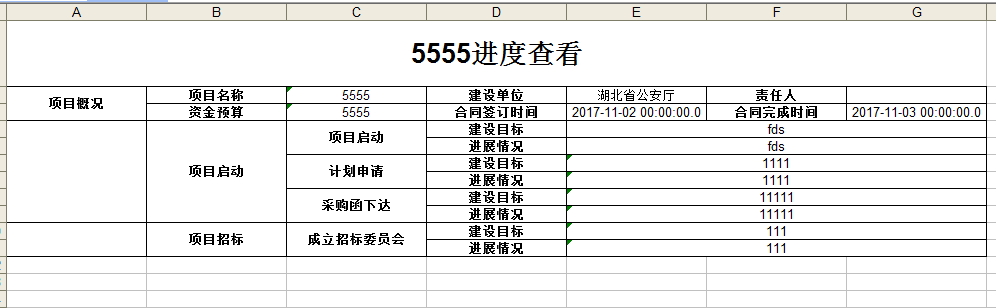














 1832
1832

 被折叠的 条评论
为什么被折叠?
被折叠的 条评论
为什么被折叠?








