散点图(Scatter Chart),通常是一横一竖两个坐标轴,数据时一组二维坐标,分别对应两个坐标轴,与坐标轴对应的地方打上点。
一、圆点
圆心数据:
var dataset = [[0.5, 0.5],[0.7, 0.8],[0.4, 0.9],
[0.11, 0.32],[0.88, 0.25],[0.75, 0.12],
[0.5, 0.1],[0.2, 0.3],[0.4, 0.1]];定义一个SVG,表示绘制区域:
var width = 400; // 可视区域宽度
var height = 400; // 可视区域高度
var padding = {top: 20, right: 20, bottom:20, left:50};
var svg = d3.select("body").select("#content")
.append("svg")
.attr("width", width).attr("height", height);绘制圆点:
function drawCircle(){
var circleUpdate = svg.selectAll("circle").data(dataset);
// update处理
circleUpdate.transition().duration(500)
.attr("cx", function(d){ // 设置圆心的x坐标
return padding.left + xScale(d[0]);
})
.attr("cy", function(d, i){ // 设置圆心的y坐标
return height - padding.bottom - yScale(d[1]);
})
.attr("r", 5);
// enter处理
circleUpdate.enter().append("circle")
.attr("cx", function(d){
return padding.left;
})
.attr("cy", function(d, i){
return height - padding.bottom;
})
.attr("r", 5)
.transition().duration(500)
.attr("cx", function(d, i){
return padding.left + xScale(d[0]);
})
.attr("cy", function(d, i){
return height - padding.bottom - yScale(d[1]);
});
// exit处理
circleUpdate.exit()
.transition().duration(500)
.attr("fill", "white")
.remove();
}二、坐标轴
var xAxisWidth = 300; // x轴宽度
var yAxisWidth = 300; // y轴宽度定义比例尺:
var xScale = d3.scale.linear()
.domain([0, 1])
.range([0, xAxisWidth]);
var yScale = d3.scale.linear()
.domain([0, 1])
.range([0, yAxisWidth]);添加坐标轴:
function drawScale(){
var xAxis = d3.svg.axis().scale(xScale).orient("bottom");
yScale.range([yAxisWidth, 0]); // 重新设置y轴比例尺的值域,与原来的相反
var yAxis = d3.svg.axis().scale(yScale).orient("left");
svg.append("g").attr("class", "axis")
.attr("transform", "translate("+ padding.left +","+ (height - padding.bottom) +")")
.call(xAxis);
svg.append("g").attr("class", "axis")
.attr("transform", "translate("+ padding.left +","+ (height - padding.bottom - yAxisWidth) +")")
.call(yAxis);
// 绘制完比例尺,还原比例尺y轴值域
yScale.range([0, yAxisWidth]);
}三、事件
初始化:
window.addEventListener("load", function(){
drawCircle();
drawScale();
});var toFixed = Number.prototype.toFixed;更新:
function update(){
for(var i = 0, len = dataset.length; i < len; i++){
dataset[i][0] = +toFixed.call(Math.random(), 2);
dataset[i][1] = +toFixed.call(Math.random(), 2);
}
drawCircle();
}增加:
function add(){
dataset.push([+toFixed.call(Math.random(), 2), +toFixed.call(Math.random(), 2)]);
drawCircle();
}删除:
function sub(){
dataset.pop();
drawCircle();
}四、完整示例
<!DOCTYPE html>
<html lang="en">
<head>
<meta charset="UTF-8">
<title>散点图</title>
<script src="../../lib/d3/v3/d3.js"></script>
<style>
/* 清除样式 */
*{
margin: 0;
padding: 0;
}
/* 坐标样式 */
.axis path, .axis line{
fill: none;
stroke: black;
shape-rendering: crispEdges;
}
.axis text{
font-family: sans-serif;
font-size: 11px;
}
/* 功能按钮 */
.btnWrap{
margin-left: 140px;
margin-top: 10px;
}
</style>
</head>
<body>
<div id="content">
</div>
<div class="btnWrap">
<button type="button" onclick="update();">更新</button>
<button type="button" onclick="add();">增加</button>
<button type="button" onclick="sub();">减少</button>
</div>
<script>
var dataset = [[0.5, 0.5],[0.7, 0.8],[0.4, 0.9],
[0.11, 0.32],[0.88, 0.25],[0.75, 0.12],
[0.5, 0.1],[0.2, 0.3],[0.4, 0.1]];
var width = 400; // 可视区域宽度
var height = 400; // 可视区域高度
var xAxisWidth = 300; // x轴宽度
var yAxisWidth = 300; // y轴宽度
var padding = {top: 20, right: 20, bottom:20, left:50};
var svg = d3.select("body").select("#content")
.append("svg")
.attr("width", width).attr("height", height);
/*定义比例尺*/
var xScale = d3.scale.linear()
.domain([0, 1])
.range([0, xAxisWidth]);
var yScale = d3.scale.linear()
.domain([0, 1])
.range([0, yAxisWidth]);
/* 绘制圆点 */
function drawCircle(){
var circleUpdate = svg.selectAll("circle").data(dataset);
// update处理
circleUpdate.transition().duration(500)
.attr("cx", function(d){
return padding.left + xScale(d[0]);
})
.attr("cy", function(d, i){
return height - padding.bottom - yScale(d[1]);
})
.attr("r", 5);
// enter处理
circleUpdate.enter().append("circle")
.attr("cx", function(d){
return padding.left;
})
.attr("cy", function(d, i){
return height - padding.bottom;
})
.attr("r", 5)
.transition().duration(500)
.attr("cx", function(d, i){
return padding.left + xScale(d[0]);
})
.attr("cy", function(d, i){
return height - padding.bottom - yScale(d[1]);
});
// exit处理
circleUpdate.exit()
.transition().duration(500)
.attr("fill", "white")
.remove();
}
/* 添加坐标轴 */
function drawScale(){
var xAxis = d3.svg.axis().scale(xScale).orient("bottom");
yScale.range([yAxisWidth, 0]); // 重新设置y轴比例尺的值域,与原来的相反
var yAxis = d3.svg.axis().scale(yScale).orient("left");
svg.append("g").attr("class", "axis")
.attr("transform", "translate("+ padding.left +","+ (height - padding.bottom) +")")
.call(xAxis);
svg.append("g").attr("class", "axis")
.attr("transform", "translate("+ padding.left +","+ (height - padding.bottom - yAxisWidth) +")")
.call(yAxis);
// 绘制完比例尺,还原比例尺y轴值域
yScale.range([0, yAxisWidth]);
}
// 初始化
window.addEventListener("load", function(){
drawCircle();
drawScale();
});
var toFixed = Number.prototype.toFixed;
/* 更新 */
function update(){
for(var i = 0, len = dataset.length; i < len; i++){
dataset[i][0] = +toFixed.call(Math.random(), 2);
dataset[i][1] = +toFixed.call(Math.random(), 2);
}
drawCircle();
}
/* 增加 */
function add(){
dataset.push([+toFixed.call(Math.random(), 2), +toFixed.call(Math.random(), 2)]);
drawCircle();
}
/* 删除 */
function sub(){
dataset.pop();
drawCircle();
}
</script>
</body>
</html>







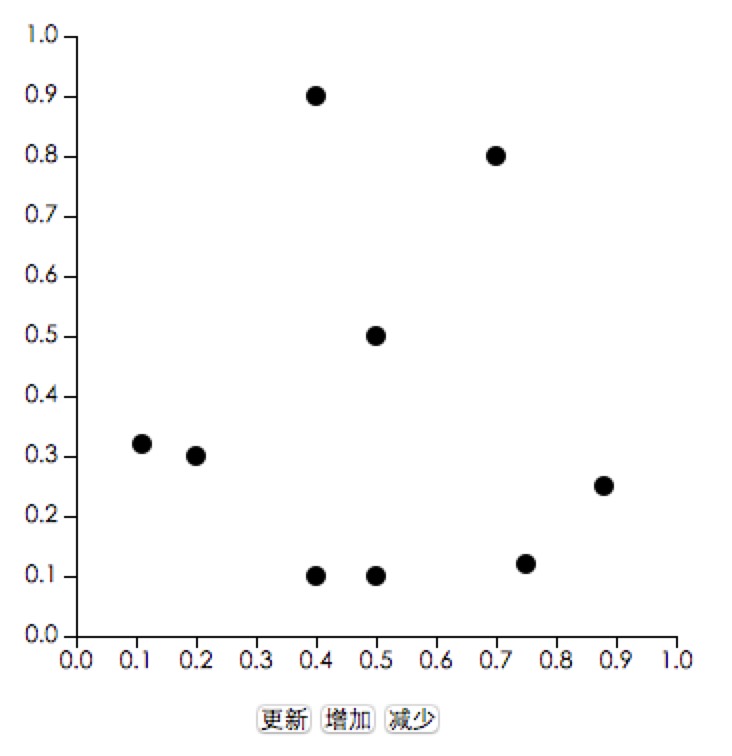















 566
566

 被折叠的 条评论
为什么被折叠?
被折叠的 条评论
为什么被折叠?










