数据接口地址:(校园内部地址,不能使用网络流量访问)
三张向导图片的接口文件:
http://172.17.29.120/localuser/ljy/ndhx/pic.json
栏目导航接口文件:
http://172.17.29.120/localuser/ljy/ndhx/nav.json
关于我们接口文件:
http://172.17.29.120/localuser/ljy/ndhx/about.json
培训动态接口文件:
http://172.17.29.120/localuser/ljy/ndhx/peixundongtai.json
案列要求:
- 向导图片的相关json文件的解析以及展示
1.1 解析结果代码正确
1.2 viewpager代码正确
1.3前三张导航图片滑动后,最后一张上面显示一个按钮,点击按钮后跳转到主页面
1.4第二次进入后,不在显示向导图片,直接跳转到主页面。 访问网络,请求nav.json数据
2.1: 使用Asynctask解析数据
2.2:能解析到数据
2.3:解析到数据之后存储到集合访问网络,请求aboutus.json数据
3.1: 使用Asynctask解析数据
3.2:能解析到数据
3.3:解析到数据之后存储到集合访问网络,请求peixundongtai.json数据
4.1: 使用Asynctask解析数据
4.2:能解析到数据
4.3:解析到数据之后存储到集合自定义Adapter+listview 展示数据
5.1:自定义adapter
5.2:listview加载数据
5.3:使用listview优化第一个页面效果
6.1:上面的三个导航项
6.2:点击每个导航切换到不同的fragment
6.3:下面listview展示效果
主界面布局
<RelativeLayout xmlns:android="http://schemas.android.com/apk/res/android"
xmlns:tools="http://schemas.android.com/tools"
android:layout_width="match_parent"
android:layout_height="match_parent"
>
<android.support.v4.view.ViewPager
android:id="@+id/vp_main_viewpager"
android:layout_width="wrap_content"
android:layout_height="wrap_content"
android:text="@string/hello_world" />
<Button
android:id="@+id/main_button1"
android:layout_width="wrap_content"
android:layout_height="wrap_content"
android:layout_alignParentBottom="true"
android:layout_centerHorizontal="true"
android:layout_marginBottom="38dp"
android:visibility="gone"
android:text="欢迎进入系统" />
</RelativeLayout>第二个界面布局
<LinearLayout xmlns:android="http://schemas.android.com/apk/res/android"
xmlns:tools="http://schemas.android.com/tools"
android:layout_width="match_parent"
android:layout_height="match_parent"
android:orientation="vertical"
>
<LinearLayout
android:layout_width="match_parent"
android:layout_height="wrap_content"
android:orientation="horizontal"
>
<TextView
android:id="@+id/tv_two_textview1"
android:layout_width="wrap_content"
android:layout_height="wrap_content"
android:layout_weight="1"
android:textSize="15dp"
android:padding="10dp"
android:text="关于恒博"
/>
<TextView
android:id="@+id/tv_two_textview2"
android:layout_width="wrap_content"
android:layout_height="wrap_content"
android:layout_weight="1"
android:textSize="15dp"
android:padding="10dp"
android:text="关于恒博"
/>
<TextView
android:id="@+id/tv_two_textview3"
android:layout_width="wrap_content"
android:layout_height="wrap_content"
android:layout_weight="1"
android:textSize="15dp"
android:padding="10dp"
android:text="公司位置"
/>
</LinearLayout>
<RelativeLayout
android:id="@+id/ll"
android:layout_width="match_parent"
android:layout_height="match_parent"
></RelativeLayout>
</LinearLayout>Fragment 界面布局
<?xml version="1.0" encoding="utf-8"?>
<LinearLayout xmlns:android="http://schemas.android.com/apk/res/android"
android:layout_width="match_parent"
android:layout_height="match_parent"
android:orientation="vertical" >
<ListView
android:id="@+id/lv_main_listview"
android:layout_width="wrap_content"
android:layout_height="wrap_content"
></ListView>
</LinearLayout>LIstView 条目布局
<?xml version="1.0" encoding="utf-8"?>
<RelativeLayout xmlns:android="http://schemas.android.com/apk/res/android"
android:layout_width="match_parent"
android:layout_height="match_parent"
android:orientation="vertical" >
<ImageView
android:id="@+id/other_imageView1"
android:layout_width="100dp"
android:layout_height="100dp"
android:layout_alignParentLeft="true"
android:layout_alignParentTop="true"
android:layout_marginLeft="37dp"
android:layout_marginTop="50dp"
android:src="@drawable/ic_launcher" />
<TextView
android:id="@+id/other_textView2"
android:layout_width="wrap_content"
android:layout_height="wrap_content"
android:layout_alignBottom="@+id/other_imageView1"
android:layout_alignParentRight="true"
android:text="Large Text"
android:textAppearance="?android:attr/textAppearanceLarge" />
<TextView
android:id="@+id/other_textView1"
android:layout_width="wrap_content"
android:layout_height="wrap_content"
android:layout_alignParentTop="true"
android:layout_marginTop="24dp"
android:layout_toRightOf="@+id/other_imageView1"
android:text="Large Text"
android:textAppearance="?android:attr/textAppearanceLarge" />
</RelativeLayout>三个 bean包
package com.exam.bean;
public class Titles {
public String classname;
}
----------
package com.exam.bean;
import java.util.List;
public class Hengbo {
public List<Myinfo> info;
public class Myinfo{
public String picurl;
public String title;
public String uptime;
}
}
----------
package com.exam.bean;
public class Tupian {
public String src;
@Override
public String toString() {
return "Tupian [src=" + src + "]";
}
}工具类
package com.exam.utile;
import java.io.ByteArrayOutputStream;
import java.io.InputStream;
import java.net.HttpURLConnection;
import java.net.URL;
public class MyUtile {
public static String getString(String path){
try {
URL url = new URL(path);
HttpURLConnection openConnection=(HttpURLConnection) url.openConnection();
openConnection.setConnectTimeout(5000);
openConnection.setReadTimeout(5000);
int responseCode = openConnection.getResponseCode();
if (responseCode==200) {
InputStream inputStream = openConnection.getInputStream();
ByteArrayOutputStream arrayOutputStream=new ByteArrayOutputStream();
byte[] b=new byte[1024];
int len=0;
while ((len=inputStream.read(b))!=-1) {
arrayOutputStream.write(b, 0, len);
}
return arrayOutputStream.toString("gbk");
}
} catch (Exception e) {
// TODO Auto-generated catch block
e.printStackTrace();
}
return null;
}
}
----------
package com.exam.imafeloader;
import com.example.zhangweixin1409r20160530.R;
import com.nostra13.universalimageloader.cache.disc.naming.HashCodeFileNameGenerator;
import com.nostra13.universalimageloader.cache.memory.impl.LruMemoryCache;
import com.nostra13.universalimageloader.core.DisplayImageOptions;
import com.nostra13.universalimageloader.core.ImageLoader;
import com.nostra13.universalimageloader.core.ImageLoaderConfiguration;
import com.nostra13.universalimageloader.core.ImageLoaderConfiguration.Builder;
import com.nostra13.universalimageloader.core.assist.ImageScaleType;
import com.nostra13.universalimageloader.core.assist.QueueProcessingType;
import com.nostra13.universalimageloader.core.decode.BaseImageDecoder;
import com.nostra13.universalimageloader.core.display.FadeInBitmapDisplayer;
import com.nostra13.universalimageloader.core.display.RoundedBitmapDisplayer;
import android.content.Context;
import android.graphics.Bitmap;
public class ImageLoaderUtils {
/**
* 初始化ImageLoaderConfiguration 这个可以只做简单的初始化,此方法建议在
* Application中进行初始化
*
* @param context
*/
public static void initConfiguration(Context context){
Builder configuration = new ImageLoaderConfiguration.Builder(context);
// --------------------------------------------------------------------
// 本段代码,如果是测试使用时,可以不添加,不影响ImageLoader的正常使用
configuration.memoryCacheExtraOptions(480, 800)
// default = device screen dimensions
// 缓存到磁盘中的图片宽高
.diskCacheExtraOptions(480, 800, null)
// .taskExecutor(null)
// .taskExecutorForCachedImages()
.threadPoolSize(3)
// default 线程优先级
.threadPriority(Thread.NORM_PRIORITY - 2)
// default
.tasksProcessingOrder(QueueProcessingType.FIFO)
// // default设置在内存中缓存图像的多种尺寸
// 加载同一URL图片时,imageView从小变大时,从内存缓存中加载
.denyCacheImageMultipleSizesInMemory()
// 超过设定的缓存大小时,内存缓存的清除机制
.memoryCache(new LruMemoryCache(2 * 1024 * 1024))
// 内存的一个大小
.memoryCacheSize(2 * 1024 * 1024).memoryCacheSizePercentage(13)
// default 将图片信息缓存到该路径下
// default 磁盘缓存的大小
.diskCacheSize(50 * 1024 * 1024)
// 磁盘缓存文件的个数
.diskCacheFileCount(100)
// 磁盘缓存的文件名的命名方式//一般使用默认值 (获取文件名称的hashcode然后转换成字符串)或MD5 new
// Md5FileNameGenerator()源文件的名称同过md5加密后保存
.diskCacheFileNameGenerator(new HashCodeFileNameGenerator())
// 设置默认的图片加载
// 使用默认的图片解析器
.imageDecoder(new BaseImageDecoder(true)) // default
.defaultDisplayImageOptions(DisplayImageOptions.createSimple()) //
.writeDebugLogs();
// ---------------------------------------------------------------------
ImageLoader.getInstance().init(configuration.build());
}
/**
* 初始化DisplayImageOptions
* @param context
* @return
*/
public static DisplayImageOptions initOptions(){
DisplayImageOptions options = new DisplayImageOptions.Builder()
// 设置图片在下载期间显示的图片
.showImageOnLoading(R.drawable.ic_launcher)
// 设置图片Uri为空或是错误的时候显示的图片
.showImageOnFail(R.drawable.ic_launcher)
// 设置下载的图片是否缓存在内存中
.cacheInMemory(true)
// 设置下载的图片是否缓存在SD卡中
.cacheOnDisc(true)
// --------------------------------------------------------------------
// 如果您只想简单使用ImageLoader这块也可以不用配置
// 是否考虑JPEG图像EXIF参数(旋转,翻转)
.considerExifParams(true)
// 设置图片以如何的编码方式显示
.imageScaleType(ImageScaleType.EXACTLY_STRETCHED)
// 设置图片的解码类型//
.bitmapConfig(Bitmap.Config.RGB_565)
// 设置图片的解码配置
// .decodingOptions(options)
// .delayBeforeLoading(int delayInMillis)//int
// delayInMillis为你设置的下载前的延迟时间
// 设置图片加入缓存前,对bitmap进行设置
// .preProcessor(BitmapProcessor preProcessor)
// 设置图片在下载前是否重置,复位
.resetViewBeforeLoading(true)
// 是否设置为圆角,弧度为多少
.displayer(new RoundedBitmapDisplayer(20))
// 是否图片加载好后渐入的动画时间
.displayer(new FadeInBitmapDisplayer(100))
// 构建完成
// -------------------------------------------------------------------
.build();
return options;
}
}
----------
package com.exam.imafeloader;
import android.app.Application;
public class MyApplication extends Application {
@Override
public void onCreate() {
// TODO Auto-generated method stub
super.onCreate();
ImageLoaderUtils.initConfiguration(getApplicationContext());
}
}
MainActivity 主界面
package com.exam;
import com.bwei.list.MyPagerAdapter;
import com.exam.bean.Tupian;
import com.exam.imafeloader.ImageLoaderUtils;
import com.exam.utile.MyUtile;
import com.example.zhangweixin1409r20160530.R;
import com.google.gson.Gson;
import com.nostra13.universalimageloader.core.DisplayImageOptions;
import android.os.AsyncTask;
import android.os.Bundle;
import android.app.Activity;
import android.content.Intent;
import android.content.SharedPreferences;
import android.content.SharedPreferences.Editor;
import android.support.v4.view.ViewPager;
import android.support.v4.view.ViewPager.OnPageChangeListener;
import android.util.Log;
import android.view.View;
import android.view.View.OnClickListener;
import android.widget.Button;
public class MainActivity extends Activity {
private DisplayImageOptions options;
private ViewPager vp_main_viewpager;
private String path = "http://172.17.29.120/localuser/ljy/ndhx/pic.json";
private Button main_button1;
private SharedPreferences sharedPreferences;
@Override
protected void onCreate(Bundle savedInstanceState) {
super.onCreate(savedInstanceState);
setContentView(R.layout.activity_main);
// 找到控件
vp_main_viewpager = (ViewPager) findViewById(R.id.vp_main_viewpager);
main_button1 = (Button) findViewById(R.id.main_button1);
options = ImageLoaderUtils.initOptions();
// 二次登陆
sharedPreferences = getSharedPreferences("config", MODE_PRIVATE);
boolean boolean1 = sharedPreferences.getBoolean("flag", false);
if (boolean1) {
Intent intent = new Intent(MainActivity.this, TwoActivity.class);
startActivity(intent);
}
// AsyncTask 异步线程
MyAsyncTask myAsyncTask = new MyAsyncTask();
myAsyncTask.execute(path);
// 按钮点击监听
// 欢迎页、跳
main_button1.setOnClickListener(new OnClickListener() {
@Override
public void onClick(View v) {
// TODO Auto-generated method stub
Editor edit = sharedPreferences.edit();
edit.putBoolean("flag", true);
edit.commit();
Intent intent = new Intent(MainActivity.this, TwoActivity.class);
startActivity(intent);
}
});
}
class MyAsyncTask extends AsyncTask<String, Void, String> {
@Override
protected String doInBackground(String... params) {
// TODO Auto-generated method stub
String string = MyUtile.getString(params[0]);
return string;
}
@Override
protected void onPostExecute(String result) {
// TODO Auto-generated method stub
super.onPostExecute(result);
Gson gson = new Gson();
Tupian[] fromJson = gson.fromJson(result, Tupian[].class);
for (int i = 0; i < fromJson.length; i++) {
Log.i("MainActivity", fromJson[i].src);
}
MyPagerAdapter myPagerAdapter = new MyPagerAdapter(fromJson,
MainActivity.this, options);
vp_main_viewpager.setAdapter(myPagerAdapter);
getvpjianting(fromJson);
}
}
public void getvpjianting(final Tupian[] fromJson) {
// viewPager 监听
vp_main_viewpager.setOnPageChangeListener(new OnPageChangeListener() {
@Override
public void onPageSelected(int position) {
// TODO Auto-generated method stub
if (position == fromJson.length - 1) {
main_button1.setVisibility(View.VISIBLE);
} else {
main_button1.setVisibility(View.GONE);
}
}
@Override
public void onPageScrolled(int position, float positionOffset,
int positionOffsetPixels) {
// TODO Auto-generated method stub
}
@Override
public void onPageScrollStateChanged(int state) {
// TODO Auto-generated method stub
}
});
}
}TwoActivity 第二个界面
package com.exam;
import com.exam.bean.Titles;
import com.exam.fragment.Fragment1;
import com.exam.fragment.Fragment2;
import com.exam.utile.MyUtile;
import com.example.zhangweixin1409r20160530.R;
import com.google.gson.Gson;
import android.os.AsyncTask;
import android.os.Bundle;
import android.app.Activity;
import android.graphics.Color;
import android.support.v4.app.FragmentActivity;
import android.support.v4.app.FragmentManager;
import android.support.v4.app.FragmentTransaction;
import android.view.Menu;
import android.view.View;
import android.view.View.OnClickListener;
import android.widget.TextView;
public class TwoActivity extends FragmentActivity implements OnClickListener{
private TextView tv_two_textview1;
private TextView tv_two_textview2;
private FragmentManager supportFragmentManager;
private String path="http://172.17.29.120/localuser/ljy/ndhx/nav.json";
@Override
protected void onCreate(Bundle savedInstanceState) {
super.onCreate(savedInstanceState);
setContentView(R.layout.activity_two);
tv_two_textview1 = (TextView) findViewById(R.id.tv_two_textview1);
tv_two_textview2 = (TextView) findViewById(R.id.tv_two_textview2);
tv_two_textview1.setOnClickListener(this);
tv_two_textview2.setOnClickListener(this);
tv_two_textview1.setTextColor(Color.BLUE);
supportFragmentManager = getSupportFragmentManager();
FragmentTransaction beginTransaction = supportFragmentManager.beginTransaction();
beginTransaction.add(R.id.ll, new Fragment1(), "Fragment1");
beginTransaction.commit();
MyAsyncTask myAsyncTask = new MyAsyncTask();
myAsyncTask.execute(path);
}
class MyAsyncTask extends AsyncTask<String, Void, String>{
@Override
protected String doInBackground(String... params) {
// TODO Auto-generated method stub
String string = MyUtile.getString(params[0]);
return string;
}
@Override
protected void onPostExecute(String result) {
// TODO Auto-generated method stub
super.onPostExecute(result);
Gson gson=new Gson();
Titles[] fromJson = gson.fromJson(result, Titles[].class);
tv_two_textview1.setText(fromJson[0].classname);
tv_two_textview2.setText(fromJson[1].classname);
}
}
@Override
public void onClick(View v) {
// TODO Auto-generated method stub
switch (v.getId()) {
case R.id.tv_two_textview1:
tv_two_textview1.setTextColor(Color.BLUE);
tv_two_textview2.setTextColor(Color.BLACK);
FragmentTransaction beginTransaction = supportFragmentManager.beginTransaction();
beginTransaction.replace(R.id.ll, new Fragment1(), "Fragment1");
beginTransaction.commit();
break;
case R.id.tv_two_textview2:
tv_two_textview2.setTextColor(Color.BLUE);
tv_two_textview1.setTextColor(Color.BLACK);
FragmentTransaction beginTransaction2 = supportFragmentManager.beginTransaction();
beginTransaction2.replace(R.id.ll, new Fragment2(), "Fragment2");
beginTransaction2.commit();
break;
default:
break;
}
}
}第一个 Fragment 界面
package com.exam.fragment;
import com.bwei.list.MyBaseAdapter;
import com.exam.bean.Hengbo;
import com.exam.imafeloader.ImageLoaderUtils;
import com.exam.utile.MyUtile;
import com.example.zhangweixin1409r20160530.R;
import com.google.gson.Gson;
import com.nostra13.universalimageloader.core.DisplayImageOptions;
import android.os.AsyncTask;
import android.os.Bundle;
import android.support.v4.app.Fragment;
import android.view.LayoutInflater;
import android.view.View;
import android.view.ViewGroup;
import android.widget.ListView;
public class Fragment1 extends Fragment {
private ListView lv_main_listview;
private String path="http://172.17.29.120/localuser/ljy/ndhx/about.json";
private DisplayImageOptions options;
@Override
public View onCreateView(LayoutInflater inflater, ViewGroup container,
Bundle savedInstanceState) {
// TODO Auto-generated method stub
View view=inflater.inflate(R.layout.fragment, container,false);
lv_main_listview = (ListView) view.findViewById(R.id.lv_main_listview);
return view;
}
@Override
public void onActivityCreated(Bundle savedInstanceState) {
// TODO Auto-generated method stub
super.onActivityCreated(savedInstanceState);
options = ImageLoaderUtils.initOptions();
MyAsyncTask myAsyncTask = new MyAsyncTask();
myAsyncTask.execute(path);
}
class MyAsyncTask extends AsyncTask<String, Void, String>{
@Override
protected String doInBackground(String... params) {
// TODO Auto-generated method stub
String string = MyUtile.getString(params[0]);
return string;
}
@Override
protected void onPostExecute(String result) {
// TODO Auto-generated method stub
super.onPostExecute(result);
Gson gson=new Gson();
Hengbo fromJson = gson.fromJson(result, Hengbo.class);
MyBaseAdapter myBaseAdapter = new MyBaseAdapter(fromJson.info, getActivity(), options);
lv_main_listview.setAdapter(myBaseAdapter);
}
}
}
----------
第二个 Fragment 界面
package com.exam.fragment;
import com.bwei.list.MyBaseAdapter;
import com.exam.bean.Hengbo;
import com.exam.fragment.Fragment1.MyAsyncTask;
import com.exam.imafeloader.ImageLoaderUtils;
import com.exam.utile.MyUtile;
import com.example.zhangweixin1409r20160530.R;
import com.google.gson.Gson;
import com.nostra13.universalimageloader.core.DisplayImageOptions;
import android.os.AsyncTask;
import android.os.Bundle;
import android.support.v4.app.Fragment;
import android.view.LayoutInflater;
import android.view.View;
import android.view.ViewGroup;
import android.widget.ListView;
public class Fragment2 extends Fragment {
private ListView lv_main_listview;
private String path="http://172.17.29.120/localuser/ljy/ndhx/peixundongtai.json";
private DisplayImageOptions options;
@Override
public View onCreateView(LayoutInflater inflater, ViewGroup container,
Bundle savedInstanceState) {
// TODO Auto-generated method stub
View view=inflater.inflate(R.layout.fragment, container,false);
lv_main_listview = (ListView) view.findViewById(R.id.lv_main_listview);
return view;
}
@Override
public void onActivityCreated(Bundle savedInstanceState) {
// TODO Auto-generated method stub
super.onActivityCreated(savedInstanceState);
options = ImageLoaderUtils.initOptions();
MyAsyncTask myAsyncTask = new MyAsyncTask();
myAsyncTask.execute(path);
}
class MyAsyncTask extends AsyncTask<String, Void, String>{
@Override
protected String doInBackground(String... params) {
// TODO Auto-generated method stub
String string = MyUtile.getString(params[0]);
return string;
}
@Override
protected void onPostExecute(String result) {
// TODO Auto-generated method stub
super.onPostExecute(result);
Gson gson=new Gson();
Hengbo fromJson = gson.fromJson(result, Hengbo.class);
MyBaseAdapter myBaseAdapter = new MyBaseAdapter(fromJson.info, getActivity(), options);
lv_main_listview.setAdapter(myBaseAdapter);
}
}
}适配器 :ListView和ViewPager
**ListView**
package com.bwei.list;
import java.util.List;
import com.exam.bean.Hengbo.Myinfo;
import com.example.zhangweixin1409r20160530.R;
import com.example.zhangweixin1409r20160530.R.layout;
import com.nostra13.universalimageloader.core.DisplayImageOptions;
import com.nostra13.universalimageloader.core.ImageLoader;
import android.content.Context;
import android.view.LayoutInflater;
import android.view.View;
import android.view.ViewGroup;
import android.widget.BaseAdapter;
import android.widget.ImageView;
import android.widget.TextView;
public class MyBaseAdapter extends BaseAdapter {
private List<Myinfo> list;
private Context context;
private DisplayImageOptions options;
public MyBaseAdapter(List<Myinfo> list, Context context,
DisplayImageOptions options) {
super();
this.list = list;
this.context = context;
this.options = options;
}
@Override
public int getCount() {
// TODO Auto-generated method stub
return list.size();
}
@Override
public Object getItem(int position) {
// TODO Auto-generated method stub
return null;
}
@Override
public long getItemId(int position) {
// TODO Auto-generated method stub
return 0;
}
@Override
public View getView(int position, View convertView, ViewGroup parent) {
// TODO Auto-generated method stub
View view=LayoutInflater.from(context).inflate(R.layout.other, null);
ImageView imageView=(ImageView) view.findViewById(R.id.other_imageView1);
TextView other_textView1=(TextView) view.findViewById(R.id.other_textView1);
TextView other_textView2=(TextView) view.findViewById(R.id.other_textView2);
other_textView1.setText(list.get(position).title);
other_textView2.setText(list.get(position).uptime);
ImageLoader.getInstance().displayImage(list.get(position).picurl,imageView, options);
return view;
}
}
----------
**ViewPager**
package com.bwei.list;
import com.exam.bean.Tupian;
import com.nostra13.universalimageloader.core.DisplayImageOptions;
import com.nostra13.universalimageloader.core.ImageLoader;
import android.content.Context;
import android.support.v4.view.PagerAdapter;
import android.view.View;
import android.view.ViewGroup;
import android.widget.ImageView;
import android.widget.ImageView.ScaleType;
public class MyPagerAdapter extends PagerAdapter {
private Tupian[] tupians;
private Context context;
private DisplayImageOptions options;
public MyPagerAdapter(Tupian[] tupians, Context context,
DisplayImageOptions options) {
super();
this.tupians = tupians;
this.context = context;
this.options = options;
}
@Override
public int getCount() {
// TODO Auto-generated method stub
return tupians.length;
}
@Override
public boolean isViewFromObject(View view, Object object) {
// TODO Auto-generated method stub
return view==object;
}
@Override
public Object instantiateItem(ViewGroup container, int position) {
// TODO Auto-generated method stub
ImageView imageView = new ImageView(context);
imageView.setScaleType(ScaleType.FIT_XY);
ImageLoader.getInstance().displayImage("http://172.17.29.120/localuser/ljy/ndhx/"+tupians[position].src,imageView, options);
container.addView(imageView);
return imageView;
}
@Override
public void destroyItem(ViewGroup container, int position, Object object) {
// TODO Auto-generated method stub
// super.destroyItem(container, position, object);
container.removeView((View) object);
}
}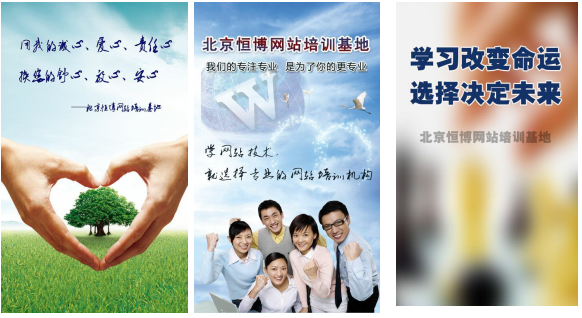






















 5750
5750











 被折叠的 条评论
为什么被折叠?
被折叠的 条评论
为什么被折叠?








