尊重源码:http://blog.csdn.net/yuanzeyao/article/details/38355719
作为一名Android开发人员,相信大家对图片OOM的问题已经耳熟能详了,关于图片缓存和解决OOM的开源项目也是相当的多,被大家熟知的就是Universal_image_loader和Volley了,Volley在前面的文章中已经有介绍。Universal_image_loader在图片缓存功能方面应该算功能最强的,但是感觉很多功能用不上,所以在项目中我一般不太喜欢使用Universal_image_loader(因为本身自己的App源码非常多,加入这些开源库就就更大了,容易出现无法编译的问题,因为Android貌似对一个应用中的方法个数好像有限制,貌似是655**个吧,具体多少我也记不清)。
关于处理图片缓存上,我接触的两个播放器项目中,使用的都是BitmapFun,BitmapFun 是Google为Android开发提供了一个培训教程,既然是Google提供的,那么我觉得作为一名合格的Android开发人员很有必要学习学习,而且BitmapFun非常简单,基本可以满足我们项目中对于图片缓存处理需求了。
对于开源项目的学习,我通常很少在应用层面来学习的,因为如何使用一个开源项目的相关博客已经相当多了,而且写得都非常详细,对于大多数开源项目它都是自带sample的,所以如果想学习如何使用某个开源项目,好好研究sample就行了,但是我始终认为,熟悉经典开源项目源码才是王道。好了废话不多说,我们开始学习BitmapFun源码吧。
1、BitmapFun结构
BitmapFun和其他开源库的结构稍有不同,因为它仅仅是Google的培训教程,所以BitmapFun和它的sample放在了一个工程里面,结构图如下:上面部分是BitmapFun的应用,下面部分是BitmapFun的源码。
2、相关类介绍
在BitmapFun中最重要的一个类就是ImageFetcher,请求图片主要就是调用loadImage方法,但是这个类是继承ImageResizer,而ImageResizser是继承ImageWorker,所以我们就从ImageWorker开始学习吧
- ImageWorker.java
- /**
- 这个类用来封装一次图片的加载过程,包括使用从缓存中加载
- */
- public abstract class ImageWorker {
- private static final String TAG = "ImageWorker";
- //这个变量用于动画效果,没有实际意义
- private static final int FADE_IN_TIME = 200;
- //缓存,包括磁盘缓存和内存缓存
- private ImageCache mImageCache;
- //创建缓存需要的参数
- private ImageCache.ImageCacheParams mImageCacheParams;
- //加载过程中,ImageView显示的图片
- private Bitmap mLoadingBitmap;
- //是否使用渐变效果
- private boolean mFadeInBitmap = true;
- //是否提前退出任务,如果true,那么图片请求回来后是不会显示出来的
- private boolean mExitTasksEarly = false;
- //是否暂停任务
- protected boolean mPauseWork = false;
- private final Object mPauseWorkLock = new Object();
- protected Resources mResources;
- private static final int MESSAGE_CLEAR = 0;
- private static final int MESSAGE_INIT_DISK_CACHE = 1;
- private static final int MESSAGE_FLUSH = 2;
- private static final int MESSAGE_CLOSE = 3;
- protected ImageWorker(Context context) {
- mResources = context.getResources();
- }
- /**
- * 请求一张图片的接口
- * @param 图片url
- * @param 要显示这种图片的ImageView
- */
- public void loadImage(Object data, ImageView imageView) {
- if (data == null) {
- return;
- }
- BitmapDrawable value = null;
- //如果缓存对象不为空,那么从内存缓存中读取对象
- if (mImageCache != null) {
- value = mImageCache.getBitmapFromMemCache(String.valueOf(data));
- }
- if (value != null) {
- // 内存缓存命中,那么直接显示
- imageView.setImageDrawable(value);
- } else if (cancelPotentialWork(data, imageView)) {
- //内存缓存没有命中,那么创建一个图片请求Task,将imageView作为参数
- final BitmapWorkerTask task = new BitmapWorkerTask(imageView);
- //AsyncDrawable 是BitmapDrawable子类,主要用来存放当前任务的弱应用
- final AsyncDrawable asyncDrawable =
- new AsyncDrawable(mResources, mLoadingBitmap, task);
- //将asyncDrawable设置到imageView中,这样imageView和当前任务就一一对应了
- imageView.setImageDrawable(asyncDrawable);
- //调用AsyncTask的executeOnExecutor方法,这个AsyncTask和Android系统中的AsyncTask有些区别,但是使用上一样的
- task.executeOnExecutor(AsyncTask.DUAL_THREAD_EXECUTOR, data);
- }
- }
- /**
- * 设置加载过程中的默认图片
- *
- * @param bitmap
- */
- public void setLoadingImage(Bitmap bitmap) {
- mLoadingBitmap = bitmap;
- }
- /**
- * 将本地图片设置为默认图片
- *
- * @param resId
- */
- public void setLoadingImage(int resId) {
- mLoadingBitmap = BitmapFactory.decodeResource(mResources, resId);
- }
- /**
- * 添加一个缓冲对象,创建磁盘缓存时需要子线程中完成
- * @param fragmentManager
- * @param cacheParams The cache parameters to use for the image cache.
- */
- public void addImageCache(FragmentManager fragmentManager,
- ImageCache.ImageCacheParams cacheParams) {
- mImageCacheParams = cacheParams;
- mImageCache = ImageCache.getInstance(fragmentManager, mImageCacheParams);
- //完成磁盘缓存初始化
- new CacheAsyncTask().execute(MESSAGE_INIT_DISK_CACHE);
- }
- /**
- * Adds an {@link ImageCache} to this {@link ImageWorker} to handle disk and memory bitmap
- * caching.
- * @param activity
- * @param diskCacheDirectoryName See
- * {@link ImageCache.ImageCacheParams#ImageCacheParams(Context, String)}.
- */
- public void addImageCache(FragmentActivity activity, String diskCacheDirectoryName) {
- mImageCacheParams = new ImageCache.ImageCacheParams(activity, diskCacheDirectoryName);
- mImageCache = ImageCache.getInstance(activity.getSupportFragmentManager(), mImageCacheParams);
- new CacheAsyncTask().execute(MESSAGE_INIT_DISK_CACHE);
- }
- /**
- * 设置是否使用渐变效果
- */
- public void setImageFadeIn(boolean fadeIn) {
- mFadeInBitmap = fadeIn;
- }
- //是否提前退出任务
- public void setExitTasksEarly(boolean exitTasksEarly) {
- mExitTasksEarly = exitTasksEarly;
- setPauseWork(false);
- }
- /**
- * Subclasses should override this to define any processing or work that must happen to produce
- * the final bitmap. This will be executed in a background thread and be long running. For
- * example, you could resize a large bitmap here, or pull down an image from the network.
- *
- * @param data The data to identify which image to process, as provided by
- * {@link ImageWorker#loadImage(Object, ImageView)}
- * @return The processed bitmap
- */
- protected abstract Bitmap processBitmap(Object data);
- /**
- * @return The {@link ImageCache} object currently being used by this ImageWorker.
- */
- protected ImageCache getImageCache() {
- return mImageCache;
- }
- /**
- * Cancels any pending work attached to the provided ImageView.
- * @param imageView
- */
- public static void cancelWork(ImageView imageView) {
- //通过ImageView找到task,为什么可以找到?因为imageView和task一一对应
- final BitmapWorkerTask bitmapWorkerTask = getBitmapWorkerTask(imageView);
- //如果task不为空,那么取消
- if (bitmapWorkerTask != null) {
- bitmapWorkerTask.cancel(true);
- if (BuildConfig.DEBUG) {
- final Object bitmapData = bitmapWorkerTask.data;
- Log.d(TAG, "cancelWork - cancelled work for " + bitmapData);
- }
- }
- }
- /**
- * Returns true if the current work has been canceled or if there was no work in
- * progress on this image view.
- * Returns false if the work in progress deals with the same data. The work is not
- * stopped in that case.
- */
- public static boolean cancelPotentialWork(Object data, ImageView imageView) {
- //通过imageView找到task
- final BitmapWorkerTask bitmapWorkerTask = getBitmapWorkerTask(imageView);
- if (bitmapWorkerTask != null) {
- //如果找到的task不为null,并且task的url和给定的url相同,那么取消任务
- final Object bitmapData = bitmapWorkerTask.data;
- if (bitmapData == null || !bitmapData.equals(data)) {
- bitmapWorkerTask.cancel(true);
- if (BuildConfig.DEBUG) {
- Log.d(TAG, "cancelPotentialWork - cancelled work for " + data);
- }
- } else {
- // The same work is already in progress.
- return false;
- }
- }
- return true;
- }
- /**
- * 通过iamgeView找到对应的Task
- */
- private static BitmapWorkerTask getBitmapWorkerTask(ImageView imageView) {
- if (imageView != null) {
- final Drawable drawable = imageView.getDrawable();
- if (drawable instanceof AsyncDrawable) {
- final AsyncDrawable asyncDrawable = (AsyncDrawable) drawable;
- return asyncDrawable.getBitmapWorkerTask();
- }
- }
- return null;
- }
- /**
- * 一个请求图片的异步任务,
- */
- private class BitmapWorkerTask extends AsyncTask<Object, Void, BitmapDrawable> {
- //请求图片的url
- private Object data;
- //持有ImageView的弱引用
- private final WeakReference<ImageView> imageViewReference;
- public BitmapWorkerTask(ImageView imageView) {
- imageViewReference = new WeakReference<ImageView>(imageView);
- }
- /**
- * Background processing.
- */
- @Override
- protected BitmapDrawable doInBackground(Object... params) {
- if (BuildConfig.DEBUG) {
- Log.d(TAG, "doInBackground - starting work");
- }
- data = params[0];
- final String dataString = String.valueOf(data);
- Bitmap bitmap = null;
- BitmapDrawable drawable = null;
- // 如果work已经暂停并且图片请求没有取消,那么就等待
- synchronized (mPauseWorkLock) {
- while (mPauseWork && !isCancelled()) {
- try {
- mPauseWorkLock.wait();
- } catch (InterruptedException e) {}
- }
- }
- //如果有缓存,并且没有取消,当前弱引用中的imageView对应的task还是自己(task),那么从磁盘缓存中读取
- //为什么在这里读磁盘缓存?因为磁盘缓存只能在异步线程读取,doingbackground就是在异步线程执行
- if (mImageCache != null && !isCancelled() && getAttachedImageView() != null
- && !mExitTasksEarly) {
- bitmap = mImageCache.getBitmapFromDiskCache(dataString);
- }
- //如果没有命中,并且没有取消,并且当前弱引用中的ImageView对应的task还是自己,那么请求网络图片,
- //调用processBitmap方法,这个方法是个抽象的,在ImageFecter中实现
- if (bitmap == null && !isCancelled() && getAttachedImageView() != null
- && !mExitTasksEarly) {
- bitmap = processBitmap(params[0]);
- }
- // If the bitmap was processed and the image cache is available, then add the processed
- // bitmap to the cache for future use. Note we don't check if the task was cancelled
- // here, if it was, and the thread is still running, we may as well add the processed
- // bitmap to our cache as it might be used again in the future
- if (bitmap != null) {
- if (Utils.hasHoneycomb()) {
- // Running on Honeycomb or newer, so wrap in a standard BitmapDrawable
- drawable = new BitmapDrawable(mResources, bitmap);
- } else {
- // Running on Gingerbread or older, so wrap in a RecyclingBitmapDrawable
- // which will recycle automagically
- drawable = new RecyclingBitmapDrawable(mResources, bitmap);
- }
- //将图片加入缓存
- if (mImageCache != null) {
- mImageCache.addBitmapToCache(dataString, drawable);
- }
- }
- if (BuildConfig.DEBUG) {
- Log.d(TAG, "doInBackground - finished work");
- }
- return drawable;
- }
- /**
- * Once the image is processed, associates it to the imageView
- */
- @Override
- protected void onPostExecute(BitmapDrawable value) {
- // 如果取消了或者提前退出,那么不显示这个图片,直接设置null
- if (isCancelled() || mExitTasksEarly) {
- value = null;
- }
- final ImageView imageView = getAttachedImageView();
- if (value != null && imageView != null) {
- if (BuildConfig.DEBUG) {
- Log.d(TAG, "onPostExecute - setting bitmap");
- }
- //将图片显示出来
- setImageDrawable(imageView, value);
- }
- }
- @Override
- protected void onCancelled(BitmapDrawable value) {
- super.onCancelled(value);
- //任务取消了,必须通知后台线程停止等待
- synchronized (mPauseWorkLock) {
- mPauseWorkLock.notifyAll();
- }
- }
- private ImageView getAttachedImageView() {
- final ImageView imageView = imageViewReference.get();
- final BitmapWorkerTask bitmapWorkerTask = getBitmapWorkerTask(imageView);
- if (this == bitmapWorkerTask) {
- return imageView;
- }
- return null;
- }
- }
- /**
- *用于实现imageView和task一一对应的类
- */
- private static class AsyncDrawable extends BitmapDrawable {
- private final WeakReference<BitmapWorkerTask> bitmapWorkerTaskReference;
- public AsyncDrawable(Resources res, Bitmap bitmap, BitmapWorkerTask bitmapWorkerTask) {
- super(res, bitmap);
- bitmapWorkerTaskReference =
- new WeakReference<BitmapWorkerTask>(bitmapWorkerTask);
- }
- public BitmapWorkerTask getBitmapWorkerTask() {
- return bitmapWorkerTaskReference.get();
- }
- }
- /**
- * 显示图片,渐变显示或者普通显示
- *
- * @param imageView
- * @param drawable
- */
- private void setImageDrawable(ImageView imageView, Drawable drawable) {
- if (mFadeInBitmap) {
- // Transition drawable with a transparent drawable and the final drawable
- final TransitionDrawable td =
- new TransitionDrawable(new Drawable[] {
- new ColorDrawable(android.R.color.transparent),
- drawable
- });
- // Set background to loading bitmap
- imageView.setBackgroundDrawable(
- new BitmapDrawable(mResources, mLoadingBitmap));
- imageView.setImageDrawable(td);
- td.startTransition(FADE_IN_TIME);
- } else {
- imageView.setImageDrawable(drawable);
- }
- }
- }
分析完ImageWorker之后,我们发现在ImageWorker中已经提供了获取网络图片的方法loadImage,当我调用了此方法后,首先会试图从内存缓存获取图片,如果获取成功,直接返回,如果没有获取成功,则启动一个BitmapWorkerTask,使用异步线程获取图片,在异步线程中,首先到磁盘中获取,如果磁盘没有获取,最后才从网络获取,我们发现在BitmapWorkerTask中是通过调用processBitmap方法完成图片获取的,但是这个方法是一个抽象方法,需要子类去实现,那我们到它的子类ImageResizer中
- @Override
- protected Bitmap processBitmap(Object data) {
- return processBitmap(Integer.parseInt(String.valueOf(data)));
- }
它调用的是另外一个重载的processBitmap方法,我们看看另外一个方法吧
- private Bitmap processBitmap(int resId) {
- if (BuildConfig.DEBUG) {
- Log.d(TAG, "processBitmap - " + resId);
- }
- return decodeSampledBitmapFromResource(mResources, resId, mImageWidth,
- mImageHeight, getImageCache());
- }
我们发现这个方法仅仅是用来加载本地图片的,那它是如何实现网络图片的加载的呢,如果你把ImageResizer源码通读一边,你会发现ImageResizer这个类的主要功能如下:
1、设置显示图片的sizse
2、从磁盘缓存中加载图片
所以从网络加载图片根本不是这个类的功能,聪明的同学马上就应该想到了ImageFetcher这个类,对!,我们就直接看看ImageFetcher这个类吧
- private Bitmap processBitmap(String data) {
- final String key = ImageCache.hashKeyForDisk(data);
- FileDescriptor fileDescriptor = null;
- FileInputStream fileInputStream = null;
- DiskLruCache.Snapshot snapshot;
- //检查mHttpDiskCache是否已经初始化,这里一定要注意,mHttpDiskCache这个磁盘缓存是在ImageFetcher调用addImageCache时初始化的,如果你没有调用addImageCache
- //那么这里就会阻塞,从而无法获取图片,具体情况还请大家自己分析代码吧
- synchronized (mHttpDiskCacheLock) {
- // Wait for disk cache to initialize
- while (mHttpDiskCacheStarting) {
- try {
- mHttpDiskCacheLock.wait();
- } catch (InterruptedException e) {}
- }
- //下面这段代码就是从mHttpDiskCache里面写入图片
- if (mHttpDiskCache != null) {
- try {
- snapshot = mHttpDiskCache.get(key);
- if (snapshot == null) {
- if (BuildConfig.DEBUG) {
- Log.d(TAG, "processBitmap, not found in http cache, downloading...");
- }
- DiskLruCache.Editor editor = mHttpDiskCache.edit(key);
- if (editor != null) {
- //下载图片逻辑在这里
- if (downloadUrlToStream(data,
- editor.newOutputStream(DISK_CACHE_INDEX))) {
- editor.commit();
- } else {
- editor.abort();
- }
- }
- snapshot = mHttpDiskCache.get(key);
- }
- if (snapshot != null) {
- fileInputStream =
- (FileInputStream) snapshot.getInputStream(DISK_CACHE_INDEX);
- fileDescriptor = fileInputStream.getFD();
- }
- } catch (IOException e) {
- Log.e(TAG, "processBitmap - " + e);
- } catch (IllegalStateException e) {
- Log.e(TAG, "processBitmap - " + e);
- } finally {
- if (fileDescriptor == null && fileInputStream != null) {
- try {
- fileInputStream.close();
- } catch (IOException e) {}
- }
- }
- }
- }
- Bitmap bitmap = null;
- if (fileDescriptor != null) {
- //调用ImageResizer中的方法来将mHttpDiskCache中的缓存生成指定大小的图片
- bitmap = decodeSampledBitmapFromDescriptor(fileDescriptor, mImageWidth,
- mImageHeight, getImageCache());
- }
- if (fileInputStream != null) {
- try {
- fileInputStream.close();
- } catch (IOException e) {}
- }
- return bitmap;
- }
- /**
- * 从网络通过HttpURLConnection下载图片,并写入到磁盘缓存
- *
- * @param urlString The URL to fetch
- * @return true if successful, false otherwise
- */
- public boolean downloadUrlToStream(String urlString, OutputStream outputStream) {
- disableConnectionReuseIfNecessary();
- HttpURLConnection urlConnection = null;
- BufferedOutputStream out = null;
- BufferedInputStream in = null;
- try {
- final URL url = new URL(urlString);
- urlConnection = (HttpURLConnection) url.openConnection();
- in = new BufferedInputStream(urlConnection.getInputStream(), IO_BUFFER_SIZE);
- out = new BufferedOutputStream(outputStream, IO_BUFFER_SIZE);
- int b;
- while ((b = in.read()) != -1) {
- out.write(b);
- }
- return true;
- } catch (final IOException e) {
- Log.e(TAG, "Error in downloadBitmap - " + e);
- } finally {
- if (urlConnection != null) {
- urlConnection.disconnect();
- }
- try {
- if (out != null) {
- out.close();
- }
- if (in != null) {
- in.close();
- }
- } catch (final IOException e) {}
- }
- return false;
- }
好了,对于Bitmapfun的整个代码逻辑我就简单的分析到这里吧,其实了解了Bitmapfun的代码逻辑后,我们完全可以对其进行优化,我在这里仅仅提出一点可以优化的地方,优化的方法就交给大家完成吧
比如BitmapWorkerTask在获取图片的时候先是读取磁盘缓存,然后从网络获取,也就是说如果读取本地和读取网络图片时在同一条线程中完成的,这个时候就有可能出现一个问题,本地图片存在却无法加载出来:例如:在网络条件不好的情况下,前面的五个图片请求刚好用完了所有的线程,由于网络条件不好,一直没有返回,而第六个图片刚好有缓存,那么它是无法加载出来的,因为没有线程了,所以解决方案就是学习Volley(我前面的文章对于Volley已经介绍了)中的解决方案,让一条线程专门处理本地图片,其他线程用于处理网络图片。
就写到这里吧,如果大家有什么没看明白或者我写错了的,欢迎留言.....








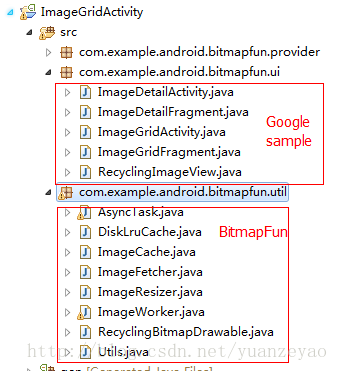













 3547
3547











 被折叠的 条评论
为什么被折叠?
被折叠的 条评论
为什么被折叠?








