How to quickly look up a word in dictionary (Mac OS X)
As a non native English reader, I often feel looking up words manually in dictionary or websites are not fast enough. Fortunately, there are some better ways to do this and I’ll share it for you guys!
Here I have my 2 preferred ways.
1. Popup (using Command-Control-D)
This handy built-in system wide OS X shortcut is very handy. Best of all, no need to configure anything. Just highlight a word, press Command-Control-D, and the definitions will pop right on your face! The dictionary it uses seems to be everything you set in the OS X’s Dictionary app.
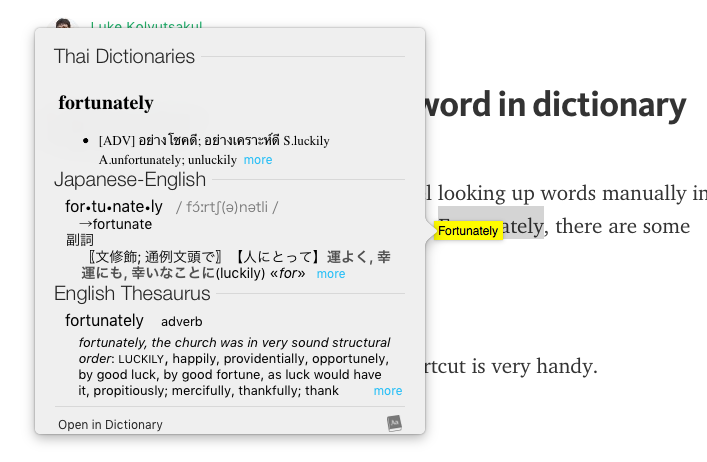
2. Opening Dictionary app (using your assigned shortcut key)
This one I personally prefer because it has a larger text compared to the first option (lol). But you’ll need to set up a shortcut key for “Services > Look up in Dictionary”. Here are the steps.
- Open System Preferences app, go to Keyboard section
- Click Shortcuts tab
- On the left side, click Services
- On the right side, click Searching > Look Up in Dictionary
- Assign your preferred shortcut key (I personally use Command-Shift-X)
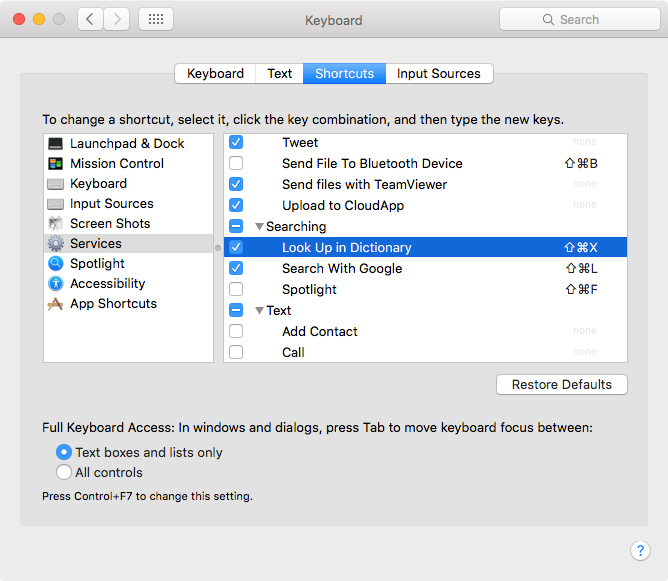
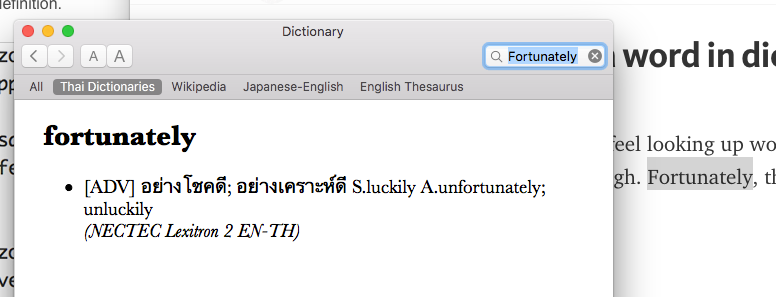
Bonus! You can manually add more dictionary sets to the Dictionary app. You can download a good English-Thai dictionary from istudio.in.th/downloads/mac-thai-dict-1.0.1.pkg.zip or imemac.in.th/files/mac-thai-dict-1.0.1.pkg.zip
That’s it. Hope this will boost up your learning productivity as it did for me. If there’s a faster way, you MUST let me know! Thanks!





















 1517
1517











 被折叠的 条评论
为什么被折叠?
被折叠的 条评论
为什么被折叠?








