可以转换修改公司特定的Excel文件格式。
用到的知识点。
拖放文件和文件操作。
Excel文件的操作。
界面:
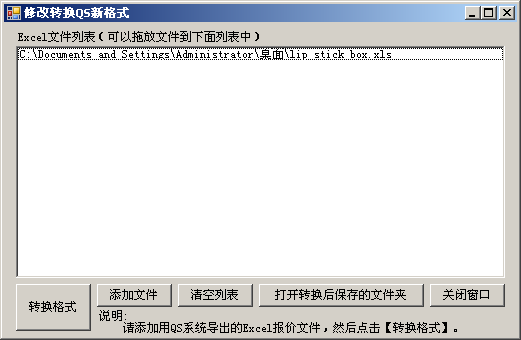
代码如下:
 Imports
System.IO
Imports
System.IO

 Public
Class FrmMain
Class FrmMain
Public
Class FrmMain
Class FrmMain
 Dim i As Integer
Dim i As Integer Dim SavePath As String
Dim SavePath As String

 Private Sub ShowMsg()Sub ShowMsg(ByVal Msg As String)
Private Sub ShowMsg()Sub ShowMsg(ByVal Msg As String) Me.LBInfo.Text = Msg
Me.LBInfo.Text = Msg Me.LBInfo.Update()
Me.LBInfo.Update() End Sub
End Sub

 Private Sub BtClose_Click()Sub BtClose_Click(ByVal sender As System.Object, ByVal e As System.EventArgs) Handles BtClose.Click
Private Sub BtClose_Click()Sub BtClose_Click(ByVal sender As System.Object, ByVal e As System.EventArgs) Handles BtClose.Click Me.Close()
Me.Close() Application.Exit()
Application.Exit() End Sub
End Sub

 Private Sub ListBoxFF_DragDrop()Sub ListBoxFF_DragDrop(ByVal sender As Object, ByVal e As System.Windows.Forms.DragEventArgs) Handles ListBoxFF.DragDrop
Private Sub ListBoxFF_DragDrop()Sub ListBoxFF_DragDrop(ByVal sender As Object, ByVal e As System.Windows.Forms.DragEventArgs) Handles ListBoxFF.DragDrop If e.Data.GetDataPresent(DataFormats.FileDrop) Then
If e.Data.GetDataPresent(DataFormats.FileDrop) Then Me.ListBoxFF.Items.Clear()
Me.ListBoxFF.Items.Clear() Dim MyFiles() As String
Dim MyFiles() As String Dim i As Integer
Dim i As Integer MyFiles = e.Data.GetData(DataFormats.FileDrop)
MyFiles = e.Data.GetData(DataFormats.FileDrop) For i = 0 To MyFiles.Length - 1
For i = 0 To MyFiles.Length - 1 If String.Equals(Path.GetExtension(MyFiles(i)).ToLower, ".xls") Then
If String.Equals(Path.GetExtension(MyFiles(i)).ToLower, ".xls") Then Me.ListBoxFF.Items.Add(MyFiles(i))
Me.ListBoxFF.Items.Add(MyFiles(i)) End If
End If Next
Next End If
End If End Sub
End Sub

 Private Sub ListBoxFF_DragEnter()Sub ListBoxFF_DragEnter(ByVal sender As System.Object, ByVal e As System.Windows.Forms.DragEventArgs) Handles ListBoxFF.DragEnter
Private Sub ListBoxFF_DragEnter()Sub ListBoxFF_DragEnter(ByVal sender As System.Object, ByVal e As System.Windows.Forms.DragEventArgs) Handles ListBoxFF.DragEnter If e.Data.GetDataPresent(DataFormats.FileDrop) Then
If e.Data.GetDataPresent(DataFormats.FileDrop) Then e.Effect = DragDropEffects.All
e.Effect = DragDropEffects.All End If
End If End Sub
End Sub

 Public Function ChooseAFolder()Function ChooseAFolder(Optional ByVal TitleStr As String = "选择你要的文件夹") As String
Public Function ChooseAFolder()Function ChooseAFolder(Optional ByVal TitleStr As String = "选择你要的文件夹") As String Dim Fd As New FolderBrowserDialog
Dim Fd As New FolderBrowserDialog Fd.Description = TitleStr
Fd.Description = TitleStr '是否允许用户在当前创建新的目录
'是否允许用户在当前创建新的目录 '在 Windows 2000 中,将 ShowNewFolderButton 设置为 false 不会起作用。
'在 Windows 2000 中,将 ShowNewFolderButton 设置为 false 不会起作用。 Fd.ShowNewFolderButton = False
Fd.ShowNewFolderButton = False 'Fd.ShowNewFolderButton = True
'Fd.ShowNewFolderButton = True '设置选择的根目录,在电脑设备中的特别目录中如:My Documents,Desktop等。 Default to the My Documents folder.
'设置选择的根目录,在电脑设备中的特别目录中如:My Documents,Desktop等。 Default to the My Documents folder. 'Fd.RootFolder = Environment.SpecialFolder.DesktopDirectory
'Fd.RootFolder = Environment.SpecialFolder.DesktopDirectory Fd.ShowDialog()
Fd.ShowDialog() Return Fd.SelectedPath
Return Fd.SelectedPath End Function
End Function

 Public Function ChooseAFile()Function ChooseAFile(Optional ByVal TitleStr As String = "选择你要的文件", Optional ByVal TypesDec As String = "所有文件", Optional ByVal ExtenStr As String = "*.*", Optional ByVal IniDirStr As String = "") As String
Public Function ChooseAFile()Function ChooseAFile(Optional ByVal TitleStr As String = "选择你要的文件", Optional ByVal TypesDec As String = "所有文件", Optional ByVal ExtenStr As String = "*.*", Optional ByVal IniDirStr As String = "") As String Dim dlgOpen As New System.Windows.Forms.OpenFileDialog
Dim dlgOpen As New System.Windows.Forms.OpenFileDialog With dlgOpen
With dlgOpen .Title = TitleStr
.Title = TitleStr .Filter = TypesDec & "(" & ExtenStr & ")|" & ExtenStr
.Filter = TypesDec & "(" & ExtenStr & ")|" & ExtenStr If IniDirStr.Length > 0 Then
If IniDirStr.Length > 0 Then .InitialDirectory = IniDirStr
.InitialDirectory = IniDirStr End If
End If If .ShowDialog = Windows.Forms.DialogResult.OK Then
If .ShowDialog = Windows.Forms.DialogResult.OK Then Return .FileName '第一个文件
Return .FileName '第一个文件 Else
Else Return String.Empty
Return String.Empty End If
End If End With
End With dlgOpen = Nothing
dlgOpen = Nothing End Function
End Function

 Public Function ChooseSomeFile()Function ChooseSomeFile(Optional ByVal TitleStr As String = "选择你要的文件", Optional ByVal TypesDec As String = "所有文件", Optional ByVal ExtenStr As String = "*.*", Optional ByVal IniDirStr As String = "") As String()
Public Function ChooseSomeFile()Function ChooseSomeFile(Optional ByVal TitleStr As String = "选择你要的文件", Optional ByVal TypesDec As String = "所有文件", Optional ByVal ExtenStr As String = "*.*", Optional ByVal IniDirStr As String = "") As String() Dim dlgOpen As New System.Windows.Forms.OpenFileDialog
Dim dlgOpen As New System.Windows.Forms.OpenFileDialog With dlgOpen
With dlgOpen .Title = TitleStr
.Title = TitleStr .Filter = TypesDec & "(" & ExtenStr & ")|" & ExtenStr
.Filter = TypesDec & "(" & ExtenStr & ")|" & ExtenStr If IniDirStr.Length > 0 Then
If IniDirStr.Length > 0 Then .InitialDirectory = IniDirStr
.InitialDirectory = IniDirStr End If
End If If .ShowDialog = Windows.Forms.DialogResult.OK Then
If .ShowDialog = Windows.Forms.DialogResult.OK Then Return .FileNames '第一个文件
Return .FileNames '第一个文件 Else
Else Return Nothing 'New String() {} 如果返回这个,就不用判断fs是否为空了。
Return Nothing 'New String() {} 如果返回这个,就不用判断fs是否为空了。 End If
End If End With
End With dlgOpen = Nothing
dlgOpen = Nothing End Function
End Function

 Private Sub BtAddFFList_Click()Sub BtAddFFList_Click(ByVal sender As System.Object, ByVal e As System.EventArgs) Handles BtAddFFList.Click
Private Sub BtAddFFList_Click()Sub BtAddFFList_Click(ByVal sender As System.Object, ByVal e As System.EventArgs) Handles BtAddFFList.Click Dim fs As String()
Dim fs As String() fs = Me.ChooseSomeFile("选择你要转换的QS导出的Excel文件", "QS导出的Excel文件", "*.xls")
fs = Me.ChooseSomeFile("选择你要转换的QS导出的Excel文件", "QS导出的Excel文件", "*.xls") If fs IsNot Nothing Then
If fs IsNot Nothing Then If fs.GetLength(0) > 0 Then
If fs.GetLength(0) > 0 Then For i = 0 To fs.GetLength(0) - 1
For i = 0 To fs.GetLength(0) - 1 Me.ListBoxFF.Items.Add(fs(i))
Me.ListBoxFF.Items.Add(fs(i)) Next
Next End If
End If End If
End If End Sub
End Sub

 Private Sub BtClearFlist_Click()Sub BtClearFlist_Click(ByVal sender As System.Object, ByVal e As System.EventArgs) Handles BtClearFlist.Click
Private Sub BtClearFlist_Click()Sub BtClearFlist_Click(ByVal sender As System.Object, ByVal e As System.EventArgs) Handles BtClearFlist.Click Me.ListBoxFF.Items.Clear()
Me.ListBoxFF.Items.Clear() End Sub
End Sub

 Private Sub BtConVertFF_Click()Sub BtConVertFF_Click(ByVal sender As System.Object, ByVal e As System.EventArgs) Handles BtConVertFF.Click
Private Sub BtConVertFF_Click()Sub BtConVertFF_Click(ByVal sender As System.Object, ByVal e As System.EventArgs) Handles BtConVertFF.Click Dim xlApp As Excel.Application
Dim xlApp As Excel.Application Dim xlBook As Excel.Workbook
Dim xlBook As Excel.Workbook Dim xlSheet As Excel.Worksheet
Dim xlSheet As Excel.Worksheet Dim iRow, UsedRow As Integer
Dim iRow, UsedRow As Integer Dim NewFilePath As String
Dim NewFilePath As String Dim Fname, Fpath, NewFname As String
Dim Fname, Fpath, NewFname As String Dim IsQSFormat As Boolean
Dim IsQSFormat As Boolean Dim DataTStr As String
Dim DataTStr As String Dim DAr(8) As String
Dim DAr(8) As String DAr(0) = "Factory Cost with Package (FOB YanTian)(US$)"
DAr(0) = "Factory Cost with Package (FOB YanTian)(US$)" DAr(1) = "CL Price" & Chr(10) & "(FOB YanTian)" & Chr(10) & "(Standard)(US$)"
DAr(1) = "CL Price" & Chr(10) & "(FOB YanTian)" & Chr(10) & "(Standard)(US$)" DAr(2) = "CL Price" & Chr(10) & "(FOB YanTian)" & Chr(10) & "(LCL)(US$)"
DAr(2) = "CL Price" & Chr(10) & "(FOB YanTian)" & Chr(10) & "(LCL)(US$)" DAr(3) = "Defect Cost" & Chr(10) & "(2%)" & Chr(10) & "(US$)"
DAr(3) = "Defect Cost" & Chr(10) & "(2%)" & Chr(10) & "(US$)" DAr(4) = "Duty Rate(%)"
DAr(4) = "Duty Rate(%)" DAr(5) = "Clearance fee (US$)"
DAr(5) = "Clearance fee (US$)" DAr(6) = "License (%)"
DAr(6) = "License (%)" DAr(7) = "Total CL Price" & Chr(10) & "(FOB YanTian)(All including)(US$)"
DAr(7) = "Total CL Price" & Chr(10) & "(FOB YanTian)(All including)(US$)" DAr(8) = "Customer"
DAr(8) = "Customer" If Me.ListBoxFF.Items.Count < 1 Then
If Me.ListBoxFF.Items.Count < 1 Then ShowMsg("没有选择要转换的Excel文件,无法转换!")
ShowMsg("没有选择要转换的Excel文件,无法转换!") Exit Sub
Exit Sub End If
End If ShowMsg("创建Excel程序。")
ShowMsg("创建Excel程序。") xlApp = New Excel.Application
xlApp = New Excel.Application For i = 0 To Me.ListBoxFF.Items.Count - 1
For i = 0 To Me.ListBoxFF.Items.Count - 1 Fpath = Me.ListBoxFF.Items(i).ToString
Fpath = Me.ListBoxFF.Items(i).ToString Fname = Path.GetFileName(Fpath)
Fname = Path.GetFileName(Fpath) SavePath = Path.GetDirectoryName(Fpath)
SavePath = Path.GetDirectoryName(Fpath) ShowMsg("处理文件:" & Fname)
ShowMsg("处理文件:" & Fname) If File.Exists(Fpath) Then
If File.Exists(Fpath) Then xlBook = xlApp.Workbooks.Open(Fpath)
xlBook = xlApp.Workbooks.Open(Fpath) xlSheet = xlBook.Worksheets(1)
xlSheet = xlBook.Worksheets(1) IsQSFormat = False
IsQSFormat = False If xlSheet.Range("D1").Text = "QUOTATION" And xlSheet.Range("A2").Text = "Item No." And xlSheet.Range("B2").Text = "Sample Picture" And xlSheet.Range("C2").Text = "Description" Then
If xlSheet.Range("D1").Text = "QUOTATION" And xlSheet.Range("A2").Text = "Item No." And xlSheet.Range("B2").Text = "Sample Picture" And xlSheet.Range("C2").Text = "Description" Then IsQSFormat = True
IsQSFormat = True End If
End If If IsQSFormat Then
If IsQSFormat Then DataTStr = xlSheet.Range("J1").Text
DataTStr = xlSheet.Range("J1").Text UsedRow = xlSheet.UsedRange.Rows.Count
UsedRow = xlSheet.UsedRange.Rows.Count ShowMsg("删除多余的数据。")
ShowMsg("删除多余的数据。") For iRow = 17 To 6 Step -1
For iRow = 17 To 6 Step -1 xlSheet.Columns.Item(iRow).Delete()
xlSheet.Columns.Item(iRow).Delete() Next
Next ShowMsg("整理和修改新格式。")
ShowMsg("整理和修改新格式。") With xlSheet
With xlSheet .Range("E2:M2").Value = DAr
.Range("E2:M2").Value = DAr .Columns(3).ColumnWidth = 18
.Columns(3).ColumnWidth = 18 .Columns(4).ColumnWidth = 10
.Columns(4).ColumnWidth = 10 .Columns(5).ColumnWidth = 14
.Columns(5).ColumnWidth = 14 .Columns(6).ColumnWidth = 13
.Columns(6).ColumnWidth = 13 .Columns(7).ColumnWidth = 12
.Columns(7).ColumnWidth = 12 .Columns(8).ColumnWidth = 10
.Columns(8).ColumnWidth = 10 .Columns(9).ColumnWidth = 10
.Columns(9).ColumnWidth = 10 .Columns(10).ColumnWidth = 10
.Columns(10).ColumnWidth = 10 .Columns(11).ColumnWidth = 10
.Columns(11).ColumnWidth = 10 .Columns(12).ColumnWidth = 15
.Columns(12).ColumnWidth = 15 .Rows(2).RowHeight = 40
.Rows(2).RowHeight = 40 .Range("A2:M" & UsedRow).Borders.LineStyle = 1
.Range("A2:M" & UsedRow).Borders.LineStyle = 1 FillMyRange(.Range("G1:H1"), DataTStr)
FillMyRange(.Range("G1:H1"), DataTStr) End With
End With With xlSheet.Range("E3:L" & UsedRow)
With xlSheet.Range("E3:L" & UsedRow) .NumberFormatLocal = """US$""#,##0.00;[红色]""US$""#,##0.00"
.NumberFormatLocal = """US$""#,##0.00;[红色]""US$""#,##0.00" .Font.Name = "Arial"
.Font.Name = "Arial" .Font.Bold = True
.Font.Bold = True .Font.Size = 10
.Font.Size = 10 .Font.ColorIndex = 3
.Font.ColorIndex = 3 End With
End With xlSheet.PageSetup.Zoom = 80
xlSheet.PageSetup.Zoom = 80 ShowMsg("保存新文件。")
ShowMsg("保存新文件。") NewFname = "CLQs_" & Fname
NewFname = "CLQs_" & Fname NewFilePath = Path.Combine(SavePath, NewFname)
NewFilePath = Path.Combine(SavePath, NewFname) xlBook.SaveAs(NewFilePath)
xlBook.SaveAs(NewFilePath) End If
End If xlSheet = Nothing
xlSheet = Nothing xlBook.Close(False)
xlBook.Close(False) xlBook = Nothing
xlBook = Nothing End If
End If Next
Next ShowMsg("退出Excel程序。")
ShowMsg("退出Excel程序。") xlApp.Quit()
xlApp.Quit() xlApp = Nothing
xlApp = Nothing ShowMsg("新转换的文件保存在原文件夹中,文件名以CLQS_开头!")
ShowMsg("新转换的文件保存在原文件夹中,文件名以CLQS_开头!") End Sub
End Sub

 Private Sub FillMyRange()Sub FillMyRange(ByRef TmpRange As Excel.Range, ByVal Content As String, Optional ByVal FBold As Boolean = False, Optional ByVal FontSize As Integer = 10, Optional ByVal AlignNum As Integer = 3, Optional ByVal FUnderline As Boolean = False)
Private Sub FillMyRange()Sub FillMyRange(ByRef TmpRange As Excel.Range, ByVal Content As String, Optional ByVal FBold As Boolean = False, Optional ByVal FontSize As Integer = 10, Optional ByVal AlignNum As Integer = 3, Optional ByVal FUnderline As Boolean = False) '向Excel里的tmprange填写内容content,并设置一定的格式
'向Excel里的tmprange填写内容content,并设置一定的格式 With TmpRange
With TmpRange .Merge()
.Merge() .WrapText = True
.WrapText = True .Font.Bold = FBold
.Font.Bold = FBold .Font.Size = FontSize
.Font.Size = FontSize .HorizontalAlignment = AlignNum '.HorizontalAlignment = 1默认,2 左对齐,3 居中对齐,4右对齐
.HorizontalAlignment = AlignNum '.HorizontalAlignment = 1默认,2 左对齐,3 居中对齐,4右对齐 If FUnderline = True Then
If FUnderline = True Then .Borders(Excel.XlBordersIndex.xlEdgeBottom).LineStyle = 7 '7,9 细实线
.Borders(Excel.XlBordersIndex.xlEdgeBottom).LineStyle = 7 '7,9 细实线 End If
End If .Value = Content
.Value = Content End With
End With End Sub
End Sub

 Private Sub BtOpenSaveFolder_Click()Sub BtOpenSaveFolder_Click(ByVal sender As System.Object, ByVal e As System.EventArgs) Handles BtOpenSaveFolder.Click
Private Sub BtOpenSaveFolder_Click()Sub BtOpenSaveFolder_Click(ByVal sender As System.Object, ByVal e As System.EventArgs) Handles BtOpenSaveFolder.Click If IO.Directory.Exists(SavePath) Then
If IO.Directory.Exists(SavePath) Then System.Diagnostics.Process.Start(SavePath)
System.Diagnostics.Process.Start(SavePath) End If
End If End Sub
End Sub
 End Class
End Class

下载地址:改天送上。






















 1074
1074

 被折叠的 条评论
为什么被折叠?
被折叠的 条评论
为什么被折叠?








