效果图
/**
* 测试窗口物体沿着任意角度飞行。
* /public class GameFrame extends Frame { //GUI编程:AWT,swing等。
Image img = GameUtil.getImage("images/sun.jpg");
/**
* 加载窗口
*/
public void launchFrame(){
setSize(500, 500);
setLocation(100, 100);
setVisible(true);
new PaintThread().start(); //启动重画线程
addWindowListener(new WindowAdapter() {
@Override
public void windowClosing(WindowEvent e) {
System.exit(0);
}
});
}
private double x=100,y=100;
@Override
public void paint(Graphics g) {
g.drawLine(100, 100, 200, 200);//测试画线
g.drawRect(100, 100, 200, 200);//测试画矩形
g.drawOval(100, 100, 200, 200);//测试画椭圆形
Font f =new Font("宋体",Font.BOLD,100);//字体
g.setFont(f);
g.drawString("我是尚学堂高琪", 200, 200);//写入字符串
g.fillRect(100, 100, 20, 20);//填充
Color c = g.getColor();//获得当前颜色
g.setColor(Color.red);//设置颜色
g.fillOval(300, 300, 20, 20);
g.setColor(c);//恢复颜色
g.drawImage(img, (int)x, (int)y, null);
x += 3;
y += 3;
}
/**
* 定义一个重画窗口的线程类,是一个内部类
* @author dell
*
*/
class PaintThread extends Thread {
public void run(){
while(true){
repaint();
try {
Thread.sleep(40); //1s = 1000ms
} catch (InterruptedException e) {
e.printStackTrace();
}
}
}
}
public static void main(String[] args) {//入口函数,new对象
GameFrame gf = new GameFrame();
gf.launchFrame();
}
}







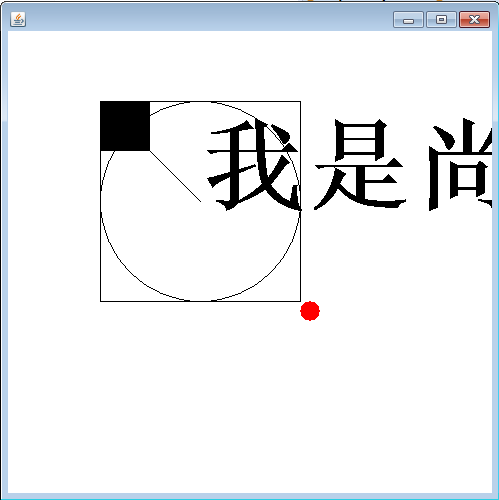














 384
384











 被折叠的 条评论
为什么被折叠?
被折叠的 条评论
为什么被折叠?










