这个jQuery表单验证插件还可以和Foundation、Pure、Semantic UI和UIKit一起配合使用。产科下面的效果图。
formvalidation和Bootstrap一起使用:
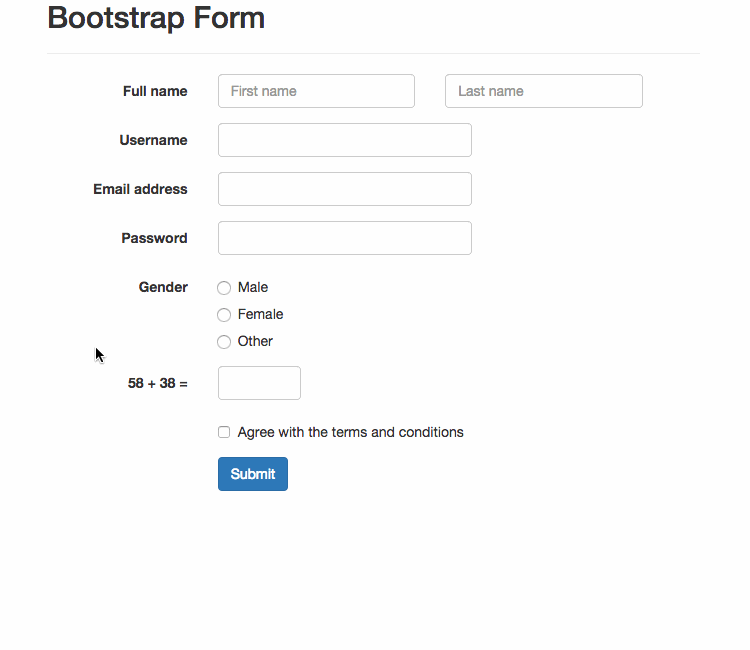
formvalidation和Foundation一起使用:
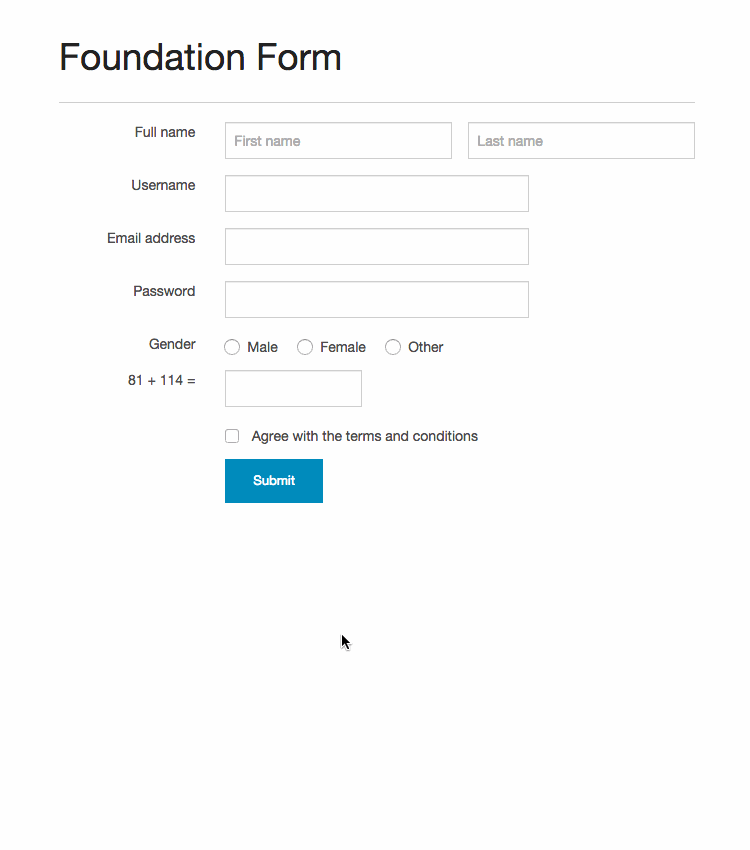
formvalidation和Pure一起使用:
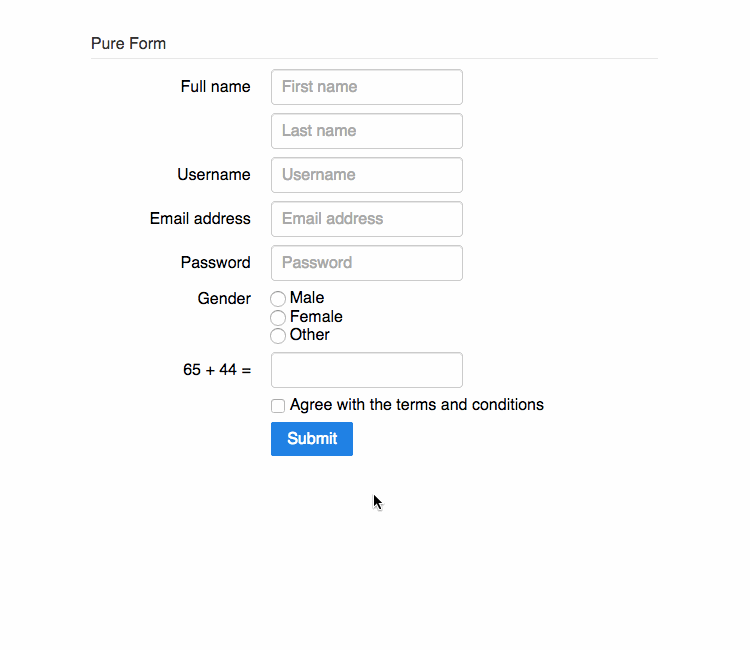
formvalidation和UI Kit一起使用:
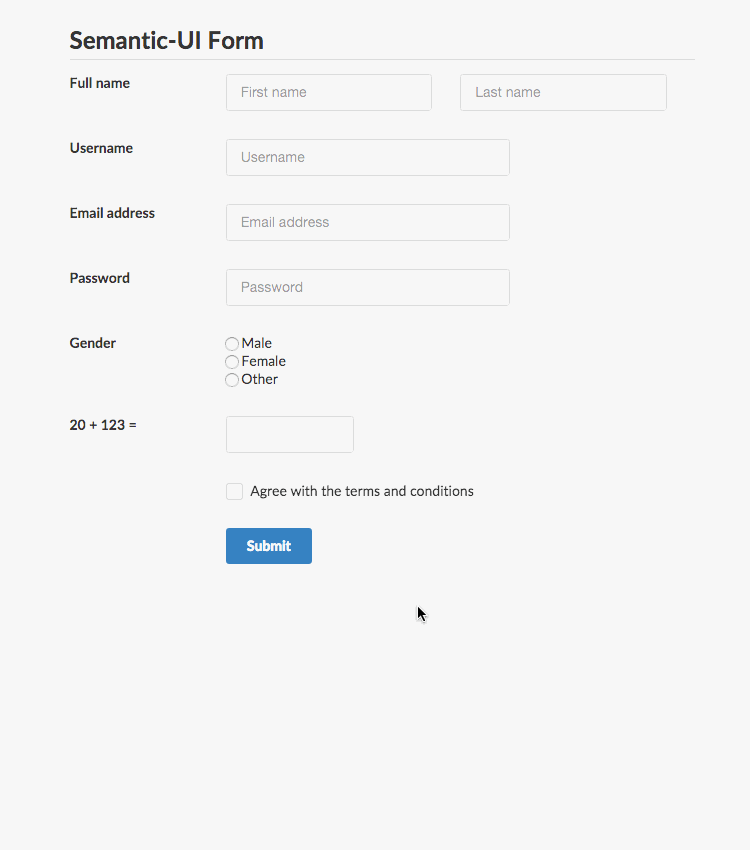
formvalidation和Semantic UI一起使用:
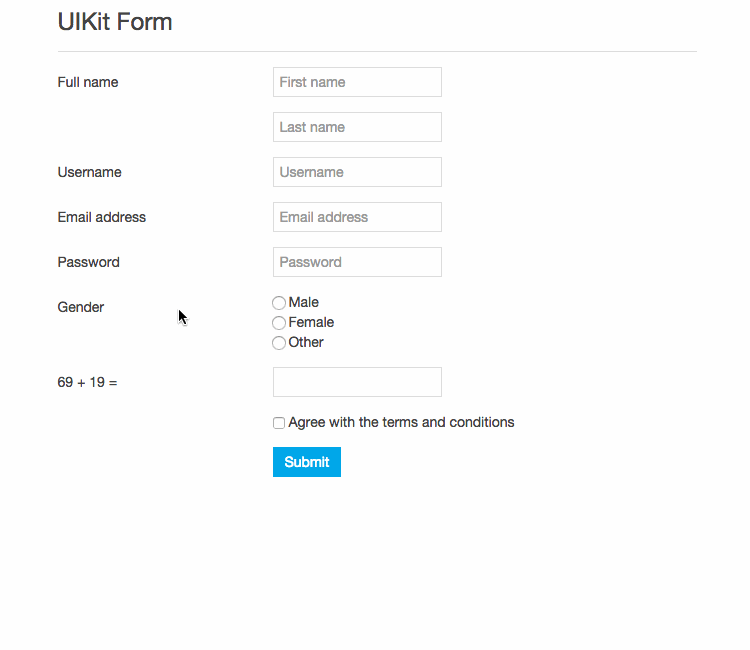
使用方法
使用这个表单验证插件首先要引入必要的js和css文件。jQuery要求1.9.1+以上的版本。
<
script
src
=
"jquery/1.10.2/jquery.min.js"
></
script
>
<
link
rel
=
"stylesheet"
href
=
"http://netdna.bootstrapcdn.com/bootstrap/3.0.2/css/bootstrap.min.css"
>
<
script
src
=
"http://netdna.bootstrapcdn.com/bootstrap/3.0.2/js/bootstrap.min.js"
></
script
>
<
script
type
=
"text/javascript"
src
=
"../dist/js/bootstrapValidator.js"
></
script
>
<
link
rel
=
"stylesheet"
href
=
"../dist/css/bootstrapValidator.css"
/>
|
HTML结构
该表单验证插件的最基本例子的HTML结果如下:
<
form
id
=
"defaultForm"
method
=
"post"
class
=
"form-horizontal"
>
<
div
class
=
"form-group"
>
<
label
class
=
"col-lg-3 control-label"
>Username</
label
>
<
div
class
=
"col-lg-5"
>
<
input
type
=
"text"
class
=
"form-control"
name
=
"username"
/>
</
div
>
</
div
>
<
div
class
=
"form-group"
>
<
label
class
=
"col-lg-3 control-label"
>Email address</
label
>
<
div
class
=
"col-lg-5"
>
<
input
type
=
"text"
class
=
"form-control"
name
=
"email"
/>
</
div
>
</
div
>
<
div
class
=
"form-group"
>
<
label
class
=
"col-lg-3 control-label"
>Password</
label
>
<
div
class
=
"col-lg-5"
>
<
input
type
=
"password"
class
=
"form-control"
name
=
"password"
/>
</
div
>
</
div
>
<
div
class
=
"form-group"
>
<
label
class
=
"col-lg-3 control-label"
>Retype password</
label
>
<
div
class
=
"col-lg-5"
>
<
input
type
=
"password"
class
=
"form-control"
name
=
"confirmPassword"
/>
</
div
>
</
div
>
<
div
class
=
"form-group"
>
<
label
class
=
"col-lg-3 control-label"
id
=
"captchaOperation"
></
label
>
<
div
class
=
"col-lg-2"
>
<
input
type
=
"text"
class
=
"form-control"
name
=
"captcha"
/>
</
div
>
</
div
>
<
div
class
=
"form-group"
>
<
div
class
=
"col-lg-9 col-lg-offset-3"
>
<
button
type
=
"submit"
class
=
"btn btn-primary"
>Sign up</
button
>
</
div
>
</
div
>
</
form
>
|
JAVASCRIPT
在页面加载完毕之后,通过下面的方法来初始化该表单验证插件:
<script type=
"text/javascript"
>
$(document).ready(
function
() {
// Generate a simple captcha
function
randomNumber(min, max) {
return
Math.floor(Math.random() * (max - min + 1) + min);
};
$(
'#captchaOperation'
).html([randomNumber(1, 100),
'+'
, randomNumber(1, 200),
'='
].join(
' '
));
$(
'#defaultForm'
).bootstrapValidator({
message:
'This value is not valid'
,
feedbackIcons: {
fields: {
username: {
message:
'The username is not valid'
,
validators: {
notEmpty: {
message:
'The username is required and can\'t be empty'
},
stringLength: {
min: 6,
max: 30,
message:
'The username must be more than 6 and less than 30 characters long'
},
regexp: {
regexp: /^[a-zA-Z0-9_\.]+$/,
message:
'The username can only consist of alphabetical, number, dot and underscore'
},
different: {
field:
'password'
,
message:
'The username and password can\'t be the same as each other'
}
}
},
email: {
validators: {
notEmpty: {
message:
'The email address is required and can\'t be empty'
},
emailAddress: {
message:
'The input is not a valid email address'
}
}
},
password: {
validators: {
notEmpty: {
message:
'The password is required and can\'t be empty'
},
identical: {
field:
'confirmPassword'
,
message:
'The password and its confirm are not the same'
},
different: {
field:
'username'
,
message:
'The password can\'t be the same as username'
}
}
},
confirmPassword: {
validators: {
notEmpty: {
message:
'The confirm password is required and can\'t be empty'
},
identical: {
field:
'password'
,
message:
'The password and its confirm are not the same'
},
different: {
field:
'username'
,
message:
'The password can\'t be the same as username'
}
}
},
captcha: {
validators: {
callback: {
message:
'Wrong answer'
,
callback:
function
(value, validator) {
var
items = $(
'#captchaOperation'
).html().split(
' '
), sum = parseInt(items[0]) + parseInt(items[2]);
return
value == sum;
}
}
}
}
}
});
});
</script>
|
配置参数
该表单验证插件的默认参数配置如下:
// The first invalid field will be focused automatically
autoFocus:
true
,
// Support declarative usage (setting options via HTML 5 attributes)
// Setting to false can improve the performance
declarative:
true
,
// The form CSS class
elementClass:
'fv-form'
,
// Use custom event name to avoid window.onerror being invoked by jQuery
// See #630
events: {
// Support backward
formInit:
'init.form.fv'
,
formError:
'err.form.fv'
,
formSuccess:
'success.form.fv'
,
fieldAdded:
'added.field.fv'
,
fieldRemoved:
'removed.field.fv'
,
fieldInit:
'init.field.fv'
,
fieldError:
'err.field.fv'
,
fieldSuccess:
'success.field.fv'
,
fieldStatus:
'status.field.fv'
,
localeChanged:
'changed.locale.fv'
,
validatorError:
'err.validator.fv'
,
validatorSuccess:
'success.validator.fv'
},
// Indicate fields which won't be validated
// By default, the plugin will not validate the following kind of fields:
// - disabled
// - hidden
// - invisible
//
// The setting consists of jQuery filters. Accept 3 formats:
// - A string. Use a comma to separate filter
// - An array. Each element is a filter
// - An array. Each element can be a callback function
// function($field, validator) {
// $field is jQuery object representing the field element
// validator is the BootstrapValidator instance
// return true or false;
// }
//
// The 3 following settings are equivalent:
//
// 1) ':disabled, :hidden, :not(:visible)'
// 2) [':disabled', ':hidden', ':not(:visible)']
// 3) [':disabled', ':hidden', function($field) {
//return !$field.is(':visible');
// }]
excluded: [':disabled
', '
:hidden
', '
:not(:visible)
'],
// Map the field name with validator rules
fields: null,
// Live validating option
// Can be one of 3 values:
// - enabled: The plugin validates fields as soon as they are changed
// - disabled: Disable the live validating. The error messages are only shown after the form is submitted
// - submitted: The live validating is enabled after the form is submitted
live: '
enabled
',
// Locale in the format of languagecode_COUNTRYCODE
locale: '
en_US
',
// Default invalid message
message: '
This value is not valid
',
// The field will not be live validated if its length is less than this number of characters
threshold: null,
// Whether to be verbose when validating a field or not.
// Possible values:
// - true: when a field has multiple validators, all of them will be checked, and respectively - if errors occur in
// multiple validators, all of them will be displayed to the user
// - false: when a field has multiple validators, validation for this field will be terminated upon the first encountered error.
// Thus, only the very first error message related to this field will be displayed to the user
verbose: true,
// ~~~~~~~~~~~~~~~~~~~~~~~~~~~~~~~~~~~~~~~~~~~~~~~~~~~~~~~~~
// These options mostly are overridden by specific framework
// ~~~~~~~~~~~~~~~~~~~~~~~~~~~~~~~~~~~~~~~~~~~~~~~~~~~~~~~~~
button: {
// The submit buttons selector
// These buttons will be disabled to prevent the valid form from multiple submissions
selector: '
[type=
"submit"
]
',
// The disabled class
disabled: '
'
},
control: {
// The CSS class for valid control
valid: '
',
// The CSS class for invalid control
invalid: '
'
},
err: {
// The CSS class of each message element
clazz: '
',
// The error messages container. It can be:
// - '
tooltip
' if you want to use Bootstrap tooltip to show error messages
// - '
popover
' if you want to use Bootstrap popover to show error messages
// - a CSS selector indicating the container
// In the first two cases, since the tooltip/popover should be small enough, the plugin only shows only one error message
// You also can define the message container for particular field
container: null,
// Used to determine where the messages are placed
parent: null
},
// Shows ok/error/loading icons based on the field validity.
icon: {
valid: null,
invalid: null,
validating: null,
feedback: '
'
},
row: {
// The CSS selector for indicating the element consists of the field
// You should adjust this option if your form group consists of many fields which not all of them need to be validated
selector: null,
valid: '
',
invalid: '
',
feedback: '
'
}
|
更多信息请参考formvalidation表单验证插件官方网站:http://formvalidation.io/





















 3942
3942











 被折叠的 条评论
为什么被折叠?
被折叠的 条评论
为什么被折叠?








