上一篇文章中,已经对freemarker做了简单的了解;动态表单的概念大家也应该不陌生了,在《浅析动态表单》文章中已经做了一定的分析;jstl自定义标签也比较熟悉了,在此之前已经使用多次了。今天我们就使用freemarker+jstl自定义标签实现动态表单的显示。
下面是我总结的使用动态表单的主要步骤,大家做个参考:
1、定义Map对象
本例在SSH项目里面实现,所以需要配置ActionForm,Document为本例的应用,其对应的ActionForm中另外添加类型为Map的props属性,用来获得与设置模板的变量:
public class DocumentActionForm extends ActionForm {
private int id;
/**
* 页面上通过:
* <input type="text" name="props(KEY)" >
* ------->getProps().put(KEY,value)
*/
private Map props = new HashMap();
public int getId() {
return id;
}
public void setId(int id) {
this.id = id;
}
public Map getProps() {
return props;
}
public void setProps(Map props) {
this.props = props;
}
}2、定义模板
我们将模板都定义成.ftl文件,便于嵌套使用。下面列出了本例子当中的一些模板:
document_form.ftl:该模板定义表单域内容,也就是说,本例子主要通过该模板进行动态显示。根据用户相应的操作,该模板会根据fieldInput中的template属性,调用不同的子模板。
<table class="tableEdit" style="width:580px;" cellspacing="0" border="0" cellpadding="0">
<#assign i = 0>
<#list form.fields as field>
<#assign i = i + 1>
<#if field_index % 2 = 0>
<tr>
</#if>
<!--fieldLabel为actionForm里面定义的标签字段,此处意思为从表单域中取出标签-->
<td class="tdEditLabel" >${field.fieldLabel}</td>
<!--fieldInput里面的template字段表示模板的名称,针对这个页面表单元素,如何呈现为HTML代码-->
<td class="tdEditContent"><#include "${field.fieldInput.template}"></td>
<#if i = 2 || !field_has_next>
<#assign i = 0>
</tr>
</#if>
</#list>
</table>下面分别是file.ftl、select.ftl和text.ftl对应的子模板:
<input type="file" name="props(${field.fieldName})"><select name="props(${field.fieldName})">
<#list field.items as item>
<option value="${item.value}">${item.label}</option>
</#list>
</select><input type="text" name="props(${field.fieldName})">3、读取模板的方法:
FreeMarkerManager类里面定义了加载模板、设置对象包装器、设置异常处理器等一系列模板处理的步骤,也就是包含了对对模板的处理。
public class FreeMarkerManager {
private static Configuration cfg =new Configuration();
static{
//定义模板的位置:从类路径中,相对于FreeMarkerManager所在的路径加载模板
cfg.setTemplateLoader(new ClassTemplateLoader(FreeMarkerManager.class, "templates"));
//设置对象包装器
cfg.setObjectWrapper(new DefaultObjectWrapper());
//设置异常处理器
cfg.setTemplateExceptionHandler(TemplateExceptionHandler.IGNORE_HANDLER);
}
public static Configuration getConfiguration(){
return cfg;
}
}4、JSTL自定义函数的实现
本方法里面得到模板配置对象,对模板进行解释,进行输出。
/**
* 用于freemarker的jstl界面显示函数
* @author lzq
*
*/
public class DynaFormFunction {
private static FormManager formManager;
private static String defaultTemplate="document_form.ftl";
public static String form(int workflowId){
try {
//查找表单定义
FlowForm form = formManager.findForm(workflowId);
if (form == null) {
return null;
}
//得到模板配置
Configuration cfg =FreeMarkerManager.getConfiguration();
Template template = null;
if (form.getTemplate() == null || form.getTemplate().trim().equals("")) {
template = cfg.getTemplate(defaultTemplate);
}else {
template = cfg.getTemplate(form.getTemplate());
}
//最终输出的位置
Writer out = new StringWriter();
//数据模型
Map rootMap = new HashMap();
rootMap.put("form", form);
//模板引擎,解释模板
template.process(rootMap, out);
return out.toString();
} catch (Exception e) {
e.printStackTrace();
return null;
}
}
public void setFormManager(FormManager formManager) {
DynaFormFunction.formManager = formManager;
}
public void setDefaultTemplate(String defaultTemplate) {
DynaFormFunction.defaultTemplate = defaultTemplate;
}
}JSTL自定义标签的对应的配置my.tld文件:
<?xml version="1.0" encoding="UTF-8" ?>
<taglib>
<tlib-version>1.1</tlib-version>
<short-name>my</short-name>
<uri>http://www.lzq.com/functions</uri>
<function>
<name>form</name>
<function-class>com.lzq.web.DynaFormFunction</function-class>
<function-signature>java.lang.String form(int)</function-signature>
</function>
</taglib>页面调用JSTL:
${my:form(documentForm.workflowId) }如此,便能在页面上显示动态的表单了。







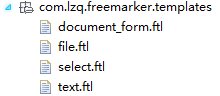













 1万+
1万+











 被折叠的 条评论
为什么被折叠?
被折叠的 条评论
为什么被折叠?








