转载请标明出处:
http://blog.csdn.net/liuzg1220;
本文出自:【HugeBug的博客】
简介
相信做android的兄弟们经常会提出这样的要求,我们能不能让我们的程序在后台运行且不停的采集数据,我们给我的答案是能-------service可以做到这样的事,那我们能不能让我们后台运行的程序不要轻易被系统回收呢?----------这个有点难:下面我就正对如何不被系统回收提高service优先级来聊一聊。
方案
方案一:将service设置为前台service,这样的做会在前端弹出一个notification切是一直存在。具体实现在service中加上如下代码:
<span style="font-size:14px;">Notification notification = new Notification(R.drawable.ic_lancher, "上传数据", System.currentTimeMillis());
Intent notificationIntent = new Intent(this, MainActivity.class);
PendingIntent pendingIntent = PendingIntent.getActivity(this, 0, notificationIntent, 0);
notification.setLatestEventInfo(this, "前端service", "前端service", pendingIntent);
startForeground(1, notification);</span>
方法二:提高service的优先级,在AndroidManifest中设置android:priority="1000".
方法三:将应用做成系统应用,(这方法基本呵呵了),
上面的一和二当系统内存不足时还是会被系统回收,且在服务中手动杀掉服务就不会在自动启动,那可不可做到服务杀不掉呢?当然可以,双服务进程相互监听守护,教打造不被杀死的后台服务,通过aidl实现进程间的通信:
首先我们先看看效果图:
Service1
package com.lzg.strongservice.service;
import android.app.Service;
import android.content.Intent;
import android.os.Handler;
import android.os.IBinder;
import android.os.Message;
import android.os.RemoteException;
import android.widget.Toast;
import com.lzg.strongservice.utils.Utils;
/**
*
* @author henry
*
*/
public class Service1 extends Service {
private Handler handler = new Handler() {
public void handleMessage(android.os.Message msg) {
switch (msg.what) {
case 1:
startService2();
break;
default:
break;
}
};
};
/**
* 使用aidl 启动Service2
*/
private StrongService startS2 = new StrongService.Stub() {
@Override
public void stopService() throws RemoteException {
Intent i = new Intent(getBaseContext(), Service2.class);
getBaseContext().stopService(i);
}
@Override
public void startService() throws RemoteException {
Intent i = new Intent(getBaseContext(), Service2.class);
getBaseContext().startService(i);
}
};
/**
* 在内存紧张的时候,系统回收内存时,会回调OnTrimMemory, 重写onTrimMemory当系统清理内存时从新启动Service2
*/
@Override
public void onTrimMemory(int level) {
/*
* 启动service2
*/
startService2();
}
@Override
public void onCreate() {
Toast.makeText(Service1.this, "Service1 正在启动...", Toast.LENGTH_SHORT)
.show();
startService2();
/*
* 此线程用监听Service2的状态
*/
new Thread() {
public void run() {
while (true) {
boolean isRun = Utils.isServiceWork(Service1.this,
"com.lzg.strongservice.service.Service2");
if (!isRun) {
Message msg = Message.obtain();
msg.what = 1;
handler.sendMessage(msg);
}
try {
Thread.sleep(1);
} catch (InterruptedException e) {
// TODO Auto-generated catch block
e.printStackTrace();
}
}
};
}.start();
}
/**
* 判断Service2是否还在运行,如果不是则启动Service2
*/
private void startService2() {
boolean isRun = Utils.isServiceWork(Service1.this,
"com.lzg.strongservice.service.Service2");
if (isRun == false) {
try {
startS2.startService();
} catch (RemoteException e) {
e.printStackTrace();
}
}
}
@Override
public int onStartCommand(Intent intent, int flags, int startId) {
return START_STICKY;
}
@Override
public IBinder onBind(Intent intent) {
return (IBinder) startS2;
}
}
Service2:
<strong><span style="font-size:14px;">package com.lzg.strongservice.service;
import android.annotation.SuppressLint;
import android.app.Service;
import android.content.Intent;
import android.os.Handler;
import android.os.IBinder;
import android.os.Message;
import android.os.RemoteException;
import android.widget.Toast;
import com.lzg.strongservice.utils.Utils;
/**
*
* @author henry
*
*/
public class Service2 extends Service {
private Handler handler = new Handler() {
public void handleMessage(android.os.Message msg) {
switch (msg.what) {
case 1:
startService1();
break;
default:
break;
}
};
};
/**
* 使用aidl 启动Service1
*/
private StrongService startS1 = new StrongService.Stub() {
@Override
public void stopService() throws RemoteException {
Intent i = new Intent(getBaseContext(), Service1.class);
getBaseContext().stopService(i);
}
@Override
public void startService() throws RemoteException {
Intent i = new Intent(getBaseContext(), Service1.class);
getBaseContext().startService(i);
}
};
/**
* 在内存紧张的时候,系统回收内存时,会回调OnTrimMemory, 重写onTrimMemory当系统清理内存时从新启动Service1
*/
@Override
public void onTrimMemory(int level) {
startService1();
}
@SuppressLint("NewApi")
public void onCreate() {
Toast.makeText(Service2.this, "Service2 启动中...", Toast.LENGTH_SHORT)
.show();
startService1();
/*
* 此线程用监听Service2的状态
*/
new Thread() {
public void run() {
while (true) {
boolean isRun = Utils.isServiceWork(Service2.this,
"com.lzg.strongservice.service.Service1");
if (!isRun) {
Message msg = Message.obtain();
msg.what = 1;
handler.sendMessage(msg);
}
try {
Thread.sleep(1);
} catch (InterruptedException e) {
e.printStackTrace();
}
}
};
}.start();
}
/**
* 判断Service1是否还在运行,如果不是则启动Service1
*/
private void startService1() {
boolean isRun = Utils.isServiceWork(Service2.this,
"com.lzg.strongservice.service.Service1");
if (isRun == false) {
try {
startS1.startService();
} catch (RemoteException e) {
e.printStackTrace();
}
}
}
@Override
public int onStartCommand(Intent intent, int flags, int startId) {
return START_STICKY;
}
@Override
public IBinder onBind(Intent intent) {
return (IBinder) startS1;
}
}</span></strong>
aidl
<span style="font-size:14px;">package com.lzg.strongservice.service;
interface StrongService{
void startService();
void stopService();
}</span>
<span style="font-size:14px;">package com.lzg.strongservice.service;
interface StrongService{
void startService();
void stopService();
}</span>源码下载










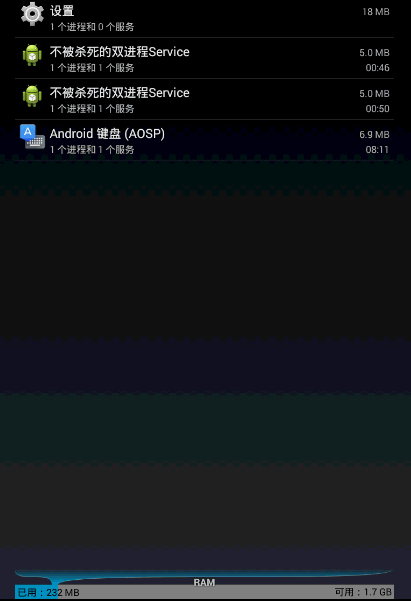














 5万+
5万+

 被折叠的 条评论
为什么被折叠?
被折叠的 条评论
为什么被折叠?








