Studio在使用C++等native代码方面做出了新的尝试,感觉更方便了。现在把使用方式记录如下:
一、下载NDK及新的构建工具CMake
Studio引入了新的Native代码构建工具,可以帮助打包成.SO文件 并提供给gradle打包的apk文件中。
如下图,选中CMake LLDB 及NDK,进行下载即可。
二、创建新的支持C/C++代码的工程
这个其实很简单,按照正常的创建项目的步骤,只需要在第一步的时候注意选择 添加对C/C++的支持就可以了。
细节1:
细节2:创建好的工程目录格式如下图
其中,cpp目录就是存放native代码的地方啦,而CMakeLists.txt是CMake工具的配置文档,具体的在后面会讲到。
此时,你可以run一下。会看到手机屏幕显示Hello from C++字样。
三、在已经存在的工程中添加对C/C++的支持
这个主要分三步:(已C++为例)
1、创建native代码的文件:
在项目的src目录下创建新的目录,命名不做要求,例如:cpp
在新建的目录右键 New > C/C++ Source File.(如果要添加的不是C++代码,可以通过点击按钮 . 来增加文件类型的支持)
. 来增加文件类型的支持)
2、创建CMake的配置脚步 CMakeLists.txt
(是的,正如你看到的。这个文档是 txt 格式的)
1、在你的module的根目录右键New > File.,名字不能错,必须是 CMakeLists
2、打开它,并输入需要的cammand。
最基本的cammand如下:
(1)必须的两个命令:
(规定Cmake工具的最低版本)
cmake_minimum_required(VERSION 3.4.1)
(添加各native文件为一个library,注意 可以通过写多个这种命令来添加多个library。如果要在一个library中添加多个native文件,文件名之间用逗号隔开即可)
add_library( # Specifies the name of the library.
native-lib
# Sets the library as a shared library.
SHARED
# Provides a relative path to your source file(s).
src/main/cpp/native-lib.cpp src/main/cpp/test.cpp)
(2)
如果使用了header文件,还要增加下面的命令,参数是各header文件的路径
# Specifies a path to native header files. include_directories(src/main/cpp/include/)
3、java代码中使用native函数
在CMake的配置文件中,如果你添加的library命名为 native-lib ,那么CMake帮助生成的.so文件为:libnative-lib.so (即,前面增加了lib)
但在java中使用时以你命名的为准:
static { System.loadLibrary(“native-lib”); }
注意: 如果,你修改了CMake配置文件中的某个library的名字,或者移除了某个library,必须先clean工程(Build > Clean Project),这些修改才能生效。
4、在CMake中引入NDK 的api并与自建的library链接以使用其中的api
NDK的各个library是已经构建好的,可以直接使用的。而且,CMake知道到哪里去找到它们。我们只需要告诉CMake我们想使用哪个library,并将其链接到自己的要使用这个NDK api的library。
这里以log的api为例:
(这两个命令分别是 find_library 和 target_link_libraries)
指定要使用的NDK library:
find_library( # Defines the name of the path variable that stores the
# location of the NDK library.
log-lib
# Specifies the name of the NDK library that
# CMake needs to locate.
log )
链接到之前已经添加进来的library:
# Links your native library against one or more other native libraries.
target_link_libraries( # Specifies the target library.
native-lib
# Links the log library to the target library.
${log-lib} )
5、添加其它已经build好的library
add_library( imported-lib
SHARED
IMPORTED )
以为已经build好了,所以这里要告诉CMake,我只是想import进来一个library。
指定要import进来的library的location:
set_target_properties( # Specifies the target library.
imported-lib
# Specifies the parameter you want to define.
PROPERTIES IMPORTED_LOCATION
# Provides the path to the library you want to import.
imported-lib/src/${ANDROID_ABI}/libimported-lib.so )
将import进来的library与本地的library进行链接:
target_link_libraries( native-lib imported-lib app-glue ${log-lib} )
6、最后,将Gradle与native library连接
为了让gradle知道CMake的位置,需要增加externalNativeBuild配置项
android {
...
defaultConfig {...}
buildTypes {...}
// Encapsulates your external native build configurations.
externalNativeBuild {
// Encapsulates your CMake build configurations.
cmake {
// Provides a relative path to your CMake build script.
path "CMakeLists.txt"
}
}
}
官方指导链接:https://developer.android.com/studio/projects/add-native-code.html#create-cmake-script








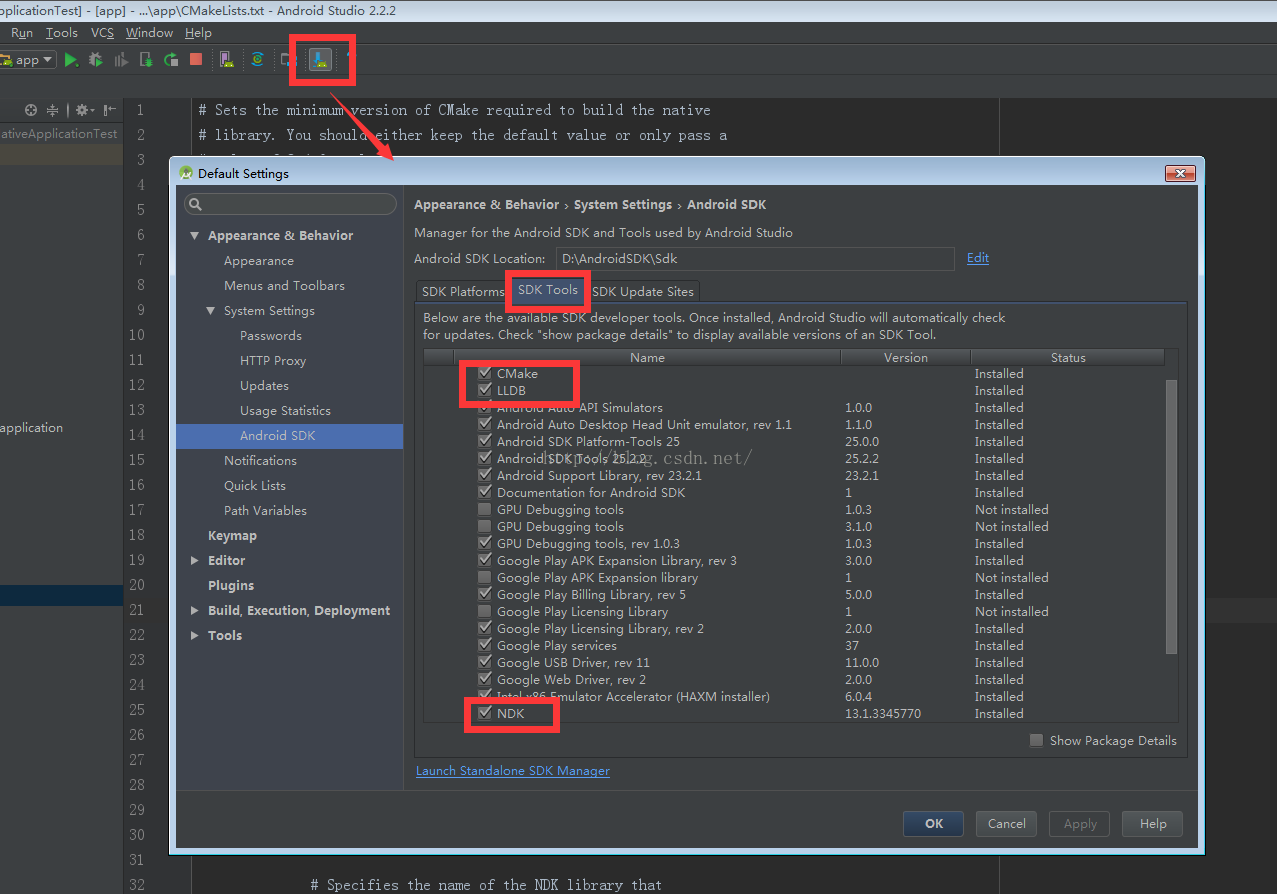
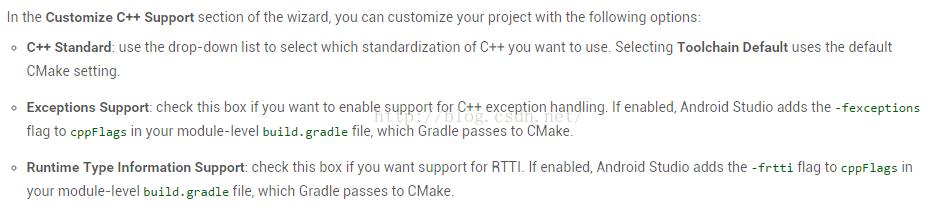
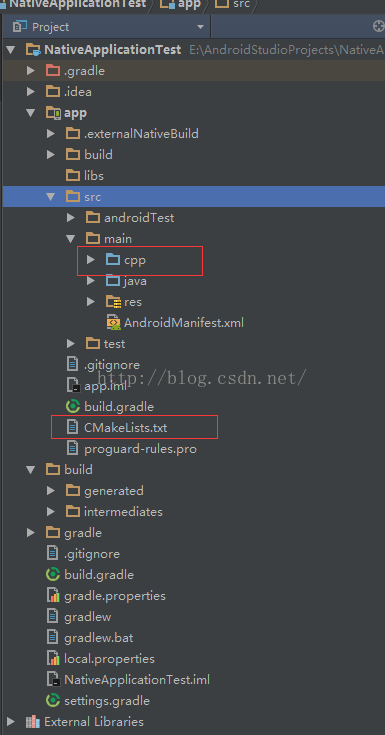













 6283
6283











 被折叠的 条评论
为什么被折叠?
被折叠的 条评论
为什么被折叠?








