本文主要讲textField的键盘的处理 自定义键盘 自定义辅助工具条
/**
* 这个可以弹出自定义的textfield的键盘
*/
self.textField.inputView = self.datepicker;
辅助键盘的
self.textField.inputAccessoryView
下方的toolbar 是封装的 这里调用 现在就不写他的代码了。//本文主要讲textField的键盘的处理 自定义键盘 自定义辅助工具条
#import "ViewController.h"
#import "CZKeyboardToolbar.h"
@interface ViewController ()<CZKeyboardToolbarDelegate>
@property (strong, nonatomic) UIDatePicker *datepicker;
@property (weak, nonatomic) IBOutlet UITextField *textField;
@end
@implementation ViewController
- (void)viewDidLoad {
[super viewDidLoad];
// Do any additional setup after loading the view, typically from a nib.
//创建datapikcer
self.datepicker = [[UIDatePicker alloc] init];
//本地方
self.datepicker.locale = [[NSLocale alloc] initWithLocaleIdentifier:@"zh"];
//日期控件格式
self.datepicker.datePickerMode = UIDatePickerModeDate;
//设置textfield的键盘
/**
* 这个可以弹出自定义的textfield的键盘
*/
self.textField.inputView = self.datepicker;
CZKeyboardToolbar *toolbar = [CZKeyboardToolbar toolbar];
//设置键盘的代理
toolbar.kbDelegate = self;
//设置textfield的辅助工具条
/**
* 设置textfield的辅助工具条
*/
self.textField.inputAccessoryView = toolbar;
}
#pragma mark 自定义键盘工具条的代理方法
-(void)keyboardToolbar:(CZKeyboardToolbar *)toolbar btndidSelected:(UIBarButtonItem *)item{
if (item.tag == 2) {//Done按钮点击
//获取日期显示在textField
NSDate *date = self.datepicker.date;
NSLog(@"%@",date);
//日期转字符串
NSDateFormatter *dateFormatter = [[NSDateFormatter alloc] init];
//设置日期格式
dateFormatter.dateFormat = @"yyyyMMdd";
NSString *dateStr = [dateFormatter stringFromDate:date];
self.textField.text = dateStr;
}
}
/**
* 代码创建的toolbar
*/
-(void)codeForToolbar{
//代码创建UIToolbar
UIToolbar *toolbar = [[UIToolbar alloc] init];
toolbar.backgroundColor = [UIColor grayColor];
//屏幕宽度
CGFloat screenW = [[UIScreen mainScreen] bounds].size.width;
toolbar.bounds = CGRectMake(0, 0, screenW, 44);
UIBarButtonItem *previousBtn = [[UIBarButtonItem alloc] initWithTitle:@"上一个" style:UIBarButtonItemStylePlain target:nil action:nil];
UIBarButtonItem *nextBtn = [[UIBarButtonItem alloc] initWithTitle:@"下一个" style:UIBarButtonItemStylePlain target:nil action:nil];
UIBarButtonItem *doneBtn = [[UIBarButtonItem alloc] initWithTitle:@"Done" style:UIBarButtonItemStylePlain target:nil action:nil];
//固定长度的按钮
UIBarButtonItem *fixedBtn = [[UIBarButtonItem alloc] initWithBarButtonSystemItem:UIBarButtonSystemItemFixedSpace target:nil action:nil];
//代码实现要设置宽度
fixedBtn.width = 10;
//可拉伸的按钮
UIBarButtonItem *flexible = [[UIBarButtonItem alloc] initWithBarButtonSystemItem:UIBarButtonSystemItemFlexibleSpace target:nil action:nil];
//添加UIToolbar里面的按钮
toolbar.items = @[previousBtn,fixedBtn,nextBtn,flexible,doneBtn];
}
- (void)didReceiveMemoryWarning {
[super didReceiveMemoryWarning];
// Dispose of any resources that can be recreated.
}
@end
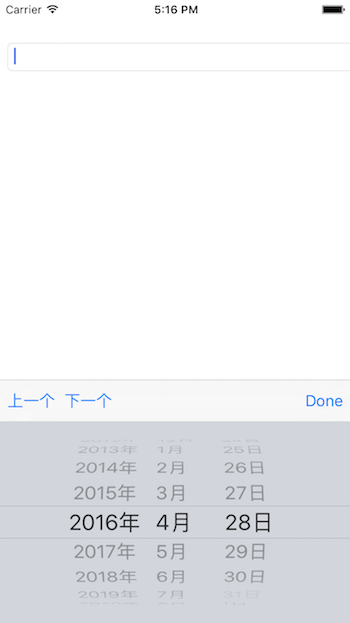






















 1328
1328

 被折叠的 条评论
为什么被折叠?
被折叠的 条评论
为什么被折叠?








