一、准备知识
1、视图坐标与布局坐标的区别如下图所示:
上图是一个坐标系,这个坐标系是无边无际的。这个无边无际的坐标系即视图坐标。手机屏幕可视范围内的坐标即手机屏幕的布局坐标(坐标原点是屏幕的左上方的(0,0)位置)即A点。屏幕里面的子视图里面可视范围内的坐标即子视图的布局坐标(坐标原点是子视图的左上方的(0,0)位置)即B点。
2、android中布局关系
二、例子说明事件分发过程
这里我写了一个布局文件,展示效果如上图。当我点击View1,事件的分发过程是这样的:
1、ViewGroup3的dispatchTouchEvent()方法会被调用。
2、ViewGroup3调用ViewGroup2的dispatchTouchEvent()方法。
3、ViewGroup2调用ViewGroup1的dispatchTouchEvent()方法。
4、ViewGroup1会调用View1的dispatchTouchEvent()方法。
5、View1的dispatchTouchEvent()方法调用自己的onTouchEvent()方法。在onTouchEvent方法中处理点击事件。处理完了后会返回一个true给调用它的dispatchTouchEvent()方法。
6、ViewGroup1的dispatchTouchEvent()方法会返回一个true值给ViewGroup2的dispatchTouchEvent()方法。这样一直将则个true值返回到ViewGroup3的dispatchTouchEvent()方法。ViewGroup3在将这个值返回给调用它的方法。这样一个事件分发过程结束。
转载请说明出处:http://blog.csdn.net/ff20081528/article/details/17353869
三、ViewGroup中处理消息的详细过程
通过上面的列子对事件分发的过程有个大概的了解之后,我们通过ViewGroup中的dispatchTouchEvent()方法源码和View中的dispatchTouchEvent()方法及touchEvent方法源码来详细了解android是怎样处理这个过程的。
ViewGroup中的dispatchTouchEvent()方法源码如下:
- @Override
- public boolean dispatchTouchEvent(MotionEvent ev) {
- if (!onFilterTouchEventForSecurity(ev)) {
- return false;
- }
- final int action = ev.getAction();
- final float xf = ev.getX();
- final float yf = ev.getY();
- final float scrolledXFloat = xf + mScrollX;
- final float scrolledYFloat = yf + mScrollY;
- final Rect frame = mTempRect;
- boolean disallowIntercept = (mGroupFlags & FLAG_DISALLOW_INTERCEPT) != 0;
- if (action == MotionEvent.ACTION_DOWN) {
- if (mMotionTarget != null) {
- // this is weird, we got a pen down, but we thought it was
- // already down!
- // XXX: We should probably send an ACTION_UP to the current
- // target.
- mMotionTarget = null;
- }
- // If we're disallowing intercept or if we're allowing and we didn't
- // intercept
- if (disallowIntercept || !onInterceptTouchEvent(ev)) {
- // reset this event's action (just to protect ourselves)
- ev.setAction(MotionEvent.ACTION_DOWN);
- // We know we want to dispatch the event down, find a child
- // who can handle it, start with the front-most child.
- final int scrolledXInt = (int) scrolledXFloat;
- final int scrolledYInt = (int) scrolledYFloat;
- final View[] children = mChildren;
- final int count = mChildrenCount;
- for (int i = count - 1; i >= 0; i--) {
- final View child = children[i];
- if ((child.mViewFlags & VISIBILITY_MASK) == VISIBLE
- || child.getAnimation() != null) {
- child.getHitRect(frame);
- if (frame.contains(scrolledXInt, scrolledYInt)) {
- // offset the event to the view's coordinate system
- final float xc = scrolledXFloat - child.mLeft;
- final float yc = scrolledYFloat - child.mTop;
- ev.setLocation(xc, yc);
- child.mPrivateFlags &= ~CANCEL_NEXT_UP_EVENT;
- if (child.dispatchTouchEvent(ev)) {
- // Event handled, we have a target now.
- mMotionTarget = child;
- return true;
- }
- // The event didn't get handled, try the next view.
- // Don't reset the event's location, it's not
- // necessary here.
- }
- }
- }
- }
- }
- boolean isUpOrCancel = (action == MotionEvent.ACTION_UP) ||
- (action == MotionEvent.ACTION_CANCEL);
- if (isUpOrCancel) {
- // Note, we've already copied the previous state to our local
- // variable, so this takes effect on the next event
- mGroupFlags &= ~FLAG_DISALLOW_INTERCEPT;
- }
- // The event wasn't an ACTION_DOWN, dispatch it to our target if
- // we have one.
- final View target = mMotionTarget;
- if (target == null) {
- // We don't have a target, this means we're handling the
- // event as a regular view.
- ev.setLocation(xf, yf);
- if ((mPrivateFlags & CANCEL_NEXT_UP_EVENT) != 0) {
- ev.setAction(MotionEvent.ACTION_CANCEL);
- mPrivateFlags &= ~CANCEL_NEXT_UP_EVENT;
- }
- return super.dispatchTouchEvent(ev);
- }
- // if have a target, see if we're allowed to and want to intercept its
- // events
- if (!disallowIntercept && onInterceptTouchEvent(ev)) {
- final float xc = scrolledXFloat - (float) target.mLeft;
- final float yc = scrolledYFloat - (float) target.mTop;
- mPrivateFlags &= ~CANCEL_NEXT_UP_EVENT;
- ev.setAction(MotionEvent.ACTION_CANCEL);
- ev.setLocation(xc, yc);
- if (!target.dispatchTouchEvent(ev)) {
- // target didn't handle ACTION_CANCEL. not much we can do
- // but they should have.
- }
- // clear the target
- mMotionTarget = null;
- // Don't dispatch this event to our own view, because we already
- // saw it when intercepting; we just want to give the following
- // event to the normal onTouchEvent().
- return true;
- }
- if (isUpOrCancel) {
- mMotionTarget = null;
- }
- // finally offset the event to the target's coordinate system and
- // dispatch the event.
- final float xc = scrolledXFloat - (float) target.mLeft;
- final float yc = scrolledYFloat - (float) target.mTop;
- ev.setLocation(xc, yc);
- if ((target.mPrivateFlags & CANCEL_NEXT_UP_EVENT) != 0) {
- ev.setAction(MotionEvent.ACTION_CANCEL);
- target.mPrivateFlags &= ~CANCEL_NEXT_UP_EVENT;
- mMotionTarget = null;
- }
- return target.dispatchTouchEvent(ev);
- }
代码说明:
1、(代码2-4行)处理窗口处于模糊显示状态下的消息。所谓的模糊显示是指,应用程序可以设置当前窗口为模糊状态,此时窗口内部的所有视图将显示为模糊效果。这样的目的是为了隐藏窗口中的内容,对于其中的各个视图而言,可以设置改视图的FILTER_TOUCHERS_WHEN_OBSCURED标识,如存在该标识,则意味着用户希望不要处理该消息。
2、(代码6-11行)将ViewGroup的布局坐标转换成视图坐标。
3、(代码16-58行)处理ACTION_DOWN消息,其作用是判断该视图坐标落到了哪个子视图中。首先判断该ViewGroup本身是否被禁止获取TOUCH消息,如果没有禁止,并且回调函数onInterceptTouchEvent中没有消耗该消息,则开始寻找子视图。调用child.getHitRect(frame)方法获取该子视图在父视图中的布局坐标,即ViewGroup将child放在什么位置,这个位置相对于该child来讲是布局坐标,而对于该ViewGroup来讲却是视图坐标,参数frame是执行完毕后的位置输出矩形。得到位置后,就可以调用frame.contain()方法判断该消息位置是否被包含到了该child中,如果包含,并且该child也是一个ViewGroup,则准备递归调用该child的dispatchTouchEvent(),在调用之前,首先需要把坐标重新转换到child的坐标系中。接下来判断该child是否是ViewGroup类。如果是,则诋毁调用ViewGroup的dispatchTouchEvent(),重新从第一步开始执行;如果child不是ViewGroup,而是一个View,则意味着诋毁调用的结束。
4、(代码61-68行)如果是ACTION_UP或者是ACTION_CANCEL消息,则清除mGroupFlags中的FLAG_DISALLOW_INTERCEPT标识,即允许该ViewGroup截获消息。也就是说,常见的情况就是当用户释放手指,下一次按下时,该ViewGroup本身可以重新截获消息,而在按下还没有释放期间,ViewGroup本身是不允许截获消息的。
5、(代码70-82)判断target变量是否为空。空代表了所有子窗口都没有消耗该消息,所以该ViewGroup本事需要处理该消息。然后还原消息的原始位置,将视图坐标重新转换成布局坐标,接着调用super.dispatchTouchEvent(ev),即View类的中的dispatchTouchEvent()方法(该方法会判断是否进行调用touchEvent()方法来处理,到后面的View类的源码中再介绍)。
6、(代码84-121)处理target存在,并且变量disallowIntercept为false,即允许截获,在默认情况下ViewGroup都是允许截获消息的,只有当该ViewGroup的子视图调用父视图的requestDisallowdInterceptTouchEvent()方法时,方可禁止父视图再次截获消息,但每次ACTION_UP消息或者ACTION_CANCEL消息之后,该ViewGroup又会重新截获消息。ViewGroup本身不允许截获消息或者允许截获但是却没有消耗消息,于是调用target.dispatchTouchEvent(ev)方法把该消息继续交给目标视图处理,在调用该方法前需要检查target中是否申明过要取消随后的消息,即mPrivateFlags中包含 CANCEL_NEXT_UP_EVENT,如果是,则把消息action值修改为ACTION_CANCEL,将mMotionTarget变为空,因为target不想处理接下来的消息了,那么就可以认为没有target了。
四、View中处理消息的详细过程
dispatchTouchEvent()方法的源码
- /**
- * Pass the touch screen motion event down to the target view, or this
- * view if it is the target.
- *
- * @param event The motion event to be dispatched.
- * @return True if the event was handled by the view, false otherwise.
- */
- public boolean dispatchTouchEvent(MotionEvent event) {
- if (!onFilterTouchEventForSecurity(event)) {
- return false;
- }
- if (mOnTouchListener != null && (mViewFlags & ENABLED_MASK) == ENABLED &&
- mOnTouchListener.onTouch(this, event)) {
- return true;
- }
- return onTouchEvent(event);
- }
处理窗口处于模糊显示状态下的消息。然后回调视图监听着的onTouch()方法,如果监听者消耗了该消息,则直接返回。如果没有则调用View的onTouchEvent()方法。
onTouchEvent()方法源码
- /**
- * Implement this method to handle touch screen motion events.
- *
- * @param event The motion event.
- * @return True if the event was handled, false otherwise.
- */
- public boolean onTouchEvent(MotionEvent event) {
- final int viewFlags = mViewFlags;
- if ((viewFlags & ENABLED_MASK) == DISABLED) {
- // A disabled view that is clickable still consumes the touch
- // events, it just doesn't respond to them.
- return (((viewFlags & CLICKABLE) == CLICKABLE ||
- (viewFlags & LONG_CLICKABLE) == LONG_CLICKABLE));
- }
- if (mTouchDelegate != null) {
- if (mTouchDelegate.onTouchEvent(event)) {
- return true;
- }
- }
- if (((viewFlags & CLICKABLE) == CLICKABLE ||
- (viewFlags & LONG_CLICKABLE) == LONG_CLICKABLE)) {
- switch (event.getAction()) {
- case MotionEvent.ACTION_UP:
- boolean prepressed = (mPrivateFlags & PREPRESSED) != 0;
- if ((mPrivateFlags & PRESSED) != 0 || prepressed) {
- // take focus if we don't have it already and we should in
- // touch mode.
- boolean focusTaken = false;
- if (isFocusable() && isFocusableInTouchMode() && !isFocused()) {
- focusTaken = requestFocus();
- }
- if (!mHasPerformedLongPress) {
- // This is a tap, so remove the longpress check
- removeLongPressCallback();
- // Only perform take click actions if we were in the pressed state
- if (!focusTaken) {
- // Use a Runnable and post this rather than calling
- // performClick directly. This lets other visual state
- // of the view update before click actions start.
- if (mPerformClick == null) {
- mPerformClick = new PerformClick();
- }
- if (!post(mPerformClick)) {
- performClick();
- }
- }
- }
- if (mUnsetPressedState == null) {
- mUnsetPressedState = new UnsetPressedState();
- }
- if (prepressed) {
- mPrivateFlags |= PRESSED;
- refreshDrawableState();
- postDelayed(mUnsetPressedState,
- ViewConfiguration.getPressedStateDuration());
- } else if (!post(mUnsetPressedState)) {
- // If the post failed, unpress right now
- mUnsetPressedState.run();
- }
- removeTapCallback();
- }
- break;
- case MotionEvent.ACTION_DOWN:
- if (mPendingCheckForTap == null) {
- mPendingCheckForTap = new CheckForTap();
- }
- mPrivateFlags |= PREPRESSED;
- mHasPerformedLongPress = false;
- postDelayed(mPendingCheckForTap, ViewConfiguration.getTapTimeout());
- break;
- case MotionEvent.ACTION_CANCEL:
- mPrivateFlags &= ~PRESSED;
- refreshDrawableState();
- removeTapCallback();
- break;
- case MotionEvent.ACTION_MOVE:
- final int x = (int) event.getX();
- final int y = (int) event.getY();
- // Be lenient about moving outside of buttons
- int slop = mTouchSlop;
- if ((x < 0 - slop) || (x >= getWidth() + slop) ||
- (y < 0 - slop) || (y >= getHeight() + slop)) {
- // Outside button
- removeTapCallback();
- if ((mPrivateFlags & PRESSED) != 0) {
- // Remove any future long press/tap checks
- removeLongPressCallback();
- // Need to switch from pressed to not pressed
- mPrivateFlags &= ~PRESSED;
- refreshDrawableState();
- }
- }
- break;
- }
- return true;
- }
- return false;
- }
- <p> </p>
1、代码10-15)处理该视图是否为disable状态,如果是,什么都不处理,返回true,即消耗该消息。
2、(代码17-21)消息代理处理消息。所谓的消息代理是指,可以给某个View指定一个消息处理代理,当View收到消息时,首先将该消息派发给其代理进行处理。如果代理内部消耗了该消息,则View不需要在进行任何处理;如果代理没有处理,则view继续处理。在这里不用多管,不会影响事件处理的逻辑和结果。
3、(代码22-102)判断该视图是否可以点击,如果不可以点击,则直接返回false,即不处理该消息。否则,真正开始执行触摸消息的默认处理逻辑,该逻辑分别处理了ACTION_DOWN、ACTION_MOVE、ACTION_UP消息.
(26-70)处理ACTION_UP消息,判断该UP消息是否发生在前面所讲的哪一个监测时间段中,并据此进行不同的处理。
(71-78)在ACTION_DOWN消息中,给mPrivateFlags变量添加PRESSED标识,并将变量mHasPerformLongPress设置为false,然后启动tap监测,即发送一个异步延迟消息。
对于触摸消息而言,消息本身没有repeat的属性,一次触摸只有一个ACTION_DOWN消息,按下来就是连续的ACTION_MOVE消息,并最终以处理ACTION_CANCEL消息.
(80-85)ACTION_CANCLE消息处理,这里只需清除PRESSED标识,刷新视图状态,然后再关闭tap监测即可。
(86-105)对ACTION_MOVE消息进行处理。具体逻辑包括,判断是否移动到了视图区域以外,如果是,则删除tap或者longPress的监测,并清除mPrivateFlags中的PRESSED标识,然后调用refreshDrawableState()刷新视图状态,这将导致对背景状态进行重绘。
五、例子程序
通过代码可能完全理解事件的分发过程有点难,下面通过一个例子程序来巩固下事件分发的过程。
例子程序的UI如下:
布局如下:
- <org.sunday.main.MyLinearLayout xmlns:android="http://schemas.android.com/apk/res/android"
- xmlns:tools="http://schemas.android.com/tools"
- android:layout_width="match_parent"
- android:layout_height="match_parent"
- android:orientation="vertical" >
- <org.sunday.main.MyLinearLayout
- android:id="@+id/ll2"
- android:layout_width="match_parent"
- android:layout_height="100dp"
- android:background="@drawable/ll_selector"
- android:orientation="vertical" >
- </org.sunday.main.MyLinearLayout>
- <org.sunday.main.MyLinearLayout
- android:id="@+id/ll1"
- android:layout_width="match_parent"
- android:layout_marginTop="20dp"
- android:layout_height="100dp"
- android:background="@drawable/ll_selector"
- android:orientation="vertical" >
- <org.sunday.main.MyLinearLayout
- android:layout_width="80dp"
- android:layout_height="50dp"
- android:layout_marginTop="20dp"
- android:clickable="true"
- android:background="@drawable/ll_selector2"
- android:orientation="vertical" >
- </org.sunday.main.MyLinearLayout>
- </org.sunday.main.MyLinearLayout>
- <org.sunday.main.MyLinearLayout
- android:id="@+id/ll3"
- android:layout_width="match_parent"
- android:layout_height="100dp"
- android:layout_marginTop="20dp"
- android:background="@drawable/ll_selector"
- android:orientation="vertical" >
- <org.sunday.main.MyButton
- android:layout_width="wrap_content"
- android:layout_height="60dp"
- android:layout_margin="20dp"
- android:background="@drawable/btn_selector"
- android:text="button1" />
- </org.sunday.main.MyLinearLayout>
- <org.sunday.main.MyLinearLayout
- android:id="@+id/ll4"
- android:layout_width="match_parent"
- android:layout_height="100dp"
- android:layout_marginTop="20dp"
- android:background="@drawable/ll_selector"
- android:orientation="vertical" >
- <org.sunday.main.MyButtonWithOutEvent
- android:layout_width="wrap_content"
- android:layout_height="60dp"
- android:layout_margin="20dp"
- android:background="@drawable/btn_selector"
- android:text="button2" />
- </org.sunday.main.MyLinearLayout>
- </org.sunday.main.MyLinearLayout>
MyLinearLayout.java
- package org.sunday.main;
- import android.content.Context;
- import android.util.AttributeSet;
- import android.util.Log;
- import android.view.MotionEvent;
- import android.widget.LinearLayout;
- public class MyLinearLayout extends LinearLayout {
- private final static String TAG = "MyLinearLayout";
- public MyLinearLayout(Context context) {
- super(context);
- }
- public MyLinearLayout(Context context, AttributeSet attrs) {
- super(context, attrs);
- }
- @Override
- public boolean dispatchTouchEvent(MotionEvent ev) {
- Log.e(TAG, "dispatchTouchEvent()----------------" + this.toString());
- boolean isTrue = super.dispatchTouchEvent(ev);
- Log.e(TAG, "dispatchTouchEvent() isTrue = " + isTrue + " --------------- ;"+ this.toString());
- return isTrue;
- }
- @Override
- public boolean onTouchEvent(MotionEvent event) {
- Log.e(TAG, "onTouchEvent()----------------" + this.toString());
- boolean isTrue = super.onTouchEvent(event);
- Log.e(TAG, "onTouchEvent() isTrue = " + isTrue+ "----------------- ;"+ this.toString());
- return isTrue;
- }
- }
MyButton.java
- package org.sunday.main;
- import android.content.Context;
- import android.util.AttributeSet;
- import android.util.Log;
- import android.view.MotionEvent;
- import android.widget.Button;
- public class MyButton extends Button {
- private final static String TAG = "MyButton";
- public MyButton(Context context) {
- super(context);
- }
- public MyButton(Context context, AttributeSet attrs) {
- super(context, attrs);
- }
- @Override
- public boolean dispatchTouchEvent(MotionEvent event) {
- Log.e(TAG, "dispatchTouchEvent()----------------");
- boolean isTrue = super.dispatchTouchEvent(event);
- Log.e(TAG, "dispatchTouchEvent isTrue = " + isTrue);
- return isTrue;
- }
- @Override
- public boolean onTouchEvent(MotionEvent event) {
- Log.e(TAG, "onTouchEvent()----------------");
- boolean isTrue = super.onTouchEvent(event);
- Log.e(TAG, "onTouchEvent isTrue = " + isTrue);
- return isTrue;
- }
- }
MyButtonWithOutEvent.java
- package org.sunday.main;
- import android.content.Context;
- import android.util.AttributeSet;
- import android.util.Log;
- import android.view.MotionEvent;
- import android.widget.Button;
- public class MyButtonWithOutEvent extends Button {
- private final static String TAG = "MyButtonWithOutEvent";
- public MyButtonWithOutEvent(Context context) {
- super(context);
- }
- public MyButtonWithOutEvent(Context context, AttributeSet attrs) {
- super(context, attrs);
- }
- @Override
- public boolean dispatchTouchEvent(MotionEvent event) {
- Log.e(TAG, "dispatchTouchEvent()----------------"+ this.toString());
- // boolean isTrue = super.dispatchTouchEvent(event);
- // Log.e(TAG, "isTrue = " + isTrue);
- return false;
- }
- @Override
- public boolean onTouchEvent(MotionEvent event) {
- Log.e(TAG, "onTouchEvent()----------------");
- boolean isTrue = super.onTouchEvent(event);
- Log.e(TAG, "onTouchEvent isTrue = " + isTrue);
- return isTrue;
- }
- }
点击例子一,后台打印的日志如下:
解释:例子一的布局中只有两个ViewGroup子类对象,当点击例子一区域,根ViewGroup首先分发touch事件,因为它有child,所以接着会将事件传递到它的孩子ViewGroup。孩子ViewGroup发现自己没有child了,所以它就得自己处理这个touch事件。所以会调用OnTouchEvent()方法来处理这个事件。处理完之后会返回一个true,一直返回给根ViewGroup。
点击例子二的绿色区域,后台打印日志如下:
解释:例子二和例子一差不多,只不过多了一个ViewGroup而已。
点击例子三得黄色区域,后台打印日志如下:
解释:例子三相比于例子二只是将最上层的ViewGroup换成了View,原理一样。
点击例子四的黄色区域,打印日志如下:
解释:在这个程序中,对于MyLinearLayout和MyButton的dispachTouchEvent()和onTouchEvent()发放的逻辑并没有进行任何的修改。而对于MyButtonWithOutEvent,在dispatchTouchEvent()方法中,直接返回的false(即不进行事件的任何处理),那么事件传递到这里时,它将会把事件返回给调用它的父ViewGroup进行处理,所以这里我们看到的是MyLinearLayout调用了onTouchEvent()。
点击例子三得button和点击例子四的button效果图如下:
例子三中是button响应了这个touch事件,而在例子四中则是LinearLayout响应了这个touch事件。
demo:点击打开链接
================================
其他参考链接
图解View的事件分发机制
http://www.tuicool.com/articles/ZVbUnme
Andriod 从源码的角度详解View,ViewGroup的Touch事件的分发机制
http://my.oschina.net/u/1538627/blog/217609?p={{totalPage}}
《Android深入透析》之Android事件分发机制
http://www.cnblogs.com/duoduohuakai/p/3996385.html
Android Touch事件传递机制解析
http://www.cnblogs.com/jqyp/archive/2012/04/25/2469758.html








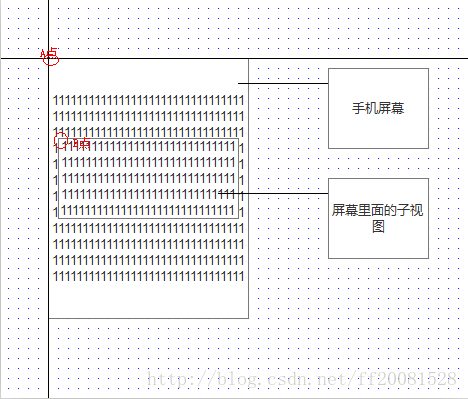
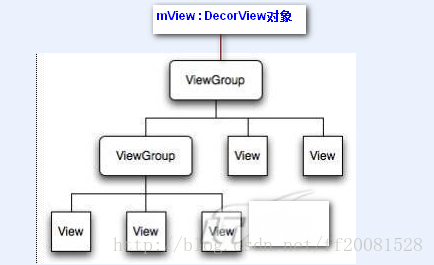
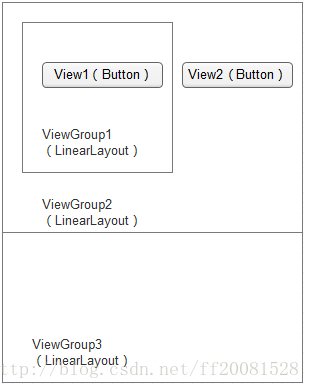
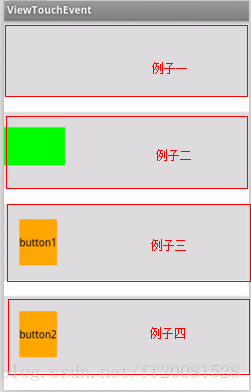
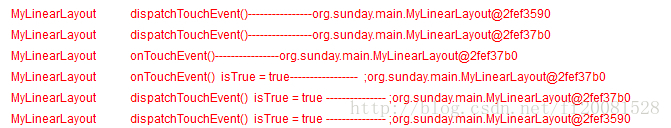
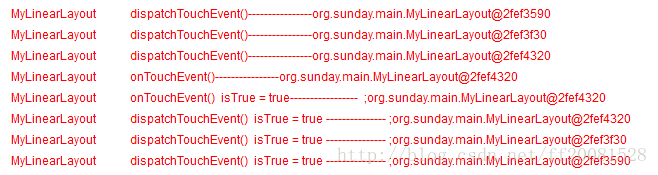
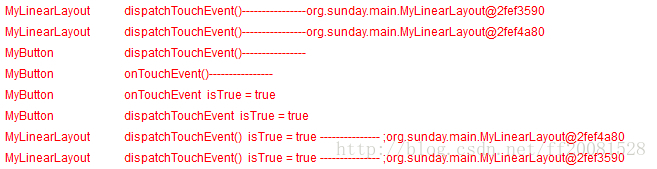
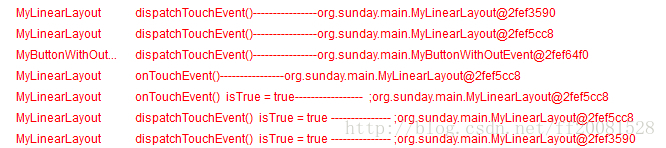
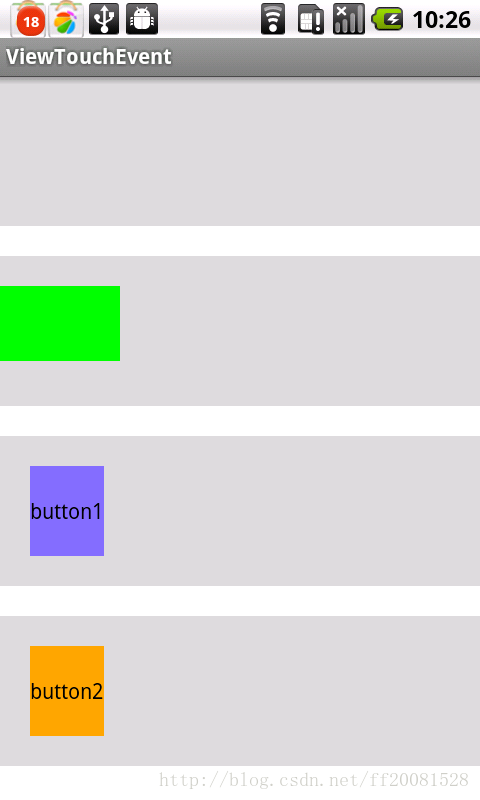
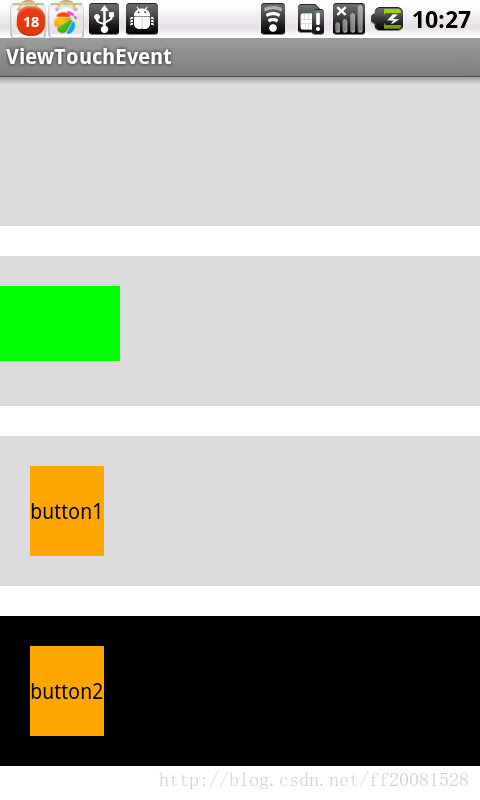













 8515
8515











 被折叠的 条评论
为什么被折叠?
被折叠的 条评论
为什么被折叠?








