NotReachable //无连接
ReachableViaWiFi //使用3g/4g等手机自带网络
ReachableViaWWAN //使用WiFi网络
1. 首先导入Reachability.h和Reachability.m文件
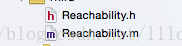
2. 在要进行网络判断的页面导入Reachability.h头文件
#import "Reachability.h"
3.在你要判断网络的地方,设置一个监听,这里,我写在viewDidLoad里, 大家可随意
- (void)viewDidLoad {
[super viewDidLoad];
//
[[NSNotificationCenter defaultCenter] addObserver:self selector:@selector(networkStateChange) name:kReachabilityChangedNotification object:nil];
self.conn = [Reachability reachabilityForInternetConnection];
//让Reachability对象开启被监听状态
[self.conn startNotifier];
// 这个方法根据自己需求调用, 当你希望一开始到这个页面就判断网络的话, 可以调用这个方法, 如果只是希望网络变化的情况下,可以不调用.
[self checkNetworkState];
}
- (void)dealloc
{
[self.conn stopNotifier];
[[NSNotificationCenter defaultCenter] removeObserver:self];
}
- (void)networkStateChange
{
[self checkNetworkState];
}
- (void)checkNetworkState
{
// 1.检测wifi状态
Reachability *wifi = [Reachability reachabilityForLocalWiFi];
// 2.检测手机是否能上网络(WIFI\3G\2.5G)
Reachability *conn = [Reachability reachabilityForInternetConnection];
// NSLog(@"44");
// 3.判断网络状态
// currentReachabilityStatus方法获取网络连接状态,如果网络连接状态返回NotReachable,则表明这种类型的网络暂未连接。
// 有WiFi 和手机网络 用 WiFi
// 没有WiFi用手机网络
// 没网络 就 没有 网络
if ([wifi currentReachabilityStatus] != NotReachable) {
// 有wifi
// if (self.isNet == NO) {
UIAlertView *alert = [[UIAlertView alloc] initWithTitle:@"有WiFi" message:@"请放心使用" delegate:self cancelButtonTitle:nil otherButtonTitles:@"确定", nil];
[alert show];
// }
} else if ([conn currentReachabilityStatus] != NotReachable) {
// 没有使用wifi, 使用手机自带网络进行上网
NSLog(@"使用手机自带网络进行上网(2g/3g/4g)");
UIAlertView *alert = [[UIAlertView alloc] initWithTitle:@"使用手机自带网络进行上网(2g/3g/4g" message:@"请注意流量" delegate:self cancelButtonTitle:nil otherButtonTitles:@"确定", nil];
[alert show];
} else {
// 没有网络
UIAlertView *alert = [[UIAlertView alloc] initWithTitle:@"没有网络" message:@"请检查网络" delegate:self cancelButtonTitle:nil otherButtonTitles:@"确定", nil];
[alert show];
}
}





















 325
325











 被折叠的 条评论
为什么被折叠?
被折叠的 条评论
为什么被折叠?








