前言
前几天,群里有人说用shell程序实现failover,所以今天自己写一个shell程序 monitor_nginx.sh
failover,fault detection and switching ,故障转移与切换程序(shell)
一.程序功能
用于检测web server (Nginx)是否宕掉,如果是用短信报警(sendmail139邮箱报警)并自动故障处理,浮动改热备机IP,实现故障转移与自动切换
二.系统架构
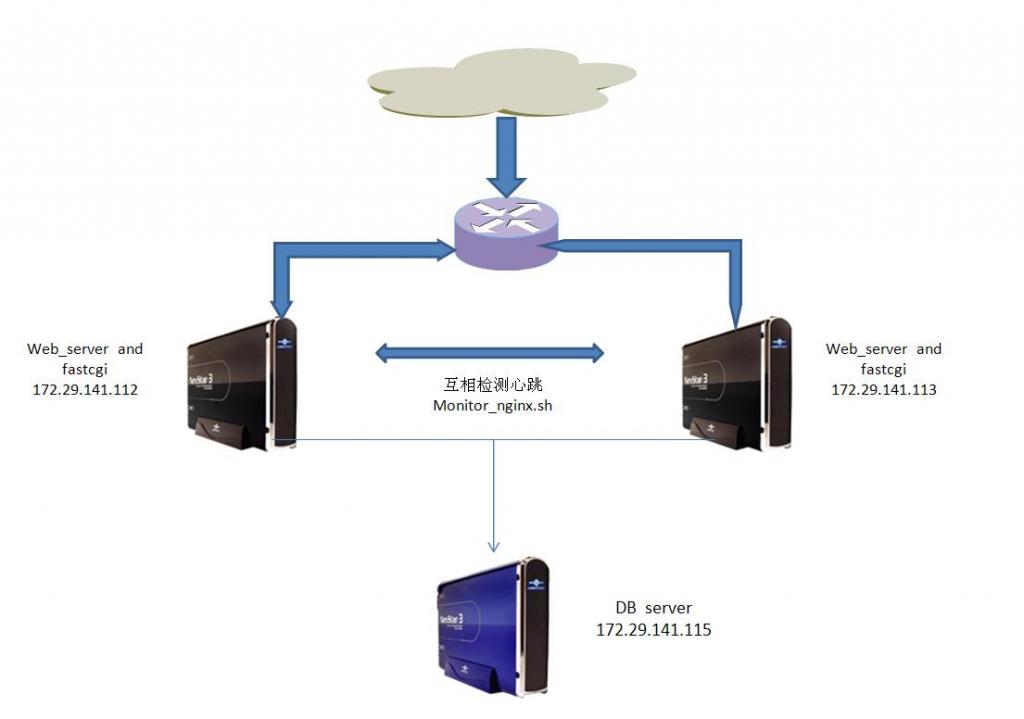
如图所示
172.29.141.112 上部署 Nginx 与 fastcgi(对外开放)
172.29.141.113 上部署 Nginx 与 fastcgi (作为热备)
172.29.141.115 上部署 MySQL
三. 程序源码
cat monitor_nginx.sh
四.程序说明
function_sendEmail 发送email到139邮箱,报警
function_change_ip 浮动更改ip,添加路由,修改db的arp表
function_start_nginx_server 启动本机nginx服务器,这一步也可以调整,如果本机的nginx已启动的话
function_main 主函数,通过curl 网址得到状态码
基本思想有两条
1. 通过curl检测故障
2. 通过浮动修改(ifconfig) ip 实现故障切换(failover)
五.如何部署
在172.29.141.113上部署。如果在112上部署,不需要function_change_ip这个函数。这是一种简单的解决方案,也可以用keepalive,如果PV很大,可能需要用lvs+keepalive或者硬件负载均衡器。
六.参考资料
1. man curl 这里给出重要的参数
-w/--write-out <format>
Defines what to display on stdout after a completed and success-
ful operation. The format is a string that may contain plain
text mixed with any number of variables. The string can be spec-
ified as "string", to get read from a particular file you spec-
ify it "@filename" and to tell curl to read the format from
stdin you write "@-".
The variables present in the output format will be substituted
by the value or text that curl thinks fit, as described below.
All variables are specified like %{variable_name} and to output
a normal % you just write them like %%. You can output a newline
by using /n, a carriage return with /r and a tab space with /t.
NOTE: The %-letter is a special letter in the win32-environment,
where all occurrences of % must be doubled when using this
option.
Available variables are at this point:
url_effective The URL that was fetched last. This is mostly
meaningful if you’ve told curl to follow loca-
tion: headers.
http_code The numerical code that was found in the last
retrieved HTTP(S) page.
http_connect The numerical code that was found in the last
response (from a proxy) to a curl CONNECT
request. (Added in 7.12.4)
time_total The total time, in seconds, that the full opera-
tion lasted. The time will be displayed with mil-
lisecond resolution.
time_namelookup
The time, in seconds, it took from the start
until the name resolving was completed.
time_connect The time, in seconds, it took from the start
until the connect to the remote host (or proxy)
was completed.
time_pretransfer
The time, in seconds, it took from the start
until the file transfer is just about to begin.
This includes all pre-transfer commands and nego-
tiations that are specific to the particular pro-
tocol(s) involved.
time_redirect The time, in seconds, it took for all redirection
steps include name lookup, connect, pretransfer
and transfer before final transaction was
started. time_redirect shows the complete execu-
tion time for multiple redirections. (Added in
7.12.3)
time_starttransfer
The time, in seconds, it took from the start
until the first byte is just about to be trans-
ferred. This includes time_pretransfer and also
the time the server needs to calculate the
result.
size_download The total amount of bytes that were downloaded.
size_upload The total amount of bytes that were uploaded.
size_header The total amount of bytes of the downloaded head-
ers.
size_request The total amount of bytes that were sent in the
HTTP request.
speed_download The average download speed that curl measured for
the complete download.
speed_upload The average upload speed that curl measured for
the complete upload.
content_type The Content-Type of the requested document, if
there was any.
num_connects Number of new connects made in the recent trans-
fer. (Added in 7.12.3)
num_redirects Number of redirects that were followed in the
request. (Added in 7.12.3)
ftp_entry_path The initial path libcurl ended up in when logging
on to the remote FTP server. (Added in 7.15.4)
2.HTTP状态码参考
http://baike.baidu.com/view/1790469.htm
声明:本文档可以随意更改,但必须署名原作者
作者:凤凰舞者 qq:578989855
























 3135
3135











 被折叠的 条评论
为什么被折叠?
被折叠的 条评论
为什么被折叠?








