原文链接:http://blog.csdn.net/hfmbook/article/details/51881678
Elasticsearch 基本安装
标签(空格分隔): Elasticsearch
集群健康值说明:
红色,代表集群不可用
黄色,代表集群可用不可复制
绿色,代表集群正常
- 1
- 2
- 3
- 1
- 2
- 3
1、下载
https://www.elastic.co/downloads/elasticsearch
2、安装
2.1解压 elasticsearch-*.tar.gz 文件
tar -xvf elasticsearch-*.tar.gz
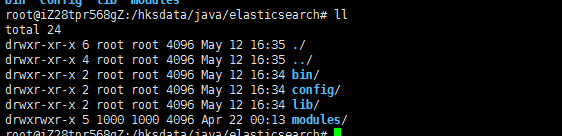
2.2 安装marvel插件
bin/plugin install license
bin/plugin install marvel-agent
Note
每个版本的安装命令都不同,具体参看最新官网文档,
https://www.elastic.co/downloads/marvel
2.3安装 head
bin/plugin install mobz/elasticsearch-head
3、启动
bin/elasticsearch
bin/elasticsearch -d #后台启动
4、基本配置
冒号后面必需预留一个空格
cluster.name: hks
node.name: hks_data
node.master: true
node.data: true
#分片索引个数
index.number_of_shards : 5
#副本个数
index.number_of_replicas : 1
#索引文件路径,多个用逗号隔开
path.data : /hksdata/java/elasticsearch/data
#临时文件存储
path.work : /hksdata/java/elasticsearch/tmp
#日志文件路径
path.logs : /hksdata/java/elasticsearch/logs
#设置绑定ip,多个ip用逗号隔开,默认为本地
network.host : 10.163.101.230,120.27.43.49
http.port : 9200
transport.tcp.port : 9300
transport.tcp.compress : true
#设置传输最大数据为100M
http.max_content_length : 10mb
# 启用对外http
http.enabled : true
#es集群配置,数据自动复制
discovery.zen.minimum_master_nodes: 2
discovery.zen.ping.timeout: 10s
discovery.zen.ping.multicast.enabled: true
discovery.zen.ping.unicast.hosts: ["10.163.101.230" , "10.45.19.14"]
#配置IK分词器
index.analysis.analyzer.default.type: ik
- 1
- 2
- 3
- 4
- 5
- 6
- 7
- 8
- 9
- 10
- 11
- 12
- 13
- 14
- 15
- 16
- 17
- 18
- 19
- 20
- 21
- 22
- 23
- 24
- 25
- 26
- 27
- 28
- 29
- 30
- 31
- 32
- 1
- 2
- 3
- 4
- 5
- 6
- 7
- 8
- 9
- 10
- 11
- 12
- 13
- 14
- 15
- 16
- 17
- 18
- 19
- 20
- 21
- 22
- 23
- 24
- 25
- 26
- 27
- 28
- 29
- 30
- 31
- 32
5、IK分词器
a、下载ik分词器已发布的版本 https://github.com/medcl/elasticsearch-analysis-ik/releases
b、安装maven
c、编译ik分词器
1、解压该zip到一个目录
进入改目录,输入命令
mvn clean install -Dmaven.test.skip=true
- 1
- 1
编译成功后会在target/releases目录下生成一个zip的文件,将这个文件复制到 es_home/plugins/analysis-ik 目录下(因为网络原因,一次可能编译不成功,可以尝试多次编译)
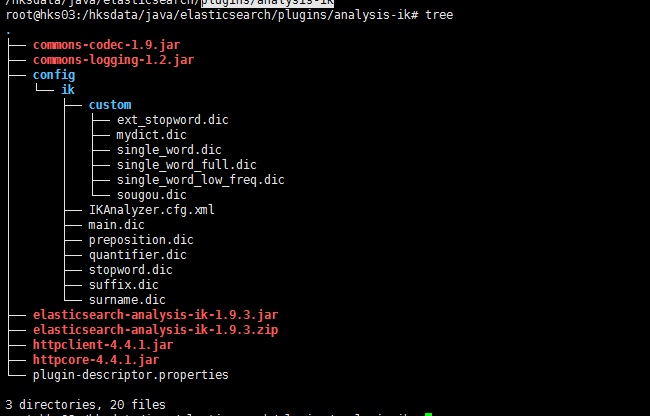
6、设置某个字段不分词
curl -XPUT http://10.163.101.230:9200/hksesdata/ -d' { "mappings": { "part":{ "properties": { "relation_code": { "type": "string", "index": "not_analyzed" }, "materialname": { "type": "string" }, "relation_brandid": { "type": "string","index": "not_analyzed" }, "relation_picno": { "type": "string","index": "not_analyzed" }, "relation_postion": { "type": "string","index": "not_analyzed" }, "relation_oecode": { "type": "string","index": "not_analyzed" }, "relation_cartypecode": { "type": "string","index": "not_analyzed" }, "brandcode": { "type": "string", "index": "not_analyzed" }, "originscode": { "type": "string", "index": "not_analyzed" }, "ecpunit": { "type": "string", "index": "not_analyzed" }, "relation_groupid": { "type": "string","index": "not_analyzed" } } , "rel
- 1
- 1
7maven项目,依赖包
<dependency>
<groupId>org.elasticsearch</groupId>
<artifactId>elasticsearch</artifactId>
<version>2.3.2</version>
</dependency>
<dependency>
<groupId>com.google.guava</groupId>
<artifactId>guava</artifactId>
<version>19.0</version>
</dependency>
- 1
- 2
- 3
- 4
- 5
- 6
- 7
- 8
- 9
- 10
- 1
- 2
- 3
- 4
- 5
- 6
- 7
- 8
- 9
- 10
8.java查询api
package org.es;
import java.net.InetAddress;
import java.util.Iterator;
import java.util.Map;
import org.elasticsearch.action.search.SearchRequestBuilder;
import org.elasticsearch.action.search.SearchResponse;
import org.elasticsearch.action.search.SearchType;
import org.elasticsearch.client.transport.TransportClient;
import org.elasticsearch.common.settings.Settings;
import org.elasticsearch.common.settings.Settings.Builder;
import org.elasticsearch.common.transport.InetSocketTransportAddress;
import org.elasticsearch.index.query.BoolQueryBuilder;
import org.elasticsearch.index.query.QueryBuilders;
import org.elasticsearch.search.SearchHit;
import org.elasticsearch.search.SearchHits;
import org.elasticsearch.search.aggregations.Aggregation;
import org.elasticsearch.search.aggregations.AggregationBuilders;
import org.elasticsearch.search.aggregations.bucket.terms.StringTerms;
import org.elasticsearch.search.aggregations.bucket.terms.Terms;
import org.elasticsearch.search.aggregations.bucket.terms.Terms.Bucket;
import org.elasticsearch.search.aggregations.bucket.terms.TermsBuilder;
import org.elasticsearch.search.sort.SortBuilders;
public class ElasticSearchUtils {
protected TransportClient client ;
protected String index ;
protected String type ;
protected String idKey ;
/**
* 创建TransportClient
* @param clusterName 集群名称
* @param host 地址
* @param port es端口
* */
TransportClient getTransportClient(String clusterName , String host , Integer port) throws Exception {
Builder builder = Settings.builder().put("cluster.name", clusterName ) ;
TransportClient client = TransportClient
.builder()
.settings(builder)
.build()
.addTransportAddress(
new InetSocketTransportAddress(InetAddress
.getByName( host ), port));
return client ;
}
/**
* 创建TransportClient
* @param clusterName 集群名称
* @param host 地址
* @param port es端口 , 末日�?300
* @param index 索引
* @param type 类型
* @param idKey 主名
* */
public static ElasticSearchUtils getElasticSearch(String clusterName
, String host , Integer port , String index , String type , String idKey){
try {
ElasticSearchUtils search = new ElasticSearchUtils();
search.client = search.getTransportClient(clusterName, host, port) ;
search.idKey = idKey ;
search.index = index ;
search.type = type ;
return search ;
} catch(Exception e ) {
throw new RuntimeException( e.getMessage() , e ) ;
}
}
public static void main(String[] args) {
ElasticSearchUtils searchUtils = ElasticSearchUtils.getElasticSearch("hks"
, "hksdata01", 9300, "hksesdata", "part", "id") ;
/*创建搜索引擎*/
SearchRequestBuilder requestBuilder = searchUtils.client.prepareSearch( searchUtils.index )
.setTypes( searchUtils.type ) .setSearchType(SearchType.DEFAULT
).setFrom(0)
.setSize( 20 ) ;
/*指定排序字段,可以指定多个*/
requestBuilder.addSort( SortBuilders.fieldSort("p1001_customertype2") );
requestBuilder.addSort( SortBuilders.fieldSort("p1001_customertype2") );
//requestBuilder.setQuery(QueryBuilders.matchPhraseQuery( "keyword" , "FDB" ));
/*使用bool查询*/
BoolQueryBuilder boolQueryBuilder = new BoolQueryBuilder();
/*设置查询*/
requestBuilder.setQuery(
//QueryBuilders.termsQuery("keyword", "FDB" , "鲁达" )
boolQueryBuilder
.must(QueryBuilders.matchQuery("keyword", "奥迪 Q5"))
);
SearchResponse actionGet = requestBuilder.setExplain(true).execute().actionGet();
SearchHits searchHits = actionGet.getHits() ;
SearchHit[] hits = searchHits.getHits();
System.out.println( "totalHits: " + searchHits.getTotalHits() );
for (SearchHit hit : hits) {
Map<String, Object> source = hit.getSource() ;
if(null != source){
System.out.println( source.get("materialcode") + "-->" + source.get("materialname"));
}
}
/*---------------------分组 搜索------------------------*/
SearchRequestBuilder searchRequestBuilder = searchUtils.client.prepareSearch( searchUtils.index )
.setTypes( searchUtils.type ) .setSearchType(SearchType.DEFAULT
).setFrom(0)
.setSize( 100 ) ;
searchRequestBuilder.setQuery(
//QueryBuilders.termsQuery("keyword", "FDB" , "鲁达" )
boolQueryBuilder
.must(QueryBuilders.matchQuery("keyword", "奥迪"))
);
TermsBuilder partidTermsBuilder = AggregationBuilders.terms("postion").field("relation_postion") ;
partidTermsBuilder.size( 100 );
searchRequestBuilder.addAggregation( partidTermsBuilder );
SearchResponse sr = searchRequestBuilder.execute().actionGet();
Map<String, Aggregation> aggMap = sr.getAggregations().asMap() ;
StringTerms postionTerms = (StringTerms) aggMap.get("postion") ;
Iterator<Terms.Bucket> iterator = postionTerms.getBuckets().iterator();
while(iterator.hasNext()){
Bucket next = iterator.next();
System.out.println( next.getKey() + "--->" + next.getDocCount());
}
}
}




















 519
519











 被折叠的 条评论
为什么被折叠?
被折叠的 条评论
为什么被折叠?








