转自:https://www.tecmint.com/set-time-timezone-and-synchronize-time-using-timedatectl-command/
1. To display the current time and date on your system, use the timedatectl command from the commandline as follows:
In the scrrentcast above, RTC time: is the hardware clock time.
2. The time on your Linux system is always managed through the timezone set on the system, to view your current timezone, do it as follows:
3. To view all available timezones, run the command below:
4. To find the local timezone according to your location, run the following command:
5. To set your local timezone in Linux, we will use set-timezone switch as shown below.
It is always recommended to use and set the coordinated universal time, UTC.
You need to type the correct name timezone other wise you may get errors when changing the timezone, in the following example, the timezone “Asia/Kalkata” is not correct therefore causing the error.
How to Set Time and Date in Linux
6. You can set the date and time on your system, using the timedatectl command as follows:
Set Time in Linux
To set time only, we can use set-time switch along the format of time in HH:MM:SS (Hour, Minute and Seconds).
Set Date in Linux
7. To set date only, we can use set-time switch along the format of date in YY:MM:DD (Year, Month, Day).
8. To set both date and time:
How to Find and Set Hardware Clock in Linux
9. To set your hardware clock to coordinated universal time, UTC, use the set-local-rtc boolean-value option as follows:
First Find out if your hardware clock is set to local timezone:
Set your hardware clock to local timezone:
Set your hardware clock to coordinated universal time (UTC):
Synchronizing Linux System Clock with a Remote NTP Server
NTP stands for Network Time Protocol is a internet protocol, which is used to synchronize system clock between computers. The timedatectl utility enables you to automatically sync your Linux system clock with a remote group of servers using NTP.
Please note that, you must have NTP installed on the system to enable automatic time synchronization with NTP servers.
To start automatic time synchronization with remote NTP server, type the following command at the terminal.
To disable NTP time synchronization, type the following command at the terminal.
Summary
These are very easy examples described in this tutorial and I hope you will find them helpful for setting various Linux system clocks and timezones. To learn more about this tool, head over to timedatectl man page.
If you have anything to say about this article, feel free to leave a comment for any more information to add. Stay connected to Tecmint.








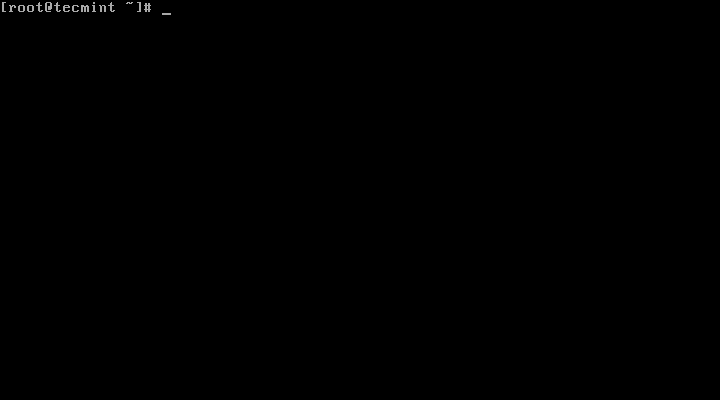
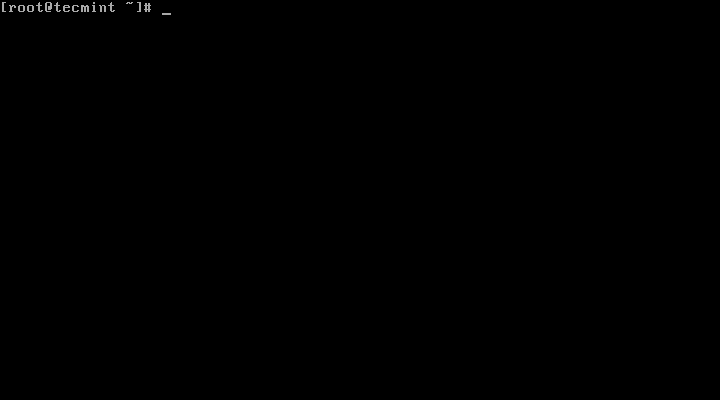
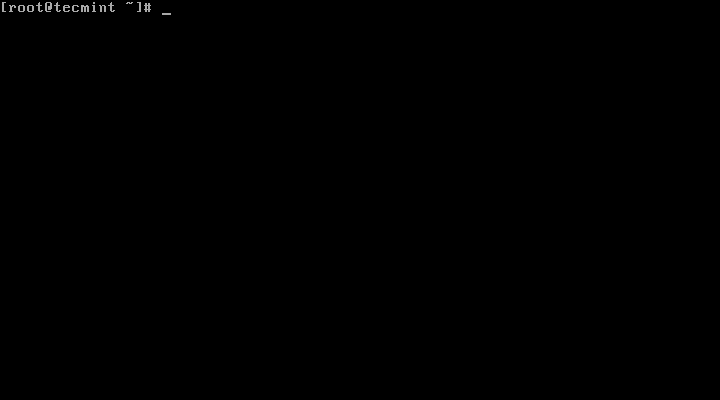
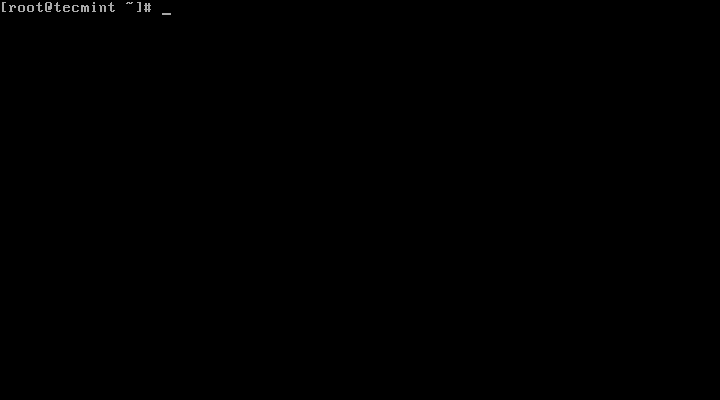
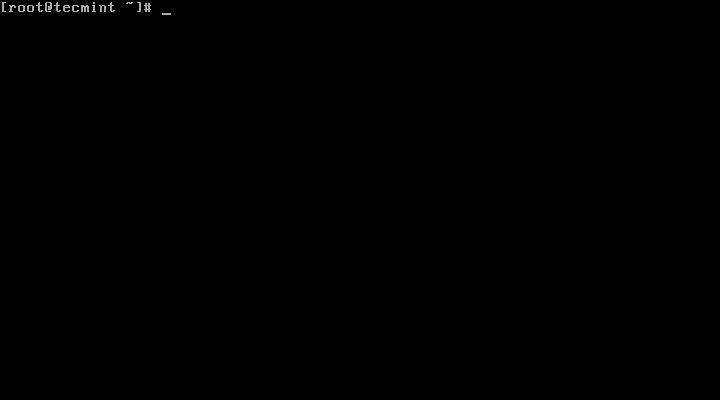
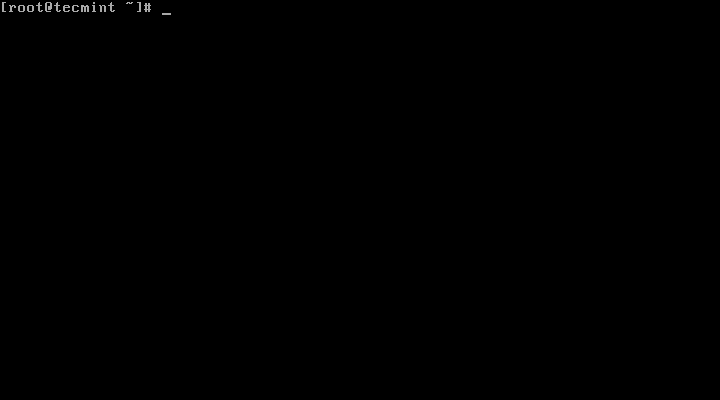
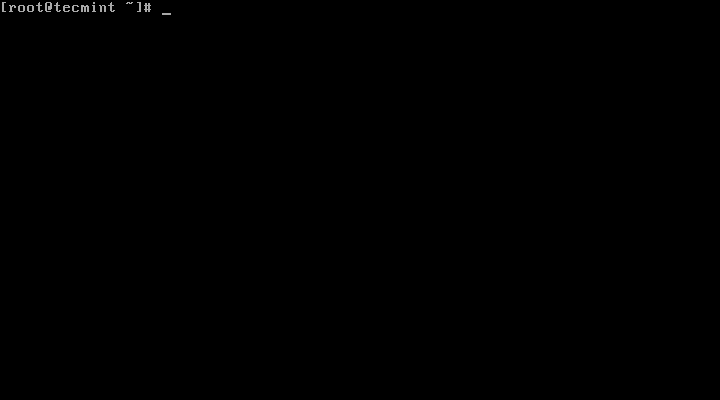
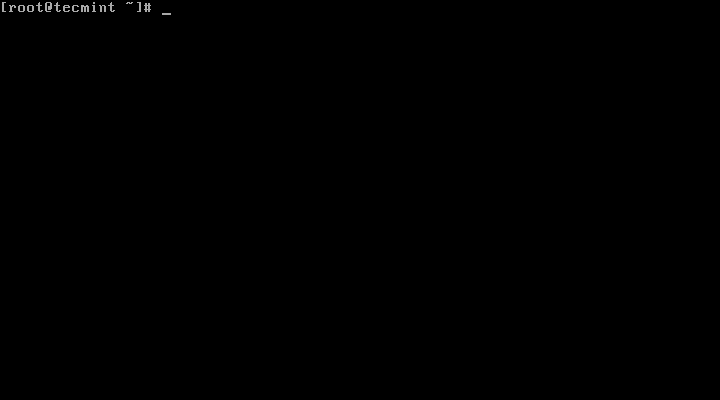
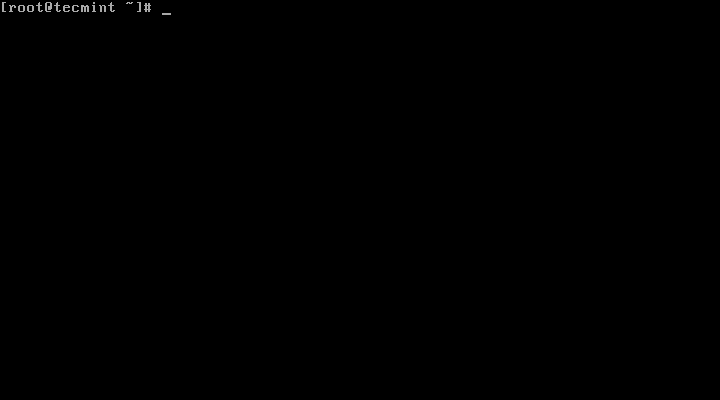
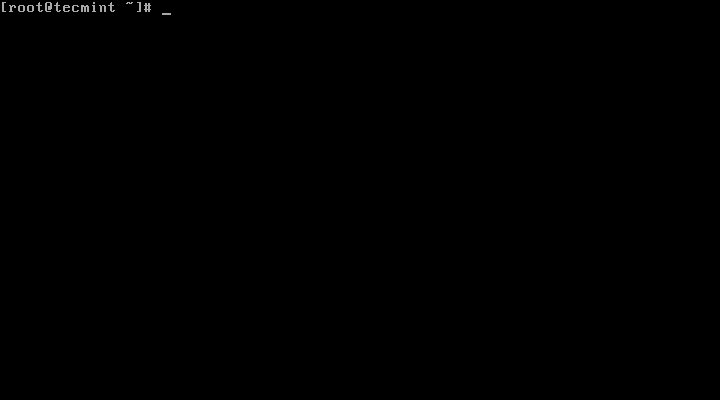
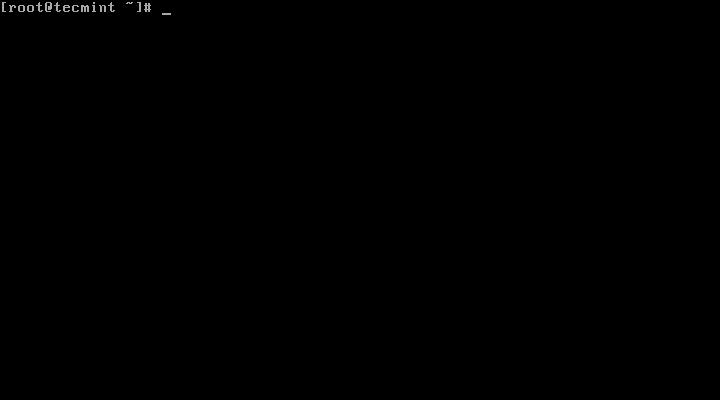
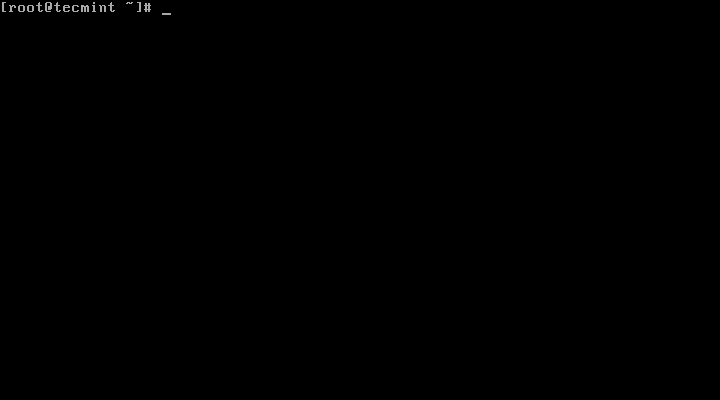













 3556
3556











 被折叠的 条评论
为什么被折叠?
被折叠的 条评论
为什么被折叠?








