1.CSS初始化(CSS reset)
2.CSS代码压缩(也就是去掉空格,折行显示),会提高性能。
3.精灵图的好处:减少用户的请求次数,减轻服务器的压力。
2.精灵图的制作注意事项:
1)最好是小图片,并且是不会发生变化的。
2)制作的时候,宽度一定要大于最大的那张图片
3)图片之间要有空隙
4)最下面一定要留出位置,为了以后的扩展和补充。
3.精灵图制作过程:
图片切片导出——》新建透明画布——》导入之前导出的图片摆放到透明画布上
精灵图一般结合background一起使用
4.index.html
<!DOCTYPE html> <html lang="en"> <head> <meta charset="UTF-8"> <title>首页index</title> <link rel="stylesheet" href="css/cssReset.css"> <link rel="stylesheet" href="css/index.css"> <link rel="stylesheet" href="css/common.css"> </head> <body> <!--顶部的开始--> <div class="top"> <div class="topBox"> <div class="topLeft fleft">您好!欢迎您的来访!</div> <div class="topRight fright"> <ul> <li><a href="#">首页</a></li> <li><a href="#">我的业务</a></li> <li><a href="#">收藏</a></li> <li><a href="#">服务</a></li> <li><a href="#">客服</a></li> <li><a href="#">网站导航</a></li> </ul> </div> </div> </div> <!--顶部的结束--> <!--logo的开始--> <div class="logo"> <h1 class="logo_l">梅兰商贸</h1> <!--添加内容的目的是提高搜索引擎的优化--> <div class="logo_r"> <div class="box"> <!--用fleft来解决输入框和按钮之间的距离--> <input type="text" class="logo_r_search fleft" placeholder="请输入搜素内容"> <input type="button" value="搜索" class="logo_r_btn fleft"> </div> </div> </div> <!--导航的开始--> <div class="nav"> <!--ul>(li>a[href="#"])*4+Tab键输出下面内容--> <ul> <li class="current"><a href="#">天猫</a></li> <li><a href="#">聚划算</a></li> <li><a href="#">天猫超市</a></li> <li><a href="#">工艺美术品</a></li> </ul> </div> <!--导航的结束--> <!--banner的开始--> <div class="banner"> <div class="subNav fleft"> <h2>工业商场</h2> <ul> <li><s></s><a href="#">红楼梦</a></li> <li><s></s><a href="#">水浒传</a></li> <li><s></s><a href="#">西游记</a></li> <li><s></s><a href="#">三国演义</a></li> <li><s></s><a href="#">双城记</a></li> <li><s></s><a href="#">生活在别处</a></li> <!--<li><s></s><a href="#">天才在左</a></li>--> </ul> </div> <div class="ad fleft"></div> <div class="contact fright"></div> </div> <!--banner的结束--> </body> </html>
cssrest.css
@charset "utf-8"; /*CSS的初始化*/ html{ color:#000; background:#FFF; } body, div, dl, dt, dd, ul, ol, li, h1, h2, h3, form, fieldset, input, textarea, p, blockquote, th, td { margin:0; padding:0; border:0; } table { border-collapse:collapse; border-spacing:0; } a{ text-decoration: none; } em, strong, b, u, i { font-style:normal; font-weight:normal; } /*清除列表样式*/ ol, ul,li { list-style:none; } h1, h2, h3{ font-size:100%; font-weight:normal; } input, textarea, select { font-family:inherit; font-size:inherit; font-weight:inherit; *font-size:100%; /*to enable resizing for IE*/ } img{ border:0 none; } input{ border:none; }index.css
@charset "UTF-8"; html{ font:12px '宋体'; } .top{ height: 26px; background-color: #f7f7f7; border:1px solid #D8D8D8; } .topBox{ width: 970px; height: 26px; margin:0 auto; /*background:blue;*/ } .topLeft{ line-height: 26px; } .topRight{ line-height: 26px; } .topRight ul li{ float: left; padding-right: 20px; } .topRight ul li a{ color: #000; } .logo{ width: 970px; height: 98px; margin:0 auto; } .logo_l{ width: 200px; height: 58px; background: url("../images/logo.jpg") no-repeat; float:left; margin:10px 0 19px 9px; text-indent: -1000px; /*让文字不能显示出来,但是搜素引擎是可以搜索到的*/ } .logo_r{ width: 530px; height: 42px; float: right; border: 1px solid #c9c9c9; margin-top:29px; } .logo_r .logo_r_search{ width: 420px; height: 30px; border:1px solid #c9c9c9; box-sizing: border-box; font-size: 16px; line-height: 30px; padding-left: 5px; } .logo_r .logo_r_btn{ width: 99px; height: 30px; background-color: #2aabd2; } .logo_r .box{ margin:5px 5px 5px 4px; } .nav{ width: 970px; height: 25px; margin:0 auto; border-bottom: 2px solid #0266a3; } .nav ul li{ float: left; padding: 0 15px; line-height:25px; font-size: 14px; font-weight: bold; } .nav ul .current{ background-color: #2e51ff; } .nav ul li:hover{ background-color: #2e51ff; } .nav li:hover a{ color: white; } .banner{ width: 970px; height: 210px; margin:0 auto; margin-top: 10px; } .banner .subNav{ width: 200px; height: 210px; /*background-color: yellow;*/ margin-right: 10px; } .banner .subNav h2{ height: 30px; line-height: 30px; background-color: #1b6d85; color: white; font-weight: bold; font-size: 14px; padding-left: 20px; } .banner .subNav s{ display: inline-block; /*行内元素转换成行内块*/ width: 18px; height: 14px; background: url("../images/spirit.png") 0 -58px; /*精灵图的使用*/ vertical-align: middle; /*图标居中*/ padding-right:10px; } .banner .subNav li{ font-size: 15px; margin-left: 10px; padding-top: 10px; } .banner .subNav ul{ background-color: #EBF0F6; height: 180px; } .banner .subNav li a{ height: 14px; line-height: 14px; text-align: center; } .banner .ad{ width: 520px; height: 210px; background-color: red; } .banner .contact{ width: 230px; height: 210px; background-color: blue; }
运行效果:








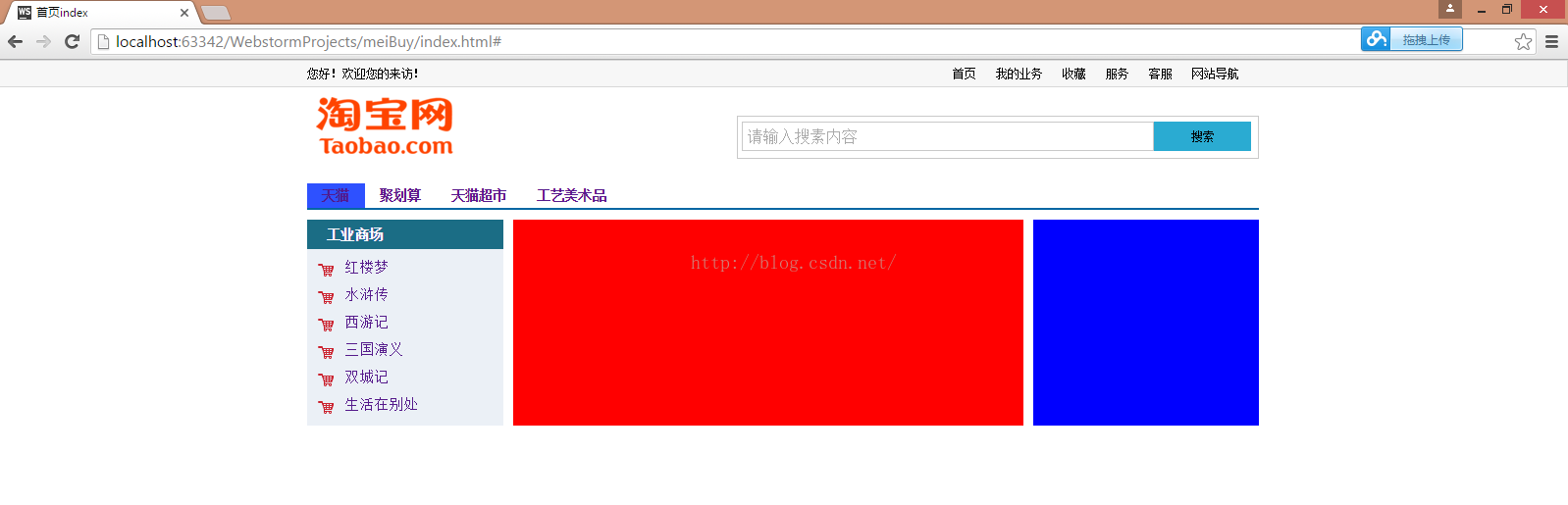













 481
481











 被折叠的 条评论
为什么被折叠?
被折叠的 条评论
为什么被折叠?








