一直使用Tortoise SVN客户端查看SVN上的代码的修改日志,分支情况等信息,在开发过程中拉分支,开发新功能是免不了的,拉分支自然需要合并回主干,在Tortoise SVN的Revision Graph页面能够很清楚的看到代码的各个分支的情况,但是唯独无法查看分支合并的信息,以为一般分支合并之后就把该分支删除了,有时候忘记删除了,时间久了就忘记该分支是否已经合并到主干,后台发现Smart SVN能够查看代码分支的合并信息;
接下来介绍如何查看:
1. 下载安装Smart SVN,我用的是windows的,下载地址:
2. 填写SVN仓库地址,把代码check out到本地(不知道为什么一定要下载到本地,Tortoise SVN就不用下载):打开Smart SVN,依次点击Project–》Check Out–》detailed checkout–》点击manage–》点击add 添加仓库地址,然后next,选择本地路径,把目标代码Check Out到本地;
3. 查看分支的合并信息:选中左侧的项目工程,点击上方菜单Graph,点ok,
点击Query菜单,选择Show Merge Arrows就能显示分支的合并信息了。
参考地址:
http://www.syntevo.com/doc/display/SU/Revision+Graph 介绍了不同颜色对应的不同的分支信息
Merge InformationThe Revision Graph can display information on which revisions have been merged from other revisions in various ways. Depending on the selected visualization method, it may be necessary to fetch SVN’s mergeinfo for every displayed revision from the repository, what may take a while. SmartSVN will cache this mergeinfo for the current graph, so subsequent invocations of mergeinfo-related queries are performed much faster.
All mergeinfo which has been loaded since the Revision Graph has been opened is cached and can be viewed with the Merge Coloring (see below). To get rid of all cached mergeinfo, use Query|Clear Merge Information.
这里介绍了如何查看合并信息:
Merge Coloring
From the View menu, you can switch from default Branch Coloring to Merge Coloring. Merge coloring shows all currently loaded (cached) mergeinfo relative to the currently selected revision. Default colors have following meaning (colors can be adjusted in the Preferences):
* black: current revision and its natural history
* green: revision has been merged into the current revision once
* light green: revision was merged into the current revision exactly at the current revision
* red: revision has not yet been merged








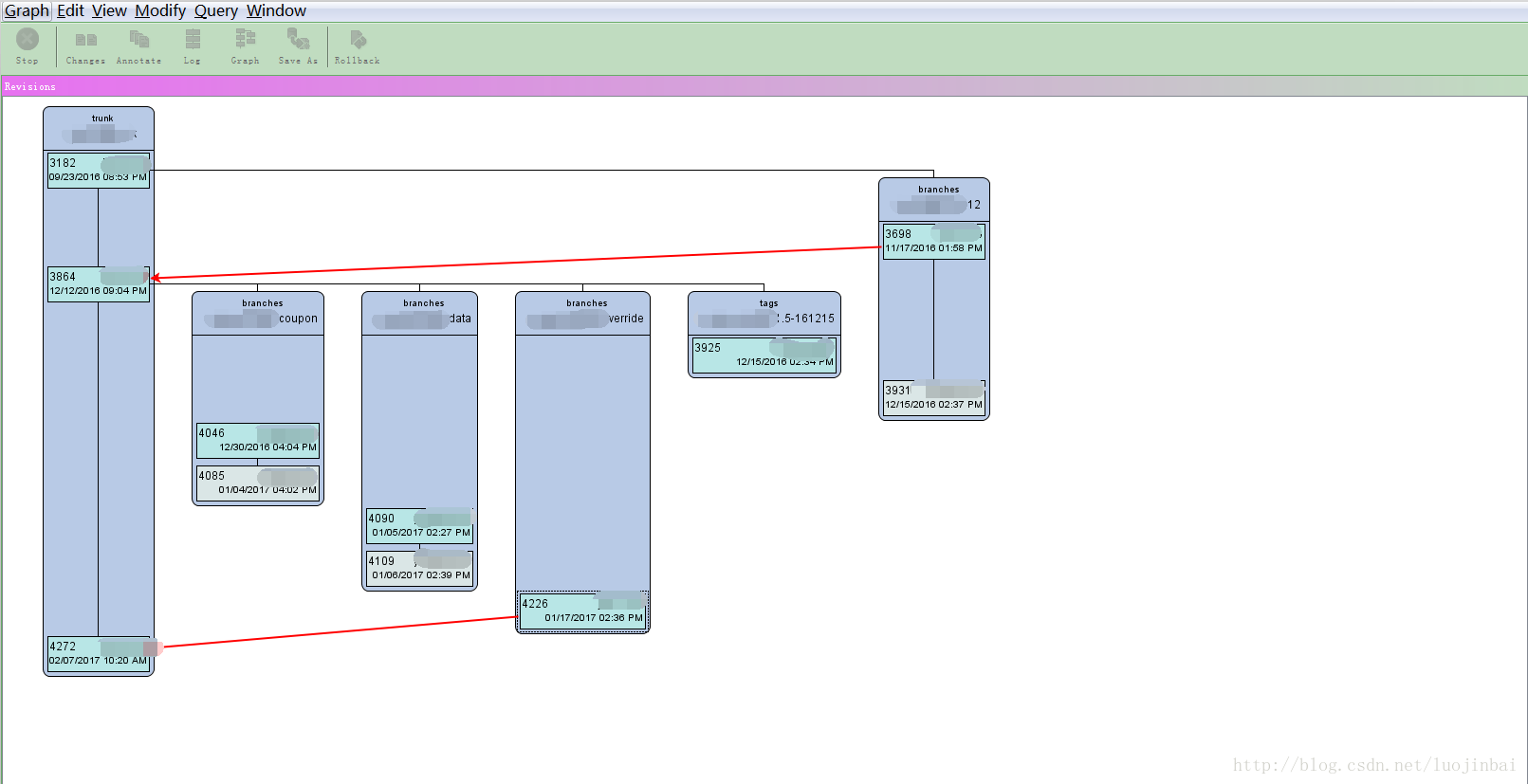














 336
336











 被折叠的 条评论
为什么被折叠?
被折叠的 条评论
为什么被折叠?








