昨天受一朋友要求,帮忙写一个用C++读取注册表的程序。这个朋友是搞Java的,肯定不知道C++怎么写啦!他的需求也奇怪:用js调用一个浏览器插件,通过插件获取注册表中指定键的值,插件肯定是用C++写了。
于是乎我就在网上查了一下“C++读取注册表”,一搜一大片但都是一些初学C++的人写的,多数不能用,而且那写的程序真是无力吐槽……一怒之下我就自己花一个小时写了一个,费话不说了,直接上代码:
C++读取注册表
GetRegValue.h:
#ifndef __GETREGVALUE_H__
#define __GETREGVALUE_H__
#include <string>
//---------------------------------------------------------------
//function:
// GetRegValue 获取注册表中指定键的值
//Access:
// public
//Parameter:
// [in] int nKeyType - 注册表项的类型,传入的参数只可能是以下数值:
// 0:HKEY_CLASSES_ROOT
// 1:HKEY_CURRENT_USER
// 2:HKEY_LOCAL_MACHINE
// 3:HKEY_USERS
// 4:HKEY_PERFORMANCE_DATA
// 5:HKEY_CURRENT_CONFIG
// 6:HKEY_DYN_DATA
// 7:HKEY_CURRENT_USER_LOCAL_SETTINGS
// 8:HKEY_PERFORMANCE_TEXT
// 9:HKEY_PERFORMANCE_NLSTEXT
// [in] const std::string & strUrl - 要查找 的键的路径
// [in] const std::string & strKey - 指定的键
//Returns:
// std::string - 指定键的值
//Remarks:
// ...
//author: luoweifu
//---------------------------------------------------------------
std::string GetRegValue(int nKeyType, const std::string& strUrl, const std::string& strKey);
//可移植版本 wstring => string
std::string ws2s(const std::wstring& ws);
//可移植版本 string => wstring
std::wstring s2ws(const std::string& s);
#endif //__GETREGVALUE_H__GetRegValue.cpp
#include "stdafx.h"
#include <Windows.h>
#include "GetRegValue.h"
//可移植版本 wstring => string
std::string ws2s(const std::wstring& ws)
{
std::string curLocale = setlocale(LC_ALL, "");
const wchar_t* _Source = ws.c_str();
size_t _Dsize = wcstombs(NULL, _Source, 0) + 1;
char *_Dest = new char[_Dsize];
memset(_Dest,0,_Dsize);
wcstombs(_Dest,_Source,_Dsize);
std::string result = _Dest;
delete []_Dest;
setlocale(LC_ALL, curLocale.c_str());
return result;
}
//可移植版本 string => wstring
std::wstring s2ws(const std::string& s)
{
std::string curLocale = setlocale(LC_ALL, "");
const char* _Source = s.c_str();
size_t _Dsize = mbstowcs(NULL, _Source, 0) + 1;
wchar_t *_Dest = new wchar_t[_Dsize];
wmemset(_Dest, 0, _Dsize);
mbstowcs(_Dest,_Source,_Dsize);
std::wstring result = _Dest;
delete []_Dest;
setlocale(LC_ALL, curLocale.c_str());
return result;
}
std::string GetRegValue(int nKeyType, const std::string& strUrl, const std::string& strKey)
{
std::string strValue("");
HKEY hKey = NULL;
HKEY hKeyResult = NULL;
DWORD dwSize = 0;
DWORD dwDataType = 0;
std::wstring wstrUrl = s2ws(strUrl);
std::wstring wstrKey = s2ws(strKey);
switch(nKeyType)
{
case 0:
{
hKey = HKEY_CLASSES_ROOT;
break;
}
case 1:
{
hKey = HKEY_CURRENT_USER;
break;
}
case 2:
{
hKey = HKEY_LOCAL_MACHINE;
break;
}
case 3:
{
hKey = HKEY_USERS;
break;
}
case 4:
{
hKey = HKEY_PERFORMANCE_DATA;
break;
}
case 5:
{
hKey = HKEY_CURRENT_CONFIG;
break;
}
case 6:
{
hKey = HKEY_DYN_DATA;
break;
}
case 7:
{
hKey = HKEY_CURRENT_USER_LOCAL_SETTINGS;
break;
}
case 8:
{
hKey = HKEY_PERFORMANCE_TEXT;
break;
}
case 9:
{
hKey = HKEY_PERFORMANCE_NLSTEXT;
break;
}
default:
{
return strValue;
}
}
//打开注册表
if(ERROR_SUCCESS == ::RegOpenKeyEx(hKey, wstrUrl.c_str(), 0, KEY_QUERY_VALUE, &hKeyResult))
{
// 获取缓存的长度dwSize及类型dwDataType
::RegQueryValueEx(hKeyResult, wstrKey.c_str(), 0, &dwDataType, NULL, &dwSize);
switch (dwDataType)
{
case REG_MULTI_SZ:
{
//分配内存大小
BYTE* lpValue = new BYTE[dwSize];
//获取注册表中指定的键所对应的值
LONG lRet = ::RegQueryValueEx(hKeyResult, wstrKey.c_str(), 0, &dwDataType, lpValue, &dwSize);
delete[] lpValue;
break;
}
case REG_SZ:
{
//分配内存大小
wchar_t* lpValue = new wchar_t[dwSize];
memset(lpValue, 0, dwSize * sizeof(wchar_t));
//获取注册表中指定的键所对应的值
if (ERROR_SUCCESS == ::RegQueryValueEx(hKeyResult, wstrKey.c_str(), 0, &dwDataType, (LPBYTE)lpValue, &dwSize))
{
std::wstring wstrValue(lpValue);
strValue = ws2s(wstrValue);
}
delete[] lpValue;
break;
}
default:
break;
}
}
//关闭注册表
::RegCloseKey(hKeyResult);
return strValue;
}测试代码:
#include "stdafx.h"
#include <string>
#include "GetRegValue.h"
int _tmain(int argc, _TCHAR* argv[])
{
std::string strValue = GetRegValue(2, "SOFTWARE\\360Safe\\Liveup", "mid");
return 0;
}结果:
strValue:
“ebd1360403764c9d48c585ef93a6eacbd89ded596f043f78e54eb0adeba7251d”
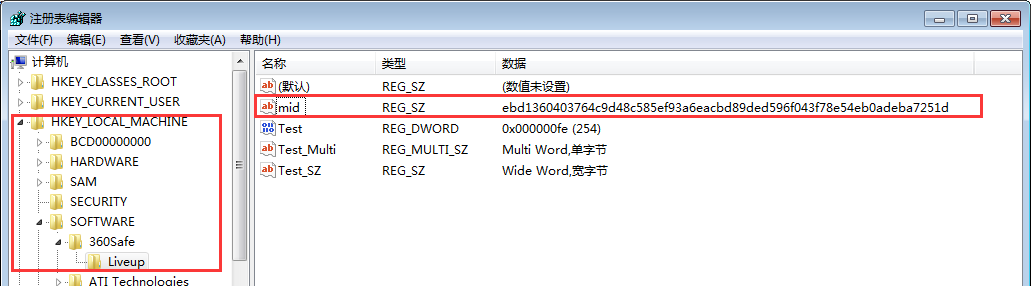





















 303
303











 被折叠的 条评论
为什么被折叠?
被折叠的 条评论
为什么被折叠?








