移动端开发中,上拉加载、下拉刷新这个功能经常用到,简单介绍下:
该功能采用了插件iScroll.js,下载地址如下:http://cubiq.org/iscroll-4,示例demo如下:
HTML代码:
<!DOCTYPE html>
<html>
<head>
<meta http-equiv="Content-Type" content="text/html; charset=utf-8">
<meta name="viewport" content="width=device-width; initial-scale=1.0; maximum-scale=1.0;" />
<title>iScroll下拉刷新上滑加载</title>
<link rel="stylesheet" href="style/main.css" />
</head>
<body>
<div class="header">head</div>
<div id="wrapper">
<div id="scroller">
<div id="pullDown">
<span class="pullDownLabel">下拉刷新</span>
</div>
<ul id="thelist">
<!--<li>原始数据</li>-->
</ul>
<div id="pullUp">
<span class="pullUpLabel">上拉加载更多</span>
</div>
</div>
</div>
<div class="footer">footer</div>
</body>
<script type="text/javascript" src="script/iscroll.js"></script>
<script type="text/javascript" src="script/main.js"></script>
</html>CSS代码:
body,ul,li {padding:0;margin:0;border:0}
body {font-size:12px;font-family:microsoft yahei}
.header {position:absolute;top:0; left:0;width:100%;height:45px;line-height:45px;font-size:16px;text-align:center;background:#e6e6e6}
.footer {position:absolute;bottom:0; left:0;width:100%;height:48px;line-height:48px;font-size:16px;text-align:center;background:#e6e6e6}
#wrapper {position:absolute;top:45px; bottom:48px;left:0;width:100%}
#scroller li {color:#fff;font-size:16px;padding:0 10px;height:60px;line-height:60px;background:lightblue;margin-top:5px}
#pullDown, #pullUp {padding:0 10px;height:30px;line-height:30px;color:#888;text-align:center}JS代码:
var myScroll, pullDownEl, pullDownOffset, pullUpEl, pullUpOffset, generatedCount = 0;
function loaded () {
//动画部分
pullDownEl = document.getElementById('pullDown');
pullDownOffset = pullDownEl.offsetHeight;
pullUpEl = document.getElementById('pullUp');
pullUpOffset = pullUpEl.offsetHeight;
myScroll = new iScroll('wrapper', {
useTransition: true,
topOffset: pullDownOffset,
onRefresh: function () {
if (pullDownEl.className.match('loading')) {
pullDownEl.className = '';
pullDownEl.querySelector('.pullDownLabel').innerHTML = '下拉刷新';
} else if (pullUpEl.className.match('loading')) {
pullUpEl.className = '';
pullUpEl.querySelector('.pullUpLabel').innerHTML = '上拉加载更多';
}
},
onScrollMove: function () {
if (this.y > 5 && !pullDownEl.className.match('flip')) {
pullDownEl.className = 'flip';
pullDownEl.querySelector('.pullDownLabel').innerHTML = '释放刷新';
this.minScrollY = 0;
} else if (this.y < 5 && pullDownEl.className.match('flip')) {
pullDownEl.className = '';
pullDownEl.querySelector('.pullDownLabel').innerHTML = 'Pull down to refresh...';
this.minScrollY = -pullDownOffset;
} else if (this.y < (this.maxScrollY - 5) && !pullUpEl.className.match('flip')) {
pullUpEl.className = 'flip';
pullUpEl.querySelector('.pullUpLabel').innerHTML = '释放刷新';
this.maxScrollY = this.maxScrollY;
} else if (this.y > (this.maxScrollY + 5) && pullUpEl.className.match('flip')) {
pullUpEl.className = '';
pullUpEl.querySelector('.pullUpLabel').innerHTML = 'Pull up to load more...';
this.maxScrollY = pullUpOffset;
}
},
onScrollEnd: function () {
if (pullDownEl.className.match('flip')) {
pullDownEl.className = 'loading';
pullDownEl.querySelector('.pullDownLabel').innerHTML = '加载中';
pullDownAction(); // Execute custom function (ajax call?)
} else if (pullUpEl.className.match('flip')) {
pullUpEl.className = 'loading';
pullUpEl.querySelector('.pullUpLabel').innerHTML = '加载中';
pullUpAction(); // Execute custom function (ajax call?)
}
}
});
loadAction();
}
document.addEventListener('touchmove', function (e) { e.preventDefault(); }, false);//阻止冒泡
document.addEventListener('DOMContentLoaded', function () { setTimeout(loaded, 0); }, false);
//初始状态,加载数据
function loadAction () {
var el, li;
el = document.getElementById('thelist');
for (i = 0; i < 10; i++) {
li = document.createElement('li');
li.innerText = '初始数据--' + (++generatedCount);
el.appendChild(li, el.childNodes[0]);
}
myScroll.refresh();
}
//下拉刷新当前数据
function pullDownAction () {
setTimeout(function () {
//这里执行刷新操作
myScroll.refresh();
}, 400);
}
//上拉加载更多数据
function pullUpAction () {
setTimeout(function () {
var el, li;
el = document.getElementById('thelist');
for (i = 0; i < 10; i++) {
li = document.createElement('li');
li.innerText = '上拉加载--' + (++generatedCount);
el.appendChild(li, el.childNodes[0]);
}
myScroll.refresh();
}, 400);
}效果图如下:
另外,更多内容,参考iScroll的官方Api。
网址:http://www.360doc.com/content/14/0724/11/16276861_396699901.shtml










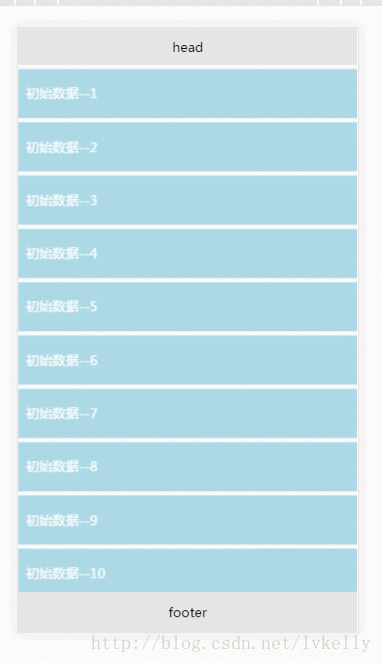













 995
995











 被折叠的 条评论
为什么被折叠?
被折叠的 条评论
为什么被折叠?








