example:

Download:
https://pan.baidu.com/s/1Wjzr9cG0IjpleOyinGU6qA
>Any question please contact 086-18666291287 or lwl.roger@gmail.com.
>version 1.5.1:
input freely in any application of macOS.
select automatically completed words by number.
select the first suggested word with the Space key.
enter the characters you typed with the Enter key. (E.G. "bea" in the example)
remember user words automatically.
support input space character automatically.
--usage--
1)You should add TypeFast to the Input Source first:
Preference -> Keyboard -> Input Source -> "+" at the lower left corner -> English -> choose TypeFast
2)Change the Input Method to TypeFast
>版本1.5.1:
可以按数字选词。
空格自动选中第一个词, 如图的beautiful。
回车直接输入已敲入字符串,如图的bea。
用户输入自定义词汇后,按数字选中输入后,自动记住用户词汇。
支持配置为自动输入空格。
--安装后的使用--
设置=》键盘=》输入源 =》左下角点+号添加=》"英文"那里找到typefast添加。
灰显是因为"安全性与隐私"设置没选”任何来源”
系统偏好设置=>安全与隐私=>允许从以下位置下载的应用
(需要序列号请加微信18666291287或QQ群104521562, email: lwlxman@qq.com)
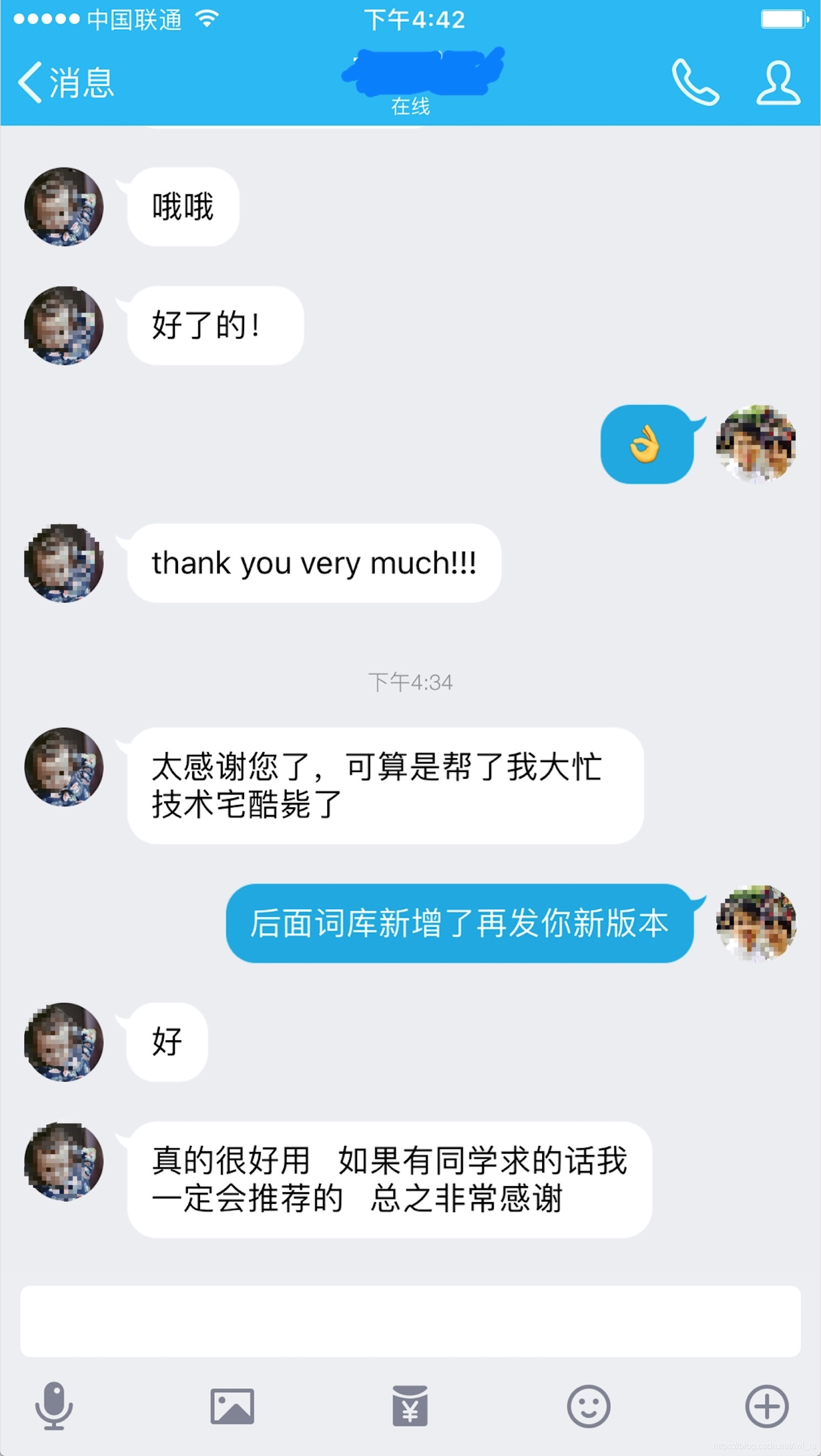








 TypeFast是一款适用于Mac的英文输入辅助工具,它允许用户在任何应用程序中自由输入,并通过数字键选择自动完成的单词。空格键可选中第一个建议词,回车键则直接输入已输入的字符。版本1.5.1新增了自动记忆用户词汇和自动输入空格的功能。安装使用时,需将TypeFast添加到输入源,并在系统偏好设置的安全与隐私中允许来源。
TypeFast是一款适用于Mac的英文输入辅助工具,它允许用户在任何应用程序中自由输入,并通过数字键选择自动完成的单词。空格键可选中第一个建议词,回车键则直接输入已输入的字符。版本1.5.1新增了自动记忆用户词汇和自动输入空格的功能。安装使用时,需将TypeFast添加到输入源,并在系统偏好设置的安全与隐私中允许来源。

















 被折叠的 条评论
为什么被折叠?
被折叠的 条评论
为什么被折叠?








