1.新建动态web工程(ServerPOST)
2.新建servlet。设置如下:
3.ServerPOST.java
package com.example.servletPOST;
import java.io.IOException;
import javax.servlet.ServletException;
import javax.servlet.annotation.WebServlet;
import javax.servlet.http.HttpServlet;
import javax.servlet.http.HttpServletRequest;
import javax.servlet.http.HttpServletResponse;
/**
* Servlet implementation class ServerPOST
*/
@WebServlet("/ServerPOST")
public class ServerPOST extends HttpServlet {
private static final long serialVersionUID = 1L;
/**
* @see HttpServlet#HttpServlet()
*/
public ServerPOST() {
super();
}
/**
* @see HttpServlet#doGet(HttpServletRequest request, HttpServletResponse
* response)
*/
protected void doGet(HttpServletRequest request,
HttpServletResponse response) throws ServletException, IOException {
// String name = request.getParameter("name");
// String age = request.getParameter("age");
// System.out.println("POST : " + name + " " + age);
}
/**
* @see HttpServlet#doPost(HttpServletRequest request, HttpServletResponse
* response)
*/
protected void doPost(HttpServletRequest request,
HttpServletResponse response) throws ServletException, IOException {
//这次是POST请求
String name = request.getParameter("name");
String age = request.getParameter("age");
System.out.println("POST : " + name + " " + age);
}
}4.测试效果
5.建立客户端程序(UserInformationPOST)
布局文件,MainActivity.java和上一篇(http://blog.csdn.net/lxj1137800599/article/details/51077569)完全一样
UploadUserInfoService.java
package com.example.userinformationpost;
import java.io.OutputStream;
import java.net.HttpURLConnection;
import java.net.URL;
import java.net.URLEncoder;
import java.util.HashMap;
import java.util.Map;
import java.util.Map.Entry;
public class UploadUserInfoService {
public static boolean save(String name, String age) throws Exception {
String path = "http://10.107.56.64:8080/ServerPOST/ServerPOST";
Map<String, String> params = new HashMap<String, String>();
params.put("name", name);
params.put("age", age);
return sendPOSTRequest(path, params, "UTF-8");
}
private static boolean sendPOSTRequest(String path,
Map<String, String> params, String encoding) throws Exception {
StringBuilder sb = new StringBuilder(path);
if (params != null && !params.isEmpty()) {
sb.append("?");
for (Entry<String, String> entry : params.entrySet()) {
sb.append(entry.getKey()).append("=");
sb.append(URLEncoder.encode(entry.getValue(), encoding))
.append("&");
}
sb.deleteCharAt(sb.length() - 1);
}
byte[] data = sb.toString().getBytes();
// 上面的sb用来构造url
HttpURLConnection connection = (HttpURLConnection) new URL(
sb.toString()).openConnection();
connection.setConnectTimeout(5000);
//***************
connection.setRequestMethod("POST");
connection.setDoOutput(true);//如果设置POST,必须设置可以对外输出数据
connection.setRequestProperty("Content-Type",
"application/x-www-form-urlencoded");
connection.setRequestProperty("Content-Length", data.length+"");
OutputStream outputStream = connection.getOutputStream();
outputStream.write(data);
outputStream.flush();
//*************
//GET和POST就这里不一样
if (connection.getResponseCode() == 200) {
return true;
}
return false;
}
}6.测试结果








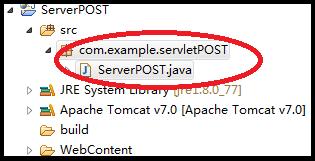
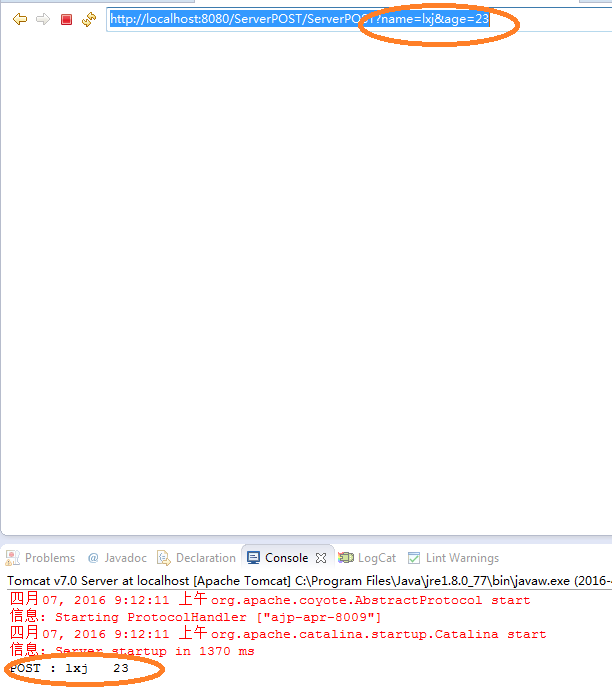
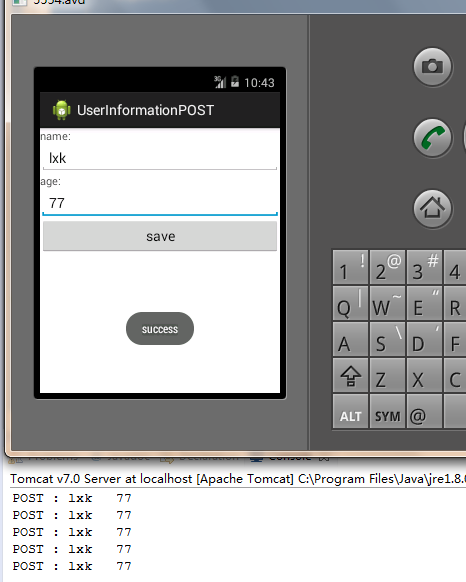














 1679
1679

 被折叠的 条评论
为什么被折叠?
被折叠的 条评论
为什么被折叠?








