以前一直使用的极光的手动输入推送内容然后推送到客户端,今天遇到了推送频率比较高且比较有规律的内容,比如事实天气。这样就需要用我们自己的服务器来自动生成推送内容了。
在官方的SDK文档中找了半天,终于找到了有点类似的接口了,进去先看看:http://docs.jpush.cn/pages/viewpage.action?pageId=2228302
可以看到,上面两句话很醒目,我们看看它封装的REST API是个什么东西,再点进去看看
上面两句话读了一下, 看来我们的运气还不错,这个应该就是了。
看来我们的运气还不错,这个应该就是了。
好了我们进入上面的Java开发部分:https://github.com/jpush/jpush-api-java-client
进去看了半天,大概明白意思了,已经帮助我们封装好了,现在我们只需要下载jar包和它提供的实例文档。
进去后发现又对RESI API进行了更详细的说明,比如参数、频率限制等。
好吧,我们看看推送消息和通知,如下图点击进入
进去之后就看到了真真需要的api接口了,这里有各个方法和参数的说明。如果有的朋友还觉得看不懂,简单,直接下载示例代码(抄袭谁不会啊 )
)
我下载官方示例代码,新建立了一个项目如下:
消息发送端代码:
package com.meritit.tuisong.service;
import java.util.HashMap;
import java.util.Map;
import cn.jpush.api.ErrorCodeEnum;
import cn.jpush.api.IOSExtra;
import cn.jpush.api.JPushClient;
import cn.jpush.api.MessageResult;
public class JPushClientExample {
private static final String appKey ="5d30bebd28335593a13454861"; //必填,例如466f7032ac604e02fb7bda89
private static final String masterSecret = "0e0cc80c6f6a4703bec9ed191";//"13ac09b17715bd117163d8a1";//必填,每个应用都对应一个masterSecret
private static JPushClient jpush = null;
/**
* 保存离线的时长。秒为单位。最多支持10天(864000秒)。
* 0 表示该消息不保存离线。即:用户在线马上发出,当前不在线用户将不会收到此消息。
* 此参数不设置则表示默认,默认为保存1天的离线消息(86400秒)。
*/
private static long timeToLive = 60 * 60 * 24;
public static void main(String[] args) {
/*
* Example1: 初始化,默认发送给android和ios,同时设置离线消息存活时间
* jpush = new JPushClient(masterSecret, appKey, timeToLive);
*/
/*
* Example2: 只发送给android
* jpush = new JPushClient(masterSecret, appKey, DeviceEnum.Android);
*/
/*
* Example3: 只发送给IOS
* jpush = new JPushClient(masterSecret, appKey, DeviceEnum.IOS);
*/
/*
* Example4: 只发送给android,同时设置离线消息存活时间
* jpush = new JPushClient(masterSecret, appKey, timeToLive, DeviceEnum.Android);
*/
jpush = new JPushClient(masterSecret, appKey, timeToLive);
/*
* 是否启用ssl安全连接, 可选
* 参数:启用true, 禁用false,默认为非ssl连接
*/
//jpush.setEnableSSL(true);
//测试发送消息或者通知
testSend();
}
private static void testSend() {
// 在实际业务中,建议 sendNo 是一个你自己的业务可以处理的一个自增数字。
// 除非需要覆盖,请确保不要重复使用。详情请参考 API 文档相关说明。
int sendNo = getRandomSendNo();
String msgTitle = "+;//jpush\"\"";
String msgContent = "\\&;w\"\"a--【\npush】";
/*
* IOS设备扩展参数,
* 设置badge,设置声音
*/
Map<String, Object> extra = new HashMap<String, Object>();
IOSExtra iosExtra = new IOSExtra(10, "WindowsLogonSound.wav");
extra.put("ios", iosExtra);
//对所有用户发送通知, 更多方法请参考文档
MessageResult msgResult = jpush.sendCustomMessageWithAppKey(sendNo,msgTitle, msgContent);
//MessageResult msgResult = jpush.sendNotificationWithAlias(sendNo, "a", msgTitle, msgContent);
//覆盖指定msgId的消息,msgId可以从msgResult.getMsgid()获取。
//MessageResult msgResult = jpush.sendNotificationWithAppKey(sendNo, msgTitle, msgContent, 0, extra,msgResult.getMsgid());
if (null != msgResult) {
System.out.println("服务器返回数据: " + msgResult.toString());
if (msgResult.getErrcode() == ErrorCodeEnum.NOERROR.value()) {
System.out.println(String.format("发送成功, sendNo= %s,messageId= %s",msgResult.getSendno(),msgResult.getMsg_id()));
} else {
System.out.println("发送失败, 错误代码=" + msgResult.getErrcode() + ", 错误消息=" + msgResult.getErrmsg());
}
} else {
System.out.println("无法获取数据");
}
}
public static final int MAX = Integer.MAX_VALUE;
public static final int MIN = (int) MAX/2;
/**
* 保持 sendNo 的唯一性是有必要的
* It is very important to keep sendNo unique.
* @return sendNo
*/
public static int getRandomSendNo() {
return (int) (MIN + Math.random() * (MAX - MIN));
}
}执行结果如下:
消息接收端代码:
package com.meritit.tuisong.service;
import java.util.List;
import cn.jpush.api.JPushClient;
import cn.jpush.api.receive.ReceiveResult;
public class ReceiveClientExample {
private static final String appKey ="5d30bebd28335593a13454861"; //必填,例如466f7032ac604e02fb7bda89
private static final String masterSecret = "0e0cc80c6f6a4703bec9ed191";//"13ac09b17715bd117163d8a1";//必填
public static void main(String[] args) {
JPushClient JPushClient = new JPushClient(masterSecret, appKey);
String msgId = "1236722141";
String[] msgIds = {"1236722141","910981248","911034889"};
//获取一条
ReceiveResult receiveResult = JPushClient.getReceived(msgId);
if(receiveResult == null){
System.out.println("获取receive 数据失败!"+receiveResult);
}else{
//gson toJson 之后,NULL值的字段会被过滤掉
System.out.println("received result:"+receiveResult.toString());
}
// 获取多条
List<ReceiveResult> receiveResults = JPushClient.getReceiveds(msgIds);
if(receiveResults == null ){
System.out.println("获取receive 数据失败!");
}else{
System.out.println("成功获取了:"+receiveResults);
}
}
}
测试已经成功,下面我们来看看源代码是怎么做的,其他的其实只是数据封装,我们来看看关键的一句代码
MessageResult msgResult = jpush.sendCustomMessageWithAppKey(sendNo,msgTitle, msgContent);查看源代码,如下:
public MessageResult sendCustomMessageWithAppKey(int sendNo, String msgTitle, String msgContent) {
CustomMessageParams p = new CustomMessageParams();
p.setReceiverType(ReceiverTypeEnum.APPKEYS);
return sendCustomMessage(p, sendNo, msgTitle, msgContent, null, null);
} protected MessageResult sendCustomMessage(CustomMessageParams p, int sendNo, String msgTitle, String msgContent, String msgContentType, Map<String, Object> extra) {
if (null != msgContentType) {
p.getMsgContent().setContentType(msgContentType);
}
if (null != extra) {
p.getMsgContent().setExtra(extra);
}
return sendMessage(p, sendNo, msgTitle, msgContent);
} protected MessageResult sendMessage(MessageParams p, int sendNo, String msgTitle, String msgContent) {
p.setSendNo(sendNo);
p.setAppKey(this.getAppKey());
p.setMasterSecret(this.masterSecret);
p.setTimeToLive(this.timeToLive);
p.setSendDescription(this.getSendDescription());
for (DeviceEnum device : this.getDevices()) {
p.addPlatform(device);
}
if (null != msgTitle) {
p.getMsgContent().setTitle(msgTitle);
}
p.getMsgContent().setMessage(msgContent);
return sendMessage(p);
} protected MessageResult sendMessage(MessageParams params) {
return httpClient.sendPush(BaseURL.ALL_PATH, enableSSL, params);
} public MessageResult sendPush(final String path, final boolean enableSSL, final MessageParams messageParams) {
MessageResult messageResult = ValidateRequestParams.vidateParams(messageParams);
if(messageResult != null) return messageResult;
String pushResult = sendPost(path, enableSSL, parse(messageParams),RequestTypeEnum.PUSH.value(),null);
return gson.fromJson(pushResult, MessageResult.class);
} private String sendPost( String path, final boolean enableSSL, String params,Integer reqeustType,String authCode){
return sendRequest(path, enableSSL, params, "POST", reqeustType,authCode);
} private String sendRequest(String path, final boolean enableSSL, String params,String method,Integer reqeustType,String authCode){
HttpURLConnection conn = null;
DataOutputStream outStream = null;
StringBuffer sb = new StringBuffer();
try {
if (enableSSL) {
initSSL();
}
URL url = new URL(BaseURL.getUrlForPath(path,enableSSL,reqeustType));
conn = (HttpURLConnection) url.openConnection();
conn.setConnectTimeout(DEFAULT_CONNECTION_TIMEOUT);
conn.setReadTimeout(DEFAULT_SOCKET_TIMEOUT);
conn.setUseCaches(false);
conn.setDoOutput(true);
conn.setRequestMethod(method);
conn.setRequestProperty("Connection", "Keep-Alive");
conn.setRequestProperty("Charset", CHARSET);
if(authCode != null && !authCode.isEmpty()){
conn.setRequestProperty("Authorization", authCode);
}
if(method.equals("POST")){
byte[] data = params.getBytes(CHARSET);
conn.setRequestProperty("Content-Type", "application/x-www-form-urlencoded");
conn.setRequestProperty("Content-Length", String.valueOf(data.length));
outStream = new DataOutputStream(conn.getOutputStream());
outStream.write(data);
outStream.flush();
}
if (conn.getResponseCode() == 200) {
logger.info("Congratulations!The request was successful. response status is 200");
InputStream in = conn.getInputStream();
InputStreamReader reader = new InputStreamReader(in, CHARSET);
char[] buff = new char[1024];
int len;
while ((len = reader.read(buff)) > 0) {
sb.append(buff, 0, len);
}
} else {
logger.log(Level.WARNING,"Sorry!The request was fault. response " +
"status = "+conn.getResponseCode()+",errormsg = "+conn.getHeaderField(0));
String errmsg = "";
if(reqeustType == RequestTypeEnum.RECEIVE.value()){
errmsg = ErrorCodeEnum.errorMsg(conn.getResponseCode());
errmsg = errmsg == null ? conn.getHeaderField(0) : errmsg;
}else{
errmsg = conn.getHeaderField(0);
}
BaseResult result = new BaseResult(errmsg,conn.getResponseCode());
return result.toString();
}
}
catch (SocketTimeoutException e) {
logger.log(Level.SEVERE,"God! the server throw SocketTimeout Exception." +
"please check it out the error message:"+e.getMessage());
BaseResult baseResult = new BaseResult(e.getMessage().toString(),ErrorCodeEnum.CONNECTIONTIMEOUT.value());
return baseResult.toString();
}
catch (ConnectException e) {
logger.log(Level.SEVERE,"God! the server throw Connect Exception ." +
"please check it out the error message:"+e.getMessage());
BaseResult baseResult = new BaseResult(e.getMessage().toString(),ErrorCodeEnum.CONNECTIONREFUSED.value());
return baseResult.toString();
}
catch (UnknownHostException e) {
logger.log(Level.SEVERE,"God! the server throw UnknownHost Exception ." +
"please check it out the error message:"+e.getMessage());
BaseResult baseResult = new BaseResult(e.getMessage().toString(),ErrorCodeEnum.CONNECTIONREFUSED.value());
return baseResult.toString();
}
catch (Exception e) {
logger.log(Level.SEVERE,"God! the server throw exception." +
"please check it out the error message:"+e.getMessage());
BaseResult baseResult = new BaseResult(e.getMessage().toString(),ErrorCodeEnum.UnknownException.value());
return baseResult.toString();
}
finally {
if (null != outStream) {
try {
outStream.close();
} catch (IOException e) {
e.printStackTrace();
}
}
if (null != conn) {
conn.disconnect();
}
}
return sb.toString();
}学过Android的朋友对这个应该很熟悉吧!比如里面的URL请求地址,看第9行代码
URL url = new URL(BaseURL.getUrlForPath(path,enableSSL,reqeustType)); public static String getUrlForPath(final String path,boolean enableSSL,Integer type) {
return getHostname(enableSSL,type) + path;
} private static String getHostname(boolean enableSSL,Integer type) {
if(type == RequestTypeEnum.PUSH.value())
return enableSSL? HOST_NAME_SSL :HOST_NAME;
if(type == RequestTypeEnum.RECEIVE.value())
return enableSSL? RECEIVE_HOST_NAME:RECEIVE_HOST_NAME;
return null;
}public boolean enableSSL = false;public static String HOST_NAME = "http://api.jpush.cn:8800";public static String RECEIVE_HOST_NAME = "https://report.jpush.cn:443";











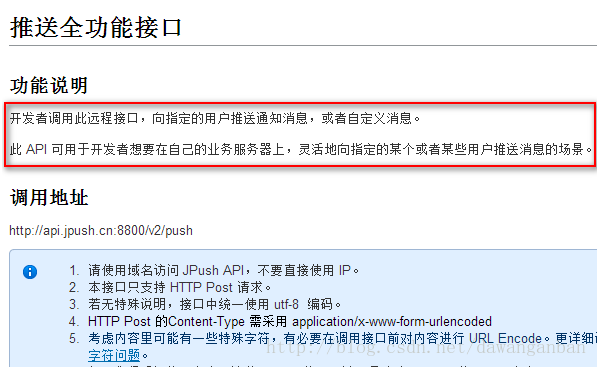
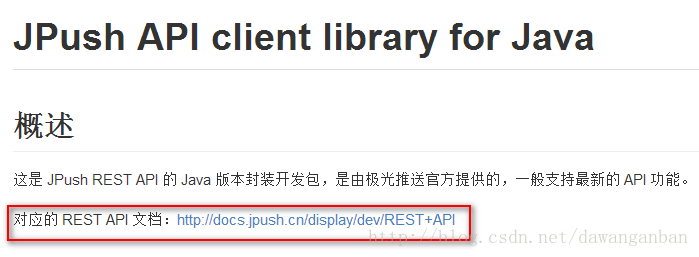
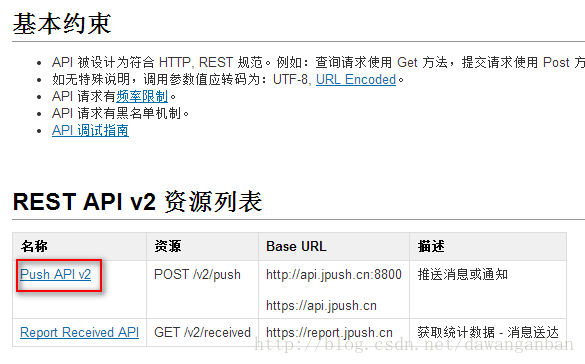
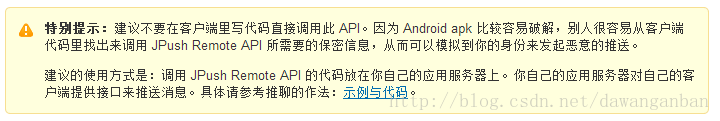

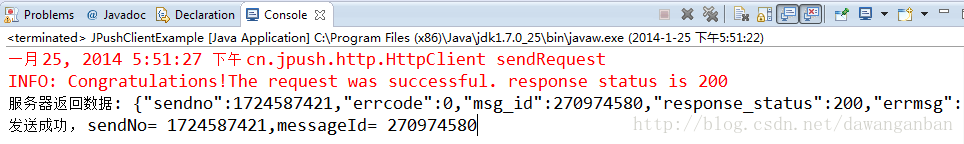
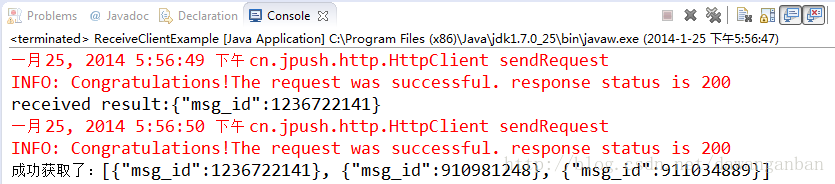













 2875
2875











 被折叠的 条评论
为什么被折叠?
被折叠的 条评论
为什么被折叠?








