一、MenuItem
点击My Window时调用Init()
二、RequireComponent
添加脚本A时自动添加刚体组件
三、AddComponentMenu
当按下脚本A时,为当前选择的GameObject添加脚本A
四、ContextMenu
按下Test时,执行Test()
五、自定义Attribute属性
using UnityEngine;
using System.Collections;
public class TestAttribute : MonoBehaviour {
[Range(0, 10)]
public int a;
[MyRange(-5f, 5f)]
public float b;
public enum Force {蜀国,吴国,魏国};
[MyEnum]
public Force force;//多选
}
using UnityEngine;
using System.Collections;
public class MyRange : PropertyAttribute {
public float min;
public float max;
public MyRange(float min, float max)
{
this.min = min;
this.max = max;
}
}
using UnityEngine;
using System.Collections;
using UnityEditor;
[CustomPropertyDrawer(typeof(MyRange))]
public class MyRangeDrawer : PropertyDrawer {
public override void OnGUI(Rect position, SerializedProperty property, GUIContent label)
{
MyRange myRange = attribute as MyRange;
if (property.propertyType == SerializedPropertyType.Float)
EditorGUI.Slider(position, property, myRange.min, myRange.max, label);
else if (property.propertyType == SerializedPropertyType.Integer)
EditorGUI.IntSlider(position, property, (int)myRange.min, (int)myRange.max, label);
}
}
using UnityEngine;
using System.Collections;
public class MyEnum : PropertyAttribute {
}
using UnityEngine;
using System.Collections;
using UnityEditor;
[CustomPropertyDrawer(typeof(MyEnum))]
public class MyEnumDrawer : PropertyDrawer {
public override void OnGUI(Rect position, SerializedProperty property, GUIContent label)
{
property.intValue = EditorGUI.MaskField(position,label,property.intValue,property.enumNames);
}
}
/
using UnityEngine;
using UnityEditor;
using System.IO;
/// <summary>
/// 需要创建Editor文件夹并把此类放进去
/// 操作文件的相关类:
/// Directory 提供操作目录的静态方法
/// DirectoryInfo 提供操作目录的实例方法
/// File 提供操作文件的静态方法
/// FileInfo 提供操作文件的实例方法
/// Path 操作路径
///
/// Selection
/// AssetDatabase
/// 各种Importer
/// SerializedObject 与 SerializedProperty:
/// http://blog.csdn.net/qinyuanpei/article/details/49120765
/// http://www.manew.com/thread-46528-1-1.html?_dsign=4fc09684
/// </summary>
public class TestEditor {
static string dataPath = Application.dataPath + "/A";
static string outputPath = Application.dataPath + "/B";
[MenuItem("Window/OperateFile")]
static void OperateFile()
{
if (!Directory.Exists(dataPath))
{
Directory.CreateDirectory(dataPath);
FileStream fs = File.Create(dataPath + "/a.txt");
fs.Close();
}
DirectoryInfo di = new DirectoryInfo(outputPath);
if (!di.Exists)
{
di = new DirectoryInfo(outputPath);
di.Create();
FileInfo fi = new FileInfo(outputPath + "/b.txt");
fi.Create();
}
//返回目录中所有以.txt结尾的文件的完整路径
string[] dataPaths = Directory.GetFiles(dataPath, "*.txt");
if (dataPaths != null)
{
for (int i = 0; i < dataPaths.Length; i++)
{
string s = Path.GetFileNameWithoutExtension(dataPaths[i]);
File.WriteAllText(dataPaths[i], s);
Debug.Log(File.ReadAllText(dataPaths[i]));
}
}
Debug.Log("finish");
AssetDatabase.Refresh();
}
[MenuItem("Window/MultiplyModify")]
static void MultiplyModify()
{
Object[] o = Selection.GetFiltered(typeof(Texture), SelectionMode.DeepAssets);
foreach (Texture s in o)
{
string path = AssetDatabase.GetAssetPath(s);
TextureImporter textureImporter = TextureImporter.GetAtPath(path) as TextureImporter;
textureImporter.textureType = TextureImporterType.Sprite;
AssetDatabase.ImportAsset(path);
}
}
//右键菜单
[MenuItem("Assets/DebugPath")]
static void DebugPath()
{
for (int i = 0; i < Selection.objects.Length; i++)
{
Debug.Log(AssetDatabase.GetAssetPath(Selection.objects[i]));
}
}
}








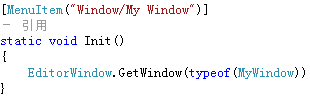
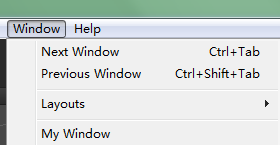
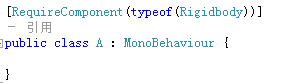
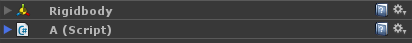
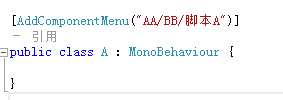
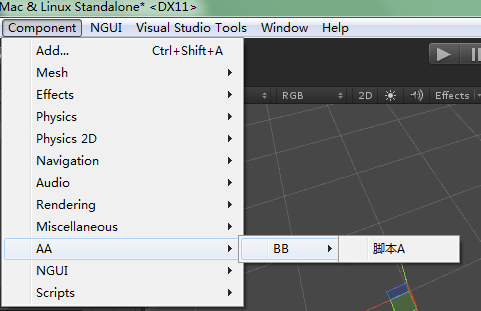
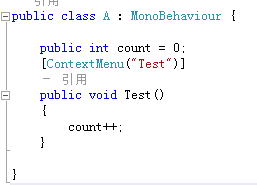
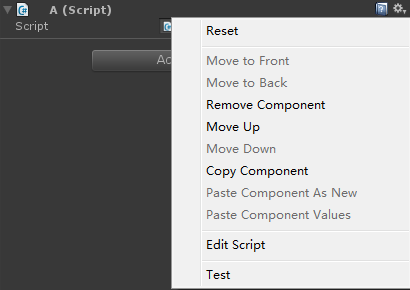
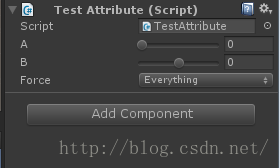













 4245
4245











 被折叠的 条评论
为什么被折叠?
被折叠的 条评论
为什么被折叠?








