在对GDB格式的矢量数据库进行检查时,经常需要将检查结果导出为shp文件,或者GDB格式文件;形成了两个小的处理思路,在这里总结分享。
1 导出GDB文件
介绍了两种方法,主要针对要导出的数据格式为GDB类型的输出文件;两种思路的差异是:
- 前者将整个GDB以文件形式拷贝,然后在删除不需要的图层;
- 后者新建GDB文件,然后只拷贝需要的要素类
1.1 整体拷贝+图层删除思路
该思路将整个GDB文件视为一个目录,直接拷贝到结果目录中,然后再删除多余图层的方法
1.1.1 GDB文件整体拷贝
之前博文C#编程学习13:文件及文件夹检索与拷贝已经对文件夹拷贝的代码进行了总结
//需要引用System.IO命名空间,实现代码如下:
private static bool CopyDirectory(string SourcePath, string DestinationPath, bool overwriteexisting)
{
bool ret = false;
try
{
if (Directory.Exists(SourcePath))
{
//不存在则创建
if (Directory.Exists(DestinationPath) == false)
Directory.CreateDirectory(DestinationPath);
foreach (string fls in Directory.GetFiles(SourcePath))
{
FileInfo flinfo = new FileInfo(fls);
flinfo.CopyTo(DestinationPath + flinfo.Name, overwriteexisting);
}
foreach (string drs in Directory.GetDirectories(SourcePath))
{
DirectoryInfo drinfo = new DirectoryInfo(drs);
if (CopyDirectory(drs, DestinationPath + drinfo.Name, overwriteexisting) == false)
ret = false;
}
}
ret = true;
}
catch (Exception ex)
{
ret = false;
}
return ret;
}
//使用方法:
bool copy = CopyDirectory("c:\\src.gdb", "c:\\temp\\dst.gdb", true);1.1.2 删除多余图层
之前博文:基于C#的ArcEngine二次开发40:如何删除临时GDB文件;对此做过分析
public void DeleteFeatureClass(IWorkspace workspace, string featueClassName)
{
//根据名称删除数据库要素
IFeatureWorkspaceManage featureWorkspaceMange = (workspace as IFeatureWorkspace) as IFeatureWorkspaceManage;
IEnumDatasetName enumDatasetName = workspace.get_DatasetNames(esriDatasetType.esriDTFeatureClass);
IDatasetName datasetName = enumDatasetName.Next();
while (datasetName != null)
{
if (datasetName.Name.Equals(featueClassName))
{
featureWorkspaceMange.DeleteByName(datasetName);//删除指定要素类
break;
}
datasetName = enumDatasetName.Next();
}
}1.1.3 拷贝检查
检查LRDL的name是否为空的示例
private void checkOutput(string srcGDB, string dstGDB)
{
//1. GDB拷贝
if(!System.IO.Exists(dstGDB))
{
CopyDirectory(srcGDB, dstGDB);
}
//2. 打开文件
IWorkspaceFactory worFact =new FileGDBWorkspaceFactory();
IWorkspace workspace = worFact.OpenFromFile(dstGDB, 0);
//3. 假定移除AANP层
DeleteFeatureClass("AANP");
//4. 假设检查LRDL,需要增加字段进行错误信息记录
IFeatureClass poFeaterClass = ofeatureWorkspace.OpenFeatureClass("LRDL");
int checkFieldIndex = poFeaterClass.FindField("检查结果记录");
if(checkFieldIndex == -1)
{
IFields pFields = new FieldClass();
IFieldEdit pFieldEdit = pFields as IFieldEdit;
pFieldEdit.Name_2 = "检查结果记录";
pFieldEdit.Type_2 = filedType;
pFieldEdit.Length_2 = fieldLength;
pTable.AddField(pFieldEdit);
}
checkFieldIndex = poFeaterClass.FindField("检查结果记录");
//5. 遍历每个要素进行检查
IFeatureCursor pCursor = poFeaterClass.Update(null, false);
IFeature pFeature = pCursor.NextFeature();
while(pFeature != null)
{
int nameIndex = pFeature.get_Field("RNN");
string name = pFeature.get_Value(nameIndex).ToString().Trim();
if(name == "")
{
pFeature.get_Value(checkFieldIndex, "名称为空,错误")
pCursor.UpdateFeature();
}
else
{
pCursor.DeleteFeature();
}
pFeature = pCursor.NextFeature();
}
//6. 注销对象
Marshal.FinalReleaseComObject(pCursor);
Marshal.FinalReleaseComObject(poFeaterClass);
Marshal.FinalReleaseComObject(workspace);
GC.Collect();
}1.2 创建GDB+ConvertFeatureClass
1.2.1 创建GDB文件
该内容见系列文章:
使用GP工具创建:
//gdbFolder: 设置存放将要创建GDB文件的目录
//gdbFileName: 设置GDB文件的名称
public void createGDBFile(string gdbFolder, string gdbFileName)
{
//创建gp工具
ESRI.ArcGIS.Geoprocessor.Geoprocessor pGeoprocessor = ESRI.ArcGIS.Geoprocessor.Geoprocessor{};
pGeoprocessor.OverwriteOutput = true;
pGeoprocessor.AddOutputToMap = false;
//创建GDB文件
CreateFileGDB processor = new CreateFileGDB {};
processor.out_folder_path = gdbFolder;
processor.out_name = gdbFileName;
pGeoprocessor.Execute(processor, null);
}1.2.2 ConvertFeatureClass
此部分参见之前的文章:基于C#的ArcEngine二次开发29:GDB文件操作及异常处理
public void CopyLayerFromGDB(string inPath, string gdbLayerName, string ouPath, string ouGdbLayerName)
{
//1. 指定输入要素
IWorkspaceFactory workspaceFactory = new ESRI.ArcGIS.DataSourcesGDB.FileGDBWorkspaceFactoryClass();
IWorkspace iworkspace = iworkspaceFactory.OpenFromFile(inPath, 0);
IFeatureWorkspace ifeatureWorkspace = (IFeatureWorkspace)iworkspace;
IFeatureClass ipFeaterClass = ifeatureWorkspace.OpenFeatureClass(checkLayerName);
//2. 设置输入图层名
IWorkspaceName inWorkspaceName = (inWorkspace as IDataset).FullName as IWorkspaceName ;
IFeatureClassName inFeatureClassName = new FeatureClassNameClass();
IDatasetName inDatasetName = (IDatasetName)inFeatureClassName;
inDatasetName.WorkspaceName = inWorkspaceName;
inDatasetName.Name = gdbLayerName;
//3. 在目标GDB中创建导出图层
IWorkspaceFactory oworkspaceFactory = new AccessWorkspaceFactory();
IWorkspace oworkspace = oworkspaceFactory.OpenFromFile(ouPath, 0);
IFeatureWorkspace ofeatureWorkspace = (IFeatureWorkspace)workspace;
IFeatureClass poFeaterClass = ofeatureWorkspace.OpenFeatureClass(mdbLayerName);
IWorkspace2 oworkspace2 = (IWorkspace2)oworkspace;
if (oworkspace2.get_NameExists(esriDatasetType.esriDTFeatureClass, checkLayerName))
{
IFeatureClass pFC = ofeatureWorkspace.OpenFeatureClass(checkLayerName);
IDataset pDS = pFC as IDataset;
pDS.Delete();
}
//4. 创建输出要素类
IWorkspaceName ouWorkspaceName = (ouWorkspace as IDataset).FullName as IWorkspaceName ;
IFeatureClassName ouFeatureClassName = new FeatureClassNameClass();
IDatasetName ouDatasetName = (IDatasetName)ouFeatureClassName;
ouDatasetName.WorkspaceName = ouWorkspaceName;
ouDatasetName.Name = ouGdbLayerName;
//5. 字段赋值
IFieldChecker fieldChecker = new FieldCheckerClass();
fieldChecker.InputWorkspace = iworkspace;//输入数据集工作空间
fieldChecker.ValidateWorkspace = ouWorkpace;//输出工作空间
IFields outFeatureClassFields;
IEnumFieldError enumFieldError;
fieldChecker.Validate(inFeatureClassFields, out enumFieldError, out outFeatureClassFields);
//6. 几何定义
IField geometryField = outFeatureClassFields.get_Field(outFeatureClassFields.FindField(inFeatureClass.ShapeFieldName));
IGeometryDef geometryDef = geometryField.GeometryDef;
//7. 查询语句 -- 如果还要进行上述的LRDL层的空值监测,直接写到sql语句中就可以了
QueryFilter qf = new QueryFilterClass();
qf.WhereClause = "";
//8. 调用转换函数
IFeatureDataConverter fctofc = new FeatureDataConverterClass();
IEnumInvalidObject enumErrors = fctofc.ConvertFeatureClass(inFeatureClassName, qf, null, outFeatureClassName, geometryDef, outFeatureClassFields, "", 1000, 0);
}调用与第一种类似,打开拷贝出的GDB文件的兴趣图层,然后直接进行处理就行了
2 导出shp文件(以点要素为例)
这个函数是针对对数据进行处理后,结果以数据点的形式存储在shp中,自定义属性字段并输出要素
/// <summary>
/// 将点集导出为shp文件
/// </summary>
/// <param name="inPath">输入数据集</param>
/// <param name="liPts">要导出的点集</param>
/// <param name="checkLayerName">点集的来源图层</param>
/// <param name="ouPath">导出的shape文件的结果保存路径</param>
public void ExportPtsToShapefile(string inPath, List<IPoint> liPts, string checkLayerName, string ouPath)
{
//1. 打开工作空间
string strShapeFolder = System.IO.Path.GetDirectoryName(ouPath);
const string strShapeFieldName = "shape";
IWorkspaceFactory pWSF = new ShapefileWorkspaceFactoryClass();
IFeatureWorkspace pWS = (IFeatureWorkspace)pWSF.OpenFromFile(strShapeFolder,0);
//2. 设置字段集
IFields pFields = new FieldsClass();
IFieldsEdit pFieldsEdit = (IFieldsEdit)pFields;
//3. 设置字段
IField pField = new FieldClass();
IFieldEdit pFieldEdit = (IFieldEdit)pField;
//4. 创建类型为几何类型的字段
pFieldEdit.Name_2 = strShapeFieldName;
pFieldEdit.Type_2 = esriFieldType.esriFieldTypeGeometry;
//为esriFieldTypeGeometry类型的字段创建几何定义,包括类型和空间参照
IGeometryDef pGeoDef = new GeometryDefClass(); //The geometry definition for the field if IsGeometry is TRUE.
IGeometryDefEdit pGeoDefEdit = (IGeometryDefEdit)pGeoDef;
//4.1 将原始数据的投影信息赋值给新的检查结果图层
IWorkspaceFactory workspaceFactory = new AccessWorkspaceFactory();
IWorkspace workspace = workspaceFactory.OpenFromFile(inPath, 0);
IFeatureWorkspace featureWorkspace = (IFeatureWorkspace)workspace;
IFeatureClass pFeaterClass = featureWorkspace.OpenFeatureClass(checkLayerName);//这个地方可以继续研究如何更简便的获取工作空间的坐标系统
IGeoDataset geoDatabase = pFeaterClass as IGeoDataset;
//设置坐标系统
IProjectedCoordinateSystem tProjectedCoordinateSystem = geoDatabase.SpatialReference as IProjectedCoordinateSystem;
pGeoDefEdit.SpatialReference_2 = tProjectedCoordinateSystem;
pGeoDefEdit.GeometryType_2 = esriGeometryType.esriGeometryPoint;
pFieldEdit.GeometryDef_2 = pGeoDef;
pFieldsEdit.AddField(pField);
//添加其他的字段
pField = new FieldClass();
pFieldEdit = (IFieldEdit)pField;
pFieldEdit.Name_2 = "X";
pFieldEdit.Type_2 = esriFieldType.esriFieldTypeDouble;
//pFieldEdit.Precision_2 = 7;//数值精度
//pFieldEdit.Scale_2 = 6;//小数点位数
pFieldsEdit.AddField(pField);
pField = new FieldClass();
pFieldEdit = (IFieldEdit)pField;
pFieldEdit.Name_2 = "Y";
pFieldEdit.Type_2 = esriFieldType.esriFieldTypeDouble;
//pFieldEdit.Precision_2 = 7;//数值精度
//pFieldEdit.Scale_2 = 6;//小数点位数
pFieldsEdit.AddField(pField);
//创建shapefile
string strShapeName = System.IO.Path.GetFileName(ouPath);
IFeatureClass shpFeatureClass = pWS.CreateFeatureClass(strShapeName, pFields, null, null, esriFeatureType.esriFTSimple, strShapeFieldName, "");
//5. 向shape中添加要素
IPoint pPoint = new PointClass();
foreach (IPoint pt in liPts)
{
IFeature pFeature = shpFeatureClass.CreateFeature();
//5.1 将点坐标设置到属性表中
//获取字段,并对字段值进行属性赋值
IFields fields = pFeature.Fields;//获取该对象的字段
int xIdx = fields.FindFieldByAliasName("X");
pFeature.set_Value(xIdx, pt.X);
int yIdx = fields.FindFieldByAliasName("Y");
pFeature.set_Value(yIdx, pt.Y);
//5.2 将点设置为shp文件的图形要素
pFeature.Shape = pt;//这一句十分重要,不然点显示不出来
//如果导出的其他类型的元素(IPolygon,IPolyline)
pFeature.Store();
}
}支持作者,欢迎关注个人公众账号:








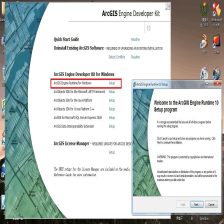
















 1万+
1万+

 被折叠的 条评论
为什么被折叠?
被折叠的 条评论
为什么被折叠?










