------
Java培训、Android培训、iOS培训、.Net培训、期待与您交流! -------
package cn.fuxi._08io;
/**
* File类
* 获取C盘目录下的隐藏文件.
*/
import java.io.*;
public class _01FileListDemo {
public static void main(String[] args) {
listDemo();
}
public static void listDemo(){
File dir = new File("C:\\");
File[] files = dir.listFiles(new FilterByHidden());
for(File f:files){
System.out.println(f);
}
}
}
class FilterByHidden implements FilenameFilter{
public boolean accept(File dir,String name){
return dir.isHidden();
}
}
C:\$360Section
C:\$Recycle.Bin
C:\360Rec
C:\360SANDBOX
C:\a
C:\a26be26c93d927093af1c1
C:\Alimama
C:\Boot
C:\bootfont.bin
C:\bootmgr
C:\BOOTNXT
C:\BOOTSECT.BAK
C:\Documents and Settings
C:\end
C:\hiberfil.sys
C:\Intel
C:\IoDemoCopyText
C:\Linkin Park.jpg
C:\pagefile.sys
C:\PerfLogs
C:\Program Files
C:\Program Files (x86)
C:\ProgramData
C:\Recovery
C:\swapfile.sys
C:\System Volume Information
C:\Users
C:\Whenwhere I belong.avi
C:\Whenwhere I belong.txt
C:\Windows
C:\$Recycle.Bin
C:\360Rec
C:\360SANDBOX
C:\a
C:\a26be26c93d927093af1c1
C:\Alimama
C:\Boot
C:\bootfont.bin
C:\bootmgr
C:\BOOTNXT
C:\BOOTSECT.BAK
C:\Documents and Settings
C:\end
C:\hiberfil.sys
C:\Intel
C:\IoDemoCopyText
C:\Linkin Park.jpg
C:\pagefile.sys
C:\PerfLogs
C:\Program Files
C:\Program Files (x86)
C:\ProgramData
C:\Recovery
C:\swapfile.sys
C:\System Volume Information
C:\Users
C:\Whenwhere I belong.avi
C:\Whenwhere I belong.txt
C:\Windows
package cn.fuxi._08io;
/**
* 递归
* 函数自身直接或者间接的调用到了自身.
* 一个功能在被重复使用,并每次使用时,参与运算的结果和上一次调用有关.这时可以用递归来解决问题
*
* P.S.
* 1.递归一定明确条件,否则容易栈溢出.
* 2.注意一下递归的次数.
*
* 需求:对指定目录经行所有内容的列出(包含子目录中的内容),也可以理解为深度遍历
*/
import java.io.*;
public class _02FileRecursiveDemo1 {
public static void main(String[] args) {
File dir = new File("D:\\develop\\workspace\\fuxi4\\src");
int level = 0;//目录层级
listAll(dir,level);
}
public static void listAll(File dir ,int level){
System.out.println(getSpace(level)+"dir:"+dir.getAbsolutePath());//getSpace()打印出更直观的效果,或者直接用level取代该方法用数字表示也可以
level++;
File[] files = dir.listFiles();//获取完整路径名
//基本for循环,或者增强for循环二选一~
/*
for(int x = 0 ;x < files.length;x++){
if(files[x].isDirectory()){
listAll(files[x],level);
}
}
*/
//增强for循环
for(File ff:files){
if(ff.isDirectory()){
listAll(ff,level);
}
}
}
public static String getSpace(int level){
StringBuilder sb = new StringBuilder();//创建容器接收字符串输出效果
sb.append("|--");
for(int x = 0;x< level; x++){
sb.append("|");//输出时每多一道"|"代表多一级子类目录
}
return sb.toString();
}
}
|--dir:D:\develop\workspace\fuxi4\src
|--|dir:D:\develop\workspace\fuxi4\src\cn
|--||dir:D:\develop\workspace\fuxi4\src\cn\fuxi
|--|||dir:D:\develop\workspace\fuxi4\src\cn\fuxi\_01system
|--|||dir:D:\develop\workspace\fuxi4\src\cn\fuxi\_02runtime
|--|||dir:D:\develop\workspace\fuxi4\src\cn\fuxi\_03math
|--|||dir:D:\develop\workspace\fuxi4\src\cn\fuxi\_04date
|--|||dir:D:\develop\workspace\fuxi4\src\cn\fuxi\_05calendar
|--|||dir:D:\develop\workspace\fuxi4\src\cn\fuxi\_06io
|--|||dir:D:\develop\workspace\fuxi4\src\cn\fuxi\_07io
|--|||dir:D:\develop\workspace\fuxi4\src\cn\fuxi\_08io
|--|||dir:D:\develop\workspace\fuxi4\src\cn\fuxi\_09ioother
|--|dir:D:\develop\workspace\fuxi4\src\cn
|--||dir:D:\develop\workspace\fuxi4\src\cn\fuxi
|--|||dir:D:\develop\workspace\fuxi4\src\cn\fuxi\_01system
|--|||dir:D:\develop\workspace\fuxi4\src\cn\fuxi\_02runtime
|--|||dir:D:\develop\workspace\fuxi4\src\cn\fuxi\_03math
|--|||dir:D:\develop\workspace\fuxi4\src\cn\fuxi\_04date
|--|||dir:D:\develop\workspace\fuxi4\src\cn\fuxi\_05calendar
|--|||dir:D:\develop\workspace\fuxi4\src\cn\fuxi\_06io
|--|||dir:D:\develop\workspace\fuxi4\src\cn\fuxi\_07io
|--|||dir:D:\develop\workspace\fuxi4\src\cn\fuxi\_08io
|--|||dir:D:\develop\workspace\fuxi4\src\cn\fuxi\_09ioother
package cn.fuxi._08io;
/**
* 需求:利用递归求任意正整数的十以内进制值
*/
public class _03FileRecursiveDemo2 {
public static void main(String[] args) {
int x = 10;
int radix = 8;
toBinary(x,radix);
}
public static void toBinary(int x,int radix){
if(x>0){//如果x是大于0的
toBinary(x/radix,radix);//递归调用本函数,参数除以进制数
System.out.print(x%radix);//输出除以进制数余下的数
}
}
}
12
package cn.fuxi._08io;
/**
* 需求:利用递归求任意数到任意数的和
*/
public class _04FileRecursiveDemo3 {
public static void main(String[] args) {
int a = 19;
int b = 298;
System.out.println(getSum(a,b));
}
public static int getSum(int a,int b){
if(a==b){//用在初始值a和b就相同时,还有最终a或b增长到一样大时
return a;//或return b;
}else if(a<b){//a<b的话,递归a到b的和
return a+getSum(a+1,b);
}else{//a>b的话,递归b到a的和
return b+getSum(a,b+1);
}
}
}
44380
package cn.fuxi._08io;
/**
* 需求:删除一个带内容的目录.
* 原理:必须从里往外删,需要进行深度遍历.
*/
import java.io.*;
public class _05FileRecursiveDemo4 {
public static void main(String[] args) {
File dir = new File("D:\\develop\\workspace\\fuxi4\\a");
removeDir(dir);
}
public static void removeDir(File dir){//记住是先删内层
File[] files = dir.listFiles();//注意:list()和listFiles()的区别,list()是文件内的文件的【字符串文件名】,listFiles()是文件内的文件的【完整路径名】.
for(File ff: files ){//先增强for循环,取到每个子文件的路径,由内往外删除
if(ff.isDirectory()){//是文件目录吗?
removeDir(ff);//是的话就递归进入循环
}else{//不是目录的话就打印并删除(内层)
System.out.println(ff +":"+ff.delete());
}
}//跳出循环,外层不是目录的话就打印并删除
System.out.println(dir+":"+dir.delete());
}
}
D:\develop\workspace\fuxi4\a\aa\bb:true
D:\develop\workspace\fuxi4\a\aa:true
D:\develop\workspace\fuxi4\a\新建文件夹\aa\bb:true
D:\develop\workspace\fuxi4\a\新建文件夹\aa:true
D:\develop\workspace\fuxi4\a\新建文件夹:true
D:\develop\workspace\fuxi4\a:true
D:\develop\workspace\fuxi4\a\aa:true
D:\develop\workspace\fuxi4\a\新建文件夹\aa\bb:true
D:\develop\workspace\fuxi4\a\新建文件夹\aa:true
D:\develop\workspace\fuxi4\a\新建文件夹:true
D:\develop\workspace\fuxi4\a:true
package cn.fuxi._08io;
/*
* Properties
* 特点:
* 1.该集合中的键和值都是字符串类型.
* 2.集合中的数据可以保存到流中,或者从流中获取.
* 3.通常该集合用于操作以键值对形式存在的配置文件.
* Properties集合的存和取
*/
import java.util.*;
public class _06PropertiesDemo {
public static void main(String[] args){
propertiesDemo();
}
public static void propertiesDemo(){
//创建一个Properties集合
Properties prop = new Properties();
//存储元素
prop.setProperty("zhangsan", "10");//调用 Hashtable的方法 put。
prop.setProperty("lisi", "20");
prop.setProperty("wangwu", "30");
prop.setProperty("zhaoliu", "40");
//修改元素
prop.setProperty("wangwu", "26");
//取出所有元素
Set<String> names = prop.stringPropertyNames();//返回此属性列表中的键集,其中该键及其对应值是字符串
for(String name:names){
String value = prop.getProperty(name);//用指定的键在此属性列表中搜索值。
System.out.println(name+":"+value);
}
}
}
zhangsan:10
lisi:20
wangwu:26
zhaoliu:40
lisi:20
wangwu:26
zhaoliu:40
package cn.fuxi._08io;
/**
* Properties集合和流对象相结合的功能
*/
import java.util.*;
public class _07PropertiesDemo2 {
public static void main(String[] args) {
propertiesDemo();
}
public static void propertiesDemo(){
Properties prop = new Properties();
prop.setProperty("zhangsan","10");
prop.setProperty("lisi","20");
prop.setProperty("wangwu", "30");
prop.setProperty("zhaoliu", "40");
prop.list(System.out);//将属性列表输出到指定的输出流。
}
}
-- listing properties --
zhangsan=10
lisi=20
wangwu=30
zhaoliu=40
zhangsan=10
lisi=20
wangwu=30
zhaoliu=40
package cn.fuxi._08io;
import java.io.*;
import java.util.*;
public class _08PropertiesDemo3 {
public static void main(String[] args) throws IOException {
propertiesDemo();
}
public static void propertiesDemo() throws IOException{
Properties prop = new Properties();
prop.setProperty("zhangsan","10");
prop.setProperty("lisi","20");
prop.setProperty("wangwu", "30");
prop.setProperty("zhaoliu","40");
//想要将这些集合中的字符串键值信息持久化存储的文件中
FileOutputStream fos = new FileOutputStream("info.txt");
prop.store(fos,"name+age");//使用 load(InputStream) 将此 Properties 表中的属性列表(键和元素对)写入输出流。
//需要关闭输出流
fos.close();
}
}
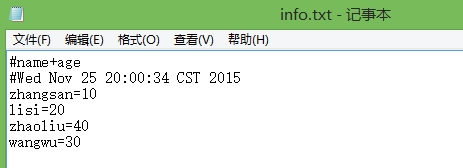
package cn.fuxi._08io;
import java.io.*;
import java.util.*;
public class _09PropertiesDemo4 {
public static void main(String[] args) throws Exception {
propertiesDemo();
}
public static void propertiesDemo() throws Exception{
Properties prop = new Properties();
//集合中的数据来自于一个文件.
//注意:必须要保证该文件中的数据是键值对.
//需要使用到读取流
FileInputStream fis = new FileInputStream("info.txt");
//使用load方法
prop.load(fis);
prop.list(System.out);
test();
myLoad();
}
//对已有的配置文件中的信息进行修改.
//读取这个文件.并将这个文件中的键值数据存储到集合中.再通过集合对数据经行修改.
//在通过流将修改后的数据存储到文件中
public static void test() throws IOException{
File file = new File("info.txt");
if(!file.exists()){
file.createNewFile();
}
FileReader fr = new FileReader("info.txt");
//创建集合存储配置信息.
Properties prop = new Properties();
prop.load(fr);
prop.setProperty("wangwu", "36");
prop.setProperty("zhangsan", "27");
FileWriter fw = new FileWriter(file);
prop.store(fw, "lalala");
fr.close();
}
//模拟一下load方法
public static void myLoad() throws Exception{
Properties prop = new Properties();
BufferedReader bufr = new BufferedReader(new FileReader("info.txt"));
String line = null;
while((line = bufr.readLine())!=null){
if(line.startsWith("#")){
continue;
}
String[] arr = line.split("=");
prop.setProperty(arr[0], arr[1]);
}
prop.list(System.out);
bufr.close();
}
}
-- listing properties --
zhangsan=10
lisi=20
zhaoliu=40
wangwu=30
-- listing properties --
zhangsan=27
lisi=20
wangwu=36
zhaoliu=40

zhangsan=10
lisi=20
zhaoliu=40
wangwu=30
-- listing properties --
zhangsan=27
lisi=20
wangwu=36
zhaoliu=40

package cn.fuxi._08io;
/**
* 需求:
* 获取一个应用程序运行的次数,如果超过5此,给出使用次数已到,
* 请注册的提示,并不要再运行程序.
* 思路: 1.应该有计数器
* 每次程序启动都需要计数异常,并且是在原有的次数上进行计数.
* 2.计数器就是一个变量,突然冒出一想法,程序启动时进行计数,计数器必须
* 存在于内存,并进行运算.
* 可是程序一结束,计数器消失了,那么再次启动该程序,计数器又重新被初始化了.
* 而我们需要多次启动同一个应用程序,使用的是同一个计数器.
* 这就需要计数器的生命周期变长,从内存存储到硬盘文件中.
* 3.如何使用这个计数器呢?
* 首先,程序启动时,应该先读取这个用于记录计数器信息的配置文件.
* 获取上一次计数器次数,并进行使用次数的判断.
* 起床,对该次数进行自增,并自增后的次数重写存储到配置文件中.
* 4.文件中的信息该如何经行存储并体现?
* 直接存储次数数值可以,但是不明确该数据的含义,所以起名字变得重要.
* 这就有了名字和值的对应,所以可以使用键值对.
* 既要用集合Map中的内容,又要用IO中的内容,所以用Properties.
*/
import java.io.*;
import java.util.*;
public class _10PropertiesTest {
public static void main(String[] args) throws IOException{
getAppCount();
}
public static void getAppCount() throws IOException{
//将配置文件封装成对象
File confile = new File("count.properties");
if(!confile.exists()){
confile.createNewFile();
}
FileInputStream fis = new FileInputStream(confile);
Properties prop = new Properties();
prop.load(fis);
//从集合中通过键获取次数.
String value = prop.getProperty("time");
//定义计数器,记录获取到的次数
int count =0;
if(value!=null){
count = Integer.parseInt(value);
}
if(count>=5){
throw new RuntimeException("使用次数已到,请注册!");
}
count++;
//将改变后的次数重写存储到集合中.
prop.setProperty("time", count+"");
FileOutputStream fos = new FileOutputStream(confile);
prop.store(fos, "");
fos.close();
fis.close();
}
}
Exception in thread "main" java.lang.RuntimeException: 使用次数已到,请注册!
at cn.fuxi._08io._10PropertiesTest.getAppCount(_10PropertiesTest.java:46)
at cn.fuxi._08io._10PropertiesTest.main(_10PropertiesTest.java:27)
at cn.fuxi._08io._10PropertiesTest.getAppCount(_10PropertiesTest.java:46)
at cn.fuxi._08io._10PropertiesTest.main(_10PropertiesTest.java:27)
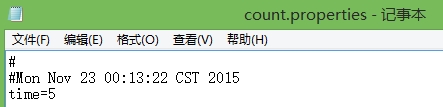
package cn.fuxi._08io;
/**
* 需求:获取指定目录下,指定扩展名的文件(包含子目录中的),并将这些文件的绝对路径写入
* 到一个文本文件中.
* 简单说:就是建立一个指定扩展名的文件的列表.
* 思路: 1.必须进行深度遍历.
* 2.要在遍历的过程中进行过滤,将符合条件的内容都存储到容器中.
* 3.对容器中的内容进行遍历并且将绝对路径写入到文件中.
*/
import java.io.*;
import java.util.*;
public class _11IOTest {
public static void main(String[] args) throws IOException {
File dir = new File("D:\\develop\\workspace");//创建指定目录路径
FilenameFilter filter = new FilenameFilter(){//创建过滤器,指定以".java"结尾的文件名
public boolean accept(File dir,String name){
return name.endsWith(".java");
}
};
List<File> list = new ArrayList<File>();//创建Arraylist容器用来装过滤后的文件
getFiles(dir,filter,list);//自定义一个方法寻找指定目录
File destFile = new File(dir,"javalist.txt");//创建文件输出目录
writeToFile(list,destFile);//将数据写入输出目录
}
/*对指定目录中的内容经行深度遍历,并按照指定过滤器经行过滤
* 将过滤后的内容存储到指定的容器list中.
* */
public static void getFiles(File dir,FilenameFilter filter,List<File> list){
File[] files = dir.listFiles();//创建文件路径数组
for(File file:files){//遍历所有目录
if(file.isDirectory()){//是目录吗?
getFiles(file,filter,list);//进入目录再重复递归
}else{
//对遍历到的文件经行过滤器的过滤.将符合条件的File对象,存储到list集合中
if(filter.accept(dir, file.getName())){//dir中包含指定名称吗?
list.add(file);//包含的话就导入list中
}
}
}
}//写入到文件输入目录
public static void writeToFile(List<File> list,File destFile) throws IOException{
BufferedWriter bufw = null;//创建文件输入缓冲区
try{
bufw = new BufferedWriter(new FileWriter(destFile));//创建缓冲区
for(File file:list){//遍历list中的文件路径
bufw.write(file.getAbsolutePath());//写入file的绝对路径
bufw.newLine();//每写一个换行一次
bufw.flush();//刷新存入
}
}finally{
if(bufw!=null)
try{
bufw.close();//关闭缓冲区
}catch(IOException e){
throw new RuntimeException("关闭失败");
}
}
}
}
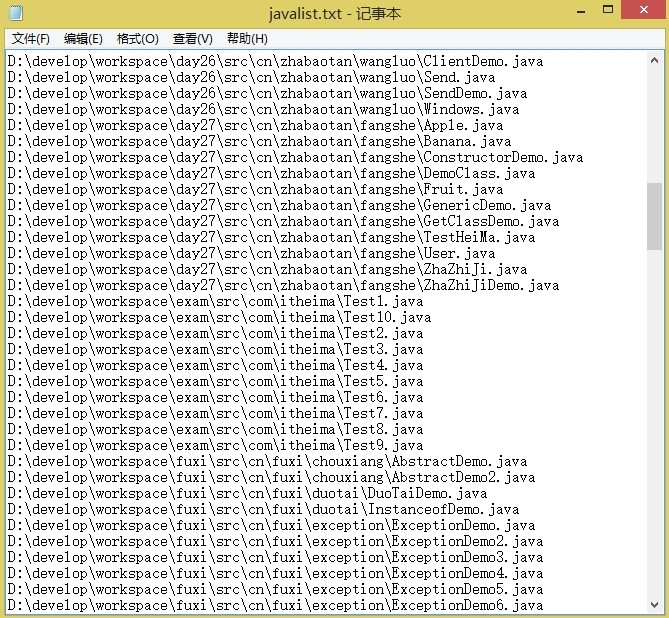
package cn.fuxi._08io;
/**
* 打印流
* PrintWriter与PrintStream:可以直接操作输入流和文件
* PrintStream为其他输出流添加了功能,使它们能够方便地打印各种数值表现形式.
* 与其他输出流不同,PrintStream永远不会抛出IOException
* PrintStream打印的所有字符都使用平台的默认字符编码转换为字节.
* 在需要写入字符而不是写入字节的情况下,应该使用PrintWriter类.
*
* PrintStream:
* 1.提供了打印方法,可以对多种数据类型值经行打印,并保持数据的表示形式.
* 2.它不抛IOException
*
* 构造函数,接收三种类型的值:
* 1.字符串路径
* 2.File对象
* 3.字节输出流
*/
import java.io.*;
public class _12PrintStreamDemo {
public static void main(String[] args) throws Exception {
PrintStream out = new PrintStream("PrintStream.txt");
//write(int i); 方法只写最低8位
out.write(97);//a
//print方法将97线变成字符串保持原样将数据打印到目的地
out.print(97);//97
out.close();
}
}

package cn.fuxi._08io;
/**
* PrintWriter:字符打印流
* 构造函数参数:
* 1.字符串路径
* 2.File对象
* 3.字符输出流
* 4.字符输出流
*
*/
import java.io.*;
public class _13PrintWriterDemo {
public static void main(String[] args) throws IOException {
BufferedReader bufr = new BufferedReader(new InputStreamReader(System.in));
PrintWriter pw = new PrintWriter(System.out);
String line = null;
while((line = bufr.readLine())!=null){
if("over".equals(line)){
break;
}
pw.print(line.toUpperCase()+"\r\n");
pw.flush();
}
pw.close();
bufr.close();
}
}
sss
SSS
qqq
QQQ
www
WWW
eeeee
EEEEE
over
SSS
qqq
QQQ
www
WWW
eeeee
EEEEE
over
package cn.fuxi._08io;
import java.io.*;
//写入到out.txt中
public class _14PrintWriterDemo2 {
public static void main(String[] args) throws IOException {
BufferedReader br = new BufferedReader(new InputStreamReader(System.in));
PrintWriter pw = new PrintWriter("out.txt");
String line = null;
while((line = br.readLine())!=null){
if(line.equals("over")){
break;
}
pw.println(line.toUpperCase());
pw.flush();
}
pw.close();
br.close();
}
}
12345
上山打老虎
老虎不在家
打到小松鼠
over
上山打老虎
老虎不在家
打到小松鼠
over
输出结果:
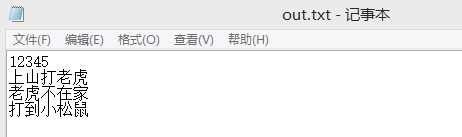
package cn.fuxi._08io;
/**
* 序列流
* SequenceInputStream:对多个流进行合并.
* 需求:
* 将1.txt 2.txt 3.txt文件中的数据合并到一个文件中.
*/
import java.io.*;
import java.util.*;
public class _15SequenceInputStream {
public static void main(String[] args) throws IOException {
Vector<FileInputStream> v = new Vector<FileInputStream>();
v.add(new FileInputStream("PrintStream.txt"));
v.add(new FileInputStream("out.txt"));
v.add(new FileInputStream("IoDemo.txt"));
Enumeration<FileInputStream> en = v.elements();
SequenceInputStream sis = new SequenceInputStream(en);
FileOutputStream fos = new FileOutputStream("4.txt");
byte[] buf = new byte[1024];
int len = 0;
while((len = sis.read(buf))!=-1){
fos.write(buf,0,len);
}
fos.close();
sis.close();
}
}
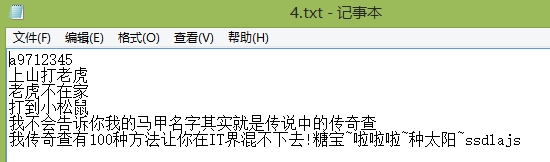
package cn.fuxi._08io;
/**
* 使用ArrayList比Vector效率高.
*/
import java.util.*;
import java.io.*;
public class _16SequenceInputStream2 {
public static void main(String[] args) throws IOException {
ArrayList<FileInputStream> al = new ArrayList<FileInputStream>();
for(int x = 1;x<=3;x++){
al.add(new FileInputStream(x + ".txt"));
}
final Iterator<FileInputStream> it = al.iterator();
Enumeration<FileInputStream> en = Collections.enumeration(al);
SequenceInputStream sis = new SequenceInputStream(en);
FileOutputStream fos = new FileOutputStream("4.txt");
byte[] buf = new byte[1024];
int len = 0 ;
while ((len = sis.read(buf))!=-1){
fos.write(buf,0,len);
}
fos.close();
sis.close();
}
}package cn.fuxi._09ioother;
/**
* 操作对象
* ObjectInpuStream与ObjectOutputStream
* P.S.
* 被操作的对象要实现Serializable.
* 类通过实现java.io.Serializable接口以启用序列化功能,Serializable只是一个标记接口.
*/
import java.io.*;
class Person implements Serializable{
private static final long serialVersionUID = 521;
private String name;
private int age;
public Person(String name, int age){
this.name = name;
this.age = age;
}
public void setName(String name){
this.name = name;
}
public String getName(){
return name;
}
public void setAge(int age){
this.age = age;
}
public int getAge(){
return age;
}
}
public class _01ObjectInputStream {
public static void main(String[] args) throws Exception {
readObj();
}
public static void readObj() throws Exception{
ObjectInputStream ois = new ObjectInputStream(new FileInputStream("obj.object"));
Person p = (Person)ois.readObject();
System.out.println(p.getName()+":"+p.getAge());
ois.close();
}
}
package cn.fuxi._09ioother;
import java.io.IOException;
import java.io.UnsupportedEncodingException;
/**
* 编码表
* 由来:
* 计算机智能识别二进制数据,早期由来是电信号,未来方便应用计算机,让它可以识别各个国家
* 的文字,就将各个国家的文字用数字来表示,并一一对应,形成一张表,这就是编码表.
*
* 常见的编码表:
* ASCII:美国标准信息交换码,用一个字节的7位可以表示.
* ISO8859-1:拉丁码表,欧洲码表,用一个字节的8位表示.
* GB2312:中国的中文码表.
* GBK:中国的中文码表升级,融合了更多的中文文字符号.
* Unicode:国际标准码,融合了多种文字.(所有的文字都用两个字节来表示,Java语言使用的就是Unicode)
* UTF-8:最多用三个字节来表示一个字符.
*/
public class _02EncodeDemo {
public static void main(String[] args) throws IOException {
//字符串-->字节数组:编码
//字符数组-->字符串:解码
String str = "您好";
//编码
byte[] buf1 = str.getBytes("GBK");
printBytes(buf1);
byte[] buf2 = str.getBytes("UTF-8");
printBytes(buf2);
//解码
String s1= new String(buf1);
System.out.println(s1);//您好
String s2 = new String(buf1,"Unicode");
System.out.println(s2);//??
String s3 = new String(buf2,"UTF-8");
System.out.println(s3);//您好
String s4 = new String(buf2,"GBK");
System.out.println(s4);//鎮ㄥソ
}
private static void printBytes(byte[] buf){
for(byte b:buf){
System.out.println(b+" ");
}
}
}
//原因分析:
/*
* "您好"的GBK编码在UTF-8码中查不到对应的字符,用"?代替.
* "?"在UTF-*中的编码为-17 -65 -67
* 故即使使用UTF-8码表进行解码,获取的字节也不是您好的"GBK"编码后的字节.
* 所以无法成功解码
*
* P.S.
* "谢谢"的gbk编码在UTF-8码表中可以查到对应的字符,为"ππ".
* 因此,使用UTF-8码表对"ππ"进行解码,获取的字节依然不是gbk编码后的字节
* 所以无法成功解码
*/
-60
-6
-70
-61
-26
-126
-88
-27
-91
-67
您好
??
您好
鎮ㄥソ
-6
-70
-61
-26
-126
-88
-27
-91
-67
您好
??
您好
鎮ㄥソ





















 200
200











 被折叠的 条评论
为什么被折叠?
被折叠的 条评论
为什么被折叠?








