在vs2010中 工具->数据库连接 里要想连接到mysql数据库,需要安装这样一个东西: MySql Connector;1.首先安装 connector 。下载地址:(http://www.mysql.com/downloads/connector/net/)2.现在就可以了,打开vs2010试试吧!下面是一些截图:
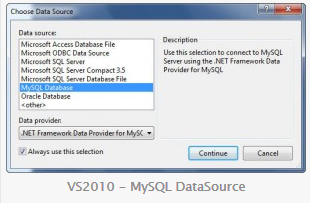

现在一切就OK了!
如果想在工程c#中连接mysql,需如下code:
//define the connection reference and initialize it
MySql.Data.MySqlClient.MySqlConnection msqlConnection = null;
msqlConnection = new MySql.Data.MySqlClient.MySqlConnection(“server=localhost;user id=UserName;Password=UserPassword;database=DatabaseName;persist security info=False”);
//define the command reference
MySql.Data.MySqlClient.MySqlCommand msqlCommand = new MySql.Data.MySqlClient.MySqlCommand();
//define the connection used by the command object
msqlCommand.Connection = this.msqlConnection;
//define the command text
msqlCommand.CommandText = "SELECT * FROM TestTable;";
try
{
//open the connection
this.msqlConnection.Open();
//use a DataReader to process each record
MySql.Data.MySqlClient.MySqlDataReader msqlReader = msqlCommand.ExecuteReader();
while (msqlReader.Read())
{
//do something with each record
}
}
catch (Exception er)
{
//do something with the exception
}
finally
{
//always close the connection
this.msqlConnection.Close();
}






















 被折叠的 条评论
为什么被折叠?
被折叠的 条评论
为什么被折叠?








