网上浏览了好多博客,就不一一列举了
主要利用了pdfpreview这个js插件
我这边目前到不用调用接口把上传的文件自动转化成swf文件,目前我是安装后直接用pdf2swf把pdf转换成swf,然后页面的调用如下:
<!-- 预览pdf插件 begin -->
<script type="text/javascript" src="<%=basePath%>static/resources/pdfPreview/jquery.min.js"></script>
<script type="text/javascript" src="<%=basePath%>static/resources/pdfPreview/flexpaper.js"></script>
<script type="text/javascript" src="<%=basePath%>static/resources/pdfPreview/flexpaper_handlers.js"></script>
<script type="text/javascript" src="<%=basePath%>static/resources/pdfPreview/flexpaper_handlers_debug.js"></script>
<!-- 预览pdf插件 end --><div style="position:absolute;top:20px;left:50px;"" id="pdfContent" align="center">
<div><button type="button" class="floatleft wybutton red small" οnclick="goback()">返回</button><br><br></div>
<div id="documentViewer" class="flexpaper_viewer" style="width:900px;height:450px;"></div>
</div>
<script type="text/javascript">
function openSwf(name){//name写一个相对路径就可以了 不支持绝对路径
$("#pdfList").hide();
$("#pdfContent").show();
$('#documentViewer').FlexPaperViewer(
{ config : {//new FlexPaperView要传三个参数 这里的是FlexPaperViewer,viewerPlaceHolder,和config
SwfFile : escape('static/resources/pdfPreview/'+name),//需要Flex打开的文档,但是我发现没有FlexPaperViewer.swf的时候就不恩能够运行
Scale : 0.6,//缩放
ZoomTransition : 'easeOut',//缩放样式的选择
ZoomTime : 0.5,//缩放使用的时间
ZoomInterval : 0.2,//缩放比例之间间隔,默认值为0.1,该值为正数。
FitPageOnLoad : true,//自适应页面,工具栏上有
FitWidthOnLoad : true,//自适应宽度,工具栏上有
FullScreenAsMaxWindow : false,//如果设置为true的时候,点击全屏并不是全屏而是一个新页面,独立的flex播放的时候用这个比较合适
ProgressiveLoading : true,//true的话不全部加载文档,边看边加载
MinZoomSize : 0.2,//最大缩放比例
MaxZoomSize : 2,//最小缩放比例
SearchMatchAll : true,//为true的时候搜索的时候便会出现高亮
InitViewMode : 'Portrait',//设置启动模式如"Portrait" or "TwoPage"
RenderingOrder : 'flash',
StartAtPage : '',
ViewModeToolsVisible : true,//工具栏上是否显示样式选择框
ZoomToolsVisible : true,//工具栏上是否显示缩放工具
NavToolsVisible : true,//工具栏上是否显示导航工具
CursorToolsVisible : true,//工具栏上是否显示光标工具
SearchToolsVisible : true,//工具栏上是否显示搜索
WMode : 'window',
localeChain: 'en_US'//设置语言
}}
);
}
function getStudyList(path){
var studyName = $("#studyName").val();
$.ajax({
type:"POST",
async:false,
url:path+"getStudyList.action?start=1&&rows=10&&name="+studyName,
dataType:"json",
success:function(jstr){
if(jstr==null) return false;
$studyList = $("#studyList");
var pageCount = jstr.pageCount;
var curPage = jstr.curPage;
var studyList = jstr.result;
var tempStr="";
var index = 0;
if(studyList==""||studyList==null){
}
else if(typeof(studyList) != "undefined"){
$.each(studyList,function(studyList,value){
if(value.type==1){
index = index*1+1;
tempStr +='<tr><td>'+index+'</td><td>'+value.name+'</td><td><a οnclick=openSwf("'+value.path+'")>查看</a></td><tr>';
}
});
}
$studyList.html("");
$studyList.append(tempStr);
$('#example').html("");
if(pageCount>1){
var options = {
currentPage: curPage,
totalPages: pageCount,
showFirstPage:false,
showPrePage:true,
showNextPage:true,
showLastPage:false,
itemTexts: function (type, page, current) {
switch (type) {
case "first":
return "<<";
case "prev":
return "<";
case "next":
return ">";
case "last":
return ">>";
case "page":
return page;
}
},
onPageClicked: function (event, originalEvent, type, page) {
var studyName = $("#studyName").val();
$.ajax({
type:"POST",
async:false,
url:path+"getStudyList.action?start="+page+"&&rows=10&&name="+studyName,
dataType:"json",
success:function(jstr){
if(jstr==null) return false;
$studyList = $("#studyList");
var studyList = jstr.result;
var tempStr="";
if(page==1){
index = 0;
}
else{
index = (page-1)*10;
}
if(studyList==""||studyList==null){
}
else if(typeof(studyList) != "undefined"){
$.each(studyList,function(studyList,value){
if(value.type==1){
index = index*1+1;
tempStr +='<tr><td>'+index+'</td><td>'+value.name+'</td><td><a οnclick=openSwf("'+value.path+'")>查看</a></td><tr>';
}
});
}
$studyList.html("");
$studyList.append(tempStr);
},
error:function(){
alert("获取穴位失败");
}
});
}
}
$('#example').bootstrapPaginator(options);
}
},
error:function(){
alert("获取穴位失败");
}
});
}
</script>提醒一下在转化的时候,pdf2swf里的转换格式要用no viewer不然没法显示哈,我当初也被坑了好久才发现
最后上一下效果图哈
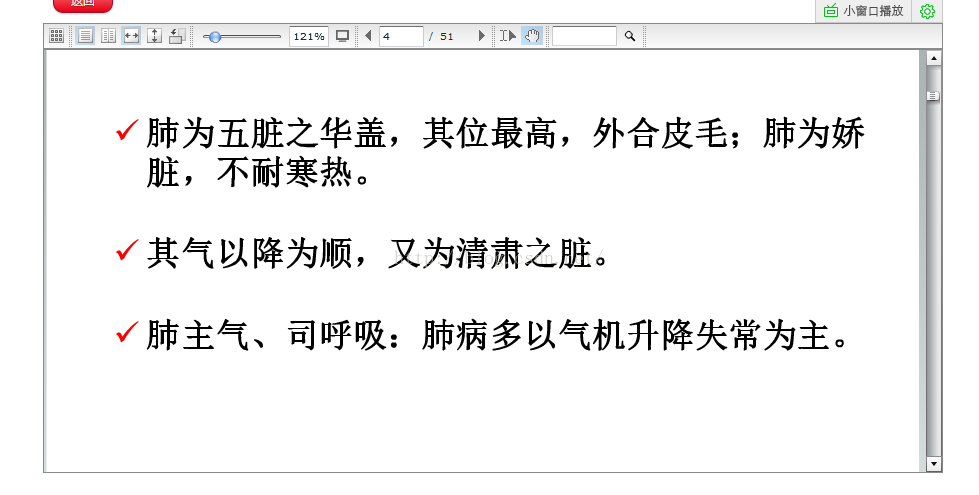







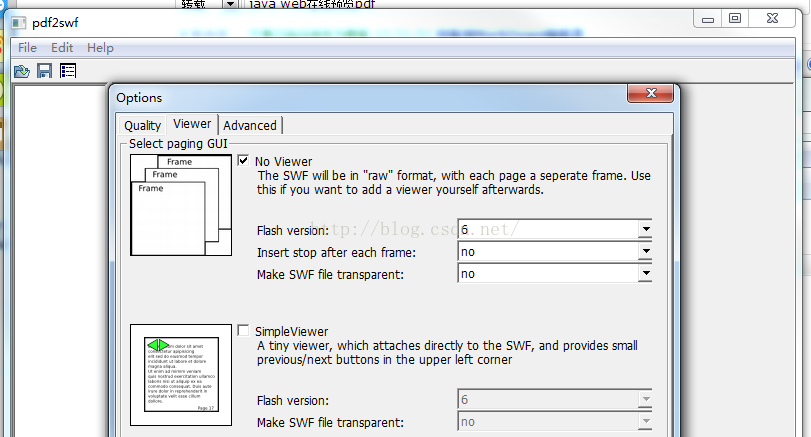













 182
182











 被折叠的 条评论
为什么被折叠?
被折叠的 条评论
为什么被折叠?








