1.先生成外层表格:
$('#tableActivity').bootstrapTable('destroy').bootstrapTable({
url:'',
detailView:true,
detailFormatter:"detailFormatter",//点击展开预先执行事件
cache: false,
height: 550,
showExport: true,
exportDataType: "all",
pagination: true,
pageSize: 10,
pageList: [10, 25, 50, 100],
search: true,
searchAlign:'left',
showRefresh: true,
showToggle: true,
showColumns: true,
toolbarAlign: 'right',
toolbar:"#toolbar",
buttonsAlign:'left',
clickToSelect: true,
idField:'',
columns: [
[
{
title:'编号',
field: 'index',
rowspan: 2,
align: 'center',
valign: 'middle'
}, {
title: '姓名',
field: 'userName',
rowspan: 2,
align: 'center',
valign: 'middle',
sortable: true
}, {
title: '讲义',
colspan: 3,
align: 'center'
}, {
title: '视频',
colspan: 3,
align: 'center'
}, {
title: '总完成情况',
colspan: 3,
align: 'center'
}
],
[
{
field: 'handoutCount',
title: '讲义总数',
sortable: true,
align: 'center'
}, {
field: 'handoutComCount',
title: '完成数',
sortable: true,
align: 'center'
}, {
field: 'handoutCountDegree',
title: '完成率',
sortable: true,
align: 'center'
}, {
field: 'videoCount',
title: '视频总数',
sortable: true,
align: 'center'
}, {
field: 'videoComCount',
title: '完成数',
sortable: true,
align: 'center'
}, {
field: 'videoCountDegree',
title: '完成率',
sortable: true,
align: 'center'
}, {
field: 'allCount',
title: '总数',
sortable: true,
align: 'center'
}, {
field: 'allComCount',
title: '总完成数',
sortable: true,
align: 'center'
}, {
field: 'allDegree',
title: '总完成率',
sortable: true,
align: 'center'
}
]
]
});2.生成展开之后的表格内容:
function detailFormatter(index, row) {
handoutColums=[];
handoutData=[];
videoColums=[];
videoData=[];
var html = [];
html.push('<div class="row">');
html.push('<div class="col-md-6">');
html.push('<table id="tableHandout'+index+'"></table>');
html.push('</div>');
html.push('<div class="col-md-6">');
html.push('<table id="tableVideo'+index+'"></table>');
html.push('</div>');
html.push('</div>');
handoutColums.push({
field: 'handoutIndex',title: '编号', sortable: true ,width: 150
},{
field: 'handoutName',title: '讲义名称', sortable: true ,width: 150
},{
field: 'degree',title: '完成度', sortable: true ,width: 150
});
videoColums.push({
field: 'videoIndex',title: '编号', sortable: true ,width: 150
},{
field: 'videoName',title: '视频名称', sortable: true ,width: 150
},{
field: 'degree',title: '完成度', sortable: true ,width: 150
});
$.each(row, function (key, value) {
if(key=="handout"){
$.each(value,function(index,handout){
var row = {};
row['handoutIndex'] = index+1;
row['handoutName']=handout.handoutName;
row['degree']=handout.degree;
handoutData.push(row);
});
}
if(key=="video"){
$.each(value,function(index,video){
var row = {};
row['videoIndex']=index+1;
row['videoName']=video.videoName;
row['degree']=video.degree;
videoData.push(row);
});
}
});
return html.join('');
}3:填充表格内容:
$('#tableActivity').on('expand-row.bs.table', function (e, index, row, $detail) {
initHandoutTable(handoutColums,handoutData,index);
initVideoTable(videoColums,videoData,index);
});
function initHandoutTable(colums,data,index){
$('#tableHandout'+index).bootstrapTable('destroy').bootstrapTable({
cache: false,
height: 200,
clickToSelect: true,
idField:'',
columns:colums,
data:data
});
}
function initVideoTable(colums,data,index){
$('#tableVideo'+index).bootstrapTable('destroy').bootstrapTable({
cache: false,
height: 200,
clickToSelect: true,
idField:'',
columns:colums,
data:data
});
}






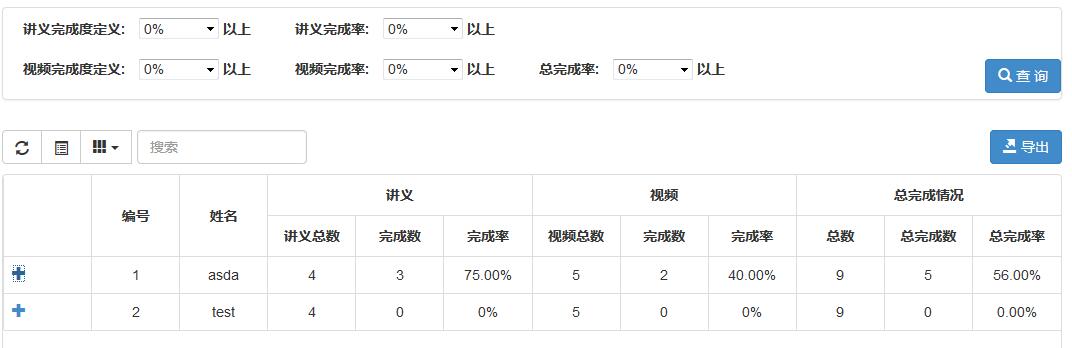














 587
587











 被折叠的 条评论
为什么被折叠?
被折叠的 条评论
为什么被折叠?








