最近编译VLCKit,涉及到了这方面知识
手工写Makefile是一件很有趣的事情,对于比较大型的项目,如果有工具可以代劳,自然是一件好事。在Linux系统开发环境中,GNU Autotools 无疑就充当了这个重要角色。(在Windows系统的开发环境中,IDE工具,诸如Visual Studio,来管理项目也很方便。)
本文以一个简单项目为例子,来讲述GNU Autotools的一列工具及其命令的用法。
autotools是系列工具, 它主要由autoconf、automake、perl语言环境和m4等组成;所包含的命令有五个:
(1)aclocal
(2)autoscan
(3)autoconf
(4)autoheader
(5)automake
一、准备源代码
(1)目录project包含一个main.c的文件和两个子目录lib与include;lib目录中包含一个test.c,include目录中包含一个test.h。在系统中,显示如下:
- [root@localhost project]# ls
- include lib main.c
- [root@localhost project]#
- [root@localhost project]# ls include/
- test.h
- [root@localhost project]# ls lib/
- test.c
- [root@localhost project]#
(2)源代码如下:
- /* project/main.c */
- #include <stdio.h>
- #include "include/test.h"
- int main()
- {
- printf("main entrance./n");
- test_method();
- return 0;
- }
- /* project/lib/test.c */
- #include <stdio.h>
- #include "../include/test.h"
- void test_method()
- {
- printf("test method./n");
- }
- /* project/include/test.h*/
- void test_method();
二、autotools 使用步骤
2.1 使用autoscan命令,它将扫描工作目录,生成 configure.scan 文件。
- [root@localhost project]# autoscan
- autom4te: configure.ac: no such file or directory
- autoscan: /usr/bin/autom4te failed with exit status: 1
- [root@localhost project]# ls
- autoscan.log configure.scan include lib main.c
- [root@localhost project]#
2.2 将configure.scan 文件重命名为configure.ac,并做适当的修改。在 configure.ac 中,# 号开始的行是注释,其他都是m4 宏命令;configure.ac里面的宏的主要作用是侦测系统。
- [root@localhost project]mv configure.scan configure.ac
- [root@localhost project]# ls
- autoscan.log configure.ac include lib main.c
- [root@localhost project]#
- [root@localhost project]# cat configure.ac
- # -*- Autoconf -*-
- # Process this file with autoconf to produce a configure script.
- AC_PREREQ(2.59)
- AC_INIT(FULL-PACKAGE-NAME, VERSION, BUG-REPORT-ADDRESS)
- AC_CONFIG_SRCDIR([main.c])
- AC_CONFIG_HEADER([config.h])
- # Checks for programs.
- AC_PROG_CC
- # Checks for libraries.
- # Checks for header files.
- # Checks for typedefs, structures, and compiler characteristics.
- # Checks for library functions.
- AC_OUTPUT
- [root@localhost project]#
2.3 对 configure.ac 文件做适当的修改,修改显示如下[1]:
- [root@localhost project]# cat configure.ac
- # -*- Autoconf -*-
- # Process this file with autoconf to produce a configure script.
- AC_PREREQ(2.59)
- #AC_INIT(FULL-PACKAGE-NAME, VERSION, BUG-REPORT-ADDRESS)
- AC_INIT(hello,1.0,abc@126.com)
- AM_INIT_AUTOMAKE(hello,1.0)
- AC_CONFIG_SRCDIR([main.c])
- AC_CONFIG_HEADER([config.h])
- # Checks for programs.
- AC_PROG_CC
- # Checks for libraries.
- # Checks for header files.
- # Checks for typedefs, structures, and compiler characteristics.
- # Checks for library functions.
- AC_CONFIG_FILES([Makefile])
- AC_OUTPUT
说明:
(1)以“#”号开始的行均为注释行。
(2)AC_PREREQ 宏声明本文要求的 autoconf 版本, 如本例中的版本 2.59。
(3)AC_INIT 宏用来定义软件的名称、版本等信息、作者的E-mail等。
(4)AM_INIT_AUTOMAKE是通过手动添加的, 它是automake所必备的宏, FULL-PACKAGE-NAME是软件名称,VERSION是软件版本号。
(5)AC_CONFIG_SCRDIR 宏用来侦测所指定的源码文件是否存在, 来确定源码目录的有效性.。此处为当前目录下main.c。
(6)AC_CONFIG_HEADER 宏用于生成config.h文件,以便 autoheader 命令使用。
(7)AC_PROG_CC用来指定编译器,如果不指定,默认gcc。
(8)AC_OUTPUT 用来设定 configure 所要产生的文件,如果是makefile,configure 会把它检查出来的结果带入makefile.in文件产生合适的makefile。使用 Automake 时,还需要一些其他的参数,这些额外的宏用aclocal工具产生。
(9)AC_CONFIG_FILES宏用于生成相应的Makefile文件。
2.4 使用 aclocal 命令,扫描 configure.ac 文件生成 aclocal.m4文件, 该文件主要处理本地的宏定义,它根据已经安装的宏、用户定义宏和 acinclude.m4 文件中的宏将 configure.ac 文件需要的宏集中定义到文件 aclocal.m4 中。[2]
- [root@localhost project]# aclocal
- [root@localhost project]# ls
- aclocal.m4 autom4te.cache autoscan.log configure.in include lib main.c
- [root@localhost project]#
2.5 使用 autoconf 命令生成 configure 文件。这个命令将 configure.ac 文件中的宏展开,生成 configure 脚本。这个过程可能要用到aclocal.m4中定义的宏。
- [root@localhost project]# autoconf
- [root@localhost project]# ls
- aclocal.m4 autom4te.cache autoscan.log configure configure.in include lib main.c
2.6 使用 autoheader 命令生成 config.h.in 文件。该命令通常会从 "acconfig.h” 文件中复制用户附加的符号定义。该例子中没有附加的符号定义, 所以不需要创建 "acconfig.h” 文件[2].
- [root@localhost project]# autoheader
- [root@localhost project]# ls
- aclocal.m4 autom4te.cache autoscan.log config.h.in configure configure.in include lib main.c
- [root@localhost project]#
2.7 手工创建Makefile.am文件。Automake工具会根据 configure.in 中的参量把 Makefile.am 转换成 Makefile.in 文件。
- [root@localhost project]# cat Makefile.am
- UTOMAKE_OPTIONS = foreign
- bin_PROGRAMS = hello
- hello_SOURCES = main.c include/test.h lib/test.c
说明:
(1)其中的AUTOMAKE_OPTIONS为设置automake的选项. 由于GNU对自己发布的软件有严格的规范, 比如必须附带许可证声明文件COPYING等,否则automake执行时会报错. automake提供了3中软件等级:foreign, gnu和gnits, 供用户选择。默认级别是gnu. 在本例中, 使用了foreign等级, 它只检测必须的文件。
(2)bin_PROGRAMS定义要产生的执行文件名. 如果要产生多个执行文件, 每个文件名用空格隔开。
(3)hello_SOURCES 定义”hello”这个可执行程序所需的原始文件。如果”hello”这个程序是由多个源文件所产生的, 则必须把它所用到的所有源文件都列出来,并用空格隔开。如果要定义多个可执行程序,那么需要对每个可执行程序建立对应的file_SOURCES。
2.8 使用 Automake 命令生成 Makefile.in 文件。使用选项 "--add-missing" 可以让 Automake 自动添加一些必需的脚本文件。
- [root@localhost project]# automake --add-missing
- configure.ac: installing `./install-sh'
- configure.ac: installing `./missing'
- Makefile.am: installing `./INSTALL'
- Makefile.am: required file `./NEWS' not found
- Makefile.am: required file `./README' not found
- Makefile.am: required file `./AUTHORS' not found
- Makefile.am: required file `./ChangeLog' not found
- Makefile.am: installing `./COPYING'
- Makefile.am: installing `./depcomp'
- [root@localhost project]#
2.8.1 再次使用 automake ——add-missing 运行一次,可以辅助生成几个必要的文件。
- [root@localhost project]# automake --add-missing
- Makefile.am: required file `./NEWS' not found
- Makefile.am: required file `./README' not found
- Makefile.am: required file `./AUTHORS' not found
- Makefile.am: required file `./ChangeLog' not found
- [root@localhost project]# ls
- aclocal.m4 autom4te.cache autoscan.log config.h.in config.h.in~ configure configure.ac COPYING depcomp include INSTALL install-sh lib main.c Makefile.am missing
- [root@localhost project]#
2.8.2 在当前目录创建上面未发现的四个文件,并再次使用 automake ——add-missing 运行一次。
- [root@localhost project]# touch NEWS
- [root@localhost project]# touch README
- [root@localhost project]# touch AUTHORS
- [root@localhost project]# touch ChangeLog
- [root@localhost project]#
- [root@localhost project]# automake --add-missing
- [root@localhost project]# ls
- aclocal.m4 autom4te.cache ChangeLog config.h.in~ config.status configure.ac depcomp INSTALL lib Makefile.am missing README
- AUTHORS autoscan.log config.h.in config.log configure COPYING include install-sh main.c Makefile.in NEWS
- [root@localhost project]#
2.9 使用 configure 命令, 把 Makefile.in 变成最终的 Makefile 文件。
- [root@localhost project]# ./configure
- checking for a BSD-compatible install... /usr/bin/install -c
- checking whether build environment is sane... yes
- checking for gawk... gawk
- checking whether make sets $(MAKE)... yes
- checking for gcc... gcc
- checking for C compiler default output file name... a.out
- checking whether the C compiler works... yes
- checking whether we are cross compiling... no
- checking for suffix of executables...
- checking for suffix of object files... o
- checking whether we are using the GNU C compiler... yes
- checking whether gcc accepts -g... yes
- checking for gcc option to accept ANSI C... none needed
- checking for style of include used by make... GNU
- checking dependency style of gcc... gcc3
- configure: creating ./config.status
- config.status: creating Makefile
- config.status: creating config.h
- config.status: config.h is unchanged
- config.status: executing depfiles commands
- [root@localhost project]# ls
- aclocal.m4 autom4te.cache ChangeLog config.h.in config.log configure COPYING hello INSTALL lib main.o Makefile.am missing README test.o
- AUTHORS autoscan.log config.h config.h.in~ config.status configure.ac depcomp include install-sh main.c Makefile Makefile.in NEWS stamp-h1
- [root@localhost project]#
Makefile文件已经生成成功。
三、Makefile的用法
3.1 make 命令,用来编译代码, 默认执行”make all”命令,可以看到生成了"hello"的可执行文件,
- [root@localhost project]# make
- make all-am
- make[1]: Entering directory `/home/chenjie/project'
- gcc -g -O2 -o hello main.o test.o
- make[1]: Leaving directory `/home/chenjie/project'
- [root@localhost project]#
- [root@localhost project]# ls
- aclocal.m4 autom4te.cache ChangeLog config.h.in config.log configure COPYING hello INSTALL lib main.o Makefile.am missing README test.o
- AUTHORS autoscan.log config.h config.h.in~ config.status configure.ac depcomp include install-sh main.c Makefile Makefile.in NEWS stamp-h1
- [root@localhost project]#
3.2 make clean 命令清除编译时的obj文件,它与 make 命令是对应关系,一个是编译,一个清除编译的文件
3.3 运行”./hello”就能看到运行结果:
- [root@localhost project]# ./hello
- main entrance.
- test method.
- [root@localhost project]#
3.4 make install 命令把目标文件安装到系统中。这一,直接输入hello, 就可以看到程序的运行结果。
- [root@localhost project]# make install
- make[1]: Entering directory `/home/chenjie/project'
- test -z "/usr/local/bin" || mkdir -p -- "/usr/local/bin"
- /usr/bin/install -c 'hello' '/usr/local/bin/hello'
- make[1]: Nothing to be done for `install-data-am'.
- make[1]: Leaving directory `/home/chenjie/project'
- [root@localhost project]#
- [root@localhost project]# hello
- main entrance.
- test method.
- [root@localhost project]#
3.5 make uninstall 命令把目标文件从系统中卸载。
3.6 make dist 命令将程序和相关的文档打包为一个压缩文档以供发布,在本例子中,生成的打包文件名为:hello-1.0.tar.gz。
- [root@localhost project]# make dist
- { test ! -d hello-1.0 || { find hello-1.0 -type d ! -perm -200 -exec chmod u+w {} ';' && rm -fr hello-1.0; }; }
- mkdir hello-1.0
- find hello-1.0 -type d ! -perm -755 -exec chmod a+rwx,go+rx {} /; -o /
- ! -type d ! -perm -444 -links 1 -exec chmod a+r {} /; -o /
- ! -type d ! -perm -400 -exec chmod a+r {} /; -o /
- ! -type d ! -perm -444 -exec /bin/sh /home/chenjie/project/install-sh -c -m a+r {} {} /; /
- || chmod -R a+r hello-1.0
- tardir=hello-1.0 && /bin/sh /home/chenjie/project/missing --run tar chof - "$tardir" | GZIP=--best gzip -c >hello-1.0.tar.gz
- { test ! -d hello-1.0 || { find hello-1.0 -type d ! -perm -200 -exec chmod u+w {} ';' && rm -fr hello-1.0; }; }
- [root@localhost project]# ls
- aclocal.m4 autom4te.cache ChangeLog config.h.in config.log configure COPYING hello include install-sh main.c Makefile Makefile.in NEWS stamp-h1
- AUTHORS autoscan.log config.h config.h.in~ config.status configure.ac depcomp hello-1.0.tar.gz INSTALL lib main.o Makefile.am missing README test.o
- [root@localhost project]#
四 如何使用已发布的压缩文档
4.1 下载到“hello-1.0.tar.gz”压缩文档
4.2 使用“ tar -zxvf hello-1.0.tar.gz ”命令解压
4.3 使用 “./configure” 命令,主要的作用是对即将安装的软件进行配置,检查当前的环境是否满足要安装软件的依赖关系。
4.4 使用“ make ” 命令编译源代码文件生成软件包。
4.5 使用 “ make install ”命令来安装编译后的软件包。
- [root@localhost chenjie]# ls
- hello-1.0.tar.gz
- [root@localhost chenjie]# tar -zxvf hello-1.0.tar.gz
- [root@localhost chenjie]# ls
- hello-1.0 hello-1.0.tar.gz
- [root@localhost chenjie]# cd hello-1.0
- [root@localhost hello-1.0]# ls
- aclocal.m4 AUTHORS ChangeLog config.h.in configure configure.ac COPYING depcomp include INSTALL install-sh lib main.c Makefile.am Makefile.in missing NEWS README
- [root@localhost hello-1.0]#
- [root@localhost hello-1.0]#
- [root@localhost hello-1.0]# ./configure
- checking for a BSD-compatible install... /usr/bin/install -c
- checking whether build environment is sane... yes
- checking for gawk... gawk
- checking whether make sets $(MAKE)... yes
- checking for gcc... gcc
- checking for C compiler default output file name... a.out
- checking whether the C compiler works... yes
- checking whether we are cross compiling... no
- checking for suffix of executables...
- checking for suffix of object files... o
- checking whether we are using the GNU C compiler... yes
- checking whether gcc accepts -g... yes
- checking for gcc option to accept ANSI C... none needed
- checking for style of include used by make... GNU
- checking dependency style of gcc... gcc3
- configure: creating ./config.status
- config.status: creating Makefile
- config.status: creating config.h
- config.status: executing depfiles commands
- [root@localhost hello-1.0]#
- [root@localhost hello-1.0]# make
- make all-am
- make[1]: Entering directory `/home/chenjie/hello-1.0'
- if gcc -DHAVE_CONFIG_H -I. -I. -I. -g -O2 -MT main.o -MD -MP -MF ".deps/main.Tpo" -c -o main.o main.c; /
- then mv -f ".deps/main.Tpo" ".deps/main.Po"; else rm -f ".deps/main.Tpo"; exit 1; fi
- if gcc -DHAVE_CONFIG_H -I. -I. -I. -g -O2 -MT test.o -MD -MP -MF ".deps/test.Tpo" -c -o test.o `test -f 'lib/test.c' || echo './'`lib/test.c; /
- then mv -f ".deps/test.Tpo" ".deps/test.Po"; else rm -f ".deps/test.Tpo"; exit 1; fi
- gcc -g -O2 -o hello main.o test.o
- make[1]: Leaving directory `/home/chenjie/hello-1.0'
- [root@localhost hello-1.0]#
- [root@localhost hello-1.0]# make install
- make[1]: Entering directory `/home/chenjie/hello-1.0'
- test -z "/usr/local/bin" || mkdir -p -- "/usr/local/bin"
- /usr/bin/install -c 'hello' '/usr/local/bin/hello'
- make[1]: Nothing to be done for `install-data-am'.
- make[1]: Leaving directory `/home/chenjie/hello-1.0'
- [root@localhost hello-1.0]#
- [root@localhost hello-1.0]# hello
- main entrance.
- test method.
五、命令使用的整个流程图
图我就不画了,转载两个图[2][3],对比着看,或许更明白一些。

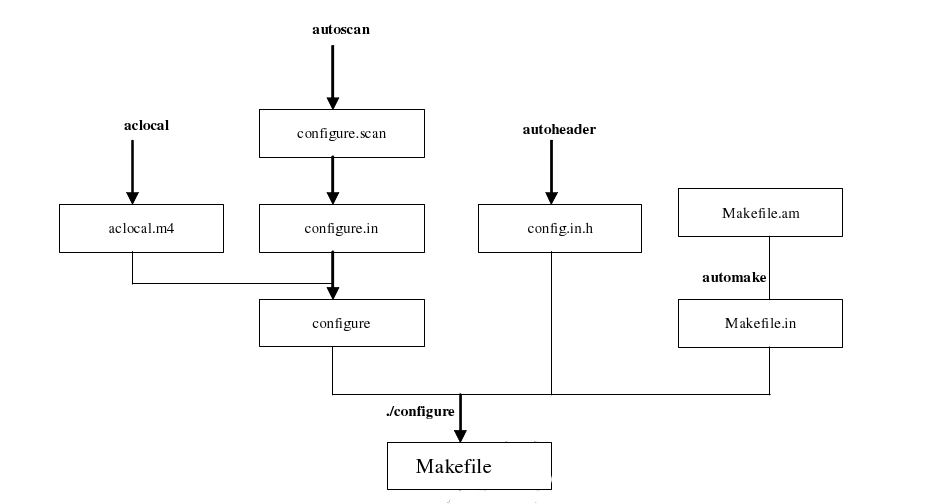
六、总结
本文描述了如果使用GNU Autotools的来管理源代码,发布源代码包,以及获得源代码包后如何编译、安装。由于这个例子过于简单,GNU Autotools的用法还未完全描述清楚,主要体现在以下几点:
(1)在创建 Makefile.am 文件中,描述的很简单。在实际的项目中,文件关系很复杂,而且还有引用其他动态库、第三方动态库等关系。
(2)虽然 makefile 是自动生成的,但是了解它的规则是非常重要的。makefile 涉及到的规则本文并未加以描述。
有空的时候再写一篇blog来描述上述两个问题。
[1] http://book.chinaitlab.com/linux/777286.html
[2] http://blog.ossxp.com/2010/04/954/
原文链接:http://blog.csdn.net/scucj/article/details/6079052





















 1783
1783











 被折叠的 条评论
为什么被折叠?
被折叠的 条评论
为什么被折叠?








