绘制一个简单的 LineChart
实例化 LineChart 对象,设置触摸相关设置
...
mChart.setOnChartGestureListener(this);
mChart.setOnChartValueSelectedListener(this);
mChart.setDrawGridBackground(false);
// no description text
mChart.getDescription().setEnabled(false);
// enable touch gestures
mChart.setTouchEnabled(true);
// enable scaling and dragging
mChart.setDragEnabled(true);
mChart.setScaleEnabled(true);
// mChart.setScaleXEnabled(true);
// mChart.setScaleYEnabled(true);
// if disabled, scaling can be done on x- and y-axis separately
mChart.setPinchZoom(true);
// set an alternative background color
// mChart.setBackgroundColor(Color.GRAY);
...添加一个自定义的标记视图(markerView)给图表
// create a custom MarkerView (extend MarkerView) and specify the layout
// to use for it
MyMarkerView mv = new MyMarkerView(this, R.layout.custom_marker_view);
mv.setChartView(mChart); // For bounds control
mChart.setMarker(mv); // Set the marker to the chart设置x轴网格线样式
XAxis xAxis = mChart.getXAxis();
xAxis.enableGridDashedLine(10f, 10f, 0f);给轴添加极限值范围
Typeface tf = Typeface.createFromAsset(getAssets(), "OpenSans-Regular.ttf");
LimitLine ll1 = new LimitLine(150f, "Upper Limit");
ll1.setLineWidth(4f);
ll1.enableDashedLine(10f, 10f, 0f);
ll1.setLabelPosition(LimitLabelPosition.RIGHT_TOP);
ll1.setTextSize(10f);
ll1.setTypeface(tf);
LimitLine ll2 = new LimitLine(-30f, "Lower Limit");
ll2.setLineWidth(4f);
ll2.enableDashedLine(10f, 10f, 0f);
ll2.setLabelPosition(LimitLabelPosition.RIGHT_BOTTOM);
ll2.setTextSize(10f);
ll2.setTypeface(tf);
YAxis leftAxis = mChart.getAxisLe







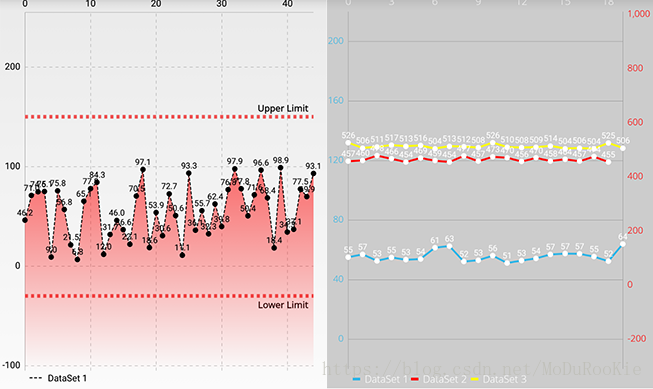
 最低0.47元/天 解锁文章
最低0.47元/天 解锁文章














 789
789











 被折叠的 条评论
为什么被折叠?
被折叠的 条评论
为什么被折叠?








